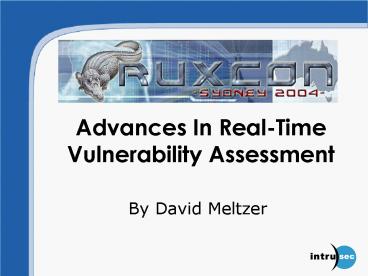Advances In RealTime Vulnerability Assessment - PowerPoint PPT Presentation
1 / 35
Title:
Advances In RealTime Vulnerability Assessment
Description:
Brief history of assessment tools. Less recent advances ... papmap oX nmap-results.xml 192.168.1.0/24. PAPMap CL Operation: Part II. Executes nmap ... – PowerPoint PPT presentation
Number of Views:55
Avg rating:3.0/5.0
Title: Advances In RealTime Vulnerability Assessment
1
Advances In Real-Time Vulnerability Assessment
- By David Meltzer
2
- The Worst IDS Ever Invented
3
- The Best Active Scanner Ever Invented
4
- Agenda
- Brief history of assessment tools
- Less recent advances
- Examination of passive techniques
- Hybrid scanning
- Introduce PAPMap
- Hybrid exploits
- Conclusions
5
- Vulnerability Assessments
- Answers These Questions
- Inventory / Discovery
- What hosts are on the network?
- What ports are open?
- What services are running?
- What is the configuration state of those
services? - Deeper
- Vulnerability State
- What are the vulnerabilities on a host?
- What are the patches missing on a host?
- What is it about this host that creates a
security risk?
6
- Assumptions
- No host-based tools.
- Knowledge is useful.
- Networks change.
7
- Comparing Scanning Techniques
- The Metrics
- Coverage
- What can it tell you?
- Accuracy
- False positives/negatives?
- Speed
- Time-to-Detect
- Turbidity
- Disruptiveness to network/hosts
8
- Traditional Scanning
- Active Scanning
- SATAN, ISS, Nessus, etc.
9
- Less Recent Advances in
- Active Vulnerability Analysis
- Distributed Scanning
- Directed Scanning
- Fingerprint-Based Scanning
10
- Passive Vulnerability AnalysisThe First Passive
Check - (me, RealSecure, circa 1997)
- Browser vulnerabilities becoming popular.
- Browsers dont listen on the network.
- No way to tell if host running a vulnerable
browser via scanning (in many situations). - SolutionWatch HTTP connections for version of
browser being used in IDS. Trigger alert if
version matches a known vulnerable one.
11
- Passive Vulnerability Analysis
- Passive vulnerability signatures in RealSecure
IDS - Meltzer 97
- Passive Vulnerability Detection
- Gula 99
- Target-Based IDS
- - Roesch 00
- Vulnerability Detection Systems (VDS) -
Meltzer 02 - Passive Vulnerability Scanner (PVS)
- - Gula 03
- Passive Network Discovery Systems (PNDS)
- Roesch 04
12
- Passive Vulnerability AnalysisTurbidity
- Listening is safe (mostly).
- Why people like IDS.
- Why people like anything passive.
13
- Passive Vulnerability AnalysisSpeed
- Real-Time
- But
- At first use
14
- Passive Vulnerability AnalysisCoverage
- Ugh
- Some things only/better discovered passively (eg
client-side vulns) - Some things discovered equally well passively or
actively (eg lots of versioning) - MANY things only discovered actively (eg almost
all SANS Top 20 vulns)
15
- Passive Vulnerability AnalysisAccuracy
- Depends
- IF you are content with poor coverage, you can
have perfectly accurate passive scanning.
16
- Hybrid Scanning Approach
- Realizing active and passive scanning are
complementary techniques - Why should you have to choose?
17
- Hybrid Scanning Defined
- Gathering network inventory and vulnerability
data using both active and passive techniques
integrated into a single system.
18
- Hybrid Advantages
- Independent active/passive engines
- Double the hassle
- Substantially more turbidity
- Waste resources
- Manually resolve conflicts
- Hybrid approach
- Single configuration
- Uses less bandwidth than pure active
- Single output
19
- Hybrid Scanning
- Introducing PAPMap
- Combines passive and active scanning techniques
for TCP port discovery. - Operates as a drop-in replacement for nmap.
- Utilizes nmap for active scanning.
- A complete and functional hybrid scanner but with
only TCP port coverage.
20
- PAPMap Requirements
- R-1. Takes same command line as nmap.
- R-2. Produces almost same output as nmap.
- R-3. Runs nmap scan then switches to passive
listening mode and updates output anytime a
change in TCP port open/closed state detected.
21
- PAPMap Components
- papCL command-line interface
- papGUI GUI interface
- papNmap nmap communication interface
- papDB in-memory port state database
- papSniff network listener for port states
- papAlert output handler
22
- PAPMap CL Operation Part I
- nmap
- nmap oX nmap-results.xml 192.168.1.0/24
- papmap
- papmap oX nmap-results.xml 192.168.1.0/24
23
- PAPMap CL Operation Part II
- Executes nmap
- Loads nmap XML output into in-memory database
- Starts listening promiscuously on network
24
- PAPMap CL Operation Part III
- Sniffer Design
- Only interested in initial connection
establishments - Only interested in connections being made TO the
hosts in network range being scanned - Interested in state of all ports
- pcap-based sniffer
25
- PAPMap CL Operation Part III
- Sniffer Design 2 (TCP/IP 101)
- Easy cases
- Port is listening IF
- SYN/ACK reply FROM port
- Port is NOT listening IF
- SYN sent TO port AND
- RST reply FROM port
26
- PAPMap CL Operation Part III
- Sniffer Design 3
- Hard cases
- No reply to a SYNIs port closed?
- Is host down?
- Did I drop a packet?
- Did network drop packet?
- Was SYN malformed?
- Firewall?
- Need state-handling to resolve
27
- PAPMap CL Operation Part III
- Sniffer Design 4
- When a new connection is established or denied
- - Lookup known state in papDB
- - If state has changed
- - Update papDB
- - Send alert to papAlert
28
- PAPMap CL Operation Part IV
- Line output to stdout indicating new status of
the port. - Nmap XML file is updated to reflect real-time
state of network being mapped (but updates cached
to avoid flailing disk). - Monitoring continues until user quits.
29
- PAPMap Demo
30
- PAPMap Benchmarks
- In progress, will be updated before conference
31
- PAPMap Status
- v1.0 released at Ruxcon, July 10, 2004
- Source and binaries freely available following
conference athttp//www.intrusec.com/resources.a
sp
32
- PAPMap Future Enhancements
- Expand coverage beyond TCP port state
- Add active rescans
- Add reverse mode
- Hybridize other popular tools
33
- Hybrid Exploits
- The Idea
- Passively
- Sniff network waiting for a trigger alert
- New system comes up on network
- Host connects to Windows Update to patch
- Active
- Exploit the target device in real-time
- Exploit and load shell before patches occur
34
- Hybrid Exploits
- Example / Demo
- In progress, will be updated before conference
35
- Thanks and Credits
- Thanks to Mike Davis for his work on
- PAPMap with me, and to Intrusec forsponsoring
this research. - Word to duke, caddis, and ruxcon crew for giving
me a reason to rux it in .au.