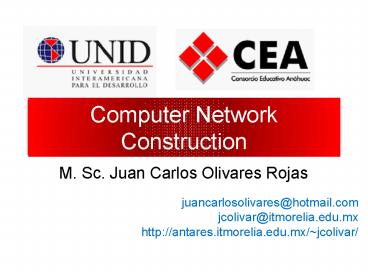Computer Network Construction PowerPoint PPT Presentation
1 / 68
Title: Computer Network Construction
1
Computer Network Construction
- M. Sc. Juan Carlos Olivares Rojas
juancarlosolivares_at_hotmail.com jcolivar_at_itmorelia.
edu.mx http//antares.itmorelia.edu.mx/jcolivar/
2
Outline
- Needs of Computer Networks
- Criteria for Computer Networks
- Computer Network Planning
- Network Design
- Hardware and Software Selection
- Assembly of the Network
- Network Applications
- Internet Conections
3
Objectives
- Construct a Computer Network Infrastructure using
Structured Cabling Systems - Competences
- Making cables
- Installing devices
- Setup Computer, Host and Devices
- Computer Network Planning
4
Needs of Computer Networks
- The first step in the construction of a Computer
Network is the evaluation of what services must
provide the network infraestructure. - The networks are diferent in homes, offices,
enterprises, academic, etc.
5
Criteria for Computer Networks
- Exist a lot of criteria for constructing a
Computer Network such as - Transfer a lot of Data (Bandwith)
- Communication of Long Distances (WAN)
- Transfer data quickly (High Speed Networks)
- Low cost (Ethernet)
- Multiple users (Segmentation)
6
Computer Network Planning
- The planning process in general is dificult.
- Planning consist in three principal activities
- Itinerary (Tasks, Subtask)
- Estimation (Time, Cost and Assign Role)
- Tracking (control)
- Whats the problem?
7
Network Design
- The main problem in the construction of a
computer network is the network modelling but not
since logical point of view. We need consider the
physical view. - Its important to develop a plan design of
network. We need to know how is the physical
construction when the newtork will be implemented
(We need the architectonic plan)
8
Activity
- We need to construct a Computing Laboratory for
this school in this classroom. - The needs and criteria are 25 PC (1 Server,
Professor Machine), using Offimatic, Business,
Languages and Mathematical Software. - Construct de the network planning and network
design of this network.
9
Hardware and Software Selection
- Its a process totally dependet of Network
Budget. - We not spare cost in hardware infrastructure.
- The cabling system have an aproximate duration of
10 years (Actually We must construct using Cat 6
UTP for Example)
10
Assembly of the Network
- This process consist in the implementation and
setup of hardware and software for the computer
network infraestructure. - For these situation, we need to known and apply
an Structured Cabling System.
11
Structured Cabling System
- Components of Structured Cabling
- Working Area
- Horizontal Cabling
- Backbone (Vertical) Cabling
- Main Telecomunication Center
- Intermedial Telecomunication Center
- Incomming Services.
12
Structured Cable System
- Planning of Structured
- Electricity and Ground Conection Regulation
- Solutions to drop voltages.
- Security Normativity
- Network Documentation
- Logs
- Diagrams.
- Labeling Cables
- Cable and Power Outlet Abstract
- Devices, MAC and IP Addresses
- Other resources
13
Cableado estructurado
- Es una metodología para diseñar e instalar de
manera adecuada redes de comunicación,
particularmente, redes de computadoras. - Define más que una simple estructura o forma de
realizar cableados de casas y empresas. Forma un
estándar para simplificar las cosas. Se centra en
la fase de planeación, instalación y expansión de
la red. - Its called Layer 0
14
Whats the problem?
15
Safety Procedures
- Safety is the primary concern.
- General safety precautions, while working with
network building materials - both electrical and
construction.
16
Structured Cabling Systems
- A Structured Cabling System is a cabling and
connectivity products that integrates data,
voice, video and various management system of a
building
17
Benefits of Structured Cabling System
- Redundancy at design stage reduces downtime
repair time - Ease of fault location repair
- Flexibility, expandability modular connecting
platform - Ease of moves, adds and changes
- Enhanced end-use understanding and control
- Significant long term cost containment
18
Cable Distribution System
- Cable Tray
- Raised Floor
- Conduit
- Hung Ceiling / False Ceiling
19
Elements of a Structured Cabling System
Figure 1
Figure 1
20
Structured Cabling Components
21
(No Transcript)
22
(No Transcript)
23
Work Flow
- installing outlets
- installing jacks
- running cables
- punching cables into patch panels
- testing cables
- documenting cables
24
Work Flow (cont)
- installing NICs
- installing hubs, switches, bridges, and routers
- configuring routers
- installing and configuring PCs
25
Place Copper Wires into a Jack
26
Documenting Cable Runs
- A cut sheet
- is a rough diagram that shows the locations of
the cable runs. - indicates the numbers of the classrooms, offices,
or other rooms, to which the cables have been
run. - to place corresponding numbers on all
telecommunications outlets and at the patch panel
in the wiring closet.
27
TIA/EIA-606 for Labeling Cables
- Labeling
- NO terms such as "Mr. Zimmerman's math class," or
"Ms. Thome's art class". - incorporate room numbers in the label information
- incorporate color coding
- For example, a blue label might identify
horizontal cabling at the wiring closet only,
while a green label might identify cabling at the
work area. - mark the cable three times, approximately 60 cm
apart - Allow enough cable for the ends to reach all the
way to each jack location, plus enough excess or
slack to reach the floor and extend another 60-90
cm. - Do not cut the cables unless they have a label.
28
(No Transcript)
29
mounting cables in raceway
- decorative raceway
- presents a more finished appearance
- gutter raceway
- a less attractive alternative to decorative
raceway. - mounted with adhesive backing or with screws
30
SAFETY RULES
- turn off power to all circuits that might pass
through those work areas - Never, ever, touch power cables
- learn the locations of all fire extinguishers in
the area. - Long pants and sleeves help protect your arms and
legs. Avoid wearing excessively loose or baggy
clothing.
31
SAFETY RULES (cont)
- protect your eyes with safety glasses
- If you anticipate working in a dropped ceiling
area, survey the area. - Follow building safety codes
32
Supporting Horizontal Cables
- wall-mounted gutter
- tie-wraps
- ladder rack
- Tools
- A telepole
- is nothing more than a telescoping pole with a
hook at one end to hold the cable. - is used to string cable across a dropped ceiling
or attic quickly. - fishing cable
- When you pull cable up through a wall, you
ordinarily work from an attic or dropped ceiling
space
33
Wiring Closets
- the equipment in a wiring closet includes
- patch panels
- wiring hubs
- bridges
- switches
- routers
34
Network Operating Test
- The baseline
- is a record of your network's starting point or
newly installed performance capabilities. - Continue to test your network on a regular basis
in order to ensure that it performs at its peak - A cable tester is a hand held device that can
certify that cable meets the required IEEE and
TIA/EIA standards.
35
Cable Tester
- determine cable distance
- locate bad connections
- provide wire maps for detecting crossed pairs
- measure signal attenuation
- measure near-end crosstalk
- detect split pairs
- perform noise level tests
- trace cable behind walls
36
Cable Tester (Cont)
37
Conexión de cables
38
Jack
El jack es el componente femenino en un
dispositivo de red, toma de pared o panel de
conexión.
39
Jack
Para que la electricidad fluya entre el conector
y el jack, el orden de los hilos debe seguir el
código de colores T568A, o T568B recomendado en
los estándares EIA/TIA-568-B.1
40
Configuración
41
Conexión directa
- Utilice cables de conexión directa para el
siguiente cableado - Switch a router
- Switch a PC o servidor
- Hub a PC o servidor
42
Conexión Cruzada
- Utilice cables de conexión cruzada para el
siguiente cableado - Switch a switch
- Switch a hub
- Hub a hub
- Router a router
- PC a PC
- Router a PC
43
CABLE TESTER.
44
We all have some ugly wiring
45
Unshielded Twisted Pair Cable
- Labeling is a key to reduce work later
46
Fiber Optic Cable Construction
- Fiber has bend radius issues
47
Fiber Optic Cable Construction
- Leave slack loops
48
Cutting, Striping Crimping Tools
49
Punching Tool
50
Cabling Rules
- Try to avoid running cables parallel to power
cables. - Do not bend cables to less than four times the
diameter of the cable. - If you bundle a group of cables together with
cable ties (zip ties), do not over-cinch
them. You should be able to turn the tie with
fingers. - Keep cables away from devices which can introduce
noise into them. Here's a short list copy
machines, electric heaters, speakers, printers,
TV sets, fluorescent lights, copiers, welding
machines, microwave ovens, telephones, fans,
elevators, motors, electric ovens, dryers,
washing machines, and shop equipment. - Avoid stretching UTP cables (tension when pulling
cables should not exceed 25 LBS). - Do not run UTP cable outside of a building. It
presents a very dangerous lightning hazard! - Do not use a stapler to secure UTP cables. Use
telephone wire/RJ6 coaxial wire hangers which are
available at most hardware stores.
51
Standards
- Exist a lot of normativity and best practices for
the correct construction of cables - ANSI/TIA/EIA-568-B
- ANSI/TIA/EIA-569-A
- ANSI/TIA/EIA-607
- ANSI/TIA/EIA-570-A
- ISO/IEC 11801
52
Subsystem of a Structured Cabling System
- Horizontal Cabling
- Cable from patch panel to work area
- Telco outlets
- Cable terminations
- Cross-connections
- One transition point
- Maximum length 100 meters
- 90 meters for cable
- 10 meters for 2 patch cables
53
Cabling Subsystem cont.
- Entrance Facility
- Point in the building where cable interfaces with
the outside world - May share the space with the equipment room
54
Structured Cabling in SOHO
55
IBM Cable Types
- Type 1A
- Type 2A
- Type 3
- Type 5
- Type 6
- Type 8
- Type 9
56
IBM Data Connector
57
SEGMENTACIÓN
- Existen dos razones principales para
segmentar o dividir una LAN. - Aislar el tráfico entre segmentos.
- Obtener más ancho de banda por usuario para crear
dominios de colisiones pequeños. - Si no existiera la segmentación, las
grandes redes LAN rápidamente serian invadidas
por tráfico y colisiones, y provocaría
virtualmente en falta de ancho de banda. Los
dispositivos como bridges, switches y ruteadores
segmentan la red LAN.
58
SEGMENTACIÓN
59
SEGMENTACIÓNBridge
- Es usada la segmentación usando bridge para
proporcionar mayor ancho de banda. - El bridge permite sólo la información que tienen
destinación fuera del segmento. - Aprende una segmentación de red para construir
tablas de direcciones que contienen las
direcciones de cada dispositivo de red dentro del
segmento.
60
SEGMENTACIÓNBridge
61
SEGMENTACIÓNSwitch
- El propósito de la segmentación usando switch es
que es fácil reducir los cuellos de botella de
red. - Un switch segmenta una LAN dentro de
microsegmentos. - El switch determina cual es la acción a tomar
sobre la información si esta localizada en otro
segmento, la información se transfiere o switchea
a otra destinación.
62
SEGMENTACIÓNSwitch
63
SEGMENTACIÓNRouter
- Los ruteadores crean los mayores niveles de
segmentación debido a su habilidad de realizar
determinaciones exactas de donde enviar la
información al usar su tabla de ruteo.
64
SEGMENTACIÓNRouter
65
Network Applications
- The network applications is the last past in the
construction of computer networks.
66
Internet Conections
- Actually conects to other networks is cruatil in
many home and organizations specially with
Internet. - We need to rent a contract with a Internet
Service Provider to connect with remote networks.
67
References
- Forouzan, B. (2008), Data Comunications and
Networking, 4th. Edition, McGraw-Hill. - Tanenbaum, A (2004). Computer Networks. 4th
Edition. Prentice Hall. - Kurose, J. and Ross, K. (2007) Computer
Networking A Top Down Approach 4th edition.
Addison-Wesley, July 2007.
68
Preguntas?