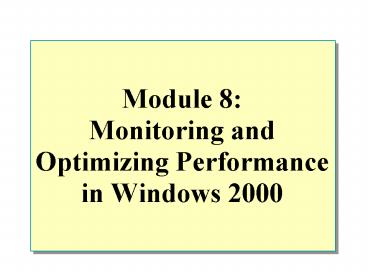Module 8: Monitoring and Optimizing Performance in Windows 2000 - PowerPoint PPT Presentation
1 / 26
Title:
Module 8: Monitoring and Optimizing Performance in Windows 2000
Description:
svchost.exe. 00. 0:00:03. 5,388 K. ismserv.exe. 00. 0:00:01. 3,968 K. 228. 240. 444. 476. 532 ... llssrv.exe. 00. 0:00:36. 3,040 K. 812. Click column heading ... – PowerPoint PPT presentation
Number of Views:49
Avg rating:3.0/5.0
Title: Module 8: Monitoring and Optimizing Performance in Windows 2000
1
Module 8Monitoring and Optimizing Performance
in Windows 2000
2
Overview
- Monitoring Event Logs
- Using Task Manager to Monitor System Resources
- Using System Monitor to Monitor System
Performance - Using Alerts
- Optimizing Performance
3
Monitoring Event Logs
- Introduction to Event Logs
- Types of System and Application Events
- Viewing Event Logs
- Limiting the Size of Log Files
- Managing Event Logs
4
Introduction to Event Logs
- System Logs Contain Events Logged by Windows 2000
System Components - Application Logs Contain Events Logged by
Applications or Programs - Security Logs Contains Security Events Related to
Logon Attempts and Resource Usage
5
Types of System and Application Events
6
Viewing Event Logs
7
Limiting the Size of Log Files
8
Managing Event Logs
- Archive Event Logs to
- Track trends to determine resource usage
- Track unauthorized use of resources
- Keep records when required by law
- Select a File Format to View ArchivedLogs in
Other Applications - Log-file format (.evt )
- Text-file format (.txt)
- Comma-delimited text-file format (.csv)
- Clear Event Logs When You Choose Not to Overwrite
The Logs
9
Using Task Manager to Monitor System Resources
- Monitoring Programs
- Monitoring Processes
- Monitoring Performance
10
Monitoring Programs
11
Monitoring Processes
12
Monitoring Performance
13
Lab A Using Task Manager and Event Viewer
14
Using System Monitor to Monitor System Performance
- Objects, Instances, and Counters
- Adding Counters
- Viewing Counter Data
15
Objects, Instances, and Counters
- Objects In System Monitor Are Major Components or
Subsystems of the Computer System - Instances Are Multiples of the Same Object
- Counters
- Are Measurements of different aspects of objects
- Continually gather data on objects
- Provide data on all instances of an object
- Can be selected to displayed in System Monitor
16
Adding Counters
Add counters to view data in the graph area
17
Viewing Counter Data
18
Using Alerts
1. Add counters
2. Set thresholds
3. Specify actions
19
Lab B Monitoring System Performance
20
Optimizing Performance
- The Performance Optimization Process
- Examining Memory Performance
- Examining Processor Performance
- Examining Disk Performance
- Examining Network Performance
21
The Performance Optimization Process
22
Examining Memory Performance
- Establish a Baseline Range for Normal Values to
Help Identify Trends and Problems - Use Counters to Examine Memory
- Monitor Pages per second
- Monitor Available Bytes
- Examine Page Files
- Indicates low memory if frequent paging
- Check the paging file size
- Use counters to monitor the paging file size
23
Examining Processor Performance
- Use Counters to Examine Processor Performance
- Examine Usage Values for Workstations
- High usage can indicate efficient handling
- Additional data must be gathered
- Examine Usage Values for Servers
- High usage unacceptable
- High usage can cause bottlenecks
24
Examining Disk Performance
- Monitor Both Physical Disk and Logical Disk
Objects to Examine Performance - Use Counters to Examine Disk Activity and
Determine - Percentage of unallocated disk space
- Size of I/O operations
- Speed data moves
- Rates bytes transferred
- Number of read and writes completed in a second
25
Examining Network Performance
- Performance Monitor
- Use Performance Monitor to monitor a
memberservers network activity - Use counters that provide data on a servers
network activity including output packets length
and flow - Network Monitor
- Use Network Monitor to monitor data streams
- To Use install Network Monitor Driver and Network
Monitor Tools
26
Review
- Monitoring Event Logs
- Using Task Manager to Monitor System Resources
- Using System Monitor to Monitor System
Performance - Using Alerts
- Optimizing Performance