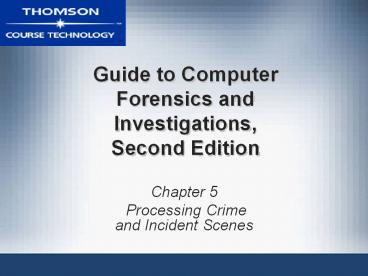Guide to Computer Forensics and Investigations, Second Edition - PowerPoint PPT Presentation
1 / 48
Title:
Guide to Computer Forensics and Investigations, Second Edition
Description:
Guide to Computer Forensics and ... at the scene Review a case using three different computer forensics tools Collecting Evidence in Private-Sector ... – PowerPoint PPT presentation
Number of Views:595
Avg rating:3.0/5.0
Title: Guide to Computer Forensics and Investigations, Second Edition
1
Guide to Computer Forensics and Investigations,
Second Edition
- Chapter 5
- Processing Crime and Incident Scenes
2
Objectives
- Collect evidence in private-sector incident
scenes - Process law enforcement crime scenes
- Prepare for a search
3
Objectives (continued)
- Secure a computer incident or crime scene
- Seize digital evidence at the scene
- Review a case using three different computer
forensics tools
4
Collecting Evidence in Private-Sector Incident
Scenes
- Freedom of Information Act (FOIA)
- States public records are open and available for
inspection - Citizens can request public documents created by
federal agencies - Homeland Security Act
- Patriot Act
5
Collecting Evidence in Private-Sector Incident
Scenes (continued)
- Corporate environment is much easier than
criminal environment - Employees expectation of privacy
- Create and publish a privacy policy
- Use warning banners
- State when an investigation can be initiated
- Reasonable suspicion
6
Collecting Evidence in Private-Sector Incident
Scenes (continued)
7
Collecting Evidence in Private-Sector Incident
Scenes (continued)
- Avoid becoming a law enforcement agent
- Check with your corporate attorney on how to
proceed - Commingled data
- Warrants
- Subpoena
- Civil liability
8
Processing Law Enforcement Crime Scenes
- Criminal rules of search and seizure
- Probable cause
- Specific crime was committed
- Evidence exists
- Place to be searched includes evidence
- Warrant
- Probable cause
- Witness
9
Processing Law Enforcement Crime Scenes
(continued)
10
Understanding Concepts and Terms Used in Warrants
- Innocent information
- Unrelated information
- Limiting phrase
- Separate innocent information from evidence
- Plain view doctrine
- Searched area can be extended
- Knock and announce
11
Preparing for a Search
- Most important step in computing investigations
- Steps
- Identifying the nature of the case
- Identifying the type of computer system
- Determining whether you can seize a computer
- Obtaining a detailed description of the location
12
Preparing for a Search (continued)
- Steps (continued)
- Determining who is in charge
- Using additional technical expertise
- Determining the tools you need
- Preparing the investigation team
13
Identifying the Nature of the Case
- Private or public
- Dictates
- How you proceed
- Resources needed during the investigation
14
Identifying the Type of Computing System
- Identify
- Size of the disk drive
- Number of computers at the crime scene
- OSs
- Specific details about the hardware
- Easier to do in a controlled environment, such as
a corporation
15
Determining Whether You Can Seize a Computer
- Ideal situation
- Seize computers and take them to your lab
- Not always possible
- Need a warrant
- Consider using portable resources
16
Obtaining a Detailed Description of the Location
- Get as much information as you can
- Identify potential hazards
- Interact with your HAZMAT team
- HAZMAT guidelines
- Protect your target disk before using it
- Check for high temperatures
17
Determining Who Is in Charge
- Corporate computing investigations require only
one person to respond - Law enforcement agencies
- Handle large-scale investigations
- Designate leader investigators
18
Using Additional Technical Expertise
- Look for specialists
- OSs
- RAID servers
- Databases
- Can be hard
- Educate specialists in proper investigative
techniques - Prevent evidence damage
19
Determining the Tools You Need
- Prepare your tools using incident and crime scene
information - Initial-response field kit
- Lightweight
- Easy to transport
- Extensive-response field kit
- Includes all tools you can afford
20
Determining the Tools You Need (continued)
21
Determining the Tools You Need (continued)
22
Preparing the Investigation Team
- Review facts, plans, and objectives
- Coordinate an action plan with your team
- Collect evidence
- Secure evidence
- Slow response can cause digital evidence lost
23
Securing a Computer Incident or Crime Scene
- Preserve the evidence
- Keep information confidential
- Define a secure perimeter
- Use yellow barrier tape
- Legal authority
- Professional curiosity
- Can destroy evidence
24
Seizing Digital Evidence at the Scene
- Law enforcement can seize evidence with a proper
warrant - Corporate investigators rarely can seize evidence
- U.S. DoJ standards for seizing digital data
- Civil investigations follow same rules
- Require less documentation, though
- Consult with your attorney for extra guidelines
25
Processing a Major Incident or Crime Scene
- Guidelines
- Keep a journal
- Secure the scene
- Be professional and courteous with onlookers
- Remove people who are not part of the
investigation - Video record the computer area
- Pay attention to details
26
Processing a Major Incident or Crime Scene
(continued)
- Guidelines (continued)
- Sketch the incident or crime scene
- Check computers as soon as possible
- Save data from current applications as safe as
possible - Make notes of everything you do when copying data
from a live suspect computer - Close applications and shutdown the computer
27
Processing a Major Incident or Crime Scene
(continued)
- Guidelines (continued)
- Look for information related to the investigation
- Passwords, passphrases, PINs, bank accounts
- Collect documentation and media related to the
investigation - Hardware, software, backup media
28
Processing Data Centers with an Array of RAIDs
- Sparse evidence file recovery
- Extracts only data related to evidence for your
case from allocated files - Minimizes how much data you need to analyze
- Doesnt recover residual data in free or slack
space - If you have a computer forensics tool that
accesses the unallocated space on a RAID system,
work it on a test system first to make sure it
doesnt corrupt the RAID computer
29
Using a Technical Advisor at an Incident or Crime
Scene
- Technical specialists
- Responsibilities
- Know aspects of the seized system
- Is direct investigator handling sensitive
material - Help securing the scene
- Help document the planning strategy
- Conduct ad hoc trainings
- Document activities
30
Sample Civil Investigation
- Recover specific evidence
- Suspects Outlook e-mail folder (PST file)
- Covert surveillance
- Company policy
- Risk of civil or criminal liability
- Sniffing tools
- For data transmissions
31
Sample Criminal Investigation
- Computer crimes examples
- Fraud
- Check fraud
- Homicides
- Need a warrant to start seizing evidence
- Limit searching area
32
Sample Criminal Investigation (continued)
33
Reviewing a Case
- Tasks for planning your investigation
- Identify the case requirements
- Plan your investigation
- Conduct the investigation
- Complete the case report
- Critique the case
34
Identifying the Case Requirements
- Identify requirements, such as
- Nature of the case
- Suspects name
- Suspects activity
- Suspects hardware and software specifications
35
Planning Your Investigation
- List what you can assume or know
- Several incidents may or may not be related
- Suspects computer can contain information about
the case - Whether someone else has used suspects computer
- Make an image of suspects computer disk drive
- Analyze forensics copy
36
DriveSpy
- Functions
- Create an image
- Verify validity of image
- Analyze image
37
DriveSpy (continued)
38
DriveSpy (continued)
39
Access Data Forensic Toolkit (FTK)
- Functions
- Extract the image from an bit-stream image file
- Analyze the image
40
Access Data Forensic Toolkit (FTK) (continued)
41
Access Data Forensic Toolkit (FTK) (continued)
42
X-Ways Forensics
- Functions
- Extract forensic image
- Analyze image
43
X-Ways Forensics (continued)
44
X-Ways Forensics (continued)
45
X-Ways Forensics (continued)
46
Summary
- Private sector
- Contained and controlled area
- Publish right to inspect computer assets policy
- Private and public sectors follow same computing
investigation rules - Avoid becoming an agent of law enforcement
- Criminal cases require warrants
47
Summary (continued)
- Protect your safety and health as well as the
integrity of the evidence from hazardous
materials - Follow guidelines when processing an incident or
crime scene - Securing perimeter
- Video recording
48
Summary (continued)
- Become familiar with forensics tools
- DriveSpy and Image
- FTK
- X-Ways Forensics