Five Ways to reduce PowerPoint overload PowerPoint PPT Presentation
Title: Five Ways to reduce PowerPoint overload
1
(No Transcript)
2
Five Ways to reduce PowerPoint overload
- By Cliff Atkinson and Richard E. Mayer
3
PowerPoint overload is a common problem in many
organizations
4
The problem stands in the way of effective
strategy, sales, and learning
5
Fortunately, there is research that presents a
pathway for solutions
6
To solve the problem we have to understand how
the mind works
7
Cognitive scientists say the mind processes
information in 2 channels
8
The mind pays attention to only a few pieces of
information in each channel
9
The mind needs to select, organize, and integrate
whats important
10
Five research-based techniques can help you
reduce the PowerPoint load
11
1. Write a clear headline that explains the main
idea of every slide
12
2. Break up your story into digestible bites in
the Slide Sorter view
13
3. Reduce visual load by moving text off-screen
and narrating the content
14
4. Use visuals with your words, instead of words
alone
15
Rigorously remove every element that does not
support the main idea
16
For more resources, visit Sociable Media or refer
to Richs research
17
(No Transcript)
PowerShow.com is a leading presentation sharing website. It has millions of presentations already uploaded and available with 1,000s more being uploaded by its users every day. Whatever your area of interest, here you’ll be able to find and view presentations you’ll love and possibly download. And, best of all, it is completely free and easy to use.
You might even have a presentation you’d like to share with others. If so, just upload it to PowerShow.com. We’ll convert it to an HTML5 slideshow that includes all the media types you’ve already added: audio, video, music, pictures, animations and transition effects. Then you can share it with your target audience as well as PowerShow.com’s millions of monthly visitors. And, again, it’s all free.
About the Developers
PowerShow.com is brought to you by CrystalGraphics, the award-winning developer and market-leading publisher of rich-media enhancement products for presentations. Our product offerings include millions of PowerPoint templates, diagrams, animated 3D characters and more.