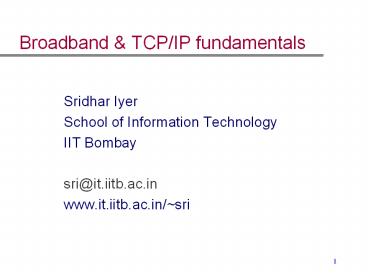Broadband - PowerPoint PPT Presentation
Title:
Broadband
Description:
Broadband & TCP/IP fundamentals Sridhar Iyer School of Information Technology IIT Bombay sri_at_it.iitb.ac.in www.it.iitb.ac.in/~sri About the course Session 1: Aug 30th ... – PowerPoint PPT presentation
Number of Views:1002
Avg rating:3.0/5.0
Title: Broadband
1
Broadband TCP/IP fundamentals
- Sridhar Iyer
- School of Information Technology
- IIT Bombay
- sri_at_it.iitb.ac.in
- www.it.iitb.ac.in/sri
2
About the course
- Session 1 Aug 30th (1st half)
- Basics of TCP/IP networks Issues in layering
- Session 2 Aug 30th (2nd half)
- Switching and Scheduling Medium access,
switching, queueing, scheduling. - Session 3 Aug 31st (1st half)
- Routing and Transport Addressing, routing, TCP
variants, congestion control - Session 4 Aug 31st (2nd half)
- Applications and Security Sockets, RPC,
firewalls, cryptography.
3
Some Texts/References
- A.S. Tanenbaum. Computer Networks. Prentice Hall
India, 1998. - S. Keshav. An Engineering Approach to Computer
Networks. Addison Wesley, 1997. - L.L. Peterson and B.S. Davie. Computer Networks
A Systems Approach. Morgan Kaufmann, 1996. - W.R. Stevens. TCP/IP Illustrated, Vol 1 The
Protocols. Addison Wesley, 1994. - D.E. Comer. and D.L. Stevens. Internetworking
with TCP/IP, Vol 1-3. Prentice Hall, 1993.
4
More Text/References
- W.R. Cheswick and S.M. Bellovin. Firewalls and
Internet Security. Addison Wesley, 1994. - W. Stallings. Cryptography and Network Security.
Prentice Hall, 1999. - P.K. Sinha. Distributed Operating Systems
Concepts and Design. Prentice Hall, 1997. - G. Coulouris, J. Dollimore and T. Kindberg.
Distributed Systems Concepts and Design. Addison
Wesley, 1994. - RFCs, source code of implementations etc.
5
Introduction
6
Layers in a computer
- Hardware CPU, Memory...
- Architecture x86, Sparc...
- Operating system NT, Solaris...
- Language support C, Java...
- Application dbms...
7
The network is the computer
- Hardware Computers and communication media
- Architecture standard protocols
- Operating system heterogeneous
- Language support C, Java, MPI
- Application peer-peer
- Our focus network architecture
8
Perspectives
- Network designers Concerned with cost-effective
design - Need to ensure that network resources are
efficiently utilized and fairly allocated to
different users.
9
Perspectives (contd.)
- Network users Concerned with application
services - Need guarantees that each message sent will be
delivered without error within a certain amount
of time.
10
Perspectives (contd.)
- Network providers Concerned with system
administration - Need mechanisms for security, management,
fault-tolerance and accounting.
11
Connectivity
- Building Blocks
- nodes general-purpose workstations...
- links coax cable, optical fiber...
- Direct links point-to-point
- Multiple access shared
12
Switched networks
13
Interconnection devices
- Basic Idea Transfer data from input to output
- Repeater
- Amplifies the signal received on input and
transmits it on output - Modem
- Accepts a serial stream of bits as input and
produces a modulated carrier as output (or vice
versa)
14
Interconnection devices (contd.)
- Hub
- Connect nodes/segments of a LAN
- When a packet arrives at one port, it is copied
to all the other ports - Switch
- Reads destination address of each packet and
forwards appropriately to specific port - Layer 3 switches (IP switches) also perform
routing functions
15
Interconnection devices (contd.)
- Bridge
- ignores packets for same LAN destinations
- forwards ones for interconnected LANs
- Router
- decides routes for packets, based on destination
address and network topology - Exchanges information with other routers to learn
network topology
16
Network architecture
- Layering used to reduce design complexity
- Use abstractions for each layer
- Can have alternative abstractions at each layer
- If the service interface remains unchanged,
implementation of a layer can be changed without
affecting other layers.
17
OSI architecture
18
TCP/IP layers
- Physical Layer
- Transmitting bits over a channel.
- Deals with electrical and procedural interface to
the transmission medium. - Data Link Layer
- Transform the raw physical layer into a link'
for the higher layer. - Deals with framing, error detection, correction
and multiple access.
19
TCP/IP layers (contd.)
- Network Layer
- Addressing and routing of packets.
- Deals with subnetting, route determination.
- Transport Layer
- end-to-end connection characteristics.
- Deals with retransmissions, sequencing and
congestion control.
20
TCP/IP layers (contd.)
- Application Layer
- application'' protocols.
- Deals with providing services to users and
application developers. - Protocols are the building blocks of a network
architecture.
21
Protocols and Services
- Each protocol object has two interfaces
- service interface defines operations on this
protocol. - Each layer provides a service to the layer Above.
- peer-to-peer interface defines messages
exchanged with peer. - Protocol of conversation between corresponding
Layers in Sender and Receiver.
22
Physical layer Media dependent components
- Copper Coaxial/Twisted Pair
- Typically upto 100 Mbps
- Fibre Single/Multi Mode
- Can transmit in Gigabits/second
- Satellite
- Channels of 64 kbps, 128 kbps,
23
Physical layer Media independent
- Connectors Interface between equipment and link
- Control, clock and ground signals
- Protocols
- RS 232 (20 kbps, 10 ft)
- RS 449 (2 Mbps, 60 ft)
24
Data link layer functions
- Grouping of bits into frames
- Dealing with transmission errors
- Regulating the flow of frames
- so that slow receivers are not swamped by fast
senders - Regulating multiple access to the medium
25
Data link layer services
- Unacknowledged connectionless service
- No acknowledgements, no connection
- Error recovery up to higher layers
- For low error-rate links or voice traffic
- Acknowledged connectionless service
- Acknowledgements improve reliability
- For unreliable channels. e.g. wireless systems
26
Data link layer services
- Acknowledged connection-oriented service
- Equivalent of reliable bit-stream in-order
delivery - Connection establishment and release
- Inter-router traffic
- Typically implemented by network adaptor
- Adaptor fetches (deposits) frames out of (into)
host memory
27
Data link layer Logical link control (LLC)
- Framing (start and stop)
- Error Detection
- Error Correction
- Optimal Use of Links (Sliding Window Protocol)
- Examples HDLC, LAP-B, LAP-D
28
Data link layer Medium access control (MAC)
- Multiple Access Protocols
- Channel Allocation
- Contention, Reservation, Round-robin
- Examples Ethernet (IEEE 802.3), Token Ring
(802.5)
29
Network layer
- Need for network layer
- All machines are not Ethernet!
- Hide type of subnet (Ethernet, Token Ring, FDDI)
- Hide topology of subnets
- Scheduling
- Addressing
- Routing
30
Network layer functions
- Internetworking
- uniform addressing scheme
- Routing
- choice of appropriate paths from source to
destination - Congestion Control
- avoid overload on links/routers
31
Addressing
- Address byte-string that identifies a node
- physical address device level
- network address network level
- logical address application level
- unicast node-specific
- broadcast all nodes on the network
- multicast some subset of nodes
32
Routing
- Mechanisms of forwarding messages towards the
destination node based on its address - Need to learn global information
- Queueing (buffering)
- Scheduling
33
Connection Oriented service
- Network layer at sender must set up a connection
to its peer at the receiver - Negotiation about parameters, quality, and
costing are possible - Avoids having to choose routes on a per packet
basis
34
Connectionless service
- Network layer at sender simply puts the packet on
the outgoing link without connection setup - Intermediate nodes use routing tables to deliver
the packet to destination - Avoids connection setup delays
35
Circuit switching
- dedicated circuit for sender-receiver.
- end-to-end path setup before actual
communication. - no congestion for an established circuit
connection. - resources are reserved only propagation delays.
- unused bandwidth on an allocated circuit is
wasted.
36
Virtual Circuits
- Used in subnets whose primary service is
connection-oriented - During connection setup, a route from the source
to destination is chosen and remembered - Packets contain a circuit identifier rather than
full destination address - Disadvantages
- Connection setup overhead
- If a link/node along the route fails all VCs are
terminated
37
(No Transcript)
38
Packet switching (datagrams)
- Used in subnets whose primary service is
connectionless - Routes are not worked out in advance
- Successive packets may follow different routes
- No connection setup overhead
- Disadvantages
- Packets carry full addresses and are larger
- Routing decisions have to be made for every
packet - typically best-effort" service may face
congestion.
39
Transport layer
- Lowest end-to-end service
- Main Issues
- Reliable end-to-end delivery
- Flow control
- Congestion control
- providing guarantees
- Depends on application requirements
40
Application requirements
- Best-effort FTP
- Bandwidth guarantees Video
- burst versus peak rate
- Delay guarantees Video
- jitter variance in latency (inter-packet gap)
41
Bandwidth and Multiplexing
42
Bandwidth
- Amount of data that can be transmitted per unit
time - expressed in cycles per second, or Hertz (Hz) for
analog devices - expressed in bits per second (bps) for digital
devices - KB 210 bytes Mbps 106 bps
- Link v/s End-to-End
43
Bandwidth v/s bit width
44
Latency (delay)
- Time it takes to send message from point A to
point B - Latency Propagation Transmit Queue
- Propagation Distance / SpeedOfLight
- Transmit Size / Bandwidth
45
Latency
- Queueing not relevant for direct links
- Bandwidth not relevant if Size 1 bit
- Process-to-process latency includes software
overhead - Software overhead can dominate when Distance is
small - RTT round-trip time
46
Delay X Bandwidth product
- Relative importance of bandwidth and delay
- Small message 1ms vs 100ms dominates 1Mbps vs
100Mbps - Large message 1Mbps vs 100Mbps dominates 1ms vs
100ms
47
Delay X Bandwidth product
- 100ms RTT and 45Mbps Bandwidth 560 KB of data
48
Effective resource sharing
- Need to share (multiplex) network resources
(nodes and links) among multiple users.
49
Common multiplexing strategies
- Time-Division Multiplexing (TDM)
- Each user periodically gets the entire bandwidth
for a small burst of time. - Frequency-Division Multiplexing (FDM)
- Frequency spectrum is divided among the logical
channels. - Each user has exclusive access to his channel.
50
Statistical multiplexing
- Time-division, but on demand (not fixed)
- Reschedule link on a per-packet basis
- Packets from different sources are interleaved
- Buffer packets that are contending for the link
- Packet queue may be processed FIFO, but not
necessarily - Buffer overflow is called congestion
51
Statistical multiplexing
52
Error detection and correction
53
DLL
HDLC
Flow Control
Framing Synchronization
Error Control
Stop and Wait
Sliding Window
Frame level Error Correction
Bit level Error Detection
Go Back N ARQ
Stop and Wait ARQ
CRC
Parity
Selective Reject ARQ
54
Bit level error detection/correction
- Single-bit, multi-bit or burst errors introduced
due to channel noise. - Detected using redundant information sent along
with data. - Full Redundancy
- Send everything twice
- Simple but inefficient
55
Parity
- Parity (horizontal)
- 1 bit error detectable, not correctable
- 2 bit error not detectable
- Parity (rectangular)
- 1 bit error correctable
- 2 bit error detectable
- Slow, needs memory
56
Cyclic Redundancy Check (CRC)
- Based on binary division instead of addition.
- Powerful and commonly used to detect errors.
- Rarely for correction
- Uses modulo 2 arithmetic
- Add/Subtract XOR (no carries for additions or
borrows for subtraction) - 2k M shift M towards left by k positions
and then pad with zeros - Digital logic for CRC is fast. no delay, no
storage
57
CRC algorithm
- To transmit message M of size of n bits
- Source and destination agree on a common bit
pattern P of size k1 ( k gt 0) - Source does the following
- Add (in modulo 2) bit pattern (F) of size k to
the message M ( k lt n), such that - 2k M F T is evenly divisible (modulo 2)
by pattern P. - Receiver checks if above condition is true
- i.e. (2k M F )/ P 0
58
Example
- M 10011010
- P 1101
- M 23 10011010000
- F 10011010000/1101
- 101
- T 10011010000 101 10011010101
- At receiver
- T/P gt No remainder
59
Frame Check Sequence (FCS)
- Given M (message of size n) and P (generator
polynomial of size k1), find appropriate F
(frame check sequence) - Multiply M with 2k (add k zeros to end of M)
- Divide (in modulo 2) the product by P
- The remainder R is the required FCS
- Add the remainder R to the product 2kM
- Transmit the resultant T
60
Polynomial representation
- Represent n-bit message as an n-1 degree
polynomial - M10011010 corresponds to M(x) x7 x4 x3
x1. - Let k be the degree of some divisor polynomial
C(x) (also called Generator Polynomial) - P 1101 corresponds to C(x) x3 x2 1.
- Multiply M(x) by xk
- 10011010000 x10 x7 x6 x4
- Divide result by C(x) to get remainder R(x)
- 10011010000/ 1101 101
- Send P(x)10011010000 101 10011010101
61
Generator polynomials
- Receive P(x) E(x) and divide by C(x)
- E(x) represents the error with 1s in position of
errors - Remainder zero only if
- E(x) 0 (no transmission error), or
- E(x) is exactly divisible by C(x).
- Choose C(x) to make second case extremely rare.
- CRC-8 x8 x2 x1 1
- CRC-10 x10 x9 x5 x4 x1 1
- CRC-12 x12 x11 x3 x2 1
- CRC-16 x16 x15 x2 1
- CRC-32 x32 x26 x23 x22 x16 x12 x11
x10 x8 x7 x5 x4 x2 x 1
62
Internet checksum
- IP header TCP/UDP segment checksum.
- View message as sequence of 16-bit integers.
- Add these integers using 16-bit ones-complement
arithmetic. - Take the ones-complement of the result.
- Resulting 16-bit number is the checksum.
- Receiver repeats the operation and matches the
result with the checksum. - Can detect all 1 bit errors.
- speed of operation less erratic channels
63
Frame level error correction
- Problems in transmitting a sequence of frames
over a lossy link - frame damage, loss, reordering, duplication,
insertion - Solutions
- Forward Error Correction (FEC)
- Use of redundancy for packet level error
correction - Automatic Repeat Request (ARQ)
- Use of acknowledgements and retransmission
64
Stop and Wait ARQ
- Sender waits for acknowledgement (ACK) after
transmitting each frame keeps copy of last
frame. - Receiver sends ACK if received frame is error
free and NACK if received frame is in error. - Sender retransmits frame if ACK/NACK not received
before timer expires.
65
Stop and Wait ARQ
- Frames and ACKs need to be numbered for
identifying duplicate transmissions - alternating 0 or 1.
- Simple to implement but may waste bandwidth
- Example 1.5Mbps link 45ms RTT 67.5Kb (8KB).
- Assuming frame size of 1KB,
- stop-and-wait uses one-eighth of the link's
capacity. - Sender should be able to transmit up to 8 frames
before having to wait for an ACK.
66
Sliding Window Protocol
- Allows sender to transmit multiple frames before
receiving an ACK. - Upper limit on number of outstanding (un-ACKed)
frames. - Sender buffers all transmitted frames until they
are ACKed. - Receiver may send ACK (with SeqNum of next frame
expected) or NACK (with SeqNum of damaged frame
received).
67
Sliding window sender
- Assign sequence number to each frame (SeqNum)
- Maintain three state variables
- send window size (SWS)
- last acknowledgment received (LAR)
- last frame sent (LFS)
- Maintain invariant LFS - LAR lt SWS
- When ACK arrives, advance LAR, thereby opening
window - Buffer up to SWS frames
68
Sliding window receiver
- Maintain three state variables
- receive window size (RWS)
- last frame accepted (LFA)
- next frame expected (NFE)
- Maintain invariant LFA - NFE lt RWS
- Frame SeqNum arrives
- if SeqNum is in between NFE and LFA, accepted
- if SeqNum is not in between NFE and LFA,
discarded - Send cumulative ACK.
69
Sliding window features
- ACKs may be cumulative.
- ACK-6 implies all frames upto 5 received
correctly - NACK-4 implies frame 4 in error but frames upto 3
received correctly. - SeqNum field is wrap around.
- Window size must be smaller than MaxSeqNum.
70
Go-back-N ARQ
- Sliding window protocol
- Receiver discards out-of-seq pkt received and
ACKs LFA. - Simplicity in buffering processing
71
Selective Repeat ARQ
- Sliding window protocol
- Receiver ACKs correctly received out-of-sequence
packets - Sender retransmits packet upon ACK timeout or
NACK (selective reject)
72
Medium Access Control
73
Multiple access
- problem control the access so that
- the number of messages exchanged per second is
maximized - time spent waiting for a chance to transmit is
minimized
74
Control methods
- Where ?
- Centralized
- A controller grants access to the network
- Distributed
- The stations collectively determine the order of
transmission
- How ?
- Synchronous
- Specific capacity dedicated to a connection
- Asynchronous
- In response to immediate needs -gt dynamic
- Free for all
- Transmit freely
- Scheduled
- Transmit only during reserved intervals
I1
controller
server
I2
I3
75
Performance metrics
- Throughput (normalized) or goodput
- Fraction of link capacity devoted to carrying
non-retransmitted packets - excludes time lost to protocol overhead,
collisions etc. - Example 1Mbps link can ideally carry 1000
packets/sec of size 125 bytes - If a scheme reduces throughput to 250 packets/sec
then goodput of scheme is 0.25.
76
Performance metrics (contd.)
- Mean delay
- amount of time a station has to wait before it
successfully transmits a packet - Stability
- No/minimal decrease in throughput with increase
in offered load (number of stations
transmitting). - Fairness
- Every station should have an opportunity to
transmit within a finite waiting time
(no-starvation).
77
ALOHA
- Stations transmit whenever they have data to send
- Detect collision or wait for acknowledgment
- If no acknowledgment (or collision), try again
after a random waiting time - Collision If more than one node transmits at the
same time. - If there is a collision, all nodes have to
re-transmit packets
78
Vulnerable window
- For a given frame, the time when no other frame
may be transmitted if a collision is to be
avoided. - Assume all packets have same length (L) and
require Tp seconds for transmission - Each packet vulnerable to collisions for time Vp
??
79
Vulnerable window
- Suppose packet A sent at time to
- If pkt B sent any time in to - Tp to to
- end of packet B collides with beginning of packet
A - If pkt C sent any time in to to to Tp
- start of packet C will collide with end of packet
A - Total vulnerable interval for packet A is 2Tp
80
Slotted ALOHA
- Time is divided into slots
- slot one packet transmission time at least
- Master station generates synchronization pulses
for time-slots. - Station waits till beginning of slot to transmit.
- Vulnerability Window reduced from 2T to T
goodput doubles.
81
ALOHA summary
- Fully distributed, S-Aloha needs global sync
- Relatively cheap, simple to implement
- Good for sparse, intermittent communication.
- not a good LAN protocol because of
- poor utilization (36)
- potentially infinite delay
- stations have listening capability, but dont
fully utilize it - Still used in uplink cellular, GSM
82
Carrier Sense Multiple Access (CSMA)
- Listen before you speak
- Check whether the medium is active before sending
a packet (i.e carrier sensing) - If medium idle, then transmit
- If collision happens, then detect and resolve
- If medium is found busy, transmission follows
- 1- persistent
- P- persistent
- Non-persistent
83
1 - Persistent CSMA
- 1 - persistent CSMA is selfish
- Sense the channel.
- IF the channel is idle, THEN transmit.
- IF the channel is busy, THEN continue to listen
until channel is idle. - Now transmit immediately.
- Collisions in case of several waiting senders
84
P - Persistent CSMA
- p - persistent CSMA is a slotted approximation.
- Sense the channel.
- IF the channel is idle, THEN
- with probability p transmit and
- with probability (1-p) delay for one time slot
and start over. - IF the channel is busy, THEN delay one time-slot
and start over.
85
Choice of p
- Time slot is usually set to the maximum
propagation delay. - as p decreases,
- stations wait longer to transmit, but
- the number of collisions decreases
- Considerations for the choice of p
- if np gt 1 secondary transmission likely.
- So p lt 1/n
- Large n needs small p which causes delay
86
Non-Persistent CSMA
- nonpersistent CSMA is less greedy
- Sense the channel.
- IF the channel is idle, THEN transmit.
- If the channel is busy, THEN wait a random amount
of time and start over. - Random time needs to be chosen appropriately
87
Collision detection (CSMA/CD)
- All aforementioned scheme can suffer from
collision - Device can detect collision
- Listen while transmitting
- Wait for 2 propagation delay
- On collision detection wait for random time
before retrying - Binary Exponential Backoff Algorithm
- Reduces the chances of two waiting stations
picking the same random time
88
Binary Exponential Backoff
- 1.On detecting 1st collision for packet x
- station A chooses a number r between 0 and 1.
- wait for r slot time and transmit.
- Slot time is taken as 2 propagation delay
- k. On detecting kth collision for packet x
- choose r between 0,1,..,(2k 1)
- When value of k becomes high (10), give up.
- Randomization increase with larger window, but
delay increases.
89
Example Ethernet (IEEE 802.3)
- Ethernet Address (48 bits)
- Example 08000D017471
- Ethernet Frame Format
90
802.3 frame
- Preamble (7 bytes) - 0101...
- SFD - Start Frame Delimiter - 10101011
- Length (2 bytes) - length (in bytes) of data
field - Data (46-1500 bytes)
- FCS - Frame Check Sequence (4 bytes) - error
checking - May contain LLC header
- Minimum size of frame is 64 bytes (51.2µs)
91
Collision free protocols
- For long cables, propagation delay is increased,
decreasing the performance of CSMA/CD. - Collision free protocols reserve time slots for
nodes, thus avoiding collisions. - Also called as reservation protocols.
- Bit map reservation protocol
- Adaptive tree walk protocol
92
Bridging and Switching
93
Bridges
- connect 2 or more existing LANs
- different organizations want to be connected
- connect geographically separate LANs.
- split an existing LAN but stay connected
- too many stations or traffic for one LAN
- reduce collisions and increase efficiency
- help restrict traffic to one LAN
- Support multiple protocols at MAC layer
- Cheaper than routers
94
Bridge functioning
- Forwards to connected segments
- Learns MAC address to segment mapping
- Mapping table
- Maintains data in table till timeout
95
Spanning tree algorithm
- Extended LANs may have loops due to parallel
bridges - Bridges run a distributed spanning tree
algorithm. - Each bridge has a unique id (e.g., B1, B2, B3).
- Select bridge with smallest id as root.
- Select bridge on each LAN that is closest to the
root as that LAN's designated bridge (use id to
break ties).
96
Spanning tree protocol
- Bridges exchange configuration messages.
- id for bridge sending the message.
- id for what the sending bridge believes to be
root bridge. - distance (hops) from sending bridge to root
bridge. - Each bridge records current best configuration
message for each port. - Initially, each bridge believes it is the root.
- When learn not root, stop generating
configuration message. - When learn not designated bridge, stop forwarding
configuration messages. - Root bridge continues to send configuration
messages periodically.
97
Generic Switch
- Latency Time a switch takes to figure out where
to forward a data unit
98
Generic Router Architecture
1
1
Queue Packet
Buffer Memory
2
2
Queue Packet
Buffer Memory
N times line rate
N
N
Queue Packet
Buffer Memory
99
Blocking in packet switches
- Can have both internal and output blocking
- Internal no path to output
- Output link unavailable
- Unlike a circuit switch, cannot predict if
packets will block - If packet is blocked, must either buffer or drop
it
100
Dealing with blocking
- Match input rate to service rate
- Overprovisioning internal links much faster than
inputs - Buffering
- input port
- in the fabric
- output port
101
Input buffering (input queueing)
- No speedup in buffers or trunks (unlike output
queued switch) - Needs arbiter
- Problem head of line blocking
102
Output queued switch
Link rate, R
Link rate, R
Link 2
R1
Link 1
Link 3
R
R
Link 4
R
R
R
R
103
Scheduling
104
Packet scheduling
- Decide when and what packet to send on output
link - Usually implemented at output interface
105
Scheduling objectives
- Key to fairly sharing resources and providing
performance guarantees. - A scheduling discipline does two things
- decides service order.
- manages queues of service requests.
106
Scheduling disciplines
- Scheduling is used
- Wherever contention may occur
- Usually studied at network layer, at output
queues of switches - Scheduling disciplines
- resolve contention
- allocate bandwidth
- Control delay, loss
- determine the fairness of the network
- give different qualities of service and
performance guarantees
107
Scheduling requirements
- Easy to implement.
- Min-Max Fairness.
- Flexible with variable weights and packets
length. - Provide performance bounds.
- Allows easy admission control decisions.
108
Problems with FIFO queues
- In order to maximize its chances of success, a
source has an incentive to maximize the rate at
which it transmits. - (Related to 1) When many flows pass through it,
a FIFO queue is unfair it favors the most
greedy flow. - It is hard to control the delay of packets
through a network of FIFO queues.
Fairness
Delay Guarantees
109
Fairness
10 Mb/s
0.55 Mb/s
A
1.1 Mb/s
100 Mb/s
C
R1
e.g. an http flow with a given (IP SA, IP DA, TCP
SP, TCP DP)
0.55 Mb/s
B
What is the fair allocation (0.55Mb/s,
0.55Mb/s) or (0.1Mb/s, 1Mb/s)?
110
Fairness
10 Mb/s
A
1.1 Mb/s
R1
100 Mb/s
D
B
0.2 Mb/s
What is the fair allocation?
C
111
Max-Min Fairness
- An allocation is fair if it satisfies max-min
fairness - each connection gets no more than what it wants
- the excess, if any, is equally shared
Transfer half of excess
Unsatisfied demand
A
B
C
A
B
C
112
Max-Min Fairness
- N flows share a link of rate C.
- Flow f wishes to send at rate W(f), and is
allocated rate R(f). - Pick the flow, f, with the smallest W(f).
- If W(f) lt C/N, then set R(f) W(f).
- If W(f) gt C/N, then set R(f) C/N.
- Set N N 1. C C R(f).
- If N gt 0 goto 1.
113
Max-Min Fairness example
1
W(f1) 0.1
W(f2) 0.5
C
R1
W(f3) 10
W(f4) 5
- Round 1 Set R(f1) 0.1
- Round 2 Set R(f2) 0.9/3 0.3
- Round 3 Set R(f4) 0.6/2 0.3
- Round 4 Set R(f3) 0.3/1 0.3
114
Fair scheduling goals
- Max-Min fair allocation of resources among
contending flows - Protection (Isolate ill-behaved users)
- Router does not send explicit feedback to source
- Still needs e2e congestion control
- Work Conservation
- One flow can fill entire pipe if no contenders
- Work conserving ? scheduler never idles link if
it has a packet
115
Work conservation
- conservation law S?iqi constant
- ?i ?ixi
- ?i is traffic arrival rate
- xi is mean service time for packet
- qi is mean waiting time at the scheduler, for
connection i - sum of mean queueing delays received by a set of
multiplexed connections, weighted by their share
of the link, is independent of the scheduling
discipline
116
Round robin scheduling
- Scan class queues serving one from each class
that has a non-empty queue - Assumption Fixed packet length
- Advantage
- Provides Min-Max fairness and Protection within
contending flows - Disadvantage
- More complex than FIFO per flow queue/state
- Unfair if packets are of different length or
weights are not equal
117
Weighted round robin
- Serve more than one packet per visit
- Number of packets are proportional to weights
- Normalize the weights so that they become integer
WA1.4 WB0.2 WC0.8
118
Weighted RR - variable length packet
- If different connection have different packet
size, then - WRR divides the weight of each connection with
that connections mean packet size and obtains a
normalized set of weights - weights 0.5, 0.75, 1.0,
- mean packet sizes 50, 500, 1500
- normalize weights 0.5/50, 0.75/500, 1.0/1500
0.01, 0.0015, 0.000666, - normalize again 60, 9, 4
119
Generalized Processor Sharing (GPS)
- Main requirement is fairness
- Visit each non-empty queue in turn
- Serve infinitesimal from each
- GPS is not implementable we can serve only
packets
120
Weighted Fair Queueing (WFQ)
- Deals better with variable size packets and
weights - Also known as packet-by-packet GPS (PGPS)
- Find finish time of a packet, had we been doing
GPS serve packets in order of their finish times - Uses round number and finish number
121
WFQ details
- Suppose, in each round, the server served one bit
from each active connection - Round number is the number of rounds already
completed - can be fractional
- If a packet of length p arrives to an empty queue
when the round number is R, it will complete
service when the round number is R p gt finish
number is R p - independent of the number of other connections!
122
WFQ details
- If a packet arrives to a queue, and the previous
packet has/had a finish number of f, then the
packets finish number is fp - Serve packets in order of finish numbers
- Finish time of a packet is not the same as the
finish number
123
WFQ Example
t0 Packets of sizes 1,2,2 arrive at connections
A, B, C. t4 Packet of size 2 arrives at
connection A
124
Example (contd.)
- At time 0, slope of 1/3,
- Finish number of A 1, Finish number of B, C 2
- At time 3,
- connection A become inactive, slope becomes 1/2
- At time 4,
- second packet at A gets finish number 2 1.5
3.5, Slope decreases to 1/3 - At time 5.5,
- round number becomes 2 and connection B and C
become inactive, Slope becomes 1 - At time 7,
- round number becomes 3.5 and A becomes inactive.
125
Guaranteed-service scheduling
- Delay-Earliest Due Date
- packet with earliest deadline selected
- Delay-EDD prescribes how to assign deadlines
- Source is required to send slower than its peak
rate - Bandwidth at scheduler reserved at peak rate
- Deadline expected arrival time delay bound
- Delay bound is independent of bandwidth
requirement - Implementation requires per-connection state and
a priority queue
126
Non work-conserving scheduling
- Non work conserving discipline may be idle even
when packets await service - main idea delay packet till eligible
- Reduces delay-jitter gt fewer buffers in network
- Choosing eligibility time
- rate-jitter regulator bounds maximum outgoing
rate - delay-jitter regulator compensates for variable
delay at previous hop - Always punishes a misbehaving source
- Increases mean delay Wastes bandwidth
127
Congestion control
- Congestion
- Performance degradation due to too many packets
present in the subnet - Causes
- Packets from several input lines needing the same
output line - Bursty traffic, slow processors
- Insufficient bandwidth/buffering
128
Congestion control strategies
- Allocate resources in advance
- Packet discarding
- aggregation classify packets into classes and
drop packet from class with longest queue - priorities drop lower priority packets
- Choke the input
- Flow control at higher layers
129
Early random drop
- Early drop gt drop even if space is available
- drop arriving packet with fixed drop probability
if queue length exceeds threshold - signals endpoints to reduce rate
- cooperative sources get lower overall delays,
- uncooperative sources get severe packet loss
130
Random early detection (RED)
- Metric is moving average of queue lengths
- Packet drop probability is a function of mean
queue length - Can mark packets instead of dropping them
- RED improves performance of a network of
cooperating TCP sources - small bursts pass through unharmed
- prevents severe reaction to mild overload
131
Drop position
- Can drop a packet from head, tail, or random
position in the queue - Tail easy default approach
- Head harder lets source detect loss earlier
- Random hardest if no aggregation, hurts
uncooperating sources the most
132
IP Addressing
133
Addressing
- Addresses need to be globally unique, so they are
hierarchical - Another reason for hierarchy aggregation
- reduces size of routing tables
- at the expense of longer routes
134
IP addressing
- Internet Protocol (IP)
- Provides connectionless packet delivery and
best-effort quality of service - No assurance that the packet will reach intended
destination - Every host interface has its own IP address
- Routers have multiple interfaces, each with its
own IP address
135
IPv4 addresses
- Logical address at network layer
- 32 bit address space
- Network number, Host number
- boundary identified with a subnet mask
- can aggregate addresses within subnets
- Machines on the same "network" have same network
number - One address per interface
136
Address classes
- Class A addresses - 8 bits network number
- Class B addresses - 16 bits network number
- Class C addresses - 24 bits network number
- Distinguished by leading bits of address
- leading 0 gt class A (first byte lt 128)
- leading 10 gt class B (first byte in the range
128-191) - leading 110 gt class C (first byte in the range
192-223)
137
IP address notation
- Dotted decimal notation
- 144.16.111.2 (Class B)
- 202.54.44.120 (Class C)
- Special Conventions
- All 0s -- this host
- All 1s -- limited broadcast (localnet)
138
IP address issues
- Inefficient wasted addresses
- Inflexible fixed interpretation
- Not scalable Not enough network numbers
- IP addressing schemes
- Sub-netting Create sub networks within an
address space - CIDR Variable interpretations for the network
number - Ipv6 128 bit address space
139
Subnetting
- Allows administrator to cluster IP addresses
within its network
140
Classless Inter Domain Routing (CIDR)
- Scheme forced medium sized nets to choose class B
addresses, which wasted space - allow ways to represent a set of class C
addresses as a block, so that class C space can
be used - use a CIDR mask
- idea is very similar to subnet masks, except
that all routers must agree to use it
141
CIDR (contd.)
142
Address Resolution Protocol (ARP) RFC 1010
- Address resolution provides mapping between IP
addresses and datalink layer addresses - point-to-point links dont use ARP, have to be
configured manually with addresses
32-bit IP address
RARP
ARP
48-bit Ethernet address
143
ARP
- ARP requests are broadcasts
- Who owns IP address x.x.x.x.?.
- ARP reply is unicast
- ARP cache is created and updated dynamically
- arp a displays entries in cache
- Every machine broadcasts its mapping when it boots
144
RARP and Proxy ARP
- RARP used by diskless workstations when booting.
- Query answered by RARP server
- Proxy ARP router responds to an ARP request on
one of its networks for a host on another of its
networks. - Router acts as proxy agent for the destination
host. Fools sender of ARP request into thinking
router is destination
145
ICMP (Internet Control Message)
- Unexpected events are reported to the source by
routers, using ICMP - ICMP messages are of two types query, error
- ICMP messages are transmitted within IP datagrams
(layered above IP) - ICMP messages, if lost, are not retransmitted
146
Example ICMP messages
- destination unreachable (type 3)
- cant find destination network or protocol
- time exceeded (type 11)
- expired lifetime (TTL reaches 0) symptom of
loops or congestion . . . - redirect
- advice sending host of a better route
- echo request,echo-reply (query)
- testing if destination is reachable and alive
- timestamp request, timestamp-reply
- sampling delay characteristics
147
IP header
148
IP header
- Source and Destination IP addresses of 4 bytes
each - Version number IPv4, next IPv6
- IHL header length, can be max. 60 bytes.
- 20 byte fixed part and a variable length optional
part - Total length max. 65 535 bytes presently (header
data)
149
IP header
- Type of Service (ToS) to be used for providing
quality of service - Low delay, high throughput, high reliability, low
monetary costs are ToS metrics - TTL Time to Live, reduced by one at each router.
Prevents indefinite looping. - Checksum over header, NOT data.
- Implemented in software
150
IP header
- Protocol 1ICMP, 6TCP, 17UDP
- RFC 1700 for numbers of well known protocols
- could also be IP itself, for encapsulation
- Identification, 3-bit flags and fragment offset
(4 bytes) fields used for fragmentation and
reassembly of packets - DF Dont fragment bit.
- MF More fragments bit.
151
IP Routing
152
IP forwarding
- At a Host
- Destination on my net?
- If yes, use ARP and deliver directly
- If not, give to default gateway
- At a Gateway
- Am I the destination IP?
- If yes, deliver packet to higher layer
- If not, which interface to forward on?
- consult Routing Tables to decide
153
Building routing tables
- Computed by routing protocols
- Routing Information Protocol (RIP) RFC 1058
- Open Shortest Path First (OSPF) RFC 1131
- Border Gateway Protocol (BGP) RFC 1105
- Routing table contains the following information
- destination IP address (host or network)
- IP address of next Hop router
- flags which interface etc.
154
Routing protocol issues
- Simplicity and Performance
- Size of the routing table should be kept small
- Minimize number of control messages exchanged
- Correctness and Robustness
- Packet should be eventually delivered
- Cope with changes in the topology and failures
- No formation of routing loops or frequent
toggling of routes
155
Classification of routing protocols
- distance vector vs. link state
- Both assume router knows
- address of each neighbor
- cost of reaching each neighbor
- Both allow a router to determine global routing
information by talking to its neighbors - interior vs. exterior
- Hierarchically reduce routing information
156
DV Example RIP
157
DV problem count to infinity
- Path vector
- DV carries path to reach each destination
- Split horizon
- never tell neighbor cost to X if neighbor is next
hop to X - Triggered updates
- exchange routes on change, instead of on timer
- faster count up to infinity
158
Link state routing
- A router describes its neighbors with a link
state packet (LSP) - Use controlled flooding to distribute this
everywhere - store an LSP in an LSP database
- if new, forward to every interface other than
incoming one - Sequence numbers in LSP headers
- Greater sequence number is newer
- Wrap around/purging aging
159
LS Example OSPF
160
RIP
- Distance vector
- Cost metric is hop count
- Infinity 16
- RIPv1 defined in RFC 1058
- uses UDP at port 520
- trigger for sending of distance vectors
- 30-second intervals
- routing table update
- split horizon
- RIPv2 defined in RFC 1388
- uses IP multicasting (224.0.0.9)
161
OSPF
- Successor to RIP which used Link-State
- Using raw IP and IP multicasting
- LSP updates are acknowledged
- Complex
- LSP databases to be protected
- Implementation gated
162
Exterior routing protocols
- Large networks need large routing tables
- more computation to find shortest paths
- more bandwidth wasted on exchanging DVs and LSPs
- Hierarchical routing
- divide network into a set of domains
- gateways connect domains
- computers within domain unaware of outsiders
- gateways know only about other gateways
163
External and summary records
- If a domain has multiple gateways
- external records tell hosts in a domain which one
to pick to reach a host in an external domain - summary records tell backbone which gateway to
use to reach an internal node - External and summary records contain distance
from gateway to external or internal node
164
Border Gateway Protocol (BGP)
- Internet exterior protocol
- Path-vector
- distance vector annotated with entire path
- also with policy attributes
- guaranteed loop-free
- Uses TCP to disseminate DVs
- reliable
- but subject to TCP flow control
165
Functions of BGP
- Neighbor acquisition
- open and keep-alive messages
- Neighbor reachability
- keep alive and update messages
- Network reachability
- Database of reachable internal subnets
- Sends updates whenever this info changes
- notification messages
- NLRI network layer rechability information
166
Example
AS_Path AS1 Next_HopIP address of R1 NLRIall
subnets in AS1
AS1
AS2
Update to R2
R1
R2
Update to R3
AS_Path AS2,AS1 Next_HopIP address of
R2 NLRIall subnets in AS1
AS3
R3
167
IP routing mechanism
- Steps for searching of routing table
- search for a matching host address
- search for a matching network address
- search for a default entry
- a matching host address is always used before a
matching network address (longest match) - if none of above steps works, then packet is
undeliverable
168
Some IP networking tools
- netstat info. about network interfaces
- ifconfig configure/query a network interface
- ping test if a particular host is reachable
- traceroute obtain list of routers between source
and destination - tcpdump/sniffit capture and inspect packets from
network - nslookup address lookup
- arp display/manage ARP cache
169
End-to-End Transport
170
User Datagram Protocol (UDP)
- Datagram oriented RFC 768
- Doesn't guarantee any reliability
- Useful for Applications such as voice and video,
where - retransmission should be avoided
- the loss of a few packets does not greatly affect
performance - each application write produces one UDP
datagram, which causes one IP datagram to be sent
171
UDP header
- Length of header and data in bytes.
- Checksum covers header and data.
- Checksum uses a 12 byte pseudo-header containing
some fields from the IP header - includes IP address of source and destination,
protocol and segment length
172
Transmission Control Protocol (TCP)
- Guaranteed service protocol RFC 793
- ensures that a packet has been received by the
destination by using acknowledgements and
retransmission - Connection oriented
- applications need to establish a TCP connection
prior to transfer - 3-way handshake
173
More TCP features
- Full duplex
- Both ends can simultaneously read and write
- Byte stream
- Ignores message boundaries
- Flow and congestion control
- Source uses feedback to adjust transmission rate
174
Ports, Connections, End-points, Sockets
Connections
End Points
Port 23
Port 1143
Port 2345
Port 1569
TL
TL
TL
144.16.2.1
149.17.14.3
202.15.5.22
175
Ports and Sockets
- Port A number on a host assigned to an
application to allow multiple destinations - Endpoint A pair, a destination host number and a
port number on that host - Connection A pair of end points
- Socket An abstract address formed by the IP
address and port number (characterizes an
endpoint)
176
TCP connection and header
- Unique identifier for a TCP connection
- Source IP address and port number
- Destination IP address and port number
177
Port numbers
- 16-bit port numbers- 0 to 65535
- 0 to 1023 set aside as well-known ports
- assigned to certain common applications
- telnet uses 23, SMTP 25, HTTP 80 etc.
- 1024 to 49151 are registered ports
- 6000 through 6063 for X-window server
- 49152 through 65535 are dynamic or private ports,
also called ephemeral.
178
Sequence number and window size
- sequence number identifies the byte in the stream
between sender receiver. - Sequence number wraps around to 0 after reaching
232 - 1 - Window size controls how much data (bytes),
starting with the one specified by the Ack
number, that the receiver can accept - 16-bit field limits window to 65535 bytes
179
Flags
- URG The urgent pointer is valid
- ACK The acknowledgement number is valid (i.e.
packet has a piggybacked ACK) - PSH (Push) The receiver should pass this data to
the application as soon as possible - RST Reset the connection (during 3-way
handshake) - SYN Synchronize sequence number to initiate a
connection (during handshake) - FIN sender is finished sending data
180
Piggybacking
- ACKs usually contain the number of the next frame
that is expected - if a station has data to send, as well as ACKs,
then it can send both together in one frame -
piggybacking - if a station has an ACK to send, but no data, it
can send a separate ACK frame - if a station has data but no new ACK to send, it
must repeat the last ACK
181
Connection establishment
- Three-way handshake
182
Connection termination
183
(No Transcript)
184
Server
Client
LISTEN (passive open)
SYN J, mss 1460
(active open) SYN_SENT
SYN_RCVD
SYN K, ack J!, mss 1024
ESTABLISHED
ack K1
ESTABLISHED
FIN M
(active close) FIN_WAIT_1
CLOSE_WAIT (passive close)
ack M1
FIN_WAIT_2
LAST_ACK
FIN N
TIME_WAIT
ack N1
CLOSED
185
Timeouts and retransmission
- TCP manages four different timers for each
connection - retransmission timer when awaiting ACK
- persist timer keeps window size information
flowing - keepalive timer when other end crashes or
reboots - 2MSL timer for the TIME_WAIT state
186
RTT estimation
- Accurate timeout mechanism is important for
congestion control - Fixed Choose a timer interval apriori
- useful if system is well understood and variation
in packet-service time is small. - Adaptive Choose interval based on past
measurements of RTT - Typically RTO 2 EstimatedRTT
187
Exponential averaging filter
- Measure SampleRTT for segment/ACK pair
- Compute weighted average of RTT
- EstimatedRTT a PrevEstimatedRTT
- (1 a) SampleRTT
- Choose
- small a if RTTs vary quickly large a otherwise
- Typically a between 0.8 and 0.9
- Optimizations
- Jacobson-Karel Karn-Partridge algorithms
188
Flow control
- sliding window flow control allows multiple
frames to be in transit at the same time - Window size may grow or shrink depending on
receiver and congestion feedback - Receiver uses an AdvertisedWindow to keep sender
from overrunning - Sender buffer size MaxSendBuffer
- Receive buffer size MaxRcvBuffer
189
Advertised window
- Receiving side
- AdvertisedWindow MaxRcvB