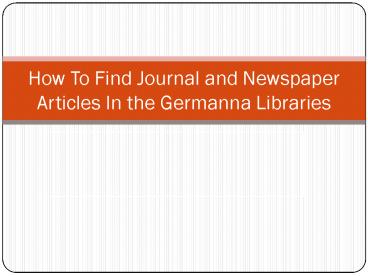How To Find Journal and Newspaper Articles In the Germanna Libraries - PowerPoint PPT Presentation
1 / 16
Title:
How To Find Journal and Newspaper Articles In the Germanna Libraries
Description:
How To Find Journal and Newspaper Articles In the Germanna Libraries ... After choosing an article, look at the options available for printing, downloading, or ... – PowerPoint PPT presentation
Number of Views:63
Avg rating:3.0/5.0
Title: How To Find Journal and Newspaper Articles In the Germanna Libraries
1
How To Find Journal and Newspaper Articles In the
Germanna Libraries
2
Go to the Library Home page at www.germanna.edu/li
brary and click on Journals/Databases
3
Choose the type of database that is most
pertinent to your topic.
4
General Academic databases cover a wide variety
of disciplines and contain many scholarly
publications.
5
General Reference databases list reference
books, including dictionaries, atlases, and
encyclopedias, as well as college and career
guides, government web sites, and biographies.
6
General Newspapers databases list newspapers,
both historic and current, with local, national,
and international news.
7
Read the descriptions of the databases to help
you choose one that is relevant to your topic.
Click on the database to begin your search.
8
Databases are also grouped by subject. Click on
the subject area that matches your topic.
9
Each subject category will provide a list of
databases to choose from. Again, check the
descriptions to help you choose the best resource.
10
After choosing a database and a search term, take
a moment to look at the search screen. What
search options are available? For example, in
the database below, you can limit your search to
full text articles, to scholarly articles, to a
particular type of publication, a particular date
range, etc.
11
After performing your search, take a moment to
look at the search results. Are the results
relevant to your need? Read the abstract, if
available, or open the document by clicking on
the full text icon or the article title and scan
the text.
12
After choosing an article, look at the options
available for printing, downloading, or emailing.
You may need to use your browser tools to print
or download.
13
Many databases have guides to help you cite your
article properly. Look for an icon that links to
citation information.
14
The EBSCO databases show citations in several
formats. Other databases may show only MLA and
APA formats.
15
Questions? Comments?
- Contact
- Fredericksburg Area Campus library
- Rosemary C. Blankenship, Coordinator of Library
Services - 540-891-3013
- rblankenship_at_germanna.edu
- Locust Grove Campus library
- Karen A. Bowers, Librarian
- 540-423-9142
- kbowers_at_germanna.edu
- Daniel Technology Center library
- Lynn D. Brown, Library Technician
- 540-937-2923
- lbrown_at_germanna.edu
- rev. 01/09
16
Let us know about you!
- Please spend a moment to take our online survey
- by clicking below
- Click Here