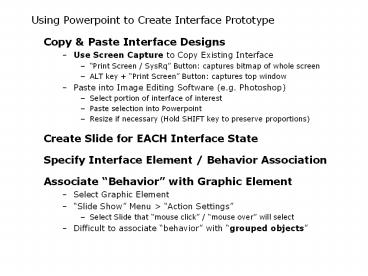Using%20Powerpoint%20to%20Create%20Interface%20Prototype - PowerPoint PPT Presentation
Title:
Using%20Powerpoint%20to%20Create%20Interface%20Prototype
Description:
Using Powerpoint to Create Interface Prototype. Copy & Paste Interface Designs ... Paste selection into Powerpoint. Resize if necessary (Hold SHIFT key to ... – PowerPoint PPT presentation
Number of Views:147
Avg rating:3.0/5.0
Title: Using%20Powerpoint%20to%20Create%20Interface%20Prototype
1
Using Powerpoint to Create Interface Prototype
- Copy Paste Interface Designs
- Use Screen Capture to Copy Existing Interface
- Print Screen / SysRq Button captures bitmap of
whole screen - ALT key Print Screen Button captures top
window - Paste into Image Editing Software (e.g.
Photoshop) - Select portion of interface of interest
- Paste selection into Powerpoint
- Resize if necessary (Hold SHIFT key to preserve
proportions) - Create Slide for EACH Interface State
- Specify Interface Element / Behavior Association
- Associate Behavior with Graphic Element
- Select Graphic Element
- Slide Show Menu gt Action Settings
- Select Slide that mouse click / mouse over
will select - Difficult to associate behavior with grouped
objects
2
Associate Behavior with Graphic Element
3
Using Powerpoint to Create Interface Prototype
- Slide Show Menu
- Action Settings link graphic element to
specific slide - Slide Naming create unique names
- Can make (parts of) slide title field invisible
by selecting its color to be equal to the slide
background color - Slide Transition
- On mouse click do not select if only specific
elements interactive
4
Using Powerpoint to Create Interface Prototype
- AutoShapes (part of Drawing Menu Bar)
- Create Graphic Object
- Add Text by selecting Text Box tool and click
inside of object - Draw pull-up menu
- Grouping
- Order
- Snap
- Align or Distribute
- Rotate or Flip