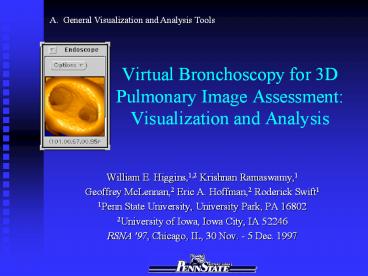Virtual Bronchoscopy for 3D Pulmonary Image Assessment: Visualization and Analysis - PowerPoint PPT Presentation
Title:
Virtual Bronchoscopy for 3D Pulmonary Image Assessment: Visualization and Analysis
Description:
Geoffrey McLennan,2 Eric A. Hoffman,2 Roderick Swift1 ... Blue line in Projections view indicates the airway branch viewed as a virtual endoscopic movie. ... – PowerPoint PPT presentation
Number of Views:1711
Avg rating:3.0/5.0
Title: Virtual Bronchoscopy for 3D Pulmonary Image Assessment: Visualization and Analysis
1
Virtual Bronchoscopy for 3D Pulmonary Image
Assessment Visualization and Analysis
A. General Visualization and Analysis Tools
- William E. Higgins,1,2 Krishnan Ramaswamy,1
- Geoffrey McLennan,2 Eric A. Hoffman,2 Roderick
Swift1 - 1Penn State University, University Park, PA 16802
- 2University of Iowa, Iowa City, IA 52246
- RSNA '97, Chicago, IL, 30 Nov. - 5 Dec. 1997
2
Laboratory Research Goals
- 1. Exploit the enhanced awareness afforded by
virtual endoscopy over traditional endoscopy. - Build integrated visual tools.
- 2. Devise automatic image analysis methods to
make virtual endoscopy truly useful. - Alleviate burden of manual intervention.
- 3. Focus on Pulmonary Applications.
3
Virtual Endoscopy --- Idea
- Input a high-resolution 3D radiologic image
- virtual copy of anatomy
- Use computer to explore virtual anatomy
- permits unlimited navigation exploration
4
QUICKSEE virtual-endoscopic software system
- 1. Provides many visual and quantitative tools
- a. Visualize airways
- b. Get measurements (cross-sectional area)
- 2. Automatic or manual real-time navigation
- a. use automatically computed paths
- b. create one yourself
- 3. Runs on Sun Workstations, Solaris 2.X.
5
QUICKSEE --- basic operation
- 1. Load data
- 3D radiologic image
- (optional) 3D path data
6
QUICKSEE --- basic operation
- 2. Do automatic analysis
- Compute
- paths (axes) through airways
- extracted regions (airways)
- Save results for interactive navigation.
7
QUICKSEE --- basic operation
- 3. Perform interactive navigation/assessment
- View, Edit, Create paths through 3D image
- View structures get quantitative data
- Many visual aids and viewers available
8
Example 1
- Lung Cancer Patient
An upper airway examination of the patient showed
a critical narrowing toward the distal third of
the trachea. The axial extent of the narrowed
segment, however, could not be determined, as the
bronchoscope could not be passed distal to the
tumor, without risk of hemorrhage and edema.
Thus, an EBCT scan was performed (25 contiguous
slices, 512X512 slices, slice thickness 3.0mm,
axial-plane resolution 0.41mm. Manual analysis
had been done for this case, which served as a
guide for subsequent NdYag laser therapy. We
used this case retrospectively for
Virtual-Bronchoscopic study.
9
1. Get automatically computed paths.
Red line automatically computed 3D path. Path
is superimposed on maximum-intensity projection
of 3D data set (bones and mediastinal structures
had been previously removed automatically).
Case 1 Lung Cancer Patient
10
2. See lumen diameter along airway path.
Plot gives lumen diameter versus distance along
path. Distance distance travelled down
airway. The drop and rise of this diameter
quantitatively shows the amount, extent, and
position of the narrowing.
Case 1 Lung Cancer Patient
11
3. View straightened Tube View along airway.
Airway along path is mathematically straightened.
Case 1 Lung Cancer Patient
12
4. View oblique slices along airway.
Case 1 Lung Cancer Patient
13
5. See local cross-sections at cancer site.
Note severe narrowing due to cancer.
Cross-Sections displays small local orthogonal
2D-slice data at a viewing site. The
Cross-Sections tool, like most other QUICKSEE
tools, permits dynamic movie displays of
information along a path.
Case 1 Lung Cancer Patient
14
6. See global 2D slices at cancer site.
Note severe narrowing due to cancer.
The 2D Slicer gives global 2D cuts through a view
site. The cuts lie along the standard
orthographic axes (Sagittal, Coronal, Tranverse).
They give a Big Picture view of a site.
Case 1 Lung Cancer Patient
15
7. See Endoscopic Movie along diseased airway.
Case 1 Lung Cancer Patient
16
Virtual endoscopic movie through trachea and
narrowed region. This movie is computed
interactively.
DOUBLE-CLICK on the lower bar J_44_2.mpg to see
movie.
Case 1 Lung Cancer Patient
17
Case 2
Healthy Human Complete Lung Scan
To gain an appreciation for the extensive road
map possible for a virtual-bronchoscopy system,
we made a complete 3D CT chest scan of a healthy
volunteer. The volunteer underwent scanning in
an EBCT scanner at 40 total lung capacity.
Three 20 sec scans were made to collect the data.
A lung volume-controller was used to help the
volunteer maintain constant lung volume during
the separate scans. 116 (512X512) 3mm thick
slices were collected (0.781 axial-plane
resolution). The following several frames
illustrate virtual-bronchoscopic analysis and
navigation for this case.
18
1. Get automatically computed paths.
3D paths (red lines) are once again projected
onto the coronal plane. Note that many paths are
available for navigation. Green dots are
bifurcation points. The projected CT data has the
bones and other mediastinal structures removed
for unobscured projection viewing of the lungs.
Case 2 Healthy Human
19
2. See Tube View along selected airway.
Case 2 Healthy Human
20
3a. View 2D Global Slices at a site
Case 2 Healthy Human
21
3b. View 2D Global Slices at a site
Case 2 Healthy Human
22
3c. View 2D Global Slices at a site
Transverse...
Case 2 Healthy Human
23
4. If desired, navigate through lungs yourself!
Create and Helm tools used for manual
navigation.
24
Case 3
- Dog Lung
As a final demonstration, we present a full
chest-scan of a dog lung. The EBCT scanner was
used. 156 slices, 202X197 voxels per slice, is
in the data set. Voxel resolution is
(0.703mm)3. This case was prominent in our
early virtual-bronchoscopy development
efforts. The data set uses an inverted gray
scale. Thus, the airways and lung cavities
appear bright, and bony structures appear dark.
25
1. View automatically computed airway axes on
reference projections.
Airways are bright in these and subsequent views.
Case 3 Dog Bronchial Tree
26
2. See Virtual Endoscopic View and 2D Slices.
Notice that several tools can be active
simultaneously. Thus, integrated movies of
information along a path can be viewed.
Case 3 Dog Bronchial Tree
27
3. See quantitative data and local 2D
cross-sections.
Many measurements can be computed at viewing
sites along a path as shown in the Measurements
window.
Case 3 Dog Bronchial Tree
28
4. See Oblique slices along airway.
Case 3 Dog Bronchial Tree
29
5. See plot of lumen diameter along airway
extent.
Case 3 Dog Bronchial Tree
30
6. See a straightened Tube View along airway.
Case 3 Dog Bronchial Tree
31
7. See Virtual Endoscopic movie along airway.
Blue line in Projections view indicates the
airway branch viewed as a virtual endoscopic
movie.
Case 3 Dog Bronchial Tree
32
8. MPEG recording of Virtual Endoscopic movie
along airway.
This movie is computed interactively (in real
time) in the QUICKSEE system.
DOUBLE-CLICK on the bottom bar labeled
lung_f.mpg to see movie.
Case 3 Dog Bronchial Tree
33
Acknowledgments Research supported by grants
from
- Whitaker Foundation --- 3 Biomedical Engineering
Grants - NIH NCI, grants CA53607 and CA74325.
- NSF --- Biological Instrument Devel., grant
BIR9317816