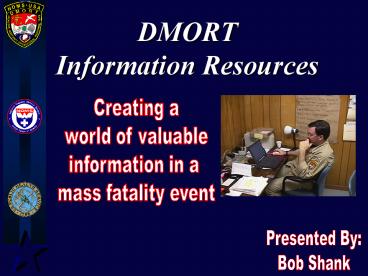DMORT Information Resources PowerPoint PPT Presentation
1 / 48
Title: DMORT Information Resources
1
DMORT Information Resources
Creating a world of valuable information in a
mass fatality event
Presented By Bob Shank
2
Biggest Challenge..
- Maintain your Sanity!
It will be
HECTIC
3
Regional Equipment
(Also in DPMU)
- Microsoft Office 2000
- Word
- Master Forms Packet
- Excel
- Diagrams (truck layouts)
- PowerPoint
- Many regional presentations
- MFIRC
4
Information Resources Equipment
DPMU Equipment
5
DPMU Equipment
- Administrative Support Boxes
- IRC has 7 Boxes
- FAC Has 2 Boxes
- Paper and Pencils to Shredders
- 2 Copy Machines
- 2 Panafax UF880 (Hi- Resolution)
- 2 LaserJet Printers
- 2 Desktops
- 8 Dell Latitude Computers
- with CD-R
- External keyboard and mice
6
DPMU Equipment cont.
- Complete Wireless LAN
- Orinoco
- 2 100 MB Zip Drives
- 1 HP-2000 Inkjet Printer
- 2 Scanners
- UMAX Mirage II (Large format x-ray capable)
- UMAX Astra 2000
7
DPMU Equipment cont.
- 2 - HP 340 Color Inkjet Printers
- VIP/DMORT Master Copies Binder
- Current copy of all forms
- On-Site Facilities acquired on a mission
- Multiple phone lines (main line, back line, fax
line, modem line)
8
Typical Setup
(Will be adjusted for mission requirements)
- IRC Office (required)
- 1 - Dell (server)
- 1GB Ram
- CD burner
- 4 - Notebooks
- 1 - UMAX Mirage II Scanner
- 1 - Xerox Copier
- 1 - HP LaserJet
- 1 High Res. Fax
- 1 - HP 2000 Color Inkjet Printer
9
Typical Setup
- Dental Section (required)
- 2 Notebooks (pre-assigned)
- 1 - HP 340 Color Printer
- 1 - Zip Drive
- Access to scanner for scanning of dental x-rays
- Use of other IRC units for Antemortem data entry
10
(No Transcript)
11
Typical Setup
- FAC Information Resources
- Not set up on all missions. If not, equipment
may be used in the IRC. Equipment is phased out
of FAC as interviews end. - 3 - Notebook Computers
- 1 - UMAX Astra Scanner
- 1 HP LaserJet Printer
- 1 - HP 340 Color Printer
- 1 - Zip Drive
- 1 - Fax
12
(No Transcript)
13
We will grow if need be
- In New York
- 24 input computers
- 2 control computers
- 4 scanning stations
- 6 paper record keepers
14
From This...
15
To This.....
16
The Two Areas of IR operation
- Family Assistance Center (FAC) Gathers
ante-mortem information about disaster victims
through interviews with the victims' NOK and
assists in notifications with the NOK. (FAC Core
Group) - Information Resource Center (IRC) Compiles all
ante- and post-mortem data and provides
comparative analysis of data to produce potential
victim identifications.
17
Morgue Data Flow
FAC
IRC
Morgue
18
Computer Room Protocols
- No information is to be released by telephone.
- No information should be transmitted via e-mail
without prior authorization from the IRC Group
Supervisor. - Information is only to be faxed to approved fax
numbers.
- Information Security is PARAMOUNT
- All information received in the IRC is
confidential. - No information leaves the IRC except to the DMORT
Chain of leadership
19
Computer Room Protocols
- Records (such as photos) must be labeled with the
victims name and coroner case - Do NOT place a permanent label directly on them
- Place each case into separate folders
- Records should be filed and manually logged in
two separate places - In the individuals file folder.
- Should log items taken, victim's name, the date,
time and person who checked it out, whom it was
given to, as well as the time and date and the
person who returned it and checked it back in. - In the master log.
- Same Information
- separate from the file folder (in case a folder
is missing)
20
Computer Room Protocols
- Signature cards with handwritten initials should
be made for all IRC personnel - Initials should be put on any page they entered
with the TIME and DATE - Pictures, charts and X-rays should be scanned
- If time allows storage right now, not comparison
21
Computer Room Protocols
- Each victim, whether known or suspected should
be entered into VIP - No computer record should be deleted for any
reason. - If you feel the need, consult with the IRC Group
Supervisor. - IRC Supervisor should EXPORT the record and save
it in a separate file if instructed by DMORT
command
22
Computer Room Protocols
- Antemortem and Postmortem records
- Store Separately until presumptive ID
- Place 2 files in to one for delivery to the ID
team - After Positive ID
- Take contents of Postmortem File and place in
Antmortem file - Add MRN to outside of Postmortem File
- Fold original folder in ½ and place Antemortem
File - Have a cabinet/box for ID Completed files
23
Computer Room Protocols
- Forms will be used AS-IS for the current mission
- No form changes without direct order from DMORT
commander in charge - And in consultation with NTSB on Transportation
Accidents
DONT DO IT REALLY.
24
Computer Room Protocols
- When records are requested
- Is the requesting individual authorized?
- Log who took what when and when they returned it.
- All records are to be handled as evidence.
- chain of custody via the logs
- The File Manager must know where all records are
all the time
25
BACKUP OFTEN
- DO BACKUPS TWICE A DAY TO A CD
- File Save As from program without halting work
- or
- COPY the Current Mission Folder to the CD Burner
- COPY NOT BACKUP
Save often, save early
26
(No Transcript)
27
AND NOW
Possible Positions ON A MISSION....
28
Possible Staffing
- IR Center Group Supervisor
- Report Managers
- Data Entry Specialists
- File Managers
- Administrative support personnel
29
DMORT IR Supervisor
- Supervise the overall set-up, operation, and
deactivation of the DMORT ante- and post- mortem
information management system - Ensure data collection format and records are
modified to meet the information requirements of
the specific disaster and makes changes as
necessary - Supervises subordinates
30
DMORT Data Entry Specialist
- The Data Entry Specialist could be responsible
for the accurate computer input and editing of
all ante- and post-mortem records. - Scanning
31
DMORT Report Specialist
- Needs higher level VIP skills
- Must be Able to do
- Multiple criteria searches
- Report Layout Changes
- Creates requested reports
- Both pre-made and custom forms
- Verify accuracy of reports
- Assures Timely delivery of copies to approved
personnel - Transfer Master Copy of all reports to File
manager
32
DMORT File Manager
- organizing and maintaining all ante- and
post-mortem hard copy records. - Sets up filing system
- Maintains filing system
- Tracks and logs file movement and content.
33
Working with others
- The Information Resource Center works very
closely with - All team members working in Pathology and Dental
sections - All data entry team members working in the FAC
- Interviewers in the FAC
- Morgue Admitting Section
- All Scribes
34
When you arrive
- After entering all data, print out forms and edit
them - Label edited file appropriately with date and
initials - Deliver ante-mortem reports to morgue stations
- Start Searching
- i.e., scars, tattoos, surgical procedures, unique
clothing or other unique personal effects such as
a ring with a specific engraving.
35
When you arrive
- DMORT Forms should be printed and distributed as
needed - Distribution of Initial reports to appropriate
sections - Age/Sex/Race is basic
- Unique Characteristics
- Other reports
36
Using VIP On a Mission
- Operational Issues
- Data Entry must be consistent
- If there is a question, make a uniform decision
and STICK TO IT!!! - If there is no field for the information use the
ADDITIONAL DATA field located on both sides - post side is on the Additional Data page
- ante side is on questionnaire page 6
- Additional Data
37
Using VIP On a Mission
- Dispersion of Reports
- Who gets what?
- Control/Security Issues
- Mission Specific
Trust no one.....
If you have a question ASK the DMORT Commander
38
To the computerITS ALL THE SAME
- Aside from differences in the entry form layouts
and report names and formats.. - It works the same on the post and ante side
39
Using VIP On a Mission
- Antemortem Section Main Menu
- Victim Information Profile (8 pages)
- Requested Records Form
- Personal Effects/Jewelry Reports
- 7 Reports
- Body Description Report (5 reports)
- General Reports (10 reports)
- Administrative Reports (9 reports)
40
Using VIP On a Mission
- Postmortem Main Menu
- Morgue Forms (3)
- Clothing and Jewelry (6)
- Post Mortem Examination Forms (7)
- Summary Reports (2)
41
V.I.P. On a Mission
- Remember...
- Standardized
- data entry on both ante/postmortem side.
42
Using VIP On a Mission
- Lets talk about.
SEARCHES
43
What about searches?
- Where VIP shines!
- Allows comparison of ante and post mortem records
to get presumptive IDs to be presented to ID
team. - Very gratifying
44
Searching For Matches
- Automated Searches
- Basic are there
- More coming.but not too many
- HUMAN Searches
- consistent data entry
- Computer Cant think
- Lions vs. Tigers
- YU, YOO, YOU, U
45
General Suggestions
- Make a copy of VIP PLAY with it!!
- Download a runtime version from www.dmort.org
- You cant hurt it if its a copy
- Give suggestions
46
General Suggestions
- Stay Informed
- Check WWW.DMORT.ORG for
- Newsletters
- Presentations
- Form Updates
- Program Updates
47
In the FUTURE..
- Where do we go from here?
- Use current and emerging Technology to refine the
program - Handheld Technology
- Wireless transfer of data
- Digital Radiography and Photography
- Client/Server based application (Internet)
- TABLET COMPUTERS
48
Tablets
49
Questions?
- I may even have answers!!