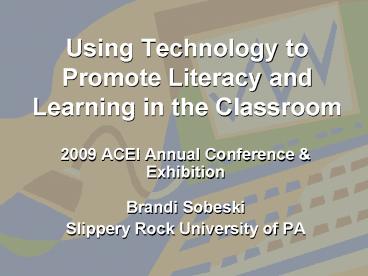Using Technology to Promote Literacy and Learning in the Classroom - PowerPoint PPT Presentation
1 / 24
Title:
Using Technology to Promote Literacy and Learning in the Classroom
Description:
free template from www. ... of the illustration results in some type of animation ... array of graphics and backgrounds invites story writing in a ... – PowerPoint PPT presentation
Number of Views:293
Avg rating:3.0/5.0
Title: Using Technology to Promote Literacy and Learning in the Classroom
1
Using Technology to Promote Literacy and Learning
in the Classroom
- 2009 ACEI Annual Conference Exhibition
- Brandi Sobeski
- Slippery Rock University of PA
2
- Think back to twenty years ago. Did you have a
cell phone, MP3 player, or GPS system? Did you
know how to use a fax machine or computer, or
understand the term surfing the net? Most of
us did not. However, over the last several
decades, technology has become an important and
necessary part of our everyday lives.
3
- Children need to be involved with technology at
an early age however, this does not mean just
knowing how to play video games. Children need
to learn and have experiences with technology in
the classroom in order to maximize learning, as
well as to keep up with a constantly advancing
technological society.
4
Main Thrust
- Educators will understand how various forms of
technology can be used in the classroom to
promote literacy and learning across the
curriculum.
5
Reflect
- How is technology incorporated across the
curriculum in your classroom/school? - What types of technology are used in your
classroom/school? - Do you feel knowledgeable and comfortable when
using technology in the school setting?
6
Technology and Literacy
- Integrating technology with learning early in
childrens literacy development enables students
to develop a sense of how it can be used for
learning, discovering, and communicating. - (Strickland and Morrow p.169)
7
Teachers Technology
- Develop your own skills and confidence in using
the software so that you know what you want to
accomplish and can answer student questions
confidently. - Once you are comfortable with the software, model
ways in which children can use different parts of
the program to get maximum use of its features. - Make sure students are able to control parts of
the computer (mouse, speakers, headphones, etc.) - Create rules and a computer schedule to assist
with equal and appropriate use. - Provide time for discussion of the software so
that students can articulate what they are
experiencing.
8
Case Study
- The purpose of this study was to further explore
the relationship between student writers and
their use of word processors, compared to paper
and pencil. - The research was performed at a school located in
rural eastern Canada with a first grade classroom
of 13 students. - Data was gathered from students and teacher
through observations, conversations, interviews,
and writing samples.
9
Case Study
- Students used computers for writing in their
classroom and the schools computer lab. - Observations proved students had positive and
focused attitudes toward writing, but preferred
using the computer as a tool for writing over
paper and pencil.
10
Case Study Findings
- Student Behavior
- When handwriting a paper, students used various
pre-writing strategies in order to prepare for
their first draft, such as rereading a book or
thinking of a personal experience to write about.
When using a word processor, students took less
time preparing in order to begin typing, but then
spent more time rereading small sections of text
to see if they pressed the correct keys.
11
Case Study Findings
- Student Performance
- Student writing samples were of similar quality ,
but different in length depending on the writing
tools used. - Samples composed with paper and pencil tended to
be longer than those composed on the computer.
12
Conclusion
- It can be concluded from this research that the
students creativity and ideas were not developed
as effectively with a word processor as with
paper and pencil. - Even though it is important for children to be
exposed to technology on a regular basis, it
should not take the place of traditional
handwritten work.
13
Types of Technology
- Computers
- Can be used for instructional purposes, student
activities, and teacher record keeping. - Provides opportunity for students to become
familiar with the parts of the computer
(keyboard, mouse, etc.) and how to use it. - This website provides tips for computer
arrangements in your classroom - http//teacher.scholastic.com/professional/teacht
ech/techsetup.htm - If possible in your school, use of a wireless
internet network minimizes the amount of cables
and is more aesthetically pleasing.
14
Types of Technology
- ELMO
- This device allows objects, documents, and book
pages to be clearly projected onto a large or
small screen. - For more information on the ELMO and to view a
demo, click on the link below - http//www.elmousa.com/newproducts.php
15
Types of Technology
- Smart Products
- This family of products creates an engaging,
interactive classroom where students take part in
collaborative learning with innovative
technology. - Products include interactive pen display,
interactive response system, wireless slates,
interactive whiteboard, interactive table,
software programs. - For more information about these products and
more, click on the link below - http//www2.smarttech.com/st/en-US/Products/
16
Software for Skill Development
- Well-designed software for skill development is
characterized by features, such as - Immediacy and predictability of visual and
auditory cues child does not have to wait for
reinforcement or response from teacher - Focused individual feedback the child does not
have to wait in a group to take a turn - Opportunity for multiple repetitions provides
practice to achieve mastery of specific skills - Development of concepts through visual, auditory
and kinesthetic modalities children with
different learning styles can respond in a
variety of modes
17
Recommended Software for Skill Development
- Read, Write, Type!
- (The Learning Company)
- www.smartkidssoftware.com/ndlec39.htm
- A comprehensive program for building phonics
skills that is particularly effective for
children who learn best through tactile or
kinesthetic modes. As students progress through
the 10 levels of the program, they identify the
appropriate sounds and select the corresponding
letters by typing their responses to program
prompts, rather than merely clicking the mouse.
18
Software for Reading Development - Electronic
Book Titles
- The Art Lesson
- by Tomie dePaola
- (MECC)
- Contains storybook, 14 art activities, and video
interviews with Tomie dePaola about his life
today and his work as an author and illustrator - www.amazon.com
- Arthurs Teacher Trouble
- by Marc Brown
- (Broderbund)
- 24 screen pages of the story book with
illustrations and text read aloud - Student can interact with story clicking on a
word results in its pronunciation, clicking on a
feature of the illustration results in some type
of animation - www.cdaccess.com/html/shared/arthrutt.htm
19
More Electronic Book Titles
- The Cat in the Hat Computer Software. (1997).
Cambridge, MA Broderbund/The Learning Company. - Cinderella Computer Software. (1998). Trophy
Club, TX Mimosa Technology. - The Three Little Pigs Computer Software.
(1998). Trophy Club, TX Mimosa Technology. - Goldilocks and the Three Bears Computer
Software. (1998). Trophy Club, TX Mimosa
Technology. - Young Abraham Lincoln Log-Cabin President
Computer Software. (1996). Mahwah, NJ
Troll. - Young Jackie Robinson Baseball Hero Computer
Software. (1996). Mahwah, NJ Troll.
20
Software for Writing Development
- Positive features of electronic writing
- Combination of drawing and text enables
students to work with multiple drawing tools and
text at the same time. A wide variety of
graphics can inspire students to generate
additional ideas and write about them. - Support of student-generated text through
text-to-speech capabilities most programs now
include a feature that enables students to hear
their text read back to them, reinforcing the
meaning they are striving to communicate.
21
Recommended Writing Software
- Storybook Weaver Deluxe
- (MECC/The Learning Company, 1996)
- www.kidsclick.com/descrip/sbw_deluxe.
htm - A program that supports childrens imaginations
and storytelling. A rich array of graphics and
backgrounds invites story writing in a variety of
subject areas, from castles and dragons to city
neighborhoods and sports. Text appears at the
bottom of each page, following the journal paper
model often used in the primary grades. The same
CD-ROM offers a complete version of the program
in Spanish, including a dictionary and
text-to-speech feature.
22
Helpful Websites
- This website provides links to online reading for
children, including some interactive stories - http//eduscapes.com/tap/topic93.htm1
- This website provides teachers with ideas,
including lesson plans and teaching strategies - http//www2.scholastic.com/browse/home.jsp
- This website provides reviews of educational
software - http//www.superkids.com/
23
Student-Centered Websites
- This website provides information, activities and
games focusing on science topics (appropriate for
elementary grades) http//www.kidsknowit.com/ - This website provides activities, games and music
for early learners - http//pbskids.org/
- This website provides opportunities for reading,
as well as seasonal activities and games
(appropriate for PreK 2) - http//www.starfall.com/
24
Bibliography
- Strickland, D.S., Morrow, L.M. (2000)
Beginning Reading and Writing. New York
Teachers College Press. - Van Leeuwen, C.A., Gabriel, M.A. (2007).
Beginning to Write with Word Processing
Integrating Writing Process and Technology in a
Primary Classroom. The Reading Teacher, 60,
420-429. - http//www.elmousa.com/newproducts.php
- http//www2.smarttech.com/st/en-US/Products/