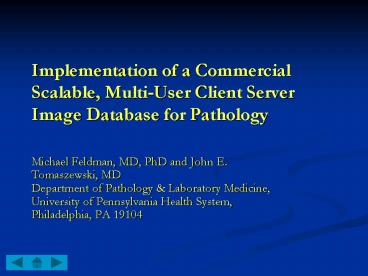Implementation of a Commercial Scalable, MultiUser Client Server Image Database for Pathology - PowerPoint PPT Presentation
1 / 9
Title:
Implementation of a Commercial Scalable, MultiUser Client Server Image Database for Pathology
Description:
Implementation of a Commercial Scalable, Multi-User Client ... Gross Nikon Coolpix 990. Kodachrome Nikon LS2000. Flatbed Epson. Software. Database Server ... – PowerPoint PPT presentation
Number of Views:58
Avg rating:3.0/5.0
Title: Implementation of a Commercial Scalable, MultiUser Client Server Image Database for Pathology
1
Implementation of a Commercial Scalable,
Multi-User Client Server Image Database for
Pathology
- Michael Feldman, MD, PhD and John E. Tomaszewski,
MDDepartment of Pathology Laboratory Medicine,
University of Pennsylvania Health System,
Philadelphia, PA 19104
2
Hardware
- Server HP Netserver, dual processing PIII, 1
GB RAM, 100 GB HD array - Client Windows NT or Windows 2000
- Image Capture
- Microscopic Polaroid Digital Microscope Camera
- Gross Nikon Coolpix 990
- Kodachrome Nikon LS2000
- Flatbed Epson
3
Software
- Database Server
- Single user MS Access
- Multi-user MS-SQL7, MS-SQL2000, Oracle
- Client
- ThumbsPlus (www.cerious.com)
- Developing ASP
4
Server Features
- Image database holds pointers to original image
and can span network volumes - Database creates and stores image Thumbnail as
jpeg file - Database stores image information including
- Keywords (Indexed and searchable)
- User defined fields (Indexed and searchable)
- EXIF data also searchable (also searchable)
- Annotations
5
Client Software
- Image capture (single or multiple) via TWAIN
interface - Automatic folder scanning
- Automatic keyword generation from words in
filename - Organize images within directory structure
similar to Windows Explorer - Basic Image enhancement integrated
- Image Gallery works like a 35 mm Light Box
- Built in Slide show feature for quick
conferencing (tumor board) Show images directly
from database without using PowerPoint
6
Thumbs Plus Client Software
Images displayed as thumbnail for viewing,
similar to giant Light Box
- Images organized by hierarchical subdirectory
- A. Organ System
- Service
- Autopsy
- Cytology
- Surgical Path
7
Client Query Tools
Search by Filename Keyword User defined
fields Direct SQL (assumes knowledge of tables
and SQL) Image Similarity (not great for
pathology)
8
Database Usage
- First 12 months of use
- 21,000 Images
- Reduced kodachrome costs by 15K/year
- Incorporate Images in Autopsy reports
- Incorporate images in private consults
- Image Database Functions
- Has allowed sharing of images easily and in real
time for lecture, labs and general education - Allows faculty and residents to produce talks in
less time once images they need are in database
(May need to scan in some part of there old
kodachrome collection) - Created a gross photography lecture series to
teach gross diagnostic skills and basic digital
photography skills to residents
9
Future Scope
- Develop ASP based query tool to allow non-client
based systems to access database - Develop transaction logging system to track which
users look at which records for HIPPA compliance - Using ASP front end to integrate images from
database into web based educational tools for
residents and medical students - Integrate images with AP datawarehouse