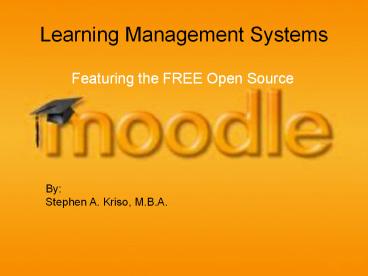Learning Management Systems featuring Moodle PowerPoint PPT Presentation
Title: Learning Management Systems featuring Moodle
1
Learning Management Systems
- Featuring the FREE Open Source
By Stephen A. Kriso, M.B.A.
2
Learning Management Systems
- What is a Learning Management System?
- A learning management system (commonly
abbreviated as LMS) is a software application for
the administration, documentation, tracking, and
reporting of training programs, classroom and
online events, e-learning programs, and training
content.
Source http//en.wikipedia.org/wiki/Learning_mana
gement_system
3
What Do They Do?
- Contains different modules
- Ability for students to communicate and
collaborate - Online assessment options with immediate feedback
and grade posting - Shows every aspect of a student's academic life
- Allows parents to view progress
4
Characteristics of a LMS
- Centralize administration
- Use self-service and self-guided methodologies
- Able assemble content rapidly
- Supports portability and standards
- Enables personalization of content
- Enables reuse of content
Source http//en.wikipedia.org/wiki/Learning_mana
gement_system
5
Popular Learning Management Systems
- Blackboard/Angel Learning
- Haiku
- Moodle - Free
6
What is Moodle?
- Moodle is an Open Source Course Management System
(CMS), also known as a Learning Management System
(LMS) or a Virtual Learning Environment (VLE). It
has become very popular among educators around
the world as a tool for creating online dynamic
web sites for their students.
Source http//moodle.org/about/
7
Moodle Presentation
8
Uses of Moodle
- Can be deployed for large organizations or for a
primary school or education enthusiast. - Used for full online courses or to augment
face-to-face learning (hybrid or blended
learning) - Use of activity modules such as forums,
databases, and wikis to build richly
collaborative communities - Bring content to students and assess learning
through online quizzes and tests.
9
Multiple Technologies Combined
- Assignments
- Chat rooms
- Choices teacher asks questions with a list of
answers - Databases
- Forums
- Glossaries
- Lessons
- Quizzes
- Resources
- Surveys
- Wikis
10
Teacher Uses for Moodle
- Post documents for students
- Post relevant web links on topics
- Initiate web conversations via forum
- Initiate surveys and contests
- Collect assignments
- Electronic assessments
11
Student Uses
- Allows students to have one-on-one with teacher
- Online chat room for discussions
- Group collaboration via integrated Wiki
- Safe environment for communication compared to
other social networks
12
Try Moodle Now
- Moodle is available as a FREE download and can be
installed on your local computer or public web
server. - Try it out for your self today!
13
Credits
- Wikipedia - http//en.wikipedia.org/wiki/Learning_
management_system - About Moodlehttp//moodle.org/about/
- Moodle Logohttp//http//moodle.org/logo/
- Moodle in the Classroom - YouTubehttp//www.youtu
be.com/watch?vZ9XfwBzt1mY - How Can Moodle Change a School -
YouTubehttp//www.youtube.com/watch?vXjLukDNtf3k
- Moodle Presentation HDhttp//www.youtube.com/wa
tch?vWvCIv5KCbeE