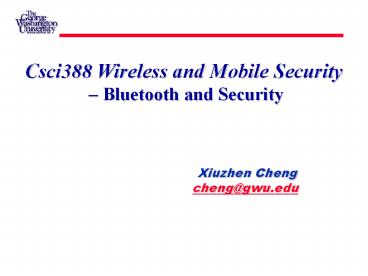Xiuzhen Cheng cheng@gwu.edu - PowerPoint PPT Presentation
Title:
Xiuzhen Cheng cheng@gwu.edu
Description:
Bluetooth Consortium was founded in Spring 1998. By Ericsson, Intel, IBM, Nokia, Toshiba; Now more than 2000 organizations joint the SIG ... – PowerPoint PPT presentation
Number of Views:160
Avg rating:3.0/5.0
Title: Xiuzhen Cheng cheng@gwu.edu
1
Xiuzhen Cheng
cheng_at_gwu.edu
Csci388 Wireless and Mobile Security
Bluetooth and Security
2
Introduction
- Named after Harold Bluetooth, King of Denmark
(0952-0995 A.D.) - Bluetooth Consortium was founded in Spring 1998
- By Ericsson, Intel, IBM, Nokia, Toshiba Now more
than 2000 organizations joint the SIG - Goal developing a single-chip, low-cost,
radio-based wireless network technology - Bluetooth is an open standard for short-range
digital radio to interconnect a variety of
devices - Cell phones, PDA, notebook computers, modems,
cordless phones, pagers, laptop computers,
printers, cameras, etc.
3
IEEE 802.15
- In 1999, IEEE established a working group for
wireless personal area networks (WPAN) - Contains multiple subgroups
- IEEE 802.15.1
- Standardizes the lower layers of the Bluetooth
(together with the Bluetooth consortium) - Bluetooth also specifies higher layers
- IEEE 802.15.2
- Focuses on the coexistence of WPAN and WLAN
- Proposes the adaptive frequency hopping (used
since version 1.2) that requires a WPAN device
check for the occupied channels and exclude them
from their hopping list - IEEE 802.15.3
- For high-rate at low-power low cost
- IEEE 802.15.4
- Low-rate low-power consumption WPAN enabling
multi-year battery life - Zigbee consortium tries to standardize the higher
layers of 802.15.4
4
Bluetooth is a PAN Technology
- Offers fast and reliable transmission for both
voice and data - Can support either one asynchronous data channel
with up to three simultaneous synchronous speech
channels or one channel that transfers
asynchronous data and synchronous speech
simultaneously - Support both packet-switching and
circuit-switching
5
Personal Area Network (PAN)
6
Bluetooth is a standard that will
- Eliminate wires and cables between both
stationary and mobile devices - Facilitate both data and voice communications
- Offer the possibility of ad hoc networks and
deliver synchronicity between personal devices
7
Characteristics of Bluetooth Technology
79 frequencies, each channel is used for 625
microseconds
2M is expected for Bluetooth 2
8
Bluetooth Topology
- Bluetooth-enabled devices can automatically
locate each other - Topology is established on a temporary and random
basis - Up to eight Bluetooth devices may be networked
together in a master-slave relationship to form a
piconet - One is master, which controls and setup the
network - All devices operate on the same channel and
follow the same frequency hopping sequence - Two or more piconet interconnected to form a
scatternet - Only one master for each piconet
- A device cant be masters for two piconets
- The slave of one piconet can be the master of
another piconet
9
A Typical Bluetooth Network
10
Piconet
- Master sends its globally unique 48-bit id and
clock - Hopping pattern is determined by the 48-bit
device ID - Phase is determined by the masters clock
- Why at most 7 slaves?
- Active member address is 3-bit
- Parked and standby nodes
- Parked devices can not actively participate in
the piconet but are known to the network and can
be reactivated within some milliseconds - 8-bit for parked nodes
- No id for standby nodes
- Standby nodes do not participate in the piconet
11
ScatterNet
- FH-CDMA to separate piconets within a scatternet
- More piconets within a scatternet degrades
performance - Possible collision because hopping patterns are
not coordinated - A device participating in more than one piconet
- At any instant of time, a device can participate
only in one piconet - If the device participates as a slave, it just
synchronize with the masters hop sequence - The master for a piconet can join another piconet
as a slave in this case, all communication
within in the former piconet will be suspended - When leaving a piconet, a slave notifies the
master about its absence for certain amount of
time - Communication between different piconets takes
place by devices jumping back and forth between
these nets
12
Frequency Selection
- FH is used for interference mitigation and media
access TDD is used for separation of the
transmission directions - In 3-slot or 5-slot packets, why frequency does
not change? Why some frequencies are skipped?
fk
fk1
fk2
fk3
fk4
fk5
fk6
M
S
M
S
M
S
M
fk
fk3
fk4
fk5
fk6
M (3-slot packet)
S
M
S
M
fk
fk1
fk6
M
S (5-slot packet)
M
13
Physical Links
- Synchronous connection-oriented link (SCO)
- Reserve two consecutive slots at fixed intervals
- Asynchronous connectionless Link (ACL)
- Polling scheme master polls each slave
- Error recovery
- ACK a packet in the slot following the packet
- Negative ACK or timeout signals a retransmission
14
Power Management
15
Benefits
- Cable Replacement
- Replace the cables for peripheral devices, USB
1.1 and 2.0, printers, etc - Ease of file sharing
- Panel discussion, conference, etc.
- Wireless synchronization
- Synchronize personal information contained in the
address books and date books between different
devices such as PDAs, cell phones, etc. - Bridging of networks
- Cell phone connects to the network through
dial-up connection while connecting to a laptop
with Bluetooth.
16
Security of Bluetooth
- Security in Bluetooth is provided on the radio
paths only - Link authentication and encryption may be
provided - True end-to-end security relies on higher layer
security solutions on top of Bluetooth - Bluetooth provides three security services
- Authentication identity verification of
communicating devices - Confidentiality against information compromise
- Authorization access right of
resources/services - Fast FH together with link radio link power
control provide protection from eavesdropping and
malicious access - Fast FH makes it harder to lock the frequency
- Power control forces the adversary to be in
relatively close proximity
17
Security Modes
A security manager controls access to services
and to devices
Needs a secret key
Exchange Business Cards
Security mode 2 does not provide any security
until a channel has been established
18
Security Mode 3
19
Key Generation from PIN
PIN 1-16 bytes. PINs are fixed and may be
permanently stored. Many users use
the four digit 0000
Bluetooth Key Generation From PIN
20
Bluetooth Initialization Procedure (Pairing)
- Creation of an initialization key
- Creation of a link key
- Authentication
21
Creation of an Initialization Key
PIN and its length
22
Creation of the Link Key
23
Authentication
- Challenge-Response Based
- Claimant intends to prove its identity, to be
verified - Verifier validating the identity of another
device - Use challenge-response to verify whether the
claimant knows the secret (link key) or not - If fail, the claimant must wait for an interval
to try a new attempt. The waiting time is
increased exponentially to defend the
try-and-error authentication attack - Mutual authentication is supported
- The E1 authentication algorithm is based on
SAFER
48-bit device address
Challenge (128-bit)
Response (32-bit)
24
Confidentiality
Authenticated Cipher Offset
25
Confidentiality
- ACO (Authenticated Cipher Offset) is 96-bit,
generated during the authentication procedure - ACO and the link key are never transmitted
- Encryption key Kc is generated from the current
link key - Kc is 8-bit to 128-bit, negotiable between the
master and the slave - Master suggests a key size
- Set the minimum acceptable key size parameter
to prevent a malicious user from driving the key
size down to the minimum of 8 bits - The keystream is different for different packet
since slot number is different
26
Three Encryption Modes for Confidentiality
- Encryption Mode 1 -- No encryption is performed
on any traffic - Encryption Mode 2 -- Broadcast traffic goes
unprotected while unicast traffic is protected by
the unique key - Encryption Mode 3 -- All traffic is encrypted
27
Trust Levels, Service Levels
- Two trust levels trusted and untrusted
- Trusted devices have full access right
- Untrusted devices have restricted service access
28
Bluetooth Security Architecture Summary
- Step 1 User input (initialization or pairing)
- Two devices need a common pin (1-16 bytes)
- Step 2 Authentication key (128-bit link key)
generation - Possibly permanent, generated based on the PIN,
device address, random numbers, etc. - Step 3 Encryption key (128 bits, store
temporarily) - Step 4 key stream generation for xor-ing the
payload
29
Security Summary
- The security of the whole system relies on the
PIN, which may be too short - Users intend to use 4-digit short PINs, or even a
null PIN - Utilized new cryptographic primitives, which have
not gone through enough security analysis. - The E0 algorithm is designed specifically for
Bluetooth - E0 has gone many security analysis. When used in
Bluetooth mode, the security of E0 is decreased
from 128-bit to 84-bit when used outside of a
Bluetooth system, its effective security is only
39-bit - Short range was a countermeasure to force the
attackers to be in close proximity now range
extenders can be easily built - Attackers grow since information is more
attractive - People use Bluetooth not only for personal
information, but also for corporate information
30
Hacker Tools
- Bluesnarfing
- Adam Laurie, Serious flaws in Bluetooth security
lead to disclosure of personal data - http//www.thebunker.net/security/bluetooth.htm
- Bluejacking
- http//www.bluejackq.com/
- Redfang
- http//www.securiteam.com/tools/5JP0I1FAAE.html
31
Key Problems Summary
32
Key Problems Summary
33
IN-Class Project
- Given all cryptographic primitives (E0, E1, E21,
E22) used in Bluetooth Pairing/Bonding and
authentication process, can you design a
procedure to crack the Bluetooth PIN? Focus on
short PIN now. - Hint assume you have recorded all messages
exchanged during the initialization procedure - You have 30 minutes for this project no
implementation, just figure out HOW!
34
Most important security weaknesses
- Problems with E0
- PIN
- Problems with E1
- Location privacy
- Denial of service attacks
35
Problems with E0
- Many publications on this already!
- Output (KC) combination of 4 LFSRs (Linear
Feedback Shift Register) - Key (KC) 128 bits
- Best attack guess some registers
- -gt 266 (memory and complexity)
36
PIN
- Some devices use a fixed PIN (default0000)
- Security keys security PIN !!!!
- Possible to check guesses of PIN (SRES) -gt brute
force attack - Weak PINs (1234, 5555, )
37
Problems with E1
- E1 SAFER
- Some security weaknesses (although not applicable
to Bluetooth) - slow
38
Location privacy
- Devices can be in discoverable mode
- Every device has fixed hardware address
- Addresses are sent in clear
- -gt possible to track devices (and users)
39
Denial of service attacks
- Radio jamming attacks
- Buffer overflow attacks
- Blocking of other devices
- Battery exhaustion (e.g., sleep deprivation
torture attack)
40
Other weaknesses
- No integrity checks
- No prevention of replay attacks
- Man in the middle attacks
- Sometimes default no security
41
Recommendations
- Never use unit keys!!!!
- Use long and sufficiently random PINs
- Always make sure security is turned on
42
Interesting solutions
- Replace E0 and E1 with AES
- Use MACs to protect integrity
- Pseudonyms
- Identity based cryptography
- Elliptic curves
- Use MANA protocols instead of PIN
- Use network layer security services (IPSEC) to
provide end-to-end security
43
Conclusion
- Bluetooth has quite a lot of security weaknesses!
- Need for secure lightweight protocols
- More research needed!!
44
And More....
- Zigbee, 802.15.4, and Bluethooth
45
What is ZigBee?
- Technological Standard Created for Control and
Sensor Networks - Based on the IEEE 802.15.4 Standard
- Created by the ZigBee Alliance
46
The ZigBee Name
- Named for erratic, zig-zagging patterns of bees
between flowers - Symbolizes communication between nodes in a mesh
network - Network components analogous to queen bee,
drones, worker bees
47
IEEE 802.15.4 ZigBee In Context
Application
Customer
- the software
- Network, Security Application layers
- Brand management
- IEEE 802.15.4
- the hardware
- Physical Media Access Control layers
API
Security 32- / 64- / 128-bit encryption
ZigBee Alliance
Network Star / Mesh / Cluster-Tree
MAC
IEEE 802.15.4
PHY 868MHz / 915MHz / 2.4GHz
Stack
Silicon
App
Source http//www.zigbee.org/resources/documents/
IWAS_presentation_Mar04_Designing_with_802154_and_
zigbee.ppt
48
The 802 Wireless Space
Source http//www.zigbee.org/en/resources/
49
ZigBee and Other Wireless Technologies
Source http//www.zigbee.org/en/about/faq.asp
50
ZigBee Aims Low
- Low data rate
- Low power consumption
- Small packet devices
51
ZigBee Frequencies
- Operates in Unlicensed Bands
- ISM 2.4 GHz Global Band at 250kbps
- 868 MHz European Band at 20kbps
- 915 MHz North American Band at 40kbps
52
What Does ZigBee Do?
- Designed for wireless controls and sensors
- Operates in Personal Area Networks (PANs) and
device-to-device networks - Connectivity between small packet devices
- Control of lights, switches, thermostats,
appliances, etc.
53
Lights and Switches
Source ZigBee Specification Document
54
How ZigBee Works
- Topology
- Star
- Cluster Tree
- Mesh
- Network coordinator, routers, end devices
55
How ZigBee Works
- States of operation
- Active
- Sleep
- Devices
- Full Function Devices (FFDs)
- Reduced Function Devices (RFDs)
- Modes of operation
- Beacon
- Non-beacon
56
ZigBee Mesh Networking
Slide Courtesy of
Source http//www.zigbee.org/en/resources/SlideP
resentations
57
ZigBee Mesh Networking
Slide Courtesy of
Source http//www.zigbee.org/en/resources/SlideP
resentations
58
ZigBee Mesh Networking
Slide Courtesy of
Source http//www.zigbee.org/en/resources/SlideP
resentations
59
ZigBee Mesh Networking
Slide Courtesy of
Source http//www.zigbee.org/en/resources/SlideP
resentations
60
ZigBee Mesh Networking
Slide Courtesy of
Source http//www.zigbee.org/en/resources/SlideP
resentations
61
Research in ZigBee
- Introduction
- Research
- Research Papers
62
Introduction
- The IEEE 802.15.4 standard was completed in May
2003. - The ZigBee specifications were ratified on 14
December 2004. - The ZigBee Alliance announced public availability
of Specification 1.0 on 13 June 2005. - Much research is still going on with ZigBee.
63
Academic Research
- Research in ZigBee is being conducted in
different fields - Wireless and sensor networks
- Wireless communications
- Neuroengineering
64
Research Papers
- Time Synchronization for ZigBee Networks
- ZigBee Wireless Control That Simply Works
- Journal of Neuroengineering and Rehabilitation
- Development of Ubiquitous Sensor Network
- Wireless Technologies for Data Acquisition
Systems
65
ZigBee and the Market
- The next big thing
- Expected to hit the market full force in 2006
- Companies have already invested millions
66
ZigBee Products
- Development Kits
- Sensors
- Transceivers
- Modules
67
ZigBee Product Companies
- Helicomm
- MaxStream
- Luxoft Labs
- Crossbow Technology
- Innovative Wireless Technologies
68
Current ZigBee Uses
- Environmental Monitoring
- Agricultural Monitoring
- Home Automation Still on Horizon
69
Product Applications
- Road map products-tracking
- Consumer electronics
- PC
- Personal and healthcare
- Commercial and residential control
70
ZigBees Future
Source http//www.zigbee.org/imwp/idms/popups/pop
_download.asp?ContentID7092
71
Question
- Zigbee vs. Bluetooth competition or
complimentary?