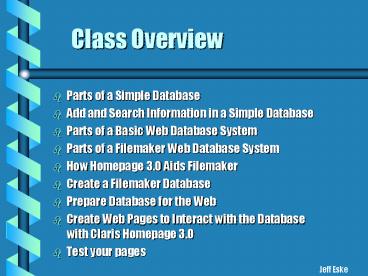Class Overview - PowerPoint PPT Presentation
1 / 12
Title:
Class Overview
Description:
Web Server - Netscape, Apache, Internet Information Server. Browser. Browser - Netscape, Internet Explorer. Database. Database - Access, Oracle, Sybase, Informix ... – PowerPoint PPT presentation
Number of Views:72
Avg rating:3.0/5.0
Title: Class Overview
1
Class Overview
- Parts of a Simple Database
- Add and Search Information in a Simple Database
- Parts of a Basic Web Database System
- Parts of a Filemaker Web Database System
- How Homepage 3.0 Aids Filemaker
- Create a Filemaker Database
- Prepare Database for the Web
- Create Web Pages to Interact with the
Databasewith Claris Homepage 3.0 - Test your pages
Jeff Eske
2
Parts of a Simple Database
Card Catalog Analogy
- Database - Card Cabinet
- Record - Card
- Field - Entries on the Card
Jeff Eske
3
Parts of a Web Database System
Jeff Eske
4
Common Uses of Web Databases
- Search EnginesYahoo!, Altavista, Excite
- Online Ordering (E-Commerce)Amazon.com, Lands
End - Library Card CatalogsGenisys, Library of
Congress - News WebsitesCNN, Wired News, FOX News
Jeff Eske
5
Parts of a Filemaker Web Database System
Jeff Eske
6
Typical Filemaker Web Transaction
Eske
Jeff Eske
7
How Homepage 3.0 Aids in Filemaker Web Design
- Allows WYSIWYG (What you see is what you get) web
page creation - Filemaker Connection Assistant automates creation
of complex web pages
Jeff Eske
8
Create a Filemaker Database
- Create the empty database.Start Filemaker Pro
and go to FileNew Database. Enter the name and
save it in the appropriate location. - Enter the field names.Once it is saved, go ahead
and enter all of the necessary fields. Most of
the time the fields can be left as "Text". Once
you have finished adding fields, click "done".
Jeff Eske
9
Prepare Database for the Web
- See the accompanying handoutInstructions for
Web-enabling Filemaker Pro 4.0 - Handout is also available athttp//ois.unomaha.e
du/tips/
Jeff Eske
10
Create Web Pages to Interact with the Database
- See the accompanying handoutUsing Claris
Homepage 3.0 to Create Web Forms for Filemaker
Pro 4.0 - Handout is also available athttp//ois.unomaha.e
du/tips/
Jeff Eske
11
Test Your Pages
- Open Netscape or Internet Explorer
- Type in locationlocalhost/folder name/
- Carry out a search or add a new record
Jeff Eske
12
Online Resources
- Web Developers Virtual Library - Web Searchable
Databaseshttp//www.wdvl.com/Authoring/DB/ - Builder.com - Web Database Spotlighthttp//www.bu
ilder.com/Servers/DBSpotlight/ - Web Developer.com - Database Connectivityhttp//w
ebdeveloper.com/database/ - Developer.com - DirectoriesDatabaseshttp//www.d
eveloper.com/directories/pages/dir.databases.html
NOTE These addresses ARE case-sensitive
Jeff Eske