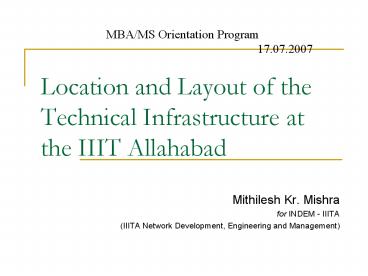Location and Layout of the Technical Infrastructure at the IIIT Allahabad - PowerPoint PPT Presentation
1 / 32
Title:
Location and Layout of the Technical Infrastructure at the IIIT Allahabad
Description:
... of online software tools (e.g. musical desktop, fancy watch etc. ... Desktop (wallpaper, screen saver, display settings, refresh rate, shortcuts etc. ... – PowerPoint PPT presentation
Number of Views:185
Avg rating:3.0/5.0
Title: Location and Layout of the Technical Infrastructure at the IIIT Allahabad
1
Location and Layout of the Technical
Infrastructure at the IIIT Allahabad
MBA/MS Orientation Program 17.07.2007
- Mithilesh Kr. Mishra
- for INDEM - IIITA
- (IIITA Network Development, Engineering and
Management)
2
Objective
- Familiarize with the technical infrastructure,
setup - Clarify the basic fundamentals and demonstrate
the simplicity and usefulness of services - Outline the importance and availability of
resources, your role and expectations from you - Generate interest to increase efficiency in order
to ensure the optimum use of technical resources - Equip to handle day-to-day basic technical
problems - Motivate you all to increase your skills on
computer and be part of resource management team - Realize the importance of IT in IIITA
3
Constituents of Tech-Infrastructure
- Hardware
- Computers
- Servers
- Peripheral Devices
- Software
- Operating Systems (System Software)
- Packages (Application Software)
- Network
- Topology (layout)
- Devices (functional)
- Services (operational)
4
Hardware - Computers
- 1200 (70 assembled)
- P-IV 2.0 3.4 GHz
- 512 MB 1 GB RAM
- 80 - 160 GB HDD (ATA, SATA, SCSI)
- CDR/RW, DVDR/RW/smart media drives
- 17, 19, 21 TFT/CRT color monitors
- INTEL main board (with onboard ports)
- Internet/multimedia ready
- Maintenance friendly
5
Hardware - Servers
- 55 (branded as well as assembled)
- P-IV 1.6 3.0 GHz (dual Xeon Processor)
- 2 4 GB RAM (DDR2)
- 18 - 36 80 GB Hot swap 10/15K SCSI HDD
- Onboard Gigabit LAN Interface (dual)
- 15/17 CRT/TFT color monitor
- INTEL main board (with onboard ports)
- Remote administration over network
- Learning (R D) friendly
6
Hardware - Peripheral Devices
- Printers(approx. 100)
- LaserJet, Inkjet (color), Dot Matrix
- Scanners, Media Convertors, Connectors
- External Storage Units
- Web/Video Cameras
- Audio/Video Mixer
- Sensors, Speakers, MODEM
- NAS 8 TB with RAID 0
- IP-SAN 8 TB with RAID 6
7
Software Packages
- All OS from Microsoft (Windows family)
- Linux (SuSE, Redhat, Fedora, Debian etc.)
- Solaris, Mac OS X
- All software products from Microsoft
- Oracle Database/Development tools
- Mathematica, Statistica, Matlab, C/C
- Simulation Packages (Katia, IGRIP, SimLink,
Synopsys, Cadence etc.) - Other Freeware tools
8
Network Layout
- Topology Hybrid (Star Bus) (OFC route)
- Backbone (Implementation Layout)
- 6/12/24 core OFC (single mode)
- Gigabit bandwidth
- Redundant lines
- Network B Class (easy to scale)
- Indoor Cabling Structured Ethernet (CAT5)
- Subnets 11 (logical sub grouping of network)
- IP Addressing Static Local (172.16-31.n.n)
- Domain Names iiita.ac.in, rgiit.ac.in, iiita.net
9
Network Services
- DNS (Domain Name Service), Gateway
- Firewall Proxy (protection sharing)
- Integrated Central Authentication (LDAP)
- WWW (www.iiita.ac.in, website.iiita.ac.in)
- Mail, Webmail News (to be setup)
- Student Forum (IIITA chit-chat)
- Software Repository (myftp.iiita.ac.in)
- Profile Webpage (50 MB online space)
- FAQ (indem.iiita.ac.in)
10
For IIITA Students
- During study at IIITA, students enjoy
- Internet Access 24-hours Internet facility via
50 Mbps (14) from BSNL, 1 Mbps (11) from ERNET - Mail account 500 MB Mailbox, 15 MB attachment,
alias, mail forwarding etc. mail.iiita.ac.in - Web Profile 50 MB Web space for hosting your own
websites/profiles at profile.iiita.ac.in/mail-id - MyIIITA Birthday Reminders, Circulars, etc.
through Institute website at www.iiita.ac.in - IIITA Forum Reunion portal for students/alumnae
at forum.iiita.ac.in - Download Request based service, archive
11
Intranet Connectivity
Server Room
Internet
Router
BB Switch
OFC
CC1
LT
GW
GW
MS Lab
MBA Lab
12
MBA LAB
- VLAN 25
- IP Range 172.25.2.24-72 73-110
- Gateway 172.25.2.1, DNS 172.31.1.30
13
Internet Termination
- Leased Line (circuit termination)
- 50 Mbps from BSNL (over fiber)
- 1 MBPS from ERNET (over copper)
- MODEM Media Converter (terminator)
- Router (CISCO 3600/1700 DLink DI-2630)
- IP Range (210.212.48.1-62)
- DNS IP (210.212.48.30 210.212.48.62)
- Subnet Mask 255.255.255.192
- Gateway 210.212.48.1
- Round the clock Internet service at Campus LAN
14
Network Switches
- CISCO 4000 Back Bone Switch (Layer 3)
- Manageable for packet routing and forwarding
- 12 Fiber ports (Gigabit)
- 24 Ethernet ports (Gigabit)
- Configured for 12 Virtual LANs on each Fiber
ports - Routing enabled amongst VLANs
- VLAN Traffic monitoring and controlling
- CISCO 2950 Distribution Switch (Layer 2)
- Manageable for packet forwarding
- 2 Fiber ports (Gigabit)
- 24 Ethernet ports (Gigabits)
- DLink 1024R (Local switch)
- Unmanageable (auto management)
- 24 Ethernet ports (10/100 Mbps)
15
Virtual LANs
- Logical partitioning of LAN
- 172.16-31.n.n
- E.g. 172.18.1.2., 172.31.1.22
- 172.16-31.1.1 gateway to VLANs
- 172.16-31.1.2 gateway to building LAN
- IP Range 172.16-31.n.11-55 (may vary)
- Netmask 255.255.255.192
- DNS 172.31.1.30 172.31.1.62
- Fly-over for Internet at CC1 and CC2
- Central Firewall at Server Room
16
Server Room
- Central - in Lecture Theater
- Internet/Intranet/Intercom termination (CLAN)
- Internet/Intranet service hosting
- Central firewall, authentication file storage
- Traffic monitoring and bandwidth management
- Proxy authenticated Internet service
- Web sites and mail service
- Software repository
- Regional - Local at each building
- Building LAN (BLAN) termination
- Internet/Intranet service hosting
- Fly-over (FirewallGatewayProxy) at CC1 CC2
- Intercom service (Telephone exchange)
- Managed by STUDENTS (INDEM)
17
Network Configuration
- Computer Name (e.g. cc10210)
- Domain Name (iiita.ac.in)
- IP Address (must be in valid range)
- Subnet Mask (255.255.255.192)
- Gateway (172.n.1.1) (n 16 to 31)
- Primary DNS (172.31.1.30 or 172.31.1.62)
- Secondary DNS (202.54.15.1)
- WINS (nothing)
- Computer name must be set
18
Basic Network Troubleshooting
- Status of NIC and patch cord
- Proxy setting
- Auto script (http//www.iiita.ac.in/proxy.pac)
- IP address and port number (172.31.1.48080)
- Gateway/DNS/host checking
- PING (ping 172.25.1.1)
- TRACEROUTE (tracert www.iiita.ac.in))
- NSLOOKUP (nslookup www.google.co.in)
- NET commands (net share)
- Status of switch port (green-100,orange-10Mbps)
- Enable/disable LAN connection
- Network utilization (using task manager)
19
IIITA WEBSITE www.iiita.ac.in
- Architecture, Design, Themes
- Photo Gallery
- MyIIITA
- Birthday reminder
- New mail reminder
- Faculty/Students Profiles
- Other Websites (programs, projects, events)
- Telephone Directory
- TriNetra (Live/On demand Video Streaming)
- Student Forum
- Previous versions (archive of x-versions)
20
IIITA Mail user-id_at_iiita.ac.in
- 250/500 MB inbox size (as per need)
- Central authentication (single user-id/password)
- IMAP/POP3 enabled, mail client configuration
- Address search, Mail Archiving
- Display settings and quota monitoring
- Spam filtering, spell checker
- Mail buffer for redundancy
- Mailing list, Attachment size 15 MB
- Avoid misuse of IIITA mail account
- How to configure mail client (outlook)
21
PC Management
- Hard disk partitioning
- Operating System (main software)
- File system, Plug play devices
- Virtual RAM, Video RAM
- Registry database size (for Windows)
- Swap partition (for Linux)
- Control Panel, Regional settings
- Program Installation/Uninstallation
- Network configuration and Firewall
- Computer naming (xyz.iiita.ac.in)
- Foreground and Background services
- Process/Performance monitoring
22
Electronic File Management
- Separate file/data partition (multiple)
- NTFS file system (secure)
- Restoration from Recycle bin
- Folders by name of physical files
- Single document on single topic
- Max. 30-40 pages in a single file
- (hyphen) separated file/folder names
- Check the last accessed date before opening the
file - File/folder list views customization
23
Anti Virus
- Software versions do not matter
- Virus definition files should be up to date
- Auto updation of virus definition is possible
- Scheduled scanning and monitoring
- Avoid use of external storage media
- Central solution is also available (clients)
- Single solution is enough
- Fix-tools for worms are available online for
downloads
24
Performance Tuning
- Disc scanning, Defragmentation
- Virtual memory on multiple partitions
- Portable registry database (regular watch)
- Remove TEMPORARY files (must)
- Proper un-installation of software (must)
- Avoid installation of online software tools (e.g.
musical desktop, fancy watch etc.) - Proper shutdown of programs as well as system
(must) - Remote desktop is handy but slow (avoid)
25
INDEM Role
- In-house experimentation, implementation,
maintenance the network resources - Competent guidance faith of authorities
- Students volunteer as active member
- High-tech implementations (open source)
- Reliable and secure Internet/Intranet services
round the clock - Technical challenge rather than problem
- Innovative and learning environment
- User/Management friendliness, IIITA flavor
26
Precautions
- Each and every activity is under close monitoring
- Log files are generated at servers for critical
and unhealthy activities (auto feature) - IP addresses and Login accounts are traceable
- Official withdrawal of technical services and/or
punishment for wrong practices over LAN - Appreciation for reporting on systems bug/flaw
- Download, chatting are discouraged in Labs
- Innovative ideas, algorithms are solicited
- Help line indem_at_iiita.ac.in
27
The End
- Thanks
- Happy Computing at IIITA
- Doubts/Query ?..
28
Demos
- Desktop (wallpaper, screen saver, display
settings, refresh rate, shortcuts etc.) - My computer (manage, property, devices, services,
session, share etc.) - Windows Explorer (file view, options, file
association etc.) - Task manager (processes, resource utilization and
optimization) - Control panel, Registry, Remote Desktop
- Help from system and search engines (GOOGLE)
29
Network Classes
IP Address Class Network and Host Capacities
30
OFC Routes
31
Network Connectivity
Back
32
Internet Termination
Back