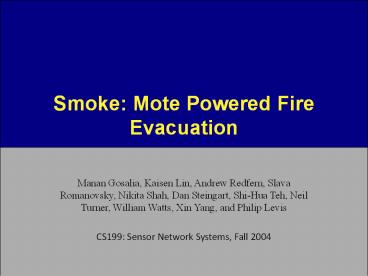Smoke: Mote Powered Fire Evacuation - PowerPoint PPT Presentation
Title:
Smoke: Mote Powered Fire Evacuation
Description:
Listen for local state change events. If mote enters fire state, flood alarm. 13.i.2005 ... Loose connections, short outs, etc. Start/reset network. Configure ... – PowerPoint PPT presentation
Number of Views:112
Avg rating:3.0/5.0
Title: Smoke: Mote Powered Fire Evacuation
1
Smoke Mote Powered Fire Evacuation
- Manan Gosalia, Kaisen Lin, Andrew Redfern, Slava
Romanovsky, Nikita Shah, Dan Steingart, Shi-Hua
Teh, Neil Turner, William Watts, Xin Yang, and
Philip Levis - CS199 Sensor Network Systems, Fall 2004
2
Saving Lives in Fire Rescue
- Part of the CITRIS Project
- Interviews with Chicago and Berkeley Fire
Departments defined five needs - Fire fighter HUDs
- Captain information displays
- Evacuation guides
- Building health
- Victim localization
3
Saving Lives in Fire Rescue
- Part of the CITRIS Project
- Interviews with Chicago and Berkeley Fire
Departments defined five needs - Fire fighter HUDs
- Captain information displays
- Evacuation guides
- Building health
- Victim localization
4
Intelligent Evacuation Guides
- Network can have dense danger data
- Guide occupants along shortest safe paths
4th Floor Soda Hall
5
Intelligent Evacuation Guides
- Network can have dense danger data
- Guide occupants along shortest safe paths
4th Floor Soda Hall
6
Intelligent Evacuation Guides
- Network can have dense danger data
- Guide occupants along shortest safe paths
4th Floor Soda Hall
7
Building Health
- Building health needed to compute paths
- Fire, carbon monoxide, impassable, etc.
- Network health needed for maintenance
- Low batteries, node failure, etc.
- Mote network should provide both
- Operation in the presence of failure
8
Smoke
- Mote (TinyOS) application
- Monitor and report building environment
- Detect danger conditions (e.g., smoke)
- Illuminate shortest safe escape paths
- Provides script interpreter for management
- Java tools
- Configure, reset, and visualize network state
- Generate and inject scripts into network
- Demonsrated operation on 12/21/04
9
Outline
- Introduction
- Smoke TinyOS Application
- Smoke Administrator Tool
- Future Work and Conclusion
10
Outline
- Introduction
- Smoke TinyOS Application
- Smoke Administrator Tool
- Future Work and Conclusion
11
Smoke Mote Requirements
- Normal operation
- Report misconfigurations, failures, low batteries
- Detect danger and transition to danger state
- Danger state
- Report building state (temperature, etc.)
- Illuminate shortest safe escape paths
- Be robust to node failure, loss, and noise
- Accept uncertainty fail safe, and fail soft
12
Smoke TinyOS Hardware
- Mica2 motes (433 MHz)
- Smoke detector sensors
- Custom sensor board two traffic lights
- Red, yellow, and green
13
High Level Behavior
- Report state at a low rate
- Ad-hoc collection routing to base station
- Mote enters fire state, floods an alarm
- Motes go to danger state, increase report rate
- Marked exit nodes advertise they are exits
- Compute shortest safe path to an exit
- Shortest means by hopcount
- Safe means not through a mote in fire state
- Signal direction of safe path
14
Computing Safest Path
- Motes need to be aware of direction
- Distinction between network and physical
neighbors - Network implies connectivity
- Physical defined by hallways, etc.
- Computing path involves selecting physical
neighbor that is closest to an exit
15
Physical Neighbors
- Establish physical paths in network
- Up to two hops away
- Two directions (East/South or West/North)
- Correspond to two traffic directions
- Configured at deployment time
- (PARC work suitable here)
- Motes monitor connectivity (snooping)
16
Physical Path Examples
B
A
A
B
A
B
17
Physical Path Examples
B
C
A
A
C
B
A
B
C
A
B
C
18
Physical Path Examples
B
C D
A
A
C D
B
C
A
B
B D
A
C
D
A
B C
D
19
Physical Path Examples
B
C D
A
A
C D
B
C
A
B
B D
A
C
D
A
B C
D
20
Physical Path Examples
Distance
B
C D
A
large
A
C D
B
1
C
A
B
B D
A
C
0
D
A
B C
D
1
21
Computing the Path
- Exit motes (if not on fire) have distance zero
- Motes on fire advertise large distance F
- If mote distance gt F, no safe path
- Motes cache physical neighbor state
- Snoop on status updates
- Illuminate path to shortest neighbor
- Fire are both red, exits both green
- Always prefer single hop neighbors
22
Dealing With Uncertainty
- What if a neighbor stops reporting?
- Dont know its state it could be on fire!
- Neighbors time out to be AWOL
- Known paths are better than AWOL paths
- If only an AWOL path remains, show yellow lights
(uncertain) - People must make decisions on own (as before)
- Report distance large distance A (ltlt F)
23
Example Soda Hall
Exit
24
Example Soda Hall
Exit
25
Example Soda Hall
Exit
26
Example Soda Hall
Exit
27
Example Soda Hall
Exit
28
Example Soda Hall
Exit
29
Example Soda Hall
Exit
30
Example Soda Hall
Exit
31
Example Soda Hall
Exit
32
Smoke TinyOS Software
Health
Path
Alarm
Local State
Neighborhood
33
State Management
- Keep track of local and neighbor state
- Signal stateChanged event when needed
Health
Path
Alarm
Local State
Neighborhood
34
Health Monitoring
- Periodically report mote state (collection)
- If fire detected, change mote into fire state
Health
Path
Alarm
Local State
Neighborhood
35
Alarm Dissemination
- Listen for local state change events
- If mote enters fire state, flood alarm
Health
Path
Alarm
Local State
Neighborhood
36
Escape Path
- Only active in danger state
- Compute shortest safe path, actuate lights
Health
Path
Alarm
Local State
Neighborhood
37
Scripting Support
- Scripting interface to configure motes
Maté VM
Health
Path
Alarm
Local State
Neighborhood
38
Example Script Uses
- Test hardware (stoplights)
- Loose connections, short outs, etc.
- Start/reset network
- Configure neighbors
- Faking a fire
- stopsys()
- clear_state()
- sleep(5 rand()5)
- bootsys()
- Simple network reset
39
Example Script Uses
- Test hardware (stoplights)
- Loose connections, short outs, etc.
- Start/reset network
- Configure neighbors
- Faking a fire
- stopsys()
- clear_state()
- clear_neighbors()
- sleep(5 rand()5)
- bootsys()
- If you need to reconfigure the physical topology
40
Example Script Uses
- Test hardware (stoplights)
- Loose connections, short outs, etc.
- Start/reset network
- Configure neighbors
- Faking a fire
- stopsys()
- clear_state()
- sleep(5 rand()5)
- bootsys()
- if (id() 5) then
- onfire()
- end if
- If you want to test the networks operation
41
Outline
- Introduction
- Smoke TinyOS Application
- Smoke Administrator Tool
- Future Work
- Conclusion
42
Administrator Requirements
- Monitoring
- Display network state
- Show failures, low batteries, connection issues
- Configuration
- Use visual interface
- Lay out physical paths
- Generate scripts that configure nodes
- Reset (hard and soft)
43
Admin Screenshot
44
Outline
- Introduction
- Smoke TinyOS Application
- Smoke Administrator Tool
- Future Work and Conclusion
45
Future Work
- Physical path representation
- Notion of better paths not unit distances
- Improved path information edge cases
- Multiple floors, more complex floorplans
- Simple deployment (PARC work)
- Bigger, more visible hardware
- Admin tool simplification (still for devel)
- Permament deployment in Etcheverry
- Demonstration to Berkeley Fire Department
46
Conclusion
- Smoke a wireless sensor network for smart fire
evacuation - Distributed, in-network algorithms to compute
safest paths - Guide people to exits
- Handles node failure and uncertainty
- Fail soft, be explicit about uncertainty
- Congratulations for those who did the real work!