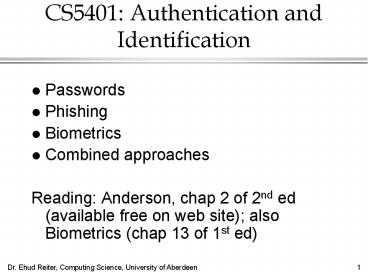CS5401: Authentication and Identification PowerPoint PPT Presentation
1 / 51
Title: CS5401: Authentication and Identification
1
CS5401 Authentication and Identification
- Passwords
- Phishing
- Biometrics
- Combined approaches
- Reading Anderson, chap 2 of 2nd ed (available
free on web site) also Biometrics (chap 13 of
1st ed)
2
Identification and Authentication
- How can a person identify himself to a computer?
- I am Ehud Reiter, therefore I have the right to
see 5401exam.doc, or to transfer money from Ehud
Reiters bank account - How can a computer identify itself to a person?
- I am the Bank of Scotland website, you should
type your password in - Usually more important than secrecy
3
Person-to-computer Ident
- Being able to identify yourself to a computer is
absolutely essential - ATM machines, e-banking
- Access to e-mail, computer accounts
- Access to personal information (eg, student
portal)
4
Non-computer identification
- Bank teller knows you by sight (good)
- Bank teller checks your picture against a photo
ID (iffy) - Bank back office compares cheque signature to one
on record (iffy) - All examples of biometric identification
5
Computer Identification
- How identify a human to a computer?
- Crypto challenge-response, if human has hand-held
cryptographic calculator - biometrics face recognition, retina/iris
- token eg, ATM card
- Password (most common by far)
- Combinations (eg, token and password)
6
Passwords
- Most common identification technique
- Variants PIN (number), memorable date, etc
- Problem Our brains are not well-suited to
remembering passwords - Especially rarely used passwords
- We also confuse passwords used in similar
contexts
7
Passwords and E-commerce
- A password must be frequently used to be
remembered - not an e-commerce site visited once/yr
- Different passwords should have different
contexts of use - not amazon.co.uk, blackwells.co.uk, ...
8
Vulnerabilities
- Users reveal passwords to outsiders
- Users reuse passwords
- Users choose easy to guess passwords
- Password observed on entry
- Password obtained from system files
9
Revealing Passwords
- How to get password 1
- Phone sysadmin and pretend to be CEOs new
secretary - Phone user and pretend to be sysadmin
- There are professional blaggers who make their
living doing this! - Also called social engineering
10
Password Reuse
- How to get a password 2
- Impossible to remember a distinct password for
each e-commerce site - cognitively impossible, not just laziness
- So people tend to use the same password at many
sites - So, set up an e-commerce site with passwords, and
use these passwords on other sites
11
Easy to Guess Passwords
- How to get a password 3
- Try dictionaries and other lists of common words
- done by programs such as crack
- if lazy, try 20 most common female names
- or get help from disgruntled ex-wife
- Harder if system limits num of attempts
- but this allows denial of service attacks
- also can try lots of accounts
12
Passwords observed
- How to get a password 4
- Watch over shoulder as user types
- Programs which fake login screens
- Why Windows uses CTRL-ALT-DEL login
- grab password packets from network
- Hide a bug in the users keyboard
- Become a postie, open mail from banks
13
Passwords stored
- How to get password 5
- Passwords must be stored somewhere
- usually encrypted
- get file and run crack on it
- Audit/log files
- eg, of login attempts, since user may type
password as login name
14
Bypass Passwords
- How to get access 6
- Send user an email, or get him to look at a Web
page (or advert), which takes over his computer - Many known vulnerabilities, based on bugs
- Users are vulnerable unless they patch the bugs
or use high security settings
15
Passwords in E-Commerce
- E-commerce is very bad environment for passwords
- Low usage rate (few times year)
- Passwords not remembered
- Procedures not remembered
- Lots of similar sites (eg, e-bookshops)
16
Single Password?
- Much better if a single password could be used to
access many sites - Maintained by a central repository
- Microsoft Windows Live ID
- But people dont trust MS?
- Bug could cause immense damage
- Credit card passwords?
- Authenticated by issuer where-ever used
- Makes sense, if org could be trusted
17
Passwords in E-Commerce
- There is no good solution for pure passwords,
especially for e-commerce - expect these not to be secure!
- make appropriate business and legal plans
18
Recommendations users
- Use distinct passwords for important accounts
- Use default for others, and expect to be insecure
- (Anderson) passwords based on abbreviated phrases
- I love books and CDS -IlvbksCDs
- Make sure no ones watches you type a password
- enable security features, such as Ctrl-Alt-Del
login - These are personal recommendations!
19
Password constraints
- Windows sysadmin can require
- Minimum length
- Complexity (eg, not just letters)
- Password must change after N days
- Password cannot change for N days
- New password must be different from previous N
passwords - UNIX, other OSs similar
20
Password Constraints
- Do constraints help?
- Probably if done in moderation
- Not if sysadmin gets carried away and imposed
strict constraints which are too difficult - Eg, change password every 2 weeks (as once
happened to me!)
21
Recommend sysadmin
- treat log files as sensitive, protected
- Also files of encrypted password files
- Be realistic about what users will do
- Dont expect them to change their password every
two weeks! - Watch out for unusual behaviour
- Detect breakins
- Be careful with privileges accounts
- Dont leave a terminal logged into root
unattended
22
Computer-to-person Ident
- Computer programs and websites need to be able to
identify themselves to a person - So users know they can enter confidential
information into the program/website
23
Phishing
- Attacker pretends to be someone else, gets user
to enter password or other secret information - Bank websites are prime target
- Typically user gets email purporting to be from
bank, asking him to enter details into attackers
website
24
Example
- Dear Customer, Lloyds TSB has been receiving
complaints from our customers for unauthorised
use of the Lloyds TSB Online accounts. As a
result we are making an extra security check on
all of our Customers account in order to protect
their information from theft and fraud. - Due to this, you are requested to follow the
provided steps and confirm your Online Banking
details for the safety of your Accounts. Please
Click Here To Start /online.lloydstsb.co.uk/customer.ibc.htm . - However, Failure to do so may result in temporary
account suspension. Please understand that this
is a security measure intended to help protect
you and your account. We apologize for any
inconvenience. - Thanks for your co-operation. Fraud Prevention
Unit Legal Advisor Lloyds TSB.
25
Phish website (1st screen)
26
Real website (1st screen)
27
Phish website (2nd screen)
28
Real website (2nd screen)
29
Phishing
- Difficult to defend against because
- Users arent trained
- Phish emails can look very genuine
- Get data about user, eg from Facebook?
- Even small success rate can do a lot of damage
30
Defenses
- Warn/train customers promise never email
- Difficult to achieve 100 success
- Phish detectors for email, web browser
- Again not 100 reliable
- Ask for part of a password
- So phisher doesnt get all of it
- Confirmation
- Send email or text message with confirmation code
to registered address, which user must enter
31
Computer-to-Person ID
- Very difficult to reliably identify a computer to
a person! - Especially is user is man in the street
- Anderson suggests assume phishing will happen,
try to minimise damage - Eg, only allow money transfers to specific
nominated accounts, with limits
32
Biometric identification
- Passwords are pretty useless at identifying
people - Can we identify them by their properties?
- Face, handwriting, retina, DNA, voice, signature,
fingerprint - How humans identify other humans
33
Issues types of errors
- False accept (fraud) mistakenly accept intruder
as legimate - False reject (insult) mistakenly reject
legitimate person as intruder - Usually can tradeoff by tuning matching
algorithms - Near-exact match needed low fraud
- Rough match OK low insult
34
Example
- Rough match black hair, brown eyes
- Low insult (will almost always match person)
- High fraud (matches many other people)
- Detailed match black hair, brown eyes, brown
specs, no beard, shape of mouth - Higher insult rate (what if specs off, grows
beard, yawning) - Lower fraud (matches fewer other people)
35
Error types
- Balance depends on application
- Access to sensitive data, equipment
- Want low fraud rate, so demand good match
- Person can try again if fails first time
- Retail (eg, signatures for credit cards)
- Want low insult rate, so accept rough match
- Customers may never return if theyre incorrectly
rejected
36
Other issues
- Cost
- Voice recognition is cheap
- Eye (iris) scanning is expensive
- User comfort
- Face recognition is nice (look into camera)
- DNA matching is not (blood/skin sample)
- Theoretical accuracy
- Iris is unique (determined while an embryo)
- DNA is shared by identical twins
- Voice can be imitated
37
Other Issues
- Excluded population
- Voice doesnt work on mute people
- Fingerprints dont work on amputees
- DNA works on everyone!
- Variability
- Dirty fingers for fingerprints
- Sick (cold) for voice
38
Purpose?
- Purpose of biometric identification
- Authorisation (eg, access or change data)
- Identification from group (eg, which of a group
of suspects committed the crime) - Scare tactics (eg, the all-powerful computer
never makes a mistake, so dont even try)
39
Handwriting
- Recognise handwriting or signature
- contracts, cheques,
- widely used
- Human error is at least 5 (high)
- Over 30 if checker is not trained
- Computer signature tablet is better
- records velocity, pen-off-paper
- 1 error rate (OK for some apps)
40
Face recognition
- Recognise someones appearance
- security guards, photo Ids
- Humans
- pretty good with people they know
- poor with other people (eg, photo ID cards)
- Computers
- poor technically (30 error rate)
- but useful deterrent (scare tactics)
41
Fingerprints
- Identify person by patterns on finger
- Forensics (who does print belong to)
- pair error rate of 1 in 10,000,000,000
- sounds good, but means false match 1 of time if
comparing to 100M people database - Identification (I am who I say I am)
- error rate of 1 (allows for dirt, pressure)
- Better if multiple fingers scanned
- but can be fooled by molds, etc
- strange fingers scars, amputees,
42
Iris (retina)
- Based on patterns in human eye
- Error rate less than 1 in a million
- Needs good image of eye
- unacceptable in retail use??
- Attacker can distort eye with eyedrops
- Wave of future??
- Once cheaper, more accepted
43
Voice Recognition
- Identify characteristics of a voice
- Very cheap (just a microphone)
- Poor accuracy
- Voices vary a lot anyways (excited, sick)
- What are the invariants?
- Fool with recording
44
Other techniques
- DNA matching
- Hand geometry
- Ear structure
- etc, etc
45
Biometrics
- Less good than many people think
- Problems with unusual people (illiterates cant
write, amputees have no fingers) - Collusion if A deliberately writes poorly, she
can make impersonation easier - Better for authenticating a person than for
identifying against a big dbase - Excellent scare value!
46
Tokens
- Identify yourself via a physical token that you
possess - Often magnetic card or smart card
- Can by cryptographic calculator
- Not great by itself (can be stolen)
- Useful when combined with other tech
47
Combine techniques
- Use multiple identification techniques
- Possibly including human identification
- Require multiple people IDd to authorise
- Dual signatures
- Good practical way of reducing attacks
48
ATM
- Token (card) and password needed
- Stealing token (pickpocketing) does no good
without password - Stealing password (watching user type) does no
good without token - Combining two weak techniques gives a much
stronger one
49
More than one Person
- Two people must identify themselves to authorise
an action - Launching nuclear missiles two keys (tokens)
needed - Bank letter of guarantee two signatures
50
Human plus Computer
- Commercial data centers
- Password and/or smart card
- Human guard who knows staff by face
- Biometrics with attendant
- Attendant can stop finger molds, etc
- False alarms keep attendant awake
51
Key Points
- Identifying people to computers is one of the
most important security tasks - Passwords have many problems, especially in an
e-commerce setting - Biometrics nice idea, not widely used
- Combining several techniques can help a lot, when
this is possible