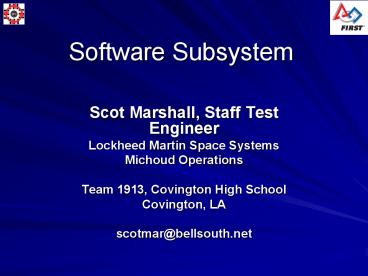Software Subsystem - PowerPoint PPT Presentation
1 / 21
Title:
Software Subsystem
Description:
Software Subsystem. Scot Marshall, Staff Test Engineer. Lockheed Martin ... scotmar_at_bellsouth.net. Software and Programming 2006. What is It? Where Does it Go? ... – PowerPoint PPT presentation
Number of Views:110
Avg rating:3.0/5.0
Title: Software Subsystem
1
Software Subsystem
- Scot Marshall, Staff Test Engineer
- Lockheed Martin Space Systems
- Michoud Operations
- Team 1913, Covington High School
- Covington, LA
- scotmar_at_bellsouth.net
2
Software and Programming 2006
- What is It?
- Where Does it Go?
- What are the Tricks?
- How do We Make It Work?
- What Else Do We Need to Know?
3
Where Does the Software Go?
- PC Robot
- IFI Loader (1st)
- Dashboard Viewer
- C18 Compiler
- PC Camera
- CMUcam2
- PICASA
- PC Design
- AutoCad
- LabView
- MPLAB CBOT Compiler
- EZ C
- Robot Controller
- Master Code (1st)
- Program Code
Prog
4
Where does the software come from?
- CDs in Kit
- MPLAB CBOT Robot Code Compiler
- LabView Control System Simulation
- Picasa Google Digital Camera
- http//www.ifirobotics.com/
- IFI Loader
- Robot Master Code
- Robot Default Code
- http//java.com/en/download/index.jsp
- Java for CMUcam2 Camera PC Display
- http//microchip.com
- Compiler Updates
5
IFI Robotics Web Downloads
IFI_Loader v1.0.12 (zip, 1-3-2006) Must be
used with the 2006 Robot Controller.IFI_Loader
v1.0.10 (zip, 11-17-2004)FRC DDT Code v2.2/v2.4
(zip, 1-25-2005) for use with the IFI Loader
Dynamic Debug Tool only, instructions
included.Program Port Y-Cable (pdf, 2-1-2005)
see Printf statements while connected to the
Breaker Panel, wiring diagram for Y-Cable.Device
Reader (zip, 2-1-2005) for reading and restoring
Code in a RC (can not modify the code),
instructions included.
This information is available at http//www.ifirob
otics.com/rc.shtmlProgramming
6
IFI Robotics Web Downloads
2005 RC User Default Code ver2.2 (zip,
1-12-2005) No camera code, works with MPLAB
Compiler that came in 2005 FIRST kit.2005 RC
User Default Code ver2.4 (zip, 1-12-2005), with
camera code - works only with C18 Compiler (ver
2.4) from Microchip.2005 RC Master Code version
10 (zip, 1-10-2005), "How To" instructions
included.2005 RC Master Code version 11 (zip,
4-15-2005), "How To" instructions included.
(Corrects possible motor jump at
"Link")Frequently Asked Questions (FAQ) C
Programming
This information is available at http//www.ifirob
otics.com/rc.shtmlProgramming
7
IFI Robotics Web Downloads
2004 Programming Reference Guide (pdf,
12-04-2004)FRC 2004 RC Default Code Reference
Guide (pdf, 1-7-2004)2004 RC User Default Code
(zip, 2-26-2004)
This information is available at http//www.ifirob
otics.com/rc.shtmlProgramming
8
IFI Loader v1-0-12
- Verifies COM port connection PC-to-Robot
- Loads Robot Master Firmware v.11
- Download from http//www.ifirobotics.com/
- Zipped file
- FRC_MASTER_V11.BIN
- master-firmware-update-frc.pdf
- Loads Robot Default Code
9
Robot Default Code
- Use IFI Loader
- One segment of code is user modifiable
- Other segments must not be changed
10
Robot Default Code I/O
- See Controller Reference Guide
- Tables for DEFAULT code for each input and output
11
Port 1 Hardware/Software
12
Port 2 Hardware/Software
13
CMUcam2 Software
- Requires Java 10 or higher to run
- www.java.com
14
CMUcam2
- Getting Started (zip, 4.65 Mb) 1-18-2005,
Updated the Start_Here-CMUcam2_fe-r2.pdfSpecific
ationsDescriptionCamera Board Markings (zip,
114Kb)Basic Trouble-Shooting (pdf) 1-18-05
TTL-232 Board Basic Trouble-Shooting (pdf)
2-3-05
15
CMUcam2
16
MPLab IDE
- Software Development Environment
- Creates user code segment
- Download from http//www.ifirobotics.com/
- Zipped file
- FRC_MASTER_V11.BIN
- master-firmware-update-frc.pdf
- Loads Robot Default Code
17
Backup Charts
18
(No Transcript)
19
Useful Websites Innovation First Inc. (IFI
Robotics)http//www.ifirobotics.com
- System Overview
- Robot Controller
- Operator Interface
- Radio Modems
- Breaker Panel
- Victor 884
- Spike
- CMU Cam2
- Accessories
- Dashboard Viewer
- Robot Parts
- Legacy Docs
20
HIGHLIGHTS Whats new?
- FRC Control System OverviewFRC System Quick
StartRC Reference Guide2005 OI Reference Guide
(pdf) 11-21-05
21
- I am not looking for trade secrets, or a jump on
how the game is to work this year. I am
interested in the mechanics and sequence of
getting all the software where it needs to go and
verifying it is operating correctly. I just want
to tell the teams how to get their robot and
laptop up and running. Last year there were some
seriously quirky sequences, patches and extra
downloads that were required just to get the
compiler to compile the default code, and I dont
think that that is any kind of fair to rookie
teams. - I want to tell them what they have to get from
where, how to install it, in what order it has to
be installed, what else they have to do to make
it run, what they can do when it does, and how
they would know if it is even downloaded,
unzipped, installed, and functioning correctly. - Can I get the file names, versions, how it is
going to be packaged, what will have to be
downloaded off of what website, what works with
what, needs what before it can be used, what is
independent, does it still need a loader, do we
still operate in an MPLAB IDE environment,
Autodesk AutoCad (Ought-to-Cad), 3-D modeling,
etc. - I would be happy to sign a non-disclosure
agreement. I am trusted with proprietary data at
work and understand the safeguards.