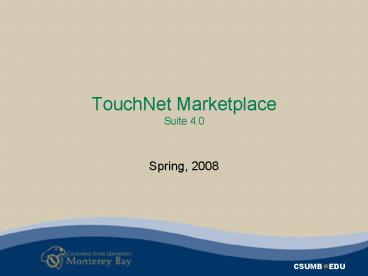TouchNet Marketplace Suite 4'0 - PowerPoint PPT Presentation
1 / 24
Title:
TouchNet Marketplace Suite 4'0
Description:
Credit Card fees will be allocated monthly to the various Marketplace uStore and ... Web Services : eCommerce (Online Marketplace) as the Request type. ... – PowerPoint PPT presentation
Number of Views:343
Avg rating:3.0/5.0
Title: TouchNet Marketplace Suite 4'0
1
TouchNet MarketplaceSuite 4.0
- Spring, 2008
2
- Marketplace An Introduction
- What is uStore?
- What is uPay?
- Reporting
- GL Interface
3
Marketplace Introduction
- Enables CSUMB to build and operate secure,
web-based shopping cart applications and online
payment pages. - Connects buyers and sellers electronically,
making it easy for students, parents, alumni, and
the community to do business with the campus. - Allows CSUMB to take control of security by
placing financial transactions in the hands of
appropriate campus authorities, while the
responsibility for storefront appearance and
contents is given to authorized campus groups.
4
Marketplace Introduction
- Uses TouchNet Payment Gateway for electronic
payment processing - Uses the Marketplace Operation Center as the web
based software interface that allows you to build
and manage online shopping sites and online
payment pages - Uses the familiar shopping cart theme to allow
buyers to browse and make purchases online. - Is a self-contained e-commerce solution,
combining online storefronts with inventory
control, order fulfillment, and financial
reporting.
5
Web Application
- Marketplace includes three web-based
applications - Marketplace Universal Stores (uStores) shopping
site - Marketplace Universal Payment (uPay) site
- Marketplace Operations Center administrative site
6
How can I use Marketplace?
- The first decision you want to consider is how to
use Marketplace. - A key component in this decision is
differentiating between the uStore and uPay
functionality.
7
What is uStores?
- Think of uStores as a self contained online
store. - In it, you can create a store front, establish
store specific settings, products and perform all
online store activity such as order fulfillment
and reporting. Most schools choose to have all of
the activity occur with the uStore itself and
require little to no interaction with other
applications.
8
Some common ways uStores is used
- uStores can be used in many ways. Some schools
use stores for the selling of traditional
products, such as school apparel. Other schools,
including CSUMB, have used uStores to sell
non-physical products such as conference
attendance. - A few ways we have seen other schools use
uStores - Conference and Camp Registration
- Donations
- Parking Permits
- Fundraising Events
- Coordinating the issuing of non-chargeable events
such as Graduation tickets or Freshmen
Orientations
9
CSUMB has utilized uStores for
- Student Orientation (pilot)
- Educators for Community 2007 National Gathering
- The Authors Table
- Have a Heart for Students
- CSUMBs OtterMall
10
What is uPay?
- uPay is whats referred to as a Payment
Application. - The goal of uPay is not to replace an existing
Business Application but instead provide a PCI
Compliant way for you to take payments for it. - The uPay functionality focuses on the payment
collection and reporting aspects of the process
where as your Business Application would remain
as the core business functionality.
11
What is uPay?
- An example of a Business Application could be a
web site your team has written to sell athletic
tickets, be used by non-students to apply for
admissions or be an alumni website where alumnus
could make donations or sign up for alumni
events, to name a few. - The Business Application would handle the
business process and link to the uPay site for
the collection of the payment.
12
Some common ways uPay is used
- One of the strengths of uPay is that it can
operate largely independent of the specific
Business Application. This means that a uPay site
tied to an Athletic Ticket Business Application
can be very similar to a uPay site tied to an
Alumni Giving Business Application. - However, here are a couple of alternate ways uPay
can be used - As a standalone application to collect donations.
- As a standalone application to collect recurring
donations.
13
CSUMB has utilized uPay for
- Osher Lifelong Learning Institute (pilot)
14
uStore Reporting
- Merchants
- Currently, Merchants are defined in Marketplace
by functional areas (Orientation, Service
Learning Institute, Extended Education,
University Advancement) - Can pull summary reports for respective Merchant.
- Store Managers
- Can pull reports by product, stock number,
product type or totals - Can dump reports to Excel for sorting by various
modifiers - (Examples on following pages.)
15
Merchant Revenue Report
16
Store Revenue Report (by Product)
17
Store Revenue Report (Totals)
18
uPay Revenue Report
19
How do I, a Store Manager, see my money?
- Accounting codes are defined by the Store
Manager, approved by Accounting and set up in
Marketplace by FIS. - On a nightly batch process, Payment Gateway
produces a file of approved credit card
transactions that is uploaded to CMS Finance on
the next business day. - Marketplace transactions are referenced in the
Journal Line Description by the Marketplace Order
Number, easing reconciliation.
20
How do I, a Store Manager, see my money?
- For Foundation activities
- The University processes credit card transactions
on behalf of the Foundation. - The University will include TouchNets credit
card transactions in their monthly payment to the
Foundation for credit card transactions processed
during the month. - The Store Manager is responsible for reconciling
their monthly activity and forwarding the deposit
information to the Foundation Accounting Staff
for proper receipt processing.
21
Important Points to Remember
- Credit Card fees will be allocated monthly to the
various Marketplace uStore and/or uPay sites. - Setting up a uStore in Marketplace takes about
one month lead time for FIS. - Setting up a uPay site in Marketplace requires
coordination with IT and FIS.
22
Interested in Marketplace Store?
- How to Request Marketplace Store?
- Go to IT Service Request, and select
- Web Services eCommerce (Online Marketplace) as
the Request type. - IT will review the request and forward it on to
Financial Information System.
23
Sample Links
- University of Georgia
- University of Texas at Dallas
- Oregon State University Marketplace
- CSUMB Operation Center
24
Questions??