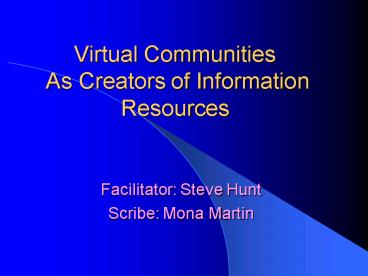Virtual Communities As Creators of Information Resources PowerPoint PPT Presentation
1 / 16
Title: Virtual Communities As Creators of Information Resources
1
Virtual Communities As Creators of Information
Resources
- Facilitator Steve Hunt
- Scribe Mona Martin
2
What are virtual communities?
- Virtual communities are social aggregations that
emerge from the Net when enough people carry on
public discussions long enough, with sufficient
human feeling, to form webs of personal
relationships in cyberspace. - Howard Rheingold, from his book Virtual
Communities
3
What do people do in Virtual Communities?
4
- "People in virtual communities use words on
screens to exchange pleasantries and argue,
engage in intellectual discourse, conduct
commerce, exchange knowledge, share emotional
support, make plans, brainstorm, gossip, feud,
fall in love, find friends and lose them, play
games, flirt, create a little high art and a lot
of idle talk. People in virtual communities do
just about everything people do in real life, but
we leave our bodies behind. You can't kiss
anybody and nobody can punch you in the nose, but
a lot can happen within those boundaries. To the
millions who have been drawn into it, the
richness and vitality of computer-linked cultures
is attractive, even addictive." - --Howard Rheingold
5
Means of communication for virtual communities
- Outside or before the Internet
- CompuServe (1969-)
- Bulletin Board Systems (BBSs) (1978-)
- The Well (1985-)
- Mailing lists (late 1970s-)
- e.g. CJC-L, Web4Lib, Sirsi-talk, chrony-list
- Usenet / newsgroups (1979-)
- e.g., comp.lang.perl.misc, rec.pets.cats,
alt.religion.scientology, sci.space.shuttle
6
Means of communication
- Virtual Communities and the Web (1991-)
- Web forums
- Groups.yahoo.com, Topica, etc.
- Slash, Wiki and clones
- Web sites created by community members
7
Means of communication
- Others?
- IRC / chat (1989-)
- perl, sept11, hackerzzz, mp3s
- MUDs and other game environments (Everquest,
Quake, etc.) - Voice, video?
8
Why look at Virtual Communities as creators of
information resources?
- Virtual communities discuss topics not covered in
other information resources - Virtual communities may discuss topics at
different levels (specialized, amateur) - Commercial and educational uses
9
Characteristics of the information produced by
virtual communities
- Question and answer format
- Organized by subject line/threads
- Lot of repetition and noise
- Lot of noise
- Not unbiased
10
Searching for information
- Search an index
- Are the communications of this VC recorded,
indexed, or aggregated? - Usenet Google Groups
- Web forums search engines, individual
web-based-archives - Listservs search engines, individual
web-based-archives or not at all - TILE.NET/LISTS Listservs by subject, name, most
popular, etc. - Publicly Accessible Mailing Lists Listservs
indexed by name and subject
11
Searching for information
- Another way
- Pose a question in the community, engage in
dialogue with the community, become part of that
community
12
Exercise
- Do the same search in Google and in Google Groups
- Compare and contrast the results you find
13
Evaluating information from virtual communities
- Applying Five criteria for evaluating web pages
to virtual communities - Is the information on-topic for this VC?
- Does the community agree with the statements
made? - Do other communities agree with this community?
14
Examples of modern communication tools
- Slash-dot and Slash Code
- List of sites using the Slash code
- Wiki and the Wiki Way
- A wiki is a free anybody-can-edit web site.
Anybody, even you (yes, you) can add text to
pages, edit pages, even create new pages. Pick a
topic (or invent one), go to the topic page,
click on the edit link Edit text of this page
at the bottom of the page, and you are an instant
Web author. from http//allmyfaqs.com/cgi-bin/
wiki.pl?First_Time_Visitor - A List of Wikis
15
Information
Ocean
16
Virtual Communities As Creators of Information
Resources
This presentation at http//www.smc.edu/Professio
nalDevelopment/Spring2002/virtual.htm
- Facilitator Steve Hunt
- Scribe Mona Martin