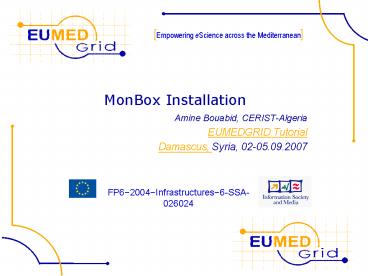MonBox Installation - PowerPoint PPT Presentation
1 / 23
Title:
MonBox Installation
Description:
FP62004Infrastructures6-SSA-026024. Outline. Introduction ... NTP daemon. ca_GILDA. voms-vo-eumed. glite-yaim-3.0.0-* g-yaim-3.0.0-* certificate. Pre-requisites ... – PowerPoint PPT presentation
Number of Views:41
Avg rating:3.0/5.0
Title: MonBox Installation
1
MonBox Installation
- Amine Bouabid, CERIST-Algeria
- EUMEDGRID Tutorial
- Damascus, Syria, 02-05.09.2007
2
Outline
- Introduction to R-GMA
- How to install a Mon Box
- References
3
(No Transcript)
4
Introduction to R-GMA
- Relational Grid Monitoring Architecture (R-GMA)
- Provides Information (which resources are
available on the Grid) and Monitoring Services - Developed as part of the EuropeanDataGrid Project
(EDG) - Now as part of the EGEE project.
- Implementation of the Grid Monitoring
Architecture (GMA) from the Global Grid Forum
(GGF). - Uses a relational data model.
- Data are viewed as tables.
- Data structure defined by the columns.
- Each entry is a row (tuple).
- Queried using Structured Query Language (SQL).
5
Relational GMA
- The data model is relational.
- The table definition is globally unique and is
stored in the Schema. - The Registry stores the Producers table name as
well as the URL. - The data is inserted in the form of a tuple.
- The Consumer gets the tuple from Producer.
- Producers
- publish SQL INSERT
- Consumers
- collect SQL SELECT
Schema
Registry
Store Location
Look up Location
Producer
Consumer
Execute or Stream data
6
R-GMA Components (Server)
- R-GMA Server the server part of R-GMA
infrastructure that is used by the different
producers and consumers. It is divided into four
components - R-GMA Server
- The server component of the Information System.
There can be one or several servers per grid
site. - R-GMA Schema Server
- The server component that is used for the schema
in the IS. There is one common global schema
server for the grid. - R-GMA Registry Server
- The registry server for the grid. There can be
one or several registry servers per grid. - R-GMA Browser
- Browser to browse information of the IS via a web
browser.
7
R-GMA Components (Clients)
- R-GMA Clients the client part of R-GMA contains
the producer and consumers of information. - Generic Client
- A generic set of APIs for different languages and
command line interfaces that are installed on the
User Interfaces. - R-GMA Servicetool (or Service Publisher)
- Client to publish the existence and status of (a)
service(s). The servicetool is used by each
service that wants to publish its existence
status to R-GMA. - R-GMA Site Publisher
- Client to publish existence of a site. Each site
must have one R-GMA site publisher.
8
(No Transcript)
9
Mon Box
- The Mon Box metapackage will install on your node
a R-GMA-based monitoring system collector server
and a GridICE collector. - Usually it is possible to configure a Storage
Element (SE) as both GridICE and R-GMA collector
server. - In this case GRIDICE_SERVER_HOST and MON_HOST
values in the site-info.def of your nodes have to
be set to the hostname of your SE. - If you decide to run these services in a
dedicated node you can use the Mon Box profile,
and set the two variables to the hostname of that
node.
10
Mon Box Installation
11
Pre-requisites
- Start with a machine with Scientific Linux CERN
3.0.X installed. - Verify that these packages are installed and
properly configured - Java SDK
- NTP daemon
- ca_GILDA
- voms-vo-eumed
- glite-yaim-3.0.0-
- g-yaim-3.0.0-
- certificate
12
JAVA installation
- JAVA is not included in distribution. Install it
separately (gt 1.4.2_12) - http//java.sun.com/j2se/1.4.2/download.html
- gt chmod x j2sdk-1_4_2_13-linux-i586-rpm.bin
- gt./j2sdk-1_4_2_13-linux-i586-rpm.bin
- gt rpm -ivh j2sdk-1_4_2_13-linux-i586.rpm
- Preparing...
100 - 1j2sdk
100
13
NTP configuration
- Synchronization among all gLite nodes is
mandatory. Install ntp if not already available
for your system - apt-get install ntp
- Add your time server in /etc/ntp.conf
- restrict ntp-1.infn.it mask 255.255.255.255
nomodify notrap noquery - server ntp-1.infn.it
- (ntp-1.infn.it IP 193.206.144.10)
- Edit /etc/ntp/step-tickers adding your(s) time
server(s) hostname - If you are running a firewall, you will have to
allow inbound communication on the NTP port UDP
123, for example if you use iptables you should
add - -A INPUT -s ltNTP-serverIP-1gt -p udp --dport 123
-j ACCEPT - Activate the ntpd service with the following
commands - Service ntpd stop
- ntpdate ntp-1.infn.it
- service ntpd start
- chkconfig ntpd on
- You can check ntpds status with
- ntpq -p
14
Installation pre-requisites 1/6
- Get and install Glite-Yaim
- wget http//gildaui.grid.hiast.edu.sy/glite_sl3-i3
86/RPMS.3_0_0/glite-yaim-3.0.0-11.noarch.rpm - rpm ivh glite-yaim-3.0.0-11.noarch.rpm
- Get and install Gilda-Ig_Yaim
- Wget http//gildaui.grid.hiast.edu.sy/gilda_app-i3
86/RPMS.utils/gilda_ig-yaim-3.0.1-7.noarch.rpm - Rpm ivh gilda_ig-yaim-3.0.1-7.noarch.rpm
15
Installation pre-requisites 2/6
- Copy the yaim configuration template file into
the root dir - cp /opt/glite/yaim/examples/siteinfo/gilda_ig-sit
e-info.def /root/my-site-info.def
Open /root/my-site-info.def file using a text
editor and check/modify the following items
MON_HOSTyour_mon_host.MY_DOMAIN FTS_HOSTfts.ct.
infn.it AMGA_HOSTamga.ct.infn.it REG_HOSTrgmasrv
.ct.infn.it NTP_HOSTS_IP"193.206.144.10 . JAVA_
HOME/usr/javaj2sdk1.4.2_XX
MY_DOMAINgrid.hiast.edu.sy CE_HOSTyour_ce_host.
MY_DOMAIN RB_HOSTyour_rb_host.MY_DOMAIN
WMS_HOSTglite-rb.ct.infn.it PX_HOSTgrid001.ct.i
nfn.it BDII_HOSTgrid004.ct.infn.it
16
Installation pre-requisites 3/6
- Setup the proper GILDA repository
- Uncomment these lines to use the local repository
- INSTALL_SERVER_HOST gildaui.grid.hiast.edu.sy
- OS_REPOSITORY"rpm http//INSTALL_SERVER_HOST
. - LCG_REPOSITORY"rpm http//INSTALL_SERVER_HOST
. - IG_REPOSITORY"rpm http//INSTALL_SERVER_HOST
.. - CA_REPOSITORY"rpm http//INSTALL_SERVER_HOST
..
17
Installation pre-requisites 4/6
- Comment the following lines to disable the
original GILDA repository - OS_REPOSITORY"rpm http//grid018.ct.infn.it/rep
... - LCG_REPOSITORY"rpm http//grid018.ct.infn.it/rep
... - IG_REPOSITORY"rpm http//grid018.ct.infn.it/rep
... - GILDA_REPOSITORY"rpm http//grid018.ct.infn.it/r
ep.. - CA_REPOSITORY"rpm http//grid018.ct.infn.it/rep
...
18
Installation pre-requisites 5/6
- Check/Modify VO/VOMS and VO specific
configurations - VOSgilda alice eumed eela euchina
- ALL_VOSgilda alice eumed eela euchina
- ALL_VOMSgilda alice eumed eela euchina
- Specific VO settings
- VO_ltVONAMEgt_ltCONFIG_ITEMgt
19
Installation pre-requisites 6/6
- Site configuration settings
- SITE_EMAIL customize here
- SITE_NAME customize here
- SITE_LOC"" customize here
- SITE_LAT customize here
- SITE_LONG customize here
- SITE_WEB"" customize here
- SITE_TIER"" customize here
- SITE_SUPPORT_SITE"" customize here
- SITE_SUPPORT_EMAIL"" customize here
20
Mon Box related variables
- MON_HOST -gt the Mon Box you're using
- GRIDICE_SERVER_HOSTMON_HOST
- MYSQL_PASSWORDpasswd_root
21
Installation and configuration
- Start the download and installation of all the
needed packages using the following command - /opt/glite/yaim/bin/gilda_ig_install_node
my-site-info.def GILDA_ig_MON - Configure the Mon Box according to the parameters
written into the my-site-info.def - /opt/glite/yaim/scripts/gilda_ig_configure_node
my-site-info.def GILDA_ig_MON - Remember to open port 8443 on the firewall
- If you install on a DPM
- /opt/glite/yaim/scripts/gilda_ig_configure_node
my-site-info.def ig-SE_dpm_mysql ig_MON - if you install on the DPM change the port 8443
because it is used by SRM - vi /opt/glite/yaim/functions/config_rgma_server
22
Testing
- Check that all services are running properly
- /opt/glite/bin/rgma-server-check
- /etc/init.d/rgma-servicetool status
- /etc/init.d/rgma-publish-site status
- /etc/init.d/edg-fmon-server status
- Try to connect to the R-GMA Browser with a web
browser at the following address - https//monbox_FQDN8443/R-GMA/
23
References
- GILDA INFN-GRID 3.0.0 Site Installation Guide
- https//gilda.ct.infn.it/docs/GILDAsiteinstall-3_0
_0.htm - INFN-GRID 3.0.0 Site Installation Guide
- http//grid-it.cnaf.infn.it/fileadmin/sysadm/sitei
nstall/siteinstall-3_0_0.html - gLite Installation and Configuration Guide
- http//glite.web.cern.ch/glite/packages/R3.0/R2006
0502/doc/installation_guide_3.0-2.html_Toc1355374
75