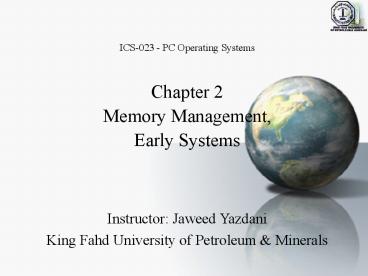Memory Management - PowerPoint PPT Presentation
1 / 26
Title:
Memory Management
Description:
Subdividing memory to accommodate multiple processes. Memory needs to be allocated efficiently to ... size of partition reconfigured by restarting the system ... – PowerPoint PPT presentation
Number of Views:120
Avg rating:3.0/5.0
Title: Memory Management
1
ICS-023 - PC Operating Systems Chapter 2 Memory
Management, Early Systems Instructor Jaweed
Yazdani King Fahd University of Petroleum
Minerals
2
Memory Management
- Subdividing memory to accommodate multiple
processes - Memory needs to be allocated efficiently to pack
as many processes into memory as possible
3
Memory Management
- There are 4 Memory Allocation Schemes
4
Single-User Contiguous Scheme
- Each program loaded in its entirety into memory
and allocated as much contiguous memory space as
needed. - If program was too large -- it couldnt be
executed. - Minimal amount of work done by Memory Manager.
- Hardware needed
- 1) register to store base address
- 2) accumulator to track size of program as it is
loaded into memory.
5
Fixed Partitions
- Attempt at multiprogramming using fixed
partitions - one partition for each job
- size of partition reconfigured by restarting
the system - partitions cant be too small or too large.
- Critical to protect jobs memory space.
- Entire program stored contiguously in memory
during - entire execution.
- Internal fragmentation is a problem.
6
Algorithm for Fixed Partition Scheme
- 1. Determine jobs requested memory size.
- 2. If job_size gt size of largest partition
- Then reject job
- Print appropriate message.
- Go to step 1 to handle next job.
- Else
- continue with step 3.
- 3. Set counter to 1.
- 4. Do while counter lt number of partitions in
memory - If job_size gt mem_partition_size(counter)
- Then counter counter1
- Else
- If mem_partition_status (counter) free
- Then load job into mem_partition(counter)
- change mem_partition_status(counter) to busy
- go to step 1
- Else
- counter counter 1
- End do
- 5. No partition available at this time, put job
in waiting queue, get next job - 6. Go to step 1
7
Example Memory Partition Table
- Partition size Memory address Access
Partition Status - 100K 200K Job 1 Busy
- 25K 300K Job 4 Busy
- 25K 325K Free
- 50K 350K Job 2 Busy
8
Example
9
Dynamic Partitions
- Available memory kept in contiguous blocks and
jobs given only as much memory as they request
when loaded. - Improves memory use over fixed partitions.
- Performance deteriorates as new jobs enter the
system - fragments of free memory are created between
blocks of allocated memory (external
fragmentation).
10
Example
11
Partition Allocation Schemes
- First-fit Allocate the first partition that is
big enough. - Keep free/busy lists organized by memory
location (low order - to high-order).
- Faster in making the allocation.
- Best-fit Allocate the smallest partition that is
big enough - Keep free/busy lists ordered by size (smallest
to largest). - Produces the smallest leftover partition.
- Makes best use of memory.
12
First Fit Allocation Example
13
First Fit Memory Request
- Request for a block of 200 spaces
14
Best Fit Allocation Example
15
Best Fit Memory Request
16
First Fit Vs. Best Fit
- First-Fit
- It keeps the Free/Busy lists sorted by memory
locations. - Simple algorithm.
- Memory allocation takes
- less time.
- Reduces internal
- fragmentation
- Best-Fit
- It keeps the Free/Busy lists sorted by the block
size. - More complex algorithm.
- Memory allocation take more time since it
searches entire table for a suitable block before
allocating memory. - Results in a smaller free space (sliver)
17
Deallocation Releasing the Memory
- Deallocation for fixed partitions is simple
- Memory Manager resets status of memory block to
- free.
- Deallocation for dynamic partitions tries to
combine free areas of memory whenever possible. - 3 possible scenarios
- Is the block adjacent to another free block?
- Is the block between 2 free blocks?
- Is the block isolated from other free blocks?
18
Deallocation Algorithm
19
Case 1 Joining 2 Free Blocks
20
Case 2 Joining 3 Free Blocks
21
Deallocating an Isolated Block
22
Relocatable Dynamic Partitions
- Memory Manager relocates programs to gather all
empty - blocks and compact them to make 1 memory block.
- Memory compaction (garbage collection,
defragmentation) - performed by OS to reclaim fragmented sections of
memory space. - Memory Manager optimizes use of memory improves
- throughput by compacting relocating.
23
Relocation Considerations
- Relocate every program in memory so theyre
contiguous. - Adjust every address, and every reference to an
address, within each program to account for
programs new location in memory. - Must leave alone all other values within the
program (e.g., data values).
24
Requirements
- Free list busy list are updated
- free list shows partition for new block of free
memory - busy list shows new locations for all relocated
jobs - Bounds register stores highest location in memory
- accessible by each program.
- Relocation register contains value that must be
added/subtracted to each address referenced in
program so it can access correct memory addresses
after relocation.
25
(No Transcript)
26
Overheads
- Timing of compaction (when, how often) is
crucial. - Approaches to timing of compaction
- 1. Compact when certain percentage of memory is
busy (e.g., 75). - 2. Compact only when jobs are waiting.
- 3. Compact after certain amount of time.