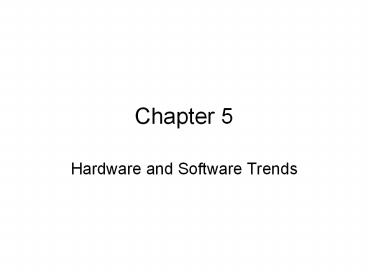Hardware and Software Trends - PowerPoint PPT Presentation
Title:
Hardware and Software Trends
Description:
Gordon Moore (a founder of Intel) observed a trend in semiconductor growth in ... The torrent of innovation of the past 30 years will continue ... – PowerPoint PPT presentation
Number of Views:3751
Avg rating:3.0/5.0
Title: Hardware and Software Trends
1
Chapter 5
- Hardware and Software Trends
2
Introduction
- Four key areas have fueled the advances in
telecommunications and computing - Semiconductor fabrication
- Magnetic recording
- Networking and communications systems
- Software development
3
Exponential Growth
- Gordon Moore (a founder of Intel) observed a
trend in semiconductor growth in 1965 that has
held firm for close to 40 years - Moores Law states that the number of transistors
on an integrated circuit doubles every 18 months - Similar performance curves exist in the
telecommunication and magnetic recording
industries
4
Semiconductor Technology
- The transistor was invented at Bell Labs in 1947
by John Bardeen, Walter Brattain, and William
Shockley - Semiconductors form the foundation upon which
much of the modern information industry is based - Advances in process have allowed system designers
to pack more performance into more devices at
decreased cost
5
Trends in Semiconductor Technology
- Diminishing device size
- Increasing density of devices on chips
- Faster switching speeds
- Expanded function per chip
- Increased reliability
- Rapidly declining unit cost
6
Semiconductor Performance
- Electricity (electrons) moves at speeds close to
the speed of light (186k miles/sec) - As switching elements of a semiconductor get
smaller, they can be placed physically closer
together - Since the absolute distance between elements
shrinks, device speed increases - Semiconductor manufacturing cost is more related
to number of chips produced rather than number of
devices per chip
7
Semiconductor Performance
- As device size shrinks, performance improves and
capability increases (more logic elements in the
same size package and those elements operate
faster) - During the period from 1960 to 1990 density grew
by 7 orders of magnitude - 3 circuits to 3 million
- By 2020, chips will hold between 1 to 10 billion
circuits
8
(No Transcript)
9
Semiconductor Processes
- Semiconductors are produced in processing plants
called fabs - Fabs produce semiconductors on silicon wafers
- The wafers are sliced from extremely pure silicon
ingots and polished - These wafers can range in size from 6 to 12
inches (150 to 300 mm) in diameter - Newer fabs process larger wafers
10
Semiconductor Processes
- Current state of the art fabs process 300 mm
wafers - It costs 1.7 billion dollars and takes 30 months
to construct and equip a fab - Fabs are completely obsolete, on average, in
seven years
11
Semiconductor Processes
- Each wafer holds many identical copies of the
semiconductor - The wafer moves from process to process across
the fab, slowly being built up to create the
final product - The last step in the process slices the wafer up
into the individual chips which are tested and
packaged
12
Semiconductor Processes
- From early in the design of a fab, the number of
wafers the plant can process per month is
determined - To maximize return on capital investment, the
process engineers attempt to produce the greatest
number of the highest value chips - Decreasing device size increases both the number
of chips per wafer and the speed of the devices
produced
13
Semiconductor Processes
- The drive to use larger wafers stems from the
economies of scale - 2.5 times as many chips can be cut from a 300 mm
wafer as compared to a 200 mm wafer - 300 mm fabs cost 1.7 times as much as 200 mm ones
14
Device Geometries
- Device geometry is defined by minimum feature
size - This is the smallest individual feature created
on the device (line, transistor gate, etc.) - Current feature size in leading edge fabs is 0.10
microns - Human hairs are 80 microns in diameter
15
Roadblocks to Device Shrinkage
- Most common chips are made using the
Complementary Metal Oxide Semiconductor (CMOS)
process - Chips using CMOS only consume power when logic
states change from 1 to 0 or 0 to 1 - As clock speeds increase the number of logical
operations increases
16
Roadblocks to Device Shrinkage
- As the minimum feature size decreases, components
are closer together and the number of components
per unit area increases - Both these factors increase the amount of waste
heat needed to be removed from a device - Effectively removing this heat is a big challenge
17
Industry Success
- Success of the semiconductor industry is driven
by huge budgets for scientific research, process
design, and innovation - Since the semiconductor was invented, the
industry has experienced a growth rate of 100
times per decade
18
Industry Innovation
- Increases in device processing power comes not
only from increased clock rates and decreased
device sizes - Innovation in physical computer architecture also
drives performance - Bus widths have increased from 8 to 16 to 32 and
now are growing to 64-bit wide - With wider busses, more data can be transferred
from place to place on the chip simultaneously,
increasing performance
19
Industry Innovation
- Cache Memory Fast, high speed memory used to
buffer program data near the processor to avoid
data access delays - Super scalar designs designs that allow more
than one instruction to be executed at a time - Hyperthreading adding a small amount of extra
on-chip hardware that allows one processor to
efficiently act as two, boosting performance by
25
20
(No Transcript)
21
Semiconductor Content
- Microprocessors comprise less than 50 of total
chip production - Memory, application-specific integrated circuits
(ASICs), and custom silicon make up the bulk of
production - The telecommunications industry is a huge driver
worldwide as cell phone penetration increases
22
Summary
- The invention and innovation of the semiconductor
industry has been enormously important - Chip densities will continue to increase due to
innovation in physics, metallurgy, chemistry, and
manufacturing tools and processes - Semiconductors will continue to be cheaper,
faster, and more capable
23
Recording Technologies
- As dramatic as the progress in semiconductor
development is, progress in recording
technologies is even more rapid - Disk-based magnetic storage grew at a compounded
rate of 25 through the 1980s but then
accelerated to 60 in the early 1990s and further
increased to in excess of 100 by the turn of the
century
24
Exploding Demand
- As personal computers have grown in computing
power, storage demands have also accelerated - Operating systems and common application suites
consume several gigabytes of storage to start
with - The World Wide Web requires vast amounts of
online storage of information - Disk storage is being integrated into consumer
electronics
25
Recording Economics
- At current rates of growth, disk capacities are
doubling every six months - Growth rates are exceeding Moores Law kinetics
by a factor of three - Price per megabyte has declined from 4 cents in
1998 to 0.07 cent in 2002
26
(No Transcript)
27
Bit Density
- Data density for disk drives is measured in bits
per square inch called areal density - Current areal density is 70 gigabits per square
inch and is expected to climb to 100 gigabits per
square inch by the end of 2003 - By 2007, areal densities are expected to exceed
1000 gigabits per square inch
28
Hard Drive Anatomy
- Data is stored on hard drives in concentric
circles called Tracks - Each track is divided into segments called
Sectors - A drive may contain multiple disks called
Platters - Writing or reading data is done by small
recording heads supported by a mobile arm
29
Hard Drive Performance
- Drive performance is commonly measured by how
quickly data can be retrieved and written - Two common measures are used
- Seek Time
- Rotational Delay
30
Hard Drive Performance
- Seek Time is the amount of time it takes the
heads to move from one track to another - This time is commonly measured in milliseconds
(ms or thousandths of a second) - For a processor operating at 1 Ghz, 1 ms is
enough time to execute one million instructions - Common seek times of inexpensive drives are from
7 to 9 ms
31
Rotational Delay
- The delay imposed by waiting for the correct
sector of data to move under the read / write
heads - Current drives spin at 7200 RPM.
- Faster rotational speeds decrease rotational
delay - High end server drives spin at 15000 RPM, with
surface speeds exceeding 100 MPH - Heads float on a cushion of air 3 millionths of
an inch thick
32
Other Performance Issues
- Data transfer interfaces are constantly evolving
to keep pace with higher drive performance. - New standards include
- Firewire
- USB 2
- InfiniBand
33
Fault-Tolerant Storage
- Data has become a strategic asset of most
businesses - Loss of data can cripple and sometimes kill an
enterprise - Fault-tolerant storage systems have become more
important as data availability has become more
critical
34
RAID Storage
- RAID is an acronym that stands for Redundant
Array of Inexpensive Drives - RAIDs spread data across multiple drives to
reduce the chance that the failure of one drive
would result in data loss - RAID levels commonly range from 0 to 5 with some
derivative cases
35
RAID Tradeoffs
- Creating data redundancy creates transactional
overhead and waste of storage capacity - RAID 1 is also known as disk mirroring where
every bit on one disk is duplicated on the mirror - Every transaction takes two reads or two writes,
and disk space is half of capacity
36
RAID Tradeoffs
- RAID 5 spreads data across multiple disks and
creates special error-correcting data - With any drive failure, the lost data can be
reconstructed from the remaining data and the
error-correcting codes - This has less redundancy than a RAID 1 system,
but delivers better throughput
37
RAID Results
- Mean time before data loss (MTBDL) is a
calculation that attempts to quantify the
reliability of a drive - A four-disk storage system without RAID has a
MTBDL of 38,600 hours or about once every four
years - A five-disk RAID 5 system of equal capacity
yields a MTBDL of 48.875 million hours
38
CD-ROM Storage
- Five inches in diameter, capable of holding 650
MB of data - So inexpensive, powerful, and widespread are
these disks, that many PC manufacturers are
discontinuing the sale of 1.44 MB floppy drives
in new PCs - CD-R blanks are now costing approximately 5 cents
each
39
DVD Storage
- DVDs or Digital Versatile Discs
- Store 4.7 GB of digital data
- Can be used to store video, audio, or larger data
archives
40
Autonomous Storage Systems
- Computers have traditionally been built with
display, compute, and storage subsystems in close
physical proximity - With widespread, high speed digital networks,
these components no longer need to be in the same
physical box - Network Attached Storage and Storage Area
Networks are storage examples of this trend
41
Network Attached Storage
- A logical extension of the client/server model
- NAS boxes are servers not of applications but of
storage - Data storage can be centralized so that the
disciplines of archiving, security, availability,
and restoration are handled by computing
professionals, not desktop users
42
Storage Area Networks
- Commonly referred to as the network behind the
server - Create a unified storage architecture that
supports the storage needs of multiple servers - Server to storage links are high-speed optical
connections using network-like protocols complete
with routers and switches
43
Benefits of Storage Systems
- Data throughput from a server standpoint and from
a storage standpoint must be balanced - Fast servers with slow storage or slow servers
with fast storage do not deliver optimal
performance - Decoupling storage from computation allows
managers to scale each independently
44
Computer Architecture
- Computers include
- Memory
- Mass storage
- Logic
- Peripherals
- Input devices
- Displays
45
Supercomputers
- At the extreme edge of the computing spectrum,
supercomputers are clusters of individual
machines lashed together with high-speed network
connections - The 50 most powerful supercomputers in existence
today are built of no less than 64 processors - The most powerful are composed of close to 10,000
individual processors
46
Supercomputer Performance
- Current benchmarking for supercomputers is the
flop or floating-point operations per second - The most powerful supercomputers in the world
easily exceed 1 tera-flops - The most powerful machine can attain 35 Tflops
47
Supercomputer Challenges
- Effectively harnessing thousands of CPUs together
is a very complex programming challenge - Massively parallel computing operating systems
are difficult to design, optimize, and
troubleshoot
48
Microcomputers
- The first microcomputer was sold by IBM in the
early 1970s - With the progress of Moore's Law, PCs have become
more and more powerful with desktop systems able
to deliver in excess of 2500 MIPS (millions of
instructions per second) - 10000 MIPS systems will be commonplace by the end
of the decade
49
Trends in Systems Architecture
- Slowly systems are shifting from being PC focused
to network focused
50
Client/Server Computing
- With powerful graphical workstations and
high-speed networking, PCs have become the user
interface engine, not the application - The most obvious example is the Web browser. Any
number of servers using numerous different server
programs are all accessible by the same Web client
51
Thin Clients
- With the hollowing out of the computer, client
PCs no longer need to do it all - Storage can be offloaded to SANs or NAS arrays
- Compute cycles can be located on application
servers across or even external to the enterprise
52
Communications Technology
- The same semiconductor and switching technologies
that have driven the computer revolution have
driven the telecommunications revolution - Fiber-optic data capacity has increased even
faster than Moores Law rates for semiconductors - Fiber-optic capacity doubles every six months
53
Intranets, Extranets, and the WWW
- Intranet Network dedicated to internal
corporate use - Extranet Network used to bring partners
external to the company into the corporate network
54
The World Wide Web
- Invented by Tim Berners-Lee at CERN
- Open standard client/server interface
- Uses open standard HTML for page formatting and
display - The Web creates a powerful open access structure
that everyone can leverage for business needs
55
WWW and Business
- Intranets, extranets, and the Internet all play
parts in creating an e-enabled business - Client/server architectures modularize components
allowing special purpose or custom built systems
for online business
56
(No Transcript)
57
Thin Clients
- Called thin because they have minimal local
storage, and function primarily as display
devices - Applications are executed locally but reside
remotely
58
Benefits of Thin Clients
- Thin clients allow businesses to have a high
degree of control over users desktops - Central client management eases troubleshooting
and allows rollout of application upgrades
without much overhead - Thin clients commonly lack removable storage so
data security is enhanced
59
Programming Technology
- As opposed to the exponential rate of growth with
the previously discussed technologies, software
has grown at a linear pace
60
Operating Systems
- Current examples are
- Microsoft Windows XP
- Linux (Open source)
- Apple OS X
- Free BSD (Open source)
- Solaris (Sun)
- AIX (IBM)
61
History of Operating Systems
- First programs were called Monitors
- They allowed operators to more easily load
programs and retrieve output - Uniprocessing executing one program at a time
- Multiprocessing appearing to execute several
programs simultaneously by processing a few
instructions from each in succession
62
Network Operating Systems
- Operating systems that incorporate network aware
hooks so that systems can utilize resources
seamlessly across the network infrastructure - Microsofts Windows 2000 and Linux both
incorporate these elements directly out of the box
63
Application Programming
- Internet technology requires new tools to exploit
its full potential - Markup languages such as SGML, HTML, and XML
- Java is used to code applications that can run on
a broad range of operating systems and
microprocessors
64
Recapitulation
- The torrent of innovation of the past 30 years
will continue - Technology will open opportunities and foster
innovation that will continue to change our way
of life - It is as important how we use technology as it is
what technology enables. These innovations are
tools, and carry the same moral hazards that all
tools have
65
Implications
- Tomorrows managers will have magnitudes greater
capability than todays - Huge data stores will profile customers,
patients, and employees - Intranets will begin to break down the barriers
between levels of management, eliminating
distance in time and bureaucracy
66
Implications
- Business models are changing with B2B, B2C, and
ASP models becoming rapidly growing markets - Information is a strategic asset as well as a
business tool - With rapid, granular Internet information
strategies, information may be shared even with
competitors if it serves a business purpose at
the time
67
Summary
- New breakthroughs in information processing
technology will challenge our ability to harness
and integrate these advances into society,
corporations, and governmental organizations - Rapid organizational changes will be the norm
- Failure to embrace change dooms organizations and
their leaders to failure