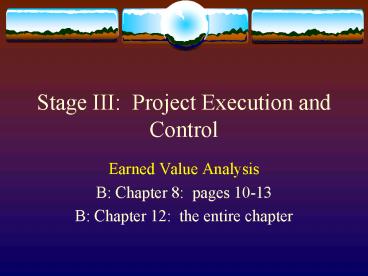Stage III: Project Execution and Control - PowerPoint PPT Presentation
1 / 43
Title:
Stage III: Project Execution and Control
Description:
What does RAM stand for in the context of HR Management? ... Late-project creeping requirements are a major factor in project cancellations ... – PowerPoint PPT presentation
Number of Views:595
Avg rating:3.0/5.0
Title: Stage III: Project Execution and Control
1
Stage III Project Execution and Control
- Earned Value Analysis
- B Chapter 8 pages 10-13
- B Chapter 12 the entire chapter
2
Recitation
- What does RAM stand for in the context of HR
Management? - What was the name of the guy who categorized all
job satisfaction factors into two categories? - What were those two categories?
3
Freeze Requirements???
- What are the PROS?
- What are the CONS?
4
Freeze those requirements!!
- Late-project creeping requirements are the most
common source of cost and schedule overruns - Late-project creeping requirements are a major
factor in project cancellations
5
Rather than freezing, use some kind of change
control system
- Allows for some changes to happen, depending upon
contractual considerations - Allows for the system to reject some proposed
changes - Use of a CCB is considered a modern BEST PRACTICE
6
Forces pushing for late-project requirements
change
- Competition intros new version of competitive
product with unanticipated KILLER features - New work is undiscovered late in the project
- A Wouldnt It be Great if scenario happens
- End-users want changes because they now know more
about their requirements than they did 18 months
ago - Developers want changes because they have a great
emotional and intellectual investment in all of
the systems details
7
Processes utilized in Stage III
- Integration management
- Project plan execution integrated change control
- Scope management
- Scope change control
- Time management
- Schedule control
- Cost management
- Cost control
- Quality management
- Quality control
8
Processes utilized in Stage III, Continued
- Communication management
- Information distribution, Performance reporting
- Risk management
- Risk monitoring and control
- Procurement management
- Contract administration
9
Controlling Changes to the Project Schedule
- Perform reality checks on schedules
- Allow for contingencies??
- Dont plan for everyone to work at 100 capacity
all the time - Hold progress meetings with stakeholders and be
clear and honest in communicating schedule issues
10
Execution
- Focus and leadership are keys to success in
execution - Poor execution leads to losses in the business
world just as it does in sports
11
Factors leading to poor Execution
- Multitaskingdoing several things at once
- Procrastination (student syndrome)putting things
off until the last minute - Others we will discuss later
12
Multitasking
Task A
Task B
Task C
Task D
A finishes
A
B
C
D
A
B
C
D
A
B
C
D
A
B
C
D
A finishes
B finishes
13
Cost Control
- Project cost control includes
- monitoring cost performance
- ensuring that only appropriate project changes
are included in a revised cost baseline - informing project stakeholders of authorized
changes to the project that will affect costs - Earned value analysis is an important tool for
cost control
14
Earned Value Analysis (EVA)
- EVA is a project performance measurement
technique that integrates scope, time, and cost
data - Given a baseline (original plan plus approved
changes), you can determine how well the project
is meeting its goals with EVA - You must enter actual information periodically to
use EVA. Figure 6-1 shows a sample form for
collecting information
15
Figure 6-1. Cost Control Input Form for Business
Systems Replacement Project
16
Earned Value Analysis Terms
- Budgeted cost of work performed (BCWP), also
called earned value, is the percentage of work
actually completed multiplied by the budget for
the activity - Budgeted cost of work scheduled (BCWS), also
called planned value, is that portion of the
approved total cost estimate planned to be spent
on an activity during a given period - Actual cost of work performed (ACWP), also called
actual cost, are the total direct and indirect
costs incurred in accomplishing work on an
activity during a given period
17
Earned Value analysis--EVA
- Earned value Budgeted Cost of Work Performed
(BCWP) - Planned value Budgeted Cost of Work Scheduled
(BCWS), and - Actual Cost Actual Cost of Work Performed
(ACWP) - When you complete an activity, you earn the
budgeted value of that activity
18
Schedule Variance (SV)
- Defined as the difference between the budgeted
cost of work performed and the budgeted cost of
work scheduled - BCWP - BCWS
- Indicates the deviation between the work content
performed and the work content scheduled for the
control period
19
Cost Variance (CV)
- Defined as the difference between the budgeted
cost of work performed and the actual cost of
work performed - BCWP - ACWP
- A positive CV indicates a lower actual cost than
budgeted for the control period, while a negative
CV indicates a cost overrun
20
Schedule Performance Index (SPI)
- Defined as the ratio BCWP/BCWS
- A value close to 1 indicates an activity that is
on schedule - Values greater than 1 suggest the activity is
ahead of schedule - Values less than 1 indicate a schedule overrun
21
Cost Performance Index (CPI)
- Defined as the ratio BCWP/ACWP
- A value close to 1 indicates an activity that is
on budget - Values greater than 1 suggest the activity is
below budget - Values less than 1 indicate a budget overrun
22
Table 6-7. Earned Value Formulas
23
Table 6-6. Earned Value Calculations for One
Activity After Week One
24
Rules of Thumb for EVA Numbers
- Negative numbers for cost and schedule variance
indicate problems in those areas. The project is
costing more than planned or taking longer than
planned - CPI and SPI less than 100 indicate problems
25
Figure 6-2. Earned Value Calculations for a
One-Year Project After Five Months
26
In the Figure above
- Budget at Completion BAC original budget at
the planned completion date - Time at Completion TAC original completion
time - In the figure above, 100,000 in month 12
- Estimate at completion EAC BAC/CPI
- Estimate at completion 100,000/.83 120,455
- Estimated time to complete ETAC TAC/SPI
- Estimated time to complete 12/.96 12.55 mos.
27
Why Earned Value Analysis??
- You cant tell what your true cost variance is
because you dont know where you are relative to
schedule - Suppose you are behind schedule but also you have
spent less than what the schedule has called for.
Are you really under budget?
28
Updating cost estimates
- BAC Budget at completion total budget of the
project activities based on the original project
plan - Assuming the original budget (the BAC) was
200,000 and the CPI is 1.12, what is EAC? - EAC BAC / CPI 200,000 / 1.12
- 178,571
29
Updating schedule estimates
- TAC Time at completion total time required to
complete the schedule - ETAC Estimated (revised) time to complete
- Assuming the TAC was 12 months what is the ETAC?
- ETAC TAC / SPI 12 / .77
- 15.6 months
- Project will be delayed almost 4 months
30
Updating, Contd
- WR Work Remaining budgeted cost of the work
not yet accomplished by the end of the reporting
period - WR BAC - BCWP
- ETC updated estimate of the cost of work
remaining COST(WR) - EAC updated estimate of the total project cost
ACWP ETC
31
Figure 6-3. Earned Value Chart for Project After
Five Months
EAC
32
Using Software to Assist in Cost Management
- Spreadsheets are a common tool for resource
planning, cost estimating, cost budgeting, and
cost control - Many companies use more sophisticated and
centralized financial applications software for
cost information - Project management software has many cost-related
features
33
Using MS Project for Execution Control
- First, make certain your project plan is complete
and final - Second, save it as a baseline
- Begin entering actual information
- Actual costs
- Percentage complete
34
Tracking MS Project will track
- Task start dates
- Task finish dates
- Task duration
- Task cost work
- Percentage of task that is complete
35
Getting Earned Value Data Visible
- You can go to view and replace the entry table
with the Earned Value table - Or, you can enter the earned value columns into
your existing table through the Insert Column
facility. - The columns are BCWP, BCWS, ACWP, CV, SC, SPI,
CPI, etc. - You can also request the Tracking Gantt Chart off
the LHS side of MS Project
36
Entering actual start Finish dates for a task
- On the view bar, click Gantt chart
- In the task name field select the task to update
- On the Tools menu, point to tracking and click
Update Tasks - Under Actual, type the dates in the Start and
Finish boxes
37
Indicating progress on a task as a percentage
- In the task name field of the Gantt Chart
- Double clickthis brings up the task information
sheet - Select the general tab
- In the percentage complete box type a whole
number between 0 and 100
38
Entering actual costs for a resource assignment
- On the Tools menu, click options, then click the
calculation tab - Clear the Actual costs are always calculated by
MS Project check box - Click OK
- On the view bar, click Task usage
- On the view menu, point to the Table, and click
Tracking - Drag the divider bar to the right to view the
Activity Cost field - In the activity cost field, type the actual cost
for the assignment for which you want to update
costs
39
(No Transcript)
40
(No Transcript)
41
(No Transcript)
42
Recitation
- What are two of the four Myers/Briggs dimensions?
- What are the other two?
- To what Myers/Briggs category do most IT
professionals belong? - Who is the motivation guru?
- What are his five levels?
- Who gave us Theory X and Theory Y??
43
(No Transcript)