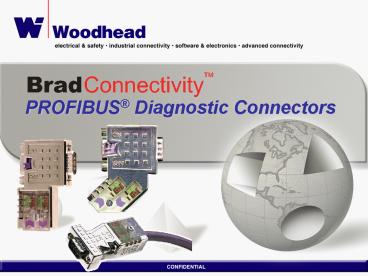PROFIBUS Diagnostic Connectors PowerPoint PPT Presentation
1 / 13
Title: PROFIBUS Diagnostic Connectors
1
PROFIBUS Diagnostic Connectors
2
Problems that can arise using DB9 PROFIBUS
connectors
Listed below are problems users have experienced
using PROFIBUS D-Sub connectors from other
suppliers.
3
The BradConnectivity Solution
- Metal housing - rugged for harsh environments
- Terminator built-in - field switchable no tool
needed - IDC connections - simple insertion and
tightening - stripping of wires, no screws to
tighten - One-piece design - no loose parts, nothing to
misplace - Captive single-screw design - simple tightening,
no snaps - Fully shielded - Full noise immunity to 12MBaud
operation - Integrated PU/diag port - additional field
programming tool can be connected
without bus disruption
4
Diagnostics in the connector!
Four descriptive LEDs tell the story like no one
else can!
PWR - Confirmation of power and self-test TxD
- Confirmation of bus activity data
transfer Term - Termination status or faulty
termination ERR - Bus errors or signal levels
out of range
5
Connection made simple!
Loosen one-screw lift cover
Measure cable
Align in stripper
Turn stripping tool
Pull off insulation
6
Installation made in two steps!
Note Clear marking of signals A and B and
color coded for error-free installation!
7
Repeat procedure for another cable
Tighten screw with a maximum torque of 0.4 Nm
Tighten screw and you are done! You just made
an error-free PROFIBUS connection! In less than
2 minutes!
8
Set the terminator at end of segments
Simply slide the switch from OFF to ON to
enable termination
Not sure if you need a terminator? ...
9
Diagnostics will let you know!
Flashing LED means you made an error
Signal Wires A and B
10
BradConnectivity PROFIBUS connector-simply the
best!
- Very competitive
- Feature/benefits not
- even offered by others
- Error-free/ hassle-free
- Compatible with any
- PROFIBUS product
- Saves time / money
11
Ordering and catalog information
- Part Number PA9D01-42
- Vertical DB9 PROFIBUS connector with 90
cableExit IDC with integrated diagnostics - Part Number PA9S01-42
- Vertical DB9 PROFIBUS connector with 90
cableExit IDC - Part Number MA9D00-42
- Horizontal DB9 PROFIBUS connector with 0
cableExit IDC with integrated diagnostics - Part Number PA9D0B-42
- DB9 PROFIBUS connector with 45 cableExit IDC
with integrated diagnostics
12
Complete PROFIBUS automation solutions
- Brad provides automation solutions for all your
PROFIBUS requirements - BradConnectivity connectors, cordsets and
distribution boxes for sensor, actuator and bus
network applications - BradCommunications network interface cards,
gateways, simulation software, and diagnostic
tools - BradControl network I/O for on-machine and
in-cabinet applications
13
PROFIBUS Contacts
- For Product Marketing
- Global contact
- Mark Fogle
- Network Media Products
- Phone 1-847-418-2514
- mark.fogle_at_woodhead.com
- Europe contact
- Hans Werner-Auberg
- Network Communications Products
- Phone 49 711 782374 66
- hauberg_at_woodhead.de
- For Technical Support
- North American contact
- Dave Lebert
- Phone 1-519-725-5136 x 434
- dave.lebert_at_woodhead.com
- European contact
- Thierry Bieber
- Phone 33 (0)2 32 96 04 20 x 318
- thierry.bieber_at_woodhead.com
- Asia Pacific contact
- Linda Shan
- Phone 8621 5032 8080
- linda.shan_at_woodhead.com