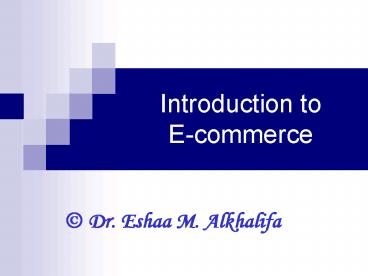Introduction to Ecommerce - PowerPoint PPT Presentation
1 / 14
Title:
Introduction to Ecommerce
Description:
... and then renew if you feel that the hosting service you are using is reliable. ... Some ecommerce hosts offer shopping carts as part of their hosting service. ... – PowerPoint PPT presentation
Number of Views:96
Avg rating:3.0/5.0
Title: Introduction to Ecommerce
1
Introduction toE-commerce
? Dr. Eshaa M. Alkhalifa
2
What is e-commerce?
- E-commerce is the activity that takes place when
a commercial process takes place on the Internet. - A commercial process is a series of steps in an
exchange that may have money as one of the things
traded or exchanged.
3
What are the different types?
- B2C This is the well known Business to
Customer type of e-commerce when you go to a site
and select something then pay for it with your
credit card. You then either gain the right to
download a program that you bought or wait until
the items are sent through mail. - B2B Here the exchanges occur between companies.
A factory that makes aluminium car tyre rings,
must buy aluminium from a factory that buys
aluminium alloy and converts it to ductile
aluminium. The amount of money that is exchanged
in this type of exchange is much higher than that
spent by individual buyers on the Internet.
4
B2C We will concentrate on this during this
course.
- What you need?
- A site where you can place your store, and this
requires - i. A domain name
- ii. A host
- A shopping cart
- A merchant account
- A payment gateway
5
Domain Name
- A domain name is the name you will give to your
site. You have to pay an amount to register it
in your name and this can be done in two ways - 1. You can register it independently like at a
name registration site e.g. register.com - 2. The host you choose can register it for you.
This is usually cheaper but it means that you may
have a problem if you choose to change your host.
6
Registration Steps
- Search to check if the name you want is
available. - Select how long you wish to register it
- Pay
- The name is yours so you can direct it to your
host by setting the DNS entries.
7
Hosts
- When you wish to reserve space for your files on
the Internet, you have several options. - 1. You turn a server into a host. This means you
need your own IP address and you install server
software onto that system. - 2. You book server space in Bahrain through
Batelco or any host provider. - 3. You book server space internationally.
8
How to check hosts
- There are sites, like http//www.tophosts.com/
that list the top hosts according to the type of
site that you wish to make. When starting, you
can reserve the space for as short a period as
possible, and then renew if you feel that the
hosting service you are using is reliable.
9
Security on the host
- Under some of the plans, you may get your own
server with whatever set up you wish on it. - On such servers, you can either have the security
supervision provided by the host, or you
supervise it yourself. - Make your decisionan informed one
10
Shopping Cart
- Shopping carts are used to select the items from
your site, and adding them to a cart which can be
accessed during checkout to make the payment for
the items in the cart. - You can choose one of many different options of
shopping carts that are available. Either in asp
or php. - Some ecommerce hosts offer shopping carts as part
of their hosting service.
11
- Now you are ready to start your Practice sessions
12
Merchant Account
- Obtained from a Bank where you go and fill out a
number of forms and get a copy of software to
place on your site, or you link your shopping
cart to a site the bank deals with. - To do this you need copies of your financial
statements for a number of years.
13
Payment Gateway
- The software that will ask for the credit card
number, address, etc. and then contact the bank
electronically in order to allow the seller to
debit the card. - This is similar to the machines at stores that
vendors used to swipe credit cards and get
approval for the withdrawal.
14
SSL Secure Socket Layer
- This is set up when you contact a certificate
authority like Verisign and ask them to give you
a certificate that will validate your site. - They will issue a certificate with a unique
identifier for your site and you will install it
on your site so that anyone, who starts a secure
connection with your site, it is set up and
validated with that certificate. - Verisign will then keep the records of your site
there and you need to renew the certificate
whenever it has expired.