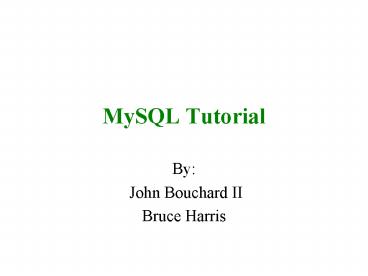MySQL Tutorial - PowerPoint PPT Presentation
1 / 11
Title:
MySQL Tutorial
Description:
http://www.mysql.com/get/Downloads/MySQL-4.0/mysql-4.0.17-win. ... C:mysqlbin mysql h localhost u root p. NOTE: THE DEFAULT PASSWORD FOR ROOT IS BLANK ! ... – PowerPoint PPT presentation
Number of Views:2797
Avg rating:3.0/5.0
Title: MySQL Tutorial
1
MySQL Tutorial
- By
- John Bouchard II
- Bruce Harris
2
Installing MySQL
- ? Download MySQL 4.0.17 at
- http//www.mysql.com/get/Downloads/MySQL-4.0/mysq
l-4.0.17-win.zip/from/http//mysql.orst.edu/ - Unzip mysql-4.0.1-win.zip and execute
setup.exe - ? Choose a directory, select typical install
options.
3
- Once installation is complete, go to your
autoexec.bat file - and put SET MYSQL_HOMEC\mysql
- SET PATH MYSQL_HOME\binPAT
H - -where C\mysql is the location where you
installed mysql. - Once mysql is installed, and your variables are
setup, - you need to install the mysql server
service. To do this type - C\mysql\bingt mysqld --install
//installs the service - C\mysql\bingt NET START MYSQL //start the
mysql server
4
Connecting to the MySQL Server
- SYNTAX mysql -h host -u user -p
- ltlt EXAMPLE gtgt
- C\mysql\bingt mysql h localhost u root p
- NOTE THE DEFAULT PASSWORD FOR ROOT IS BLANK !!!
5
Changing ROOT password
- ? GET USER FIRST
- C\mysql\bingt mysql -u root mysql
- ? CHANGE PASSWORD SYNTAX
- mysqlgt UPDATE user SET PasswordPASSWORD('new_pass
word') - WHERE user'root'
- mysqlgt FLUSH PRIVILEGES
- DON NOT FORGET THE semi-colon
6
Interfacing with MySQL Server
- The command-line is too cumbersome, we need a
GUI!! - Enter the MySQL Control Center
- Download at http//www.mysql.com/get/Downloads/My
SQLCC/mysqlcc-0.9.4-win32.zip/from/http//mysql.or
st.edu/ - Unzip mysqlcc-0.9.4-win32.zip and install
7
- Open Control Center and Register your MySQL
Server - NAME Any name you want
- HOST DNS NAME OR IP-ADDRESS of MySQL SERVER
- USERNAME Usually root
- PASSWORD Leave blank, UNLESS you changed it.
8
Hack the GUI on your own time!
9
Interfacing with Java Important Points
- Use ConnectorJ JDBC Driver
- Include mysql-connector-java-3.0.10-stable-bin.jar
in your java project - Import com.mysql.jdbc.Driver
- Get to know the java.sql. Package!
- Understand DriverManager and its
relationship with a Connection. - OTHER CLASSES OF USE
- ResultSet - The format Data is retrieved from
a Database. - Statement - Used to query a Database for a
ResultSet. - CallStatement - Execute a StoredProcedure in
the database to - obtain a ResultSet.
10
Interfacing with Java Example Code
11
(No Transcript)