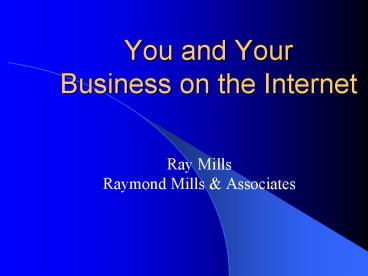You and Your Business on the Internet - PowerPoint PPT Presentation
1 / 64
Title:
You and Your Business on the Internet
Description:
The Internet is a large computer network linking smaller networks to one another. ... Owns HotBot offering parallel, scalable searches. Search a domain, e.g. [.edu] ... – PowerPoint PPT presentation
Number of Views:109
Avg rating:3.0/5.0
Title: You and Your Business on the Internet
1
You and YourBusiness on the Internet
- Ray MillsRaymond Mills Associates
2
Introduction
- My background
- What we will cover
- Questions
- Handouts
- Contacts
3
What Is the Internet?
- Over view.
- Where did the Internet come from?
- The Internet is a large computer network linking
smaller networks to one another. It was started
in the late 1960s and developed in the 1970s to
allow government and university researchers to
share information. - It wasn't until the late 1980s that the Internet
began to be used widely. Any single group or
organization does not control the Internet.
Today, the Internet offers an amazing variety of
information and activities. Most people say that
email is their top reason for using the Internet.
4
What Makes up the Internet?
- Internet Server Provider (ISP)
- DNS Provider
- Servers
- Networks
- Routers
- Switches
- Lines
5
Address
- IP 216.136.9.6
- URL http//www.rm-a.com/
6
Where to Go and Not
- That is up to you, but there is no anonymous on
the web.
7
Security
- http//.
- https//.
- Your security is up to you and your company.
- You can use a software group called Nanny
software (this may slow down your computer
network and requires someone to maintain it). - Security is important every time you or some one
at your company is on the net.
8
What Is a Browser?
- Which Browser?
- Windows
- IE
- Netscape
- Opera
- Mozilla
- Mac
- IE
- Netscape
- Opera
- Mozilla
9
What Is a Browser?
- Address line
- Status line
- Security line
- Tools
- Security
10
What Are Web Pages?
- Over view
- Where is the web page?
- Languages
- Tags
- Security
11
What Is Email?
- Email address
- Security
- Where does my email go?
- Who can see my email?
- What happens to my email when I delete it?
- How can I stop people from seeing my email?
- Encryption
- PGP
- SoftClan e-cryptor
- TFS Secure Messaging
12
What Is Email?
- Can I have a virus on an email?
- Is email like a post card?
13
Search Engines
- What is a Search Engine?
- How do they work
- What are some good ones www.allsearchengines.com
Google -Claims several billion pages. Adds weight
to frequent citations. One of our favorites.
Teoma -Great relevancy. All The Web -Claims to
have a huge database.
WiseNut -New contender. AltaVista - Lots of neat
extras, such as translation. Yahoo! -Web index
pioneer. Such a huge directory, it is a virtual
SE.
14
Search Engines
- DMOZ -Similar to Yahoo! Human edited.
- Excite -Rated as one of the best SEs. Owns easy
to use WebCrawler, a favorite. - Lycos -"Wolf spider" (Latin). Owns HotBot
offering parallel, scalable searches. Search a
domain, e.g. .edu. - Northern Light -Has a special pay collection.
- IX Quick -Up and coming SE. Highly rated.
15
Search Engines (cont.)
- Kanoodle -Up and coming paid position SE.
- NBCi/ Snap -New respect for this search engine.
- Overture -Formerly GoTo, the original paid
listings SE. - Go / InfoSeek -Slipping.
- DogPile -Searches multiple search engines.
16
Some Other Parts of the Internet
- Instant Messenger
- Chat
- Newsgroups
17
Security Advice
- Do not give out personal information.
- Only do online transactions with trusted sites.
- Do not download from NONTRUSTED sites.
- Do not open email attachments with out virus
scanning software loaded. - Keep your eyes open.
18
Your Business on the Internet
- Can I leverage the Internet for my business.
- Over view.
- Updating your Internet strategy.
- Cutting costs, adding efficiency.
- Market Situation.
- Today businesses are looking to the net to grow
their customer base, market share and market
access while at the same time making their
business processes more efficient and cost
effective.
19
Your Business on the Internet
- What makes this challenging?
- Today's technology is rapidly evolving.
- Identifying where technology can best benefit
your business environment.
20
Your Business on the Internet
- Introducing new technologies without disrupting
current services. - Protecting legacy investments.
- Determining required resources.
- Large enterprises got there first, but
dollar-for-dollar, small businesses are the real
winners in e-business. As a great business
leveler, the Internet can enable small businesses
to prosper from worldwide communications and
sales and limitless sources of supply, marketing,
advertising and distribution. e-business offers
unprecedented potential for both improving sales
and cutting costs - key goals for small
businesses.
21
Is a Website Good for My Business?
- The Internet continues to dominate headlines, but
can a web presence really help my business? - Today almost everyone agrees that a company
cannot afford to be without a website. However,
just because you build it, don't expect everyone
to come. Just as in the old economy, you still
need to have a business plan and strategy. - To leverage the Internet for your business, you
also need to position your site so people can
find you, and make your message succinct and your
presentation aesthetically appealing. Once people
visit your site, be sure they have a rewarding
experience so they will return.
22
Who Is My Target?
- How is Internet marketing different from
traditional marketing? - It isn't very different. You still have to create
awareness, interest, preference and choice in
order to support a purchase decision. Your web
site content design strategy is similar to
planning a booth at a trade show. You will want
to answer similar questions. - How will we attract visitors?
- When they "walk" by, what in our booth will make
them want to stop and talk to us? - What is our value proposition?
23
Who Is My Target? (cont.)
- The main differences are speed, cost and
metrics. What used to take weeks and months now
can be accomplished in hours, days and possibly
minutes. What used to cost tens and hundreds of
thousands of dollars is now only hundreds or a
few thousand dollars. What was previously
measured in subjective terms now can be
specifically quantified and valued to the penny.
24
Who Is My Target? (cont.)
- Is Internet marketing only for B2C? Can I market
a complex B2B product online? - Internet marketing is a viable tool for any
product sold to buyers who use the World Wide Web
and e-mail. Today, buyers of complex products
prefer, in fact demand, to do their research on
the web. B2B companies can leverage their website
to support the sales cycle by allowing visitors
to self-educate and self-qualify. A B2B can
maximize the efficiency of their direct sales
force by making the web site filter qualified
prospects.
25
Who Is My Target? (cont.)
- What about passive promotion i.e. e-zines,
webcasts, portal sites? - Passive promotion is more or less, the online
equivalent of traditional PR. This includes
participating in online communities, appearing in
or writing articles for e-zines and web portals,
participating in webcasts, and participating in
product reviews or awards programs. These
activities will help you build your brand, and
help reinforce your active promotions and even
helps you build your ranking with the search
engines by adding to your link popularity.
26
Who Is My Target? (cont.)
- What active promotion techniques should be part
of my Internet marketing mix? - Active promotion techniques that may be effective
include newsletter sponsorships, opt-in email,
and online event sponsorship i.e. webcasts.
27
Who Is My Target? (cont.)
- How can you leverage Internet marketing to
increase B2B sales? - Maximize the efficiency of your B2B direct sales
force by using your web site to allow your
prospects to self-educate and self-qualify.
Effective online marketing tactics that market to
the right audience with a focused message that
encourages conversion will reap the qualified
leads your direct sales force demands from
marketing.
28
Can a Website Be Cost Effective?
- Reach Your Clients.
- An increasing number of your clients are using
the Internet more frequently on a daily basis. - Promote your Business.
- A website is constantly there promoting your
business and possibly generating direct sales 24
hours a day, 7 days a week - an online store
never closes.
29
Can a Website Be Cost Effective? (cont.)
- Maintain a Constant Showcase.
- A website can provide a showcase of everything
your company has to offer, in one
easy-to-navigate location. - Remain Anonymous.
- A website is anonymous. A visitor to your site
can spend as much or as little time as they like
to decide if they want to follow up on your
company's product or service offerings. No
hovering salesman means less pressure for your
potential clients.
30
Can a Website Be Cost Effective? (cont.)
- Enhance your Marketing.
- A website can effectively supplement and enhance
your company's marketing activities.
31
Can a Website Be Cost Effective? (cont.)
- Answer Frequently Asked Questions.
- Whoever answers the telephone in your
organization can tell you, their time is usually
spent answering the same questions over and over
again. These are the questions customers and
prospects want to have answered before they
decide to do business with you. Posting these
answers on your website will not only be more
convenient for the client, but also mean your
employees can devote more time to other tasks as
opposed to answering the phone.
32
Can a Website Be Cost Effective? (cont.)
- Own your own Domain (www.yourdomain.com).
- Your own domain name (www.yourcompany.com)
establishes strong online brand identity, and
also allows you to set up email addresses
specific to your own company - email being the
most common way to communicate efficiently and
professionally with the rest of the world.
33
Can a Website Be Cost Effective? (cont.)
- Enhance Consumer Impact.
- The Internet provides a level playing field for
companies - a well-designed website for a small
company can have just the same presence and
consumer impact on the web as a multinational
corporation. - Enjoy Global Market.
- The Internet opens your business to a whole new
global market and can attract a great deal of
interest through effective use of search engine
optimization, links and other online promotional
activities.
34
Can a Website Be Cost Effective? (cont.)
- Keep up with Your Competitors.
- Your competitors may already be gaining
substantial market share and the cutting edge
over your company due to their existing presence
on the web - your company cannot afford to be
left behind.
35
Can a Website Be Cost Effective? (cont.)
- Reach Your Clients.
- An increasing number of your clients are using
the Internet more frequently on a daily basis. - Promote your Business.
- A website is constantly there promoting your
business and possibly generating direct sales 24
hours a day, 7 days a week - an online store
never closes. - Maintain a Constant Showcase.
- A website can provide a showcase of everything
your company has to offer, in one
easy-to-navigate location.
36
Can a Website Be Cost Effective? (cont.)
- Remain Anonymous.
- A website is anonymous. A visitor to your site
can spend as much or as little time as they like
to decide if they want to follow up on your
company's product or service offerings. No
hovering salesman means less pressure for your
potential clients.
37
What Kind of Site Do I Need?
- Web Advertisements.
- The Virtual Storefront.
- The Information Resource.
- The Online Business
38
What Kind of Site Do I Need? (cont.)
- The Online Business.
- Parts of a web site.
- Home Page.
- This one is a given. If you have a web site there
has to be a starting point and the home page is
it. It's a portal to the rest of your content.
Generally a home page will have a brief overview
of the organization so that visitors will know
what the site is about and want to explore
further.
39
What Kind of Site Do I Need? (cont.)
- Static Content.
- These are pages that are created individually,
each being a separate document, and should
contain information that changes infrequently.
Examples would be your mission statement, bylaws,
officers, and directions to your offices, contact
information, newsletters and customer service
policies.
40
What Kind of Site Do I Need? (cont.)
- Dynamic Content.
- Dynamic pages are created each time a viewer
calls for them. Rather than being a document on
your server the page is actually created by a
program on your web server using content from a
data file. Frequently the viewer has the ability
to define what kind of content will be on the
resulting page. For example, if you have members
throughout the United States with a dynamic
membership page the viewer would be able to
choose to have only those members living in a
particular state displayed. Search engines (such
as Yahoo, Go.com and Iwon.com) are dynamic pages.
41
What Kind of Site Do I Need? (cont.)
- Forms.
- These pages provide spaces for the visitor to
enter information, which is then submitted to
you. The information can be sent to you as an
email, stored as a data file on your server, or
both. This is useful for pages such as a guest
book or an evaluation form. Forms are also used
for things like on-line registration for meetings
or membership renewal. - E-Commerce.
- You don't necessarily need to be "selling
something" to be involved in e-commerce. Any time
you are accepting credit card payment through
your web site it is e-commerce. This can include
payment of membership dues and registration for
meetings or seminars.
42
What Kind of Site Do I Need? (cont.)
- Private Pages.
- There may be information or downloads that you
only want available to members or others that are
otherwise registered to you. By setting up a user
name and password scheme you can restrict access
to content of this type. - As a quick example, let's assume you are a
nationwide association of member companies that
provide a particular service. Your initial web
site might include these pages - Home Page (static).
- Brief description of the purpose of the
association.
43
What Kind of Site Do I Need? (cont.)
- About Us (static).
- Detailed description of the association and the
value of dealing with its members. - Locate a Provider (dynamic).
- Viewer could enter their zip code or city and
state to locate the nearest member companies.
44
What Kind of Site Do I Need? (cont.)
- Apply for Membership (form).
- Information on the requirements for membership,
with an on-line application form to be filled out
and submitted.
45
What Kind of Site Do I Need? (cont.)
- Deciding on the content for your web site should
not be done hastily. You need to decide what it
is you want to accomplish with your site and then
make certain that you include everything
necessary to reach that goal. You should also
browse the sites of organizations similar to your
own for ideas -- not only of what to include but
what not to include.
46
What Kind of Site Do I Need? (cont.)
- Once you have defined your content the next step
is to bring it to life. The final article of this
series will cover the options for assembling and
posting your web site.
47
Do I Need Email?
- Brand with your company URL
- Improve your targeted online communication
- Use email and track your success rates
- To learn what is important to customers
- Respond quickly to all incoming website feedback
48
Can I Develop My Own Website?
- How easy is it?
- How much time will it take?
- How much training will I need?
- Where do I get graphics for the web site?
- What tools should I use?
49
If I Use a Developer?
- Portfolio, Portfolio, Portfolio
- Do I hirer by the project, by the hour, by
retainer? - What will the developer do on the site?
- How fast will the updates be done?
- What if I want to change developer?
50
Website Be Construction
- Can the website be constructed so I can make
changes easily, i.e. newsletter, announcements,
etc, without using the developer? - Yes, but how much change will this have on the
overall web site? - New page
- New links
- Graphics
51
What Can I Do With a Website?
- What can I do with a website other than be
informative? - Virtually anything you can imagine.
- Basic Company Information.
- Brochures or other marketing information.
- Product Catalogs.
- Online Ordering.
52
What Can I Do With a Website? (cont.)
- Maps.
- E-Mail.
- Coupons.
- Calendar of Upcoming Events.
- Photos and other graphics.
- Links To Your Favorite Sites.
53
How Can I Get People to Visit My Website?
- Advertise.
- Sales force.
- Letter Head.
- Yellow Pages.
- Word of mouth.
- Phone answering.
- Raymond Mills Associates have you been to our
(new, updated etc.) web site?
54
How Can I Get People to Visit My Website? (cont.)
- Load your web site (key words, header data, meta
tags). - Update the site (daily, weekly, have links on and
off your pages). - Have people with web sites list and link to your
site and you list and link to their site. - Do online articles (make sure your web site is
listed in the byline or in the article).
55
Can I Monitor the Hits on the Website?
- Most Web hosting companies offer some kind of
monitoring software or option.
56
Where Do I Host the Site?
- Can I stand up a server and do it my self.
- Do I have the expertise and resources?
- Do I have a fast Internet connection?
- Tracert.
- Ping.
- DNS Lister.
57
Where Do I Host the Site?
- Does your ISP offer the service?
- Can you have your own URL (not www.aol.com/goodbox
/index.htm)? - How long have they been in the business?
- What support do they proved?
- What is their uptime?
58
Where Do I Register My Site?
- Over view.
- There are many listing services.
- VeriSign or Network Solutions are at the top.
- This is not one you shop for by price.
- The further a way from you and Network Solutions
the more time it takes to get to your site.
59
What Is an Intranet?
- Over view.
- An Intranet is an Internet that only your company
employees and those with access can visit. - You can use it to distribute information with in
your company just like on the Web. - Each department can have a web site where they
can post information that is important to the
department and to the company. - An Intranet can be a great asset.
60
Security?
- Over view.
- What you put on the web site is there for any one
to look at and take if they want too. - Corporate Data.
- Many corporations are putting their databases
behind firewalls. - Have a Backup plan.
61
Security? (cont.)
- If your business is on the web then have a Backup
plan for your web servers. - No mater what security you have hackers can get
to your web site, your data, and your server.
62
Security? (cont.)
- If your have personnel that work from the road,
home, or any where outside your control of what
is on their computer you should be asking the
following - Are they sending corporate information over open
lines? - What if their computer is lost, stolen, or
copied? - Are they passing virus around?
63
Security? (cont.)
- You may want get a corporate edition of virus
software and give it to all employees and make
sure that it is installed and updated. - Go over your companies security plan.
- Go over your companies computer security plan
with all employees. - Go over your companies Internet security plan
with all employees.
64
Wrap up
- Questions