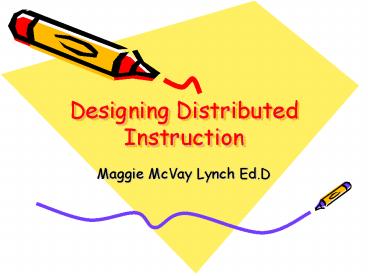Designing Distributed Instruction - PowerPoint PPT Presentation
1 / 14
Title:
Designing Distributed Instruction
Description:
Developed by Stephen Gerson, Online Journal of Distance Learning Administration, ... exemplify key ideas, and to break up the monotony of text, text, and more text. ... – PowerPoint PPT presentation
Number of Views:47
Avg rating:3.0/5.0
Title: Designing Distributed Instruction
1
Designing Distributed Instruction
- Maggie McVay Lynch Ed.D
2
E-Class Model
- E Explain
- C Clarify
- L Look
- A Act
- S Share
- S Self Evaluate/Submit
- Developed by Stephen Gerson, Online Journal of
Distance Learning Administration, Volume III,
Number IV, Winter2000
3
What do you want?
- Modular Design
- Versatility
- Ease Of Update
- Consistent Interface
- User Friendly
4
Creating Content for Online Delivery
- Explain Clarify - Look
5
Key Content Components
- Welcome page
- Syllabus
- Resources
6
Welcome Page
- "Welcome!-Let me help you get started in your
Amazing Magnificent course. This page will tell
you what to expect each week, describe course
progress, and give special announcements. When
you're ready to start, just click on . . . ."
7
Syllabus
- Set expectations, make clarifications
- Course description
- Course objectives
- Caveats and due dates
- Requirements for completion Evaluation
methodologies
8
Resources
- Online access to tools, notes, information
students need to succeed in the class. - Instructor notes
- Links to web sites
- Downloads
- Campus help lines
- Links to the library
9
Layout
- Use lots of white space and short paragraphs vs.
"wall-to-wall words. - Boldface important points.
- Italicize key concerns.
- Use headings and subheadings to guide your
readers. - Use color (sparingly) for emphasis
- Use graphics for visual appeal, to exemplify key
ideas, and to break up the monotony of text,
text, and more text. - Use bullets to create short paragraphs, and
number steps or prioritize ideas.
10
Creating Activities for Learning
- Act - Share
11
Drill and Practice
- Games concentration, memory
- Quizzes hot potatoes software
- Simulations
- Role-plays
12
Discuss and Synthesize
- Discussion Board
- Chat Room
- Essays
- Group Projects
- Poster Sessions
13
Share and Evaluate
- Peer Critiques
- Electronic Feedback Paper sharing
- Student Presentations
- Reflection Discussions or Papers
14
Describe and Catalog Reusable Objects
- Minimally catalog information
- Name and link
- Usage description
- Type of object text, simulation, discussion,
reference (see MERLOT)