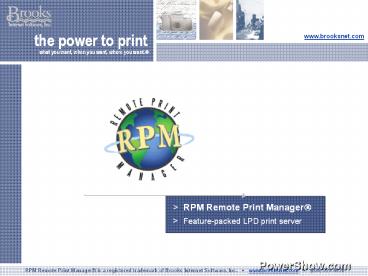RPM Remote Print Manager Presentation PowerPoint PPT Presentation
Title: RPM Remote Print Manager Presentation
1
the power to print
www.brooksnet.com
what you want, when you want, where you want.?
gt RPM Remote Print Manager? gt Feature-packed
LPD print server
RPM Remote Print Manager is a registered
trademark of Brooks Internet Software, Inc. ?
www.brooksnet.com ? (208) 523-6970
2
the power to print
RPM Remote Print Manager?
what you want, when you want, where you want.?
Presentation Outline
- What is RPM Remote Print Manager?
- How is AS/400 and Mainframe printing enhanced
with RPM? - How does RPM work?
- Queue Management and Queue Types
- What are some typical environments where RPM is
needed?
Brooks Internet Software, Inc. ?
www.brooksnet.com ? (208) 523-6970
3
the power to print
RPM Remote Print Manager?
what you want, when you want, where you want.?
What is RPM?
- RPM Remote Print Manager (RPM) is a complete LPD
printing solution. - RPM is designed for Windows platforms allowing
Windows users to customize and control the
processing of print jobs received over a TCP/IP
network from host systems including mainframes,
AS/400s, UNIX and Linux, and other Windows
systems.
Brooks Internet Software, Inc. ?
www.brooksnet.com ? (208) 523-6970
4
the power to print
RPM Remote Print Manager?
what you want, when you want, where you want.?
What is RPM?
- RPM is the only complete LPD print server
software designed specifically for Windows
platforms. - RPM uses Internet Protocol (TCP/IP) to receive
print jobs from local or remote locations. - RPM allows users to customize and control the
processing and output of print jobs. - RPM can accept print data from AS/400s,
mainframes, UNIX, Linux, and other Windows
systems. - RPM combines queue management functionality and
Windows resources to create an ideal printing
environment.
Brooks Internet Software, Inc. ?
www.brooksnet.com ? (208) 523-6970
5
the power to print
RPM Remote Print Manager?
what you want, when you want, where you want.?
AS/400 and Mainframe Printing
- Transitioning from centralized, mainframe or
mid-range legacy-based document processing and
printing to on-demand documents at the point of
need. - Mainframe applications are hobbled by the print
codes that dont work with newer network and PC
printers. - The cost-effectiveness of off-loading
mainframe-generated documents to network servers
and remote PC-compatible printers, the web,
e-mail and content management systems provides
immediate measurable paybacks. It is simply less
expensive to print locally than to ship
pre-printed and packaged paper. - Information flows more freely if local printers
are capable of printing mainframe created
documents when and where they are required.
Brooks Internet Software, Inc. ?
www.brooksnet.com ? (208) 523-6970
6
the power to print
RPM Remote Print Manager?
what you want, when you want, where you want.?
AS/400 and Mainframe Printing
- Network and PC-based printers typically are
multi-functional but dont process mainframe
generated code unless its converted to readable
print languages. - Conversion of mainframe printer data streams is
far more economical than re-coding mainframe
applications or replacing the high-volume
workhorse printers. - Data conversion technology is necessary to
integrate and include IBM mainframe-generated
documents into the Client/Server Windows 2000
networks now being installed. - Furthermore, customers maintain greater control
of the document generation process. Implementing
this conversion capability with RPM is easy to
do.
Brooks Internet Software, Inc. ?
www.brooksnet.com ? (208) 523-6970
7
the power to print
RPM Remote Print Manager?
what you want, when you want, where you want.?
How does RPM work?
- RPM is a PC-based TCP/IP print server application
for Windows platforms expanding printing
capabilities by giving users more control,
formatting options, and file management
advantages over traditional network printing.
RPM Work Flow
Brooks Internet Software, Inc. ?
www.brooksnet.com ? (208) 523-6970
8
the power to print
RPM Remote Print Manager?
what you want, when you want, where you want.?
RPM Overview
- RPM Remote Print Manager provides a variety of
options to meet the needs in any network printing
environment. - One computer with RPM allows printing to many
print devices. - Remove excess equipment from the office (cables,
boxes, etc.). - Flexibility to change fonts and margins produces
legible reports. - Send printouts to the point of need.
- Remove the need for confusing FTP processes.
Brooks Internet Software, Inc. ?
www.brooksnet.com ? (208) 523-6970
9
the power to print
RPM Remote Print Manager?
what you want, when you want, where you want.?
Queue Management
- Queue Management is an integral part of RPM.
- Understanding queue types and managing queues is
one of the many features that set RPM apart from
other LPD servers, hardware or software. - Each queue has its own setup information. Queues
operate independently of each other. Each queue
has its own printer setup and queue type . You
can configure separate queues for the same
printer, each with different characteristics. - RPM offers three types of print queues
- Text Queue
- Raw Queue
- Filter Queue
Brooks Internet Software, Inc. ?
www.brooksnet.com ? (208) 523-6970
10
the power to print
RPM Remote Print Manager?
what you want, when you want, where you want.?
Queue Management Options
The TEXT QUEUE receives print data from a host
system and then modifies the data to print to any
Windows print device. The TEXT QUEUE can modify
lines or characters per inch, change fonts,
suppress banner pages, inset characters, and even
add printer finishing functions.
The RAW QUEUE receives print jobs from the host
system and sends the data directly to the
printer. The RAW QUEUE includes enhanced
features and translation options such as
converting EBCDIC, SCS and ASA to ASCII.
The FILTER QUEUE receives print data from a host
system then saves or writes the files to disk.
The FILTER QUEUE can integrate print data with
third party software for user customization.
Brooks Internet Software, Inc. ?
www.brooksnet.com ? (208) 523-6970
11
the power to print
RPM Remote Print Manager?
what you want, when you want, where you want.?
Text Queue
- The RPM TEXT Queue allows RPM to adapt text to
any Windows printer using the print driver. RPM
handles many text formats intelligently, while
providing a simple interface.
- The formatting options found in the TEXT Queue
are a key reason network administrators and other
IT professionals make the switch from their
existing print server to RPM.
Brooks Internet Software, Inc. ?
www.brooksnet.com ? (208) 523-6970
12
the power to print
RPM Remote Print Manager?
what you want, when you want, where you want.?
Text Queue Features
Select appropriate code page for international
fonts
Scales font line spacing appropriately
Scales font character width appropriately
Choose from millimeters, pica, inches, or point
Supports overprint
Wrap lines instead of dropping characters
Used with fit lines per page to set form feed
No RPM banner page generated
Eliminate blank pages
Brooks Internet Software, Inc. ?
www.brooksnet.com ? (208) 523-6970
13
the power to print
RPM Remote Print Manager?
what you want, when you want, where you want.?
Text Queue Font Selection
- The Text Queue also allows choices for font
selection, font style, and font size.
Brooks Internet Software, Inc. ?
www.brooksnet.com ? (208) 523-6970
14
the power to print
RPM Remote Print Manager?
what you want, when you want, where you want.?
Text Queue Output Control
- The Text Queue can also apply any of the Windows
fancy print drivers page finishing options to
the job.
- This includes duplexing, stapling, hole punching,
water marks, n-Up, and much more.
Brooks Internet Software, Inc. ?
www.brooksnet.com ? (208) 523-6970
15
the power to print
RPM Remote Print Manager?
what you want, when you want, where you want.?
Raw Queue
- RPM can send data directly to the printer using
pass-through printing. Few software print servers
can accomplish this without any modification of
the data.
- The RAW queue acts as if the printer is locally
attached to the mainframe. Enhanced features and
translations such as EBCDIC, SCS and ASA to ASCII
can be performed if necessary.
Brooks Internet Software, Inc. ?
www.brooksnet.com ? (208) 523-6970
16
the power to print
RPM Remote Print Manager?
what you want, when you want, where you want.?
Raw Queue Features
Resolves UNIX files not printing correctly by
converting line feed into carriage return/line
feed
Supports inserting a page separator between jobs
Brooks Internet Software, Inc. ?
www.brooksnet.com ? (208) 523-6970
17
the power to print
RPM Remote Print Manager?
what you want, when you want, where you want.?
Filter Queue
- Filter processing in RPM provides the means to
integrate print data with third party software
and custom processing, while continuing to use
the established printing services in your
business system.
- Simply stated, the goal is to save the print job
on disk and if needed, open the file in another
software application.
Brooks Internet Software, Inc. ?
www.brooksnet.com ? (208) 523-6970
18
the power to print
RPM Remote Print Manager?
what you want, when you want, where you want.?
Print Data Options
Removes all PCL / PJL codes
Converts ASA control characters to appropriate
new Line Form Feeds
AS/400 SCS to ASCII preserves SCS formatting
EBCDIC to ASCII for specific language
Brooks Internet Software, Inc. ?
www.brooksnet.com ? (208) 523-6970
19
the power to print
RPM Remote Print Manager?
what you want, when you want, where you want.?
Typical Scenarios/Situations
- Scenario 1 The user needs support of various PC
printer options on ASCII text file without
developing a specific OS filter. - Problem
- Extensive cost and time associated with
developing an OS filter to support the PC printer
functions. - Solution
- Use RPM Text queue.
- Select the required paper handling functions.
Brooks Internet Software, Inc. ?
www.brooksnet.com ? (208) 523-6970
20
the power to print
RPM Remote Print Manager?
what you want, when you want, where you want.?
Typical Scenarios/Situations
- Scenario 2 University with 23 branches uses a
single mainframe. Reports are printed centrally
and distributed to each location by hand. - Problem
- Cannot format data to support the wide variety of
PC printers. - User needs support for various PC printer
options. - Solution
- RPM receives host data via TCP/IP through a Text
queue. - Use RPM to allow branch users to modify printer
options.
Brooks Internet Software, Inc. ?
www.brooksnet.com ? (208) 523-6970
21
the power to print
RPM Remote Print Manager?
what you want, when you want, where you want.?
Typical Scenarios/Situations
- Scenario 3 The largest independent PPO in the US
needs Internet technology to manage the network
and process transactions from an AS/400. - Problem
- Must be able to support TCP/IP printing to a
Windows printer. - Solution
- The client connects to the AS/400 and
simultaneously uses RPM to receive and print the
requested information at the local printer.
Brooks Internet Software, Inc. ?
www.brooksnet.com ? (208) 523-6970
22
the power to print
RPM Remote Print Manager?
what you want, when you want, where you want.?
Contact Information
- Website http//www.brooksnet.com
- AS/400 Printing http//www.as400tcpipprinting.com
- Online FAQs http//www.brooksnet.com/faq/
- Contact http//www.brooksnet.com/contact.html
- (800) 523-9175 or 1 (208) 523-6970 (outside US)