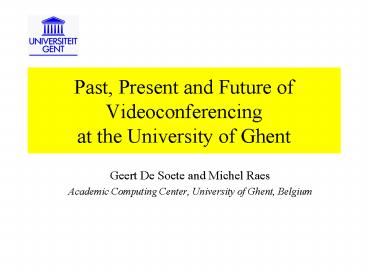Past, Present and Future of Videoconferencing at the University of Ghent - PowerPoint PPT Presentation
1 / 37
Title:
Past, Present and Future of Videoconferencing at the University of Ghent
Description:
Past, Present and Future of Videoconferencing. at the University of Ghent ... PhD defense in Ghent with jury members in Stirling (UK) and in Bordeaux (F) ... – PowerPoint PPT presentation
Number of Views:121
Avg rating:3.0/5.0
Title: Past, Present and Future of Videoconferencing at the University of Ghent
1
Past, Present and Future of Videoconferencingat
the University of Ghent
- Geert De Soete and Michel Raes
- Academic Computing Center, University of Ghent,
Belgium
2
Overview
- Centrally provided videoconferencing facilities
at Ghent University - The Multimedia Room
- Technology
- Costs
- Types
- Quality
- Outlook
3
Centrally provided videoconference facilities
- The Multimedia room
- History
- 1995 Decision to build
- October 1996 First course
- ...
- 1999-2000 4 or 5 videoconferences per week
- Concept
- Examples of usage
4
(No Transcript)
5
Examples of usage
- Local lecture with remote audience
6
Examples of usage
- Remote lecture with local audience
7
Examples of usage
- Group discussion for project management
8
Examples of usage
- PhD defense presentation from a remote site
9
Examples of usage
- PhD defense with local and remote jury members
10
Technology currently adopted
- Modular setup with heterogeneous equipment
- more flexibility
- higher integration efforts
- H.320 compatible Codec using ISDN
- flexible call set-up
- acceptable price-to-quality ratio
11
Technology currently adopted
- The ITU H.320 standard
- Compatibility interoperability
- Problems in the past now resolved
- small differences in implementation
- pre-standard implementations
- proprietary and non-standard protocols
12
Technology currently adopted
- ISDN Digital, circuit switched, connection
oriented, constant bitrate technology - Widely available in developed countries
- But different implementations eg. Euro-ISDN
- International connectivity was a problem
- Now interconnection is seamless and reliable
- Not available to some partners Russia, Vietnam
- Some possiblities with partners in China, Ecuador
13
Some notes on costs
- Different bandwidths possible
- Basic quality 128 kbps ( 2B )
- Medium quality 256 kbps ( 4B )
- High quality 384 kbps ( 6B )
- Proportional price-to-quality
- The party initiating the call has to pay
- Differences between countries and operators !
14
Some notes on costs
- Cost overview
- 256 kbps is a good price-to-quality compromise
15
Types of videoconferences
- Point-to-point videoconferences
- Simply connect two sites to each other
- Multipoint videoconferences
- Connect three or more sites
16
Point-to-point videoconferences
- Require little preparation
- exchange of essential information
- short test connection
- Easy technical set-up
- By dialling the correct number
- Easy organisation like a normal meeting
17
Point-to-point videoconferences
- Examples
- Cryptography course with KUL
- Computer graphics course with Xerox
- Ghent University PhD defense with the candidate
in the USA - Ghent University PhD defense with a jury member
in Australia - ...
18
Multipoint videoconferences
- Connect three or more sites to each other
- Technically complex
- Star topology with an MCU in the center
- MCU image selection, audio multiplexing
- Complex to organize
- Practical arrangements
- Extensive testing
19
Multipoint videoconferences
- Examples
- Aquarius project management meetings with Ghent,
Wageningen (NL) , Trondheim and Bergen (N) - PhD defense in Ghent with jury members in
Stirling (UK) and in Bordeaux (F) - Continuing education courses on Information
Technology with 12 participating sites - ...
20
(No Transcript)
21
Quality
- Overall perceived quality is determined by
technology related factors - Audio quality
- Video quality
- Eliminating distance
22
Audio quality
- Audio quality is a critical factor for room
videoconferencing - H.320 audio quality is in principle good
- Telephone grade quality for low bandwidth
- Short delay, echo cancellation, voice-to-image
synchronization - No risk for audio drop-outs
23
Audio quality
- Overall audio quality also depends on
- room acoustics
- amplifying circuitry
- type of microphones
- the way the person talking uses the microphone
- Precise tuning by the operator is a necessity
24
Video quality
- H.320 video quality is rather poor
- at least compared to broadcast TV quality
- CIF resolution 352 x 288 pixels
- Changing or moving images need time to stabilize
- More bandwidth only gives faster response in
moving images, but no better resolution !
25
Video quality
- Is no problem for viewing a person talking
- Is a problem for visual materials
- transparencies or printouts (via document camera)
- computer presentations (via scan converter)
- Solution adapt to the restrictions
- prepare visual materials according to specific
guidelines for videoconference lecturing - have a test session to show how the materials
will be percieved on a remote site
26
Quality Eliminating distance
- The goal virtually eliminate physical distance
between remote sites - solving mobility problems
- reducing transport costs
- Limitations
- the technological environment
- practical factors like time difference in
interconentinental connections - difficulty to maintain good interactivity for
teaching
27
Outlook to future trends
- T.120 data sharing
- ATM-based videoconferencing
- IP-based videoconferencing
- Gateways
28
Outlook T.120 data sharing
- T.120 transmitting visual materials as data
- resolution 800 x 600 ( instead of CIF ! )
- application sharing, whiteboard
- Most systems rely on Microsoft NetMeeting
- System integration ?
- 2 viewing circuits are necessary in a room setup
29
Outlook ATM-based VC
- ATM-based VC in the past
- High cost
- Poor interoperability
- ATM-based VC in the future
- more products for H.310 (native ATM)and H.321
(IP over ATM) - But ATM deployment remains uncertain...
30
Outlook IP-based VC
- IP-based VC in the past
- Unpredictable performance over WAN
- Low quality eg. audio drop-outs by packet loss
- No industry standard for interoperability
- Mbone tools for specialized academic users
- IP-based VC now
- ITU H.323 standard
- good performance over high speed LANs
31
Outlook IP-based VC
- IP-based VC in the future
- Increase in bandwidth in IP networksGigabit /
Terabit IP backbones using fiber optic - Implementation of QoS mechanisms in IP
networksRSVP, DiffServ - more H.323 compatible products
32
Outlook Gateways
- Connecting heterogeneous technologies for
videoconferencing in a transparant way - H.320 ( ISDN )
- H.321 ( ATM )
- H.323 ( IP )
33
Outlook Multimedia Room
- Extension plans for the videoconference room of
Ghent University - H.323 codec for IP videoconferencing
- H.320 - H.323 gateway
34
(No Transcript)
35
(No Transcript)
36
(No Transcript)
37
Past, Present and Future of Videoconferencingat
the University of Ghent
- Geert De Soete and Michel Raes
- Academic Computing Center, University of Ghent,
Belgium