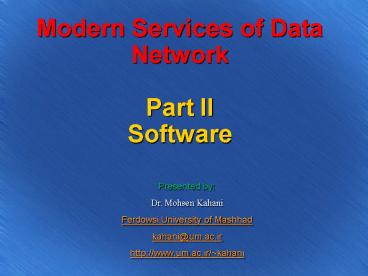Modern Services of Data Network Part II Software - PowerPoint PPT Presentation
Title:
Modern Services of Data Network Part II Software
Description:
Internet Explorer 5.0 Proxy Exclusion List (WPAD auto-detect recommended) Small Business ... Microsoft NetMeeting (free and unreliable) with a USB camera and ... – PowerPoint PPT presentation
Number of Views:39
Avg rating:3.0/5.0
Title: Modern Services of Data Network Part II Software
1
Modern Services of Data NetworkPart IISoftware
Presented by Dr. Mohsen Kahani Ferdowsi
University of Mashhad kahani_at_um.ac.ir http//www.u
m.ac.ir/kahani
2
Table of Contents
- Instant Messaging
- Video Conferencing
- Video On Demand
3
IM Overview
- Enables a user to determine the online
availability of another user - Allows a user to exchange messages instantly with
another user - IM combines the urgency of the telephone with
the functionality of e-mail
4
Components Of An IM Network
Firewalls
IM Routers
IM Home Servers
Clients
IM Routers route queries to user-specific home
servers, after consulting the Directory
Clients register their Online status with home
servers, which are user-specific
HTTP Proxy Server
Active Directory
Maps users to home servers
5
IM Addressing
- E-mail addresses versus URLs
- Users use existing e-mail (SMTP) addresses
e.g., alice_at_microsoft.com - IM system uses only URLs e.g.,
http//im.microsoft.com/instmsg/aliases/alice - Conversion
- Through DNS SRV records
- SRV records convert SMTP domain (microsoft.com)
to IM domain (im.microsoft.com) - Fallback mechanism (client-side)
- If SRV lookups fail, clients use the e-mail
domain portion as the IM domain - E.g., sonuag_at_im.microsoft.com equivalent to
sonuag_at_microsoft.com
6
IM Home Servers And Routers
- Home Servers host specific users
- Maintain online state and authenticate users
- Maintain tracking lists
- Server-specific URLs http//DINO/instmsg/alice
(Physical URLs) - IM Routers are general-purpose
- Unify IM namespace
- Route IM traffic
- Server-independent URLs http//im.microsoft.com/i
nstmsg/alice (Logical URLs)
7
RoutingRedirection and Gatewaying
- Every user has both a logical and physical URL
(both could be identical) - Each IM-enabled account has two IM URLs, stored
on the Active Directory - IM Routers employ two routing mechanisms
- Redirection
- HTTP 302 redirects e.g., http//im.microsoft.com
/instmsg/alice to http//DINO/instmsg/alice - For requests internal to network
- Gatewaying
- For externally-originating requests added
security layer
8
Sending An IM Intra-org
- mike_at_microsoft.com sends an IM to
mary_at_microsoft.com
Firewalls
IM Routers
IM Home Servers
Clients
http//im.microsoft.com/aliases/mike
LASSIE
im.microsoft.com
DINO
http//im.microsoft.com/aliases/mary
HTTP Proxy Server
Active Directory
9
Sending An IM Inter-org
acme.com
http//im.acme.com/aliases/alice
- mike_at_microsoft.com sends an IM to alice_at_acme.com
im.acme.com
Firewall
Firewall
microsoft.com
http//im.microsoft.com/aliases/mike
ITGPROXY
bigisp.com
Firewall
Firewall
10
IM Deployment
11
Number of IM Domains
- IM Domains should correspond to externally
visible SMTP domain names - Microsoft will have one IM domain
im.microsoft.com - us.example.com and jp.example.com ?
im.us.example.com and im.jp.example.com - Use of the im prefix recommended, but not
mandatory - Enables end-user connectivity from some remote
organizations
12
Number and types of IM servers
- Number of online users
- One Home Server for 10,000 online users
- One Router for 20,000 online users
- Assumed config Dual proc 400/256 MB
- Number of IM domains
- Each IM domain must have at least one IM Router
named after it - Geographical distribution
- IM Home Server(s) in each WAN island e.g.,
in each continent
13
Inbound Internet connectivity
- All IM traffic arrives on port 80
- Inbound firewalling is optional
- Packet Filters
- Must allow traffic to IM Routers
- DMZs
- IM Routers kept in DMZ
- DMZ will need access to Active Directory
- Auth request can not be Gatewayed between Routers
and Home servers - HTTP Reverse Proxies
- Must answer to IM domain name(s)
- Forward inbound IM traffic to IM router(s)
14
Outbound Internet connectivity
- Direct connectivity
- Packet filters
- Need to allow outbound port 80 traffic
- Winsock proxies
- HTTP proxies
- Can use existing Web proxies
- IM clients use Internet Explorer 5.0 proxy logic
- May need to exclude internal IM hosts in
Internet Explorer 5.0 Proxy Exclusion List
(WPAD auto-detect recommended)
15
Small Business
- Simplest IM topology
- Small number of users
- One location
- Firewalls optional
- ISPs routinely provide packet filter capabilities
- One Home Server
- No separate IM Router needed
IM Home Server
Clients
Internet
im.smallbiz.com
16
Educational institution
- Typical configuration
- Moderate number of users
- Usage profile Heavy
- One location
- No firewalls
- Multiple Home Servers
- One IM Router
IM Home Servers
IM Router
imhome1
Internet
Clients
imhome2
im.foouniv.edu
17
Enterprise Standard
- Large number of users
- Very high ratio of online users
- Multiple Home Servers
- Multiple IM Routers
- Firewalls (inbound)
- HTTP proxies (outbound)
18
Enterprise DMZ
- IM Routers in De-Militarized Zone have
Internet connectivity
19
Enterprise HTTP reverse proxy
- Inbound firewalling through HTTP reverse proxies
- Reverse proxy answers externally to im.corp.com
and forwards to IM Routers
20
ISP (Hosted)
- Typical configuration
- Very large number ofusers (up to several
Million) - Low ratio of online users
- Multiple Home Servers
- Multiple IM Routers
- DNS Round-Robining/WLBS for IM Routers
- Could have multiple IM Domains
21
Enterprise Geographically Dispersed
NORTH AMERICA
im.corp.com
IM Home Servers
..
Firewall(s)
imhome1
Internet
IM Routers
imhome2
Clients
Routers can all be centrally located (Headquarter
s, etc.)
imhomen
im.corp.com
Imhomen
EUROPE
22
Bandwidth Considerations
- Acceptable for corporate use
- 1000 users 56 kbit/sec average traffic
- Traffic concentrated at IM Servers - not on
entire network! - Traffic at servers scales linearly with number of
online users - Based on Corporate user profile
23
Video Conferencing
24
Why VC?
- Save money
- Save time
- Build relationships
- Communicate face to face where it would
otherwise be impossible - Avoid parking hassles
- Teach
- Collaborate
25
Why VC? - Continued
In many situations, video conferencing is the
next best thing to a face to face meeting.
In many situations, video conferencing is the
next best thing to a face to face meeting.
26
The History of VC
- The first video conference
- The first public videoconference was held in
April 1930, between ATT headquarters and their
Bell Laboratory in New York City. - H.320 introduced in 1990.
- Not IP
- Expensive
- Managed environment
- H.323 introduced in 1996
- IP
- Lower cost
- Less managed
27
Limitations of VC
- Firewalls
- Port Blocking
- NAT
- Hidden IP Address
- Bandwidth
- NOT! Dial Up Modem
- MAYBE Cable Modem/DSL
28
Requirements for VC
- Endpoints (for you and remote party)
- IP connectivity
- 384 Kbps minimum (exception H.264)
- No NAT of NAT workaround
- Integrated into some endpoints
- Ridgeway will resolve this issue
- No firewall OR routed through firewall
- Integrated into some endpoints
- Ridgeway will resolve this issue
29
Endpoints
- There are four basic types of endpoints
- Desktop with software only
- Desktop with hardware codec
- Conference room unit
- Classroom unit
30
Endpoints Desktop Software Only
- Works best with newer computers
- Options
- camera and headset
- Microsoft NetMeeting (free and unreliable) with a
USB camera and handset/headset
31
Endpoints - Desktop with hardware codec
- Use this solution for older, slower computers.
- Options
- Polycom ViaVideo
- VCON VIGO
32
Endpoints Conference Room Unit
- Options
- Polycom 500
- VCON HD3000
- Tandberg 550 -
- Polycom VSX7000
33
Endpoints Classroom Unit
- Options
- Polycom VS 4000
- Tandberg 6000
34
What is on the Network?
- Gatekeeper
- Allows assignment of static numbers
- Allows use of MCUs, and Gateways
- MCU
- Allows more than two participants to be in the
call at the same time. - Gateway
- Allows calls to and from telephones.
- Ridgeway Sever
- Firewall/NAT solution.
35
VC Etiquette
- Place the camera next to the monitor
- Be aware of a live microphone
- Prepare the graphics for television
- Properly frame the speaker
- Be sure to set up the microphone
- In groups, frame up on the speaker
- Use proper lighting
- Make sure the equipment is working
- Designate one person to be the facilitator
- Arrange for an on-site facilitator
- Remember to be prepared
36
- Video On Demand (VoD)
37
the Vision
- Digitized content streamed to your location
- Access from anywhere
- Drill down to specific info in the video
38
the System
39
Delivering Streams to the Client
- Protocols across the Network
- True Streaming
- HTTP Streaming
- Progressive Download
- Is it Live or is it Video-On-Demand (VOD)
40
Even More Protocols
- HTTP over TCP/IP
- Serving Web pages
- Progressive Download of Media
- Streaming through firewalls
- RTSP over RTP/IP
- Serving Real-time Media
- Open Source
- QuickTime and Real
- MMS over UDP/IP or TCP/IP or HTTPTCP
- MMS Microsoft Media Services
- UDP User Datagram Protocol
41
A Simple Streaming Example
Web Server
Client requests a media file
Request passed to Media Server
Media file is streamed back to client
Client
Media Server
Compressed media file resides on the media server
Media is decompressed and played on the client
NB the Web Server and Media Server may, in fact,
be different processes running on the same machine
42
A Simple Streaming Example
HTTP Web Server
TCP/IP
TCP/IP
RTP over IP UDP over IP HTTP over IP (through
firewall)
Client
Media Server RTSP MTSP
43
Live vs. Video-on-Demand
Live Webcasting connects encoder, server and
clients All in real-time
Web Server
Encoder
Client
Media Server
VOD uploads and archives media files on the media
server
44
Content Delivery Networks
- Unicast, point-to-point connections
- Multicast, one-to-many connections
- Distributed networks
45
A Simple Server-Client Connection
Router
Router
Router
Router
Router
Router
Router
Router
Servers
Client
46
Unicasting
Each client gets a different stream even if
theyre watching the same movie
4 x 100Kb/s simultaneous clients requires 400Kb/s
connection from server
47
A Multicast Enabled Network
Multicast Enabled Routers
Router
Router
Client
Router
Router
Router
Router
Client
Router
Router
Servers
Client
Client
48
Multicasting
Each client gets the same stream
4 x 100Kb/s simultaneous clients requires 100Kb/s
connection from server
49
Distributing Content
Distribute the same content to multiple servers
around the world
Reduces load on any given server and decreases
bottlenecks due to internet traffic
50
Factors Affecting Quality of Streaming Media Today
- Quality of the source video prior to compression
- The processing and codecs applied to the video
and audio files - Protocols used to serve the streaming media
- The (real) network connection between server and
client
51
Technical Issues
- Bandwidth
- Security Authentication
- Statistics who, when, what and (from) where
- Formats MPEG-1, Real
- Access point Standard web browser
52
- END