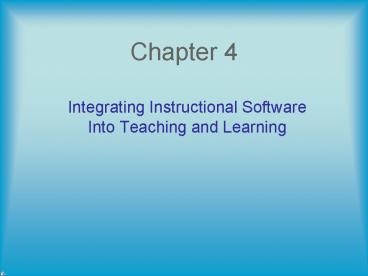Integrating Instructional Software Into Teaching and Learning - PowerPoint PPT Presentation
1 / 56
Title:
Integrating Instructional Software Into Teaching and Learning
Description:
May adjust toughness or ease of questions with the rate of a ... Just Kidding. Go to : http://www.photohunt.com. It should look like this. And play the demo ... – PowerPoint PPT presentation
Number of Views:166
Avg rating:3.0/5.0
Title: Integrating Instructional Software Into Teaching and Learning
1
Chapter 4
- Integrating Instructional Software Into Teaching
and Learning
2
Five Common Types of Courseware
3
Drill and Practice
4
Drill and Practice
- Provide students with work example exercises
- Give feedback regarding student correctness
- May adjust toughness or ease of questions with
the rate of a students learning ability
5
Issues Related to Drill and Practice
- Control over presentation rate
- Students should have as much time as they need to
answer and examine feedback - Appropriate Feedback
- Stress importance of positive feedback for
correct answers - Not so elaborate that it detracts from lessons
purpose - Reinforcement For Correct Answers
- Programs may inadvertently motivate students to
get wrong answers
6
Using Drill and Practice in Teaching - Benefits
- Immediate feedback
- Students know when they are right or wrong
immediately - Helps students to identify problems so they dont
repeat the same mistakes on consecutive problems - Motivation
- Computer-based drills may encourage students to
do the practice they need - Time
- Drill programs offer more time for teachers to
address other students needs rather than
presenting practice material
7
Guidelines for Use
- Set time limits
- Limit drill assignment time to 10 to 15 minutes
per day - Assign Individually
- When available assign students to individual
drill stations - May assign students into groups if resources are
limited - Use learning stations
- Stations can be used as a form of learning for
students that may benefit most from this type of
media - Other stations can provide students with
different types of courseware
8
Example - Money Count
http//www.edu4kids.com/money/mcount.php
9
(No Transcript)
10
(No Transcript)
11
Tutorials
12
Tutorial Activities
- Computers deliver instructional sequences
- Expected to be complete enough to stand alone
without need for outside reference material
13
Considerations for Tutorial Activities
- Extensive Interactivity
- Should require frequent thoughtful responses to
questions and problems - Thorough User Control
- Tutorial progress should be at student discretion
- Should provide flexibility to review explanations
- Frequent opportunities for students to exit the
program - Adequate Answer-Judging Capabilities
- Tutorials should accept all correct answers and
possible variations of correct answers - Should supply corrective feedback after one or
two incorrect entries
14
Using Tutorials in Teaching
- Self-contained, self-paced presentations
- Students may review a teachers initial
presentation - Alternative learning strategies
- Advanced students may structure their learning
activities and proceed on their own - Students may gain background material prior to
class meetings - Instruction without a teacher
- Well designed tutorials can teach students
subject material where teachers are not available
for instruction
15
Guidelines for Use
- Designed primarily to serve individuals
- May form a classroom learning station or be
available for anytime use in media centers - Expense of developing efficient tutorials should
be a consideration for average classroom learning
16
Example - Interactive Health Tutorials
http//www.nlm.nih.gov/medlineplus/tutorial.html
17
(No Transcript)
18
(No Transcript)
19
(No Transcript)
20
(No Transcript)
21
Stimulation
22
- A stimulation is a computerized model of a
real or imagined system designed to teach how a
system works.
- Learners usually must create their own
sequence for using simulations
- There are two main types of simulation
23
1. Those that teach about something
Iterative
Physical
Speed up or slow down processes that usually
either take so long or happen so quickly that
students could not ordinarily see the events
unfold
Users manipulate objects or phenomena represented
on the screen.
24
2. Those that teach how to do something
Procedural
Situational
Activities that teach the appropriate sequences
of steps to perform certain procedures.
Give students hypothetical problem situations and
ask them to react.
25
How to use simulations in teaching
Compress time
Slow down processes
Get Students involved
Make experimentation safe
Make the impossible possible
Save money and other resources
Repeat with variations
Make situations controllable
26
Classroom applications of simulated functions
In place of or as supplements to lab experiments
In place of or as supplements to role playing
In place of or as supplements to field trips
Introducing a new topic
Fostering exploration and process learning
Encouraging cooperation and group work
27
Example - Eye Simulator
http//cim.ucdavis.edu/EyeRelease/Interface/TopFra
me.htm
28
(No Transcript)
29
(No Transcript)
30
(No Transcript)
31
Instructional games
32
Instructional games are courseware whose function
is to increase motivation by adding game rules to
learning activities.
33
How to use instructional games in teaching
In place of worksheets and exercises
To foster cooperation and group work
As a reward
34
Example - Oochina the Archeologist
http//www.kidspsych.org/pyramid.html
35
(No Transcript)
36
(No Transcript)
37
(No Transcript)
38
(No Transcript)
39
?
?
?
?
Problem Solving
?
?
?
?
?
?
40
All problem solving involves three components
- Recognition of a goal
- (an opportunity for solving a problem)
- A process
- (a sequence of physical activities or operation)
- Mental activity
- (cognitive operations to pursue a solution)
41
Problem solving ability depends on
- Knowledge
- Prior Experience
- Motivation
42
Subskills for problem solving
Metacognition
Observing
Recalling information
Sequencing
Analyzing
Finding and organizing information
Inferring
Predicting outcomes
Making analogies
Formulating ideas
43
Two Views on Fostering Problem Solving
2
1
- Placing students in problem solving
environments and, with some coaching and
guidance, letting them develop their own
heuristics for attacking and problem solving.
- Problem solving is a high-level skill that can
be taught directly, at least in part, by specific
instruction and practice in its component
strategies and subskills
It is necessary to combine these two elements in
teaching for students to learn
- Directed more towards motivating students to
attack problems and to recognize solving problems
as an integral part of everyday life
- Directed more towards supplying prerequisite
skills for specific kinds of problem solving
44
Two types of problem solving courseware for
directed instruction
Concentrates on general, content-free skills such
as recalling facts, breaking a problem into a
sequence of steps, or predicting outcomes
Teaches content area skills, primarily in
mathematics
45
Six steps to help teachers integrate courseware
- Identify problem solving skills or general
capabilities to build or foster - Solving one or more kinds of content-area
problems (building algebra equations) - Using a scientific approach to problem solving
(identifying the problem, posing hypotheses,
planning a systematic approach) - Components of problem solving such as following a
sequence of steps or recalling facts.
2. Decide on an activity or series of activities
that would help teach the desired skills
3. Examine courseware to locate materials that
clearly match the desiredd abilities, remembering
to not judge capabilities on the bias of vendor
claims alone
4. Determine where the courseware fits into the
teaching sequence (for example, to introduce the
skill and gain attention or as a practice
activity after demonstrating problem solving or
both)
5. Demonstrate the courseware and the steps to
follow in solving problems
6. Build in transfer activities and make
students aware of the skills they are using in
the courseware
46
Most software is designed for implementation
using more constructivist models
These models give students no direct training in
or introduction to solving problems rather they
place the students in highly motivational problem
solving environments and encourage them to work
in groups to solve problems
Constructivists believe this kind of experience
helps students in three ways
- They expect that students will be more likely to
acquire and practice content-area, research, and
study skills for problems they find interesting
and motivating.
2. This kind of activity helps keep knowledge
and skills from becoming inert because it gives
students opportunities to see how information
applies to actual problems.
3. Students gain opportunities to discover
concepts themselves, which they frequently find
more motivating then being told.
47
Example - Frustrated Farmer
http//www.vtaide.com/png/puzzles.htm
48
(No Transcript)
49
(No Transcript)
50
(No Transcript)
51
Evaluating and selecting instructional software
52
Each teacher must determine which specific
curriculum needs and specific grade levels the
package addresses and whether or not courseware
functions fit with planned teaching strategies
Courseware must must match clearly identified
instructional needs
53
Courseware Evaluation Procedures
- Begin with an identified need
- know what topics and skills you want to address
and how you think you will use technology.
- Locate titles
- teachers should probably not base their
courseware purchasing on descriptive reviews,
rather colleagues and professional magazines and
journals.
- Complete hands-on reviews
- Teachers should avoid reviewing demo packages. A
typical hands-on review two or three passes
through a program
- Collect student reviews
- Students sometimes encounter unexpected
problems, or they may not seem to get out of the
activity what they teacher expected they would.
54
By
Eric and Barbara
55
The End
Just Kidding
Go to
http//www.photohunt.com
56
It should look like this
And play the demo