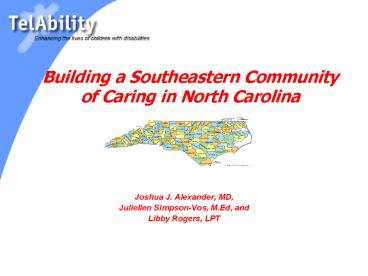Building a Southeastern Community of Caring in North Carolina - PowerPoint PPT Presentation
1 / 43
Title:
Building a Southeastern Community of Caring in North Carolina
Description:
Building a Southeastern Community of Caring in North Carolina ... Brachial Plexus. The Use of Theratogs. Using the GMFM and GMFCS. Administrative Meetings ... – PowerPoint PPT presentation
Number of Views:49
Avg rating:3.0/5.0
Title: Building a Southeastern Community of Caring in North Carolina
1
Building a Southeastern Community of Caring in
North Carolina
- Joshua J. Alexander, MD,
- Juliellen Simpson-Vos, M.Ed, and
- Libby Rogers, LPT
2
Todays Agenda
- Introductions
- Overview of TelAbility/WATCH
- Building a Community of Collaboration in the
Wilmington area - Questions
- Complete Survey
3
Who Are We?
- Joshua Alexander, MDDirector of Pediatric
Rehabilitation and TelAbility Program Director - UNC School of Medicine
- Juliellen Simpson-Vos, M.Ed
- TelAbility/WATCH Project Director
4
Who are You?
- Name
- Field of discipline and you agency
- Knowledge of TelAbility/WATCH?
- Experience with videoconferencing?
- Sticky note
- File folder
- Three ring binder
5
TelAbility (http//www.telability.org)
- An Internet-Based
- Telehealth Program For
- Young Children with Disabilities
6
Building a Community of Practice
- A group of people who share a concern, set of
problems, or passion about a topic and who deepen
their knowledge and expertise in this area by
interaction on an ongoing basis.
7
WATCH
- Wake Area
- Telehealth Collaborative
- Helping Children
- with special needs
8
WATCH includes
- Inclusive Child Care Settings
- Services Agencies
- Residential Care Programs
- State Agencies (CDSA and School system)
9
Current Programming
- Website Content /Expertise Directory
- List serv
- Newsletters
- Videoconferencing
10
(No Transcript)
11
Wake County Services and Resources for Children
0-5 webpage
12
What does the webpage do?
- The webpage is a searchable database where anyone
can select specific fields to find the services
they need. - Agencies that match their needs will be sorted
and listed. - When you click the link for the agency all the
agency data will be provided.
13
Other Website Features
- Expertise Directory
- Handouts
- Links
- Calendar
- Books
- Articles
- Videos
- More!
14
Videoconferencing
Videoconsults
Videoclinics
Point to point meetings (administrative, family
visits, etc.)
Professional Development Sessions
15
6 Years of Success in Wilmington
- January 2002-June 2008
- In the past 6 years there have been a total of
101 videoconferences held between TelAbility and
families and professionals in the Wilmington
area.
16
Videoclinic and Videoconsults
- 70 videoclinics/consults have been held
- Involving 554 families, therapists, and medical
personnel - Satisfaction level average 4.7 out of 5.0
- Comfort level average 4.95 out of 5.0
- Families saved a total of over 7,500.00 in
travel mileage and 250 hours in travel time. - Average savings per videoclinic is 309 miles
(156.00) and 5 hours in travel time.
17
Professional Development Opportunities
- 11 Professional Development opportunities have
occurred with therapists in the Wilmington area - 56 area therapists have participated (including
school system, private agencies, and CDSA staff) - Satisfaction level average 4.0 out of 5.0
- Comfort level average 4.4 out of 5.0
- Total mileage savings 8,484
- Total hours saved616
18
Professional Development Continued..
- Sessions were held free of charge to participants
- Session were coordinated through TelAbility and
with help from Libby Rogers - Infant Toddler Certification credit was offered
for all sessions - Some of the session topics included
- The Use of Standardized Tests in Early
Intervention - Gross Motor Delays for Children with Visual
Impairments - Advanced Feeding Techniques
- The Uses of Electrical Stimulation
- Brachial Plexus
- The Use of Theratogs
- Using the GMFM and GMFCS
19
Administrative Meetings
- 13 Administrative meetings have been held between
the Early Intervention Branch, individual CDSAs,
Commissions, and Committees - Involving 98 administrators
- Satisfaction level average 4.2 out of 5.0
- Administrators saved a total of 14,847 in travel
mileage and 490 hours in travel time.
20
Networking Sessions
- 7 Networking sessions have been held via
videoconference - 35 people participated
- Satisfaction level average 4.5 out of 5.0
- Comfort level average 5.0 out of 5.0
- Total mileage savings 5,303
- Total hours saved 175
21
Wilmington Data Recap
- 101 videoconference sessions have been held
between January 2002 and June 2008. - Approximately 750 people have participated in
videoconference sessions. - Average Satisfaction level 4.3 out of 5.0
- Average Comfort level 4.8 out of 5.0
- Total driving hours savedover 2000
- Total mileage savings over 36,000.
22
Videoconference Benefits for Providers
- Improves communication and care coordination
efforts - Increases professional development and education
opportunities - Increases collaboration with other locations and
professionals - Reduces professional isolation across the state
- Responsive to their needs and interests
- Reduces travel time and costs
23
Videoconference Benefits for Parents
- Improves communication, education, and care
coordination efforts - Responsive to their needs and interests
- Reduces isolation
- Reduces travel time and costs
- Allows for long range care coordination (from IT
program to Preschool to School system) - No extra charge to use the technology
24
- The Recipe for Building a Successful Community
of Practice
25
You will need
- 1 Champion for Your Cause
- A respected leader in the community, committed to
investing in and sustaining the program. - Can articulate the benefits.
- Has access to resources and can build
infrastructure.
26
- 1 Collaborative Coordinator
- Detail oriented person who can make the
infrastructure work. - Facilitates communication among collaborative
members. - Responds to needs and concerns.
- Builds relationships within and among
collaborative members. - Requires support and resources. (personnel and
funding)
27
- Collaborative Coordinator should also be
- Non-territorial
- Credible (know the field)
- Trusted by the participating agencies
- Involved
- Inquisitive and responsive
28
- 1 Technical Support Contact
- Responsive with the ability to problem solve.
- Makes the technology easy for your members to
use. - Provides on-site training and face to face
support.
29
Member Buy-in
- Search out the experts in your community.
- Start with agencies committed to the mission.
- What are their areas of strength and need?
- Where are the gaps?
- What are the common goals?
- How can you help them meet their goals?
- Give them what they need.
- Build sustainability.
30
Question to Consider
- What is your need?
- How would a telehealth collaborative help to meet
those needs? - Who would you look to be a part of your
collaborative? (agencies, services) - What services could your agency offer the
collaborative? - Who might be your champions?
- What do you see as the initial challenges?
31
WATCH2
- Wake/Wilmington Areas
- Telehealth Collaborative
- Helping Children
- with special needs
32
- What would this look like in this area?
33
Potential for funding from the Cape Fear Memorial
Foundation
34
Discussion Questions
- Who are your champions?
35
Discussion Questions
- What are the strengths of this area?
- What are the strengths of your programs?
36
Discussion Questions
- What is the areas greatest need?
- What are your agencies greatest needs?
37
Discussion Questions
- What are your current challenges to meeting your
needs?
38
Discussion Questions
- How do you see this community utilizing the
Collaboratives resources? - Website
- Listserv
- Newsletter
- Videoconferences (clinics/consults, education)
39
Discussion Questions
- What do you see as the biggest barriers to buy in
and participation?
40
What will it take?
- Reciprocal participation
- Sweat equity
- Enthusiasm
- Thinking outside the box
- Belief in the network
- Feedback and responsiveness
41
- Instead of all competing or working as separate
entities, WATCH allows for us all to come
together for the greater good of the child and
family.
42
Future Goals
43
(No Transcript)