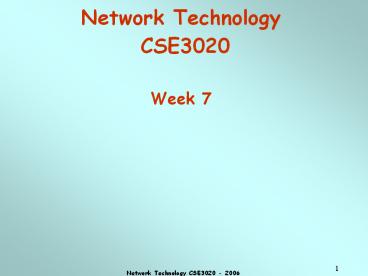Network Technology CSE3020 Week 7 - PowerPoint PPT Presentation
1 / 52
Title:
Network Technology CSE3020 Week 7
Description:
Network Technology CSE3020 Week 7 Local Area Network (LAN) LAN Applications LAN Applications LAN Architecture Protocol architecture. Topologies. – PowerPoint PPT presentation
Number of Views:175
Avg rating:3.0/5.0
Title: Network Technology CSE3020 Week 7
1
Network Technology CSE3020 Week 7
2
Local Area Network (LAN)
- Stations are near to each other (short
propagation delay). ? - Number of stations per LAN generally small (easy
to manage). - Stations access the network occasionally
(bandwidth sharing). - Size increases from time to time (flexible
scalable). - Connection Broadcasting.
- Bandwidth Allocation Dynamic.
- Protocol Service Connectionless.
3
LAN Applications
- Personal computer LANs
- Around small businesses and homes (share
printers, disk, internet access). - Built with Hubs and/or Switches
- Data rate 10/100 Mbps
- Back end and storage area LANs
- Interconnecting large systems - mainframes and
large storage devices. - Data rate, 100 Mbps, and high speed parallel I/O
interface or Fibre Channel - Limited distance and limited number of devices
Computer room
4
LAN Applications
- High speed office LANs
- Use hubs and/or switches
- Desktop image processing transfer of high
quality images. - High capacity local storage.
- 100Mbps
- Backbone LANs
- Use switches
- Interconnect low speed local LANs.
- Improves reliability, capacity and cost of a
single LAN. - 100Mbps
5
LAN Architecture
- Protocol architecture.
- Topologies.
- Logical Link Control.
- Media Access Control.
6
Protocol Architecture
- Higher layer protocols (above layer 3) are
independent of network architecture. - LAN protocols concern with lower layers of the
OSI model. - IEEE 802 reference model
- Logical link control (LLC).
- Media access control (MAC).
- Physical.
7
IEEE 802 Layers
- Logical Link Control
- Interface to higher levels.
- Flow and error control.
- Media Access Control
- Assembly of data into frame with address and
error detection fields. - Disassembly of frame, Address recognition and
Error detection. - Govern access to transmission medium.
- For the same LLC, several MAC options may be
available. - Physical
- Encoding/decoding of signal.
- Preamble generation for synchronization.
- Bit transmission/reception.
- Specification of Transmission medium and topology
8
LAN Protocols - Encapsulation
9
LAN Topologies
Star and Extended Star are ubiquitous
10
Bus and Tree Topologies
- Bus is a special case of the tree only one trunk
and no branches. - Multipoint medium.
- Transmission propagates throughout the medium.
- Broadcast - heard by all stations.
- Need to identify target station - each station
has unique address. - Data transmitted in small blocks frames.
- Full duplex connection between station and its
tap, channel for - Transmission of outgoing frame
- Collision detection or reception of incoming
frame - Need to regulate transmission collisions,
hogging. - Terminator absorbs frames at end of medium
avoid signal reflection.
11
Bus LAN Frame Transmission
12
Ring Topology
- Repeaters joined by point-to-point links in
closed loop. - Simple device.
- Receive data on one link and retransmit on
another. - Links unidirectional.
- Stations attach to the repeaters.
- Data is transmitted in frames.
- Circulate frames past all stations.
- Destination recognizes address and copies frame.
- Frame circulates back to source where it is
removed. - Media access control determines when station can
insert frame.
13
Ring LAN Frame Transmission
14
Star Topology
- Each station is connected directly to a common
central node. - Usually via two point-to-point links.
- One for transmission and one for reception.
- Central node can broadcast to all stations.
- Physically a star, but logically bus.
- Only one station at a time may successfully
transmit. - Central node can act as frame switch.
- Incoming frames are buffered at the central node.
- Then, retransmitted on an outgoing link to the
destination.
15
Media Access Control
- Controlling access to the transmission medium for
an orderly and efficient use of the networks
transmission capacity. - Where control is exercised
- Central a controller grants access to the
network. - Greater control (e.g., priority, overrides and
guaranteed capacity). - Simple access logic at station.
- Avoids problems of co-ordination among peer
stations. - Creates a single point of network failure.
- It may act as a potential bottleneck, reducing
performance. - Distributed stations collectively control access.
16
LAN - Media Access Control
- How constrained by topology, cost, performance
and complexity. - Synchronous MAC
- Specific capacity dedicated to connection (like
FDM and TDM). - Not optimal in LANs as the needs of the stations
are unpredictable. - Asynchronous MAC
- Allocate capacity in response to demand
(dynamic). - Three categories
- round robin
- reservation
- contention.
17
Asynchronous MAC - LAN
- Round robin
- Each station in turn is given the opportunity to
transmit. - Control of sequence may be centralized or
distributed. - Very efficient, if many stations have data to
transmit over an extended period. - Considerable overhead if only a few stations have
data to transmit. - Reservation
- A station dynamically reserves future time slots
for transmission. - Reservations may be made in a centralized or
distributed fashion. - Good for stream traffic voice, video, telemetry
- Contention (the most common)
- No control to determine the turn - all stations
contend for time. - Good for bursty traffic - short, sporadic
transmission terminal traffic. - Simple to implement and efficient under moderate
load. - May collapse under heavy load.
18
MAC Frame Format
- MAC layer receives data from LLC layer.
- Responsible for medium access and transmitting
data. - MAC layer detects errors and discards frames.
- LLC optionally retransmits unsuccessful frames.
19
Logical Link Control
- Transmission of link level protocol data units
(PDUs) between two stations - Must support multi-access, shared medium.
- Relieved of some link access details by MAC
layer. - Addressing involves specifying source and
destination LLC users. - Referred to as service access points (SAP).
- User typically higher level protocol or network
management function.
20
LLC Services and Protocol
- Operation and format is based on HDLC.
- Unacknowledged connectionless service (type 1
operation) - Best Effort Service - delivery of frame not
guaranteed, higher layer deals with reliability
issues - No prior logical connection is set up
- No flow and error control.
- Unnumbered information (UI) frame used to
transfer data - Error detection and discard at the MAC level
21
LLC Services and Protocol
- Connection-mode service (type 2 operation)
- Reliable Delivery Service
- Logical connection is set up
- Flow and error control.
- Uses HDLC in asynchronous balanced mode (ABM)
- Acknowledged connectionless service (type 3
operation) - Frames acknowledged
- No prior logical connection is set up
22
Extended Star LANs
- Use unshielded twisted pair wire UTP Cat5
- Stations are attached to a central active hub
(act as a repeater). - Two links
- Transmit and receive.
- Hub repeats incoming signal on all outgoing
lines. - Link lengths limited to about 100m.
- Fiber optic - up to 500m.
- Logically bus - with collisions.
23
Extended Star LANs Two Level Topology
- One header hub (HHUB) and one or more
intermediate hubs (IHUB).
24
Extended Star LANs Hubs and Switches
- Hub Shared medium
- Central hub and a star wiring arrangement.
- Hub retransmits incoming signal to all outgoing
lines. - To avoid collision, only one station can transmit
at a time. - Switch
- Incoming frame switched to appropriate outgoing
line. - Unused lines can also be used to switch other
traffic.
25
Extended Star LANs Hubs and Switches
26
Extended Star LANs Switches
- No change to software or hardware of devices to
change from shared to switched. - Each device has dedicated capacity.
- Scales well.
- Two types of switching hubs
- Store and forward switch
- Accept input, buffer it check CRC, then output.
- Cut through switch
- Take advantage of the destination address being
at the start of the frame. - Begin repeating incoming frame onto output line
as soon as address recognized. - Highest possible throughput.
- May propagate some bad frames since no CRC check
performed.
27
Bridges
- Ability to expand beyond single LAN.
- Provide interconnection to other LANs/WANs using
- Bridge.
- Router.
- Bridge is simpler
- Connects similar LANs.
- Identical protocols for physical and link layers.
- Minimal processing.
- More sophisticated bridges are capable of mapping
from one MAC format to another. - To connect an Ethernet and a Token ring LAN.
- Router more general purpose
- Interconnect various LANs and WANs.
- Covered in higher layers of the protocol stack.
28
Bridges
- Why use a bridge rather than a single LAN?
- Reliability A fault on the network may disable
all devices. - Performance Reduce the number of devices on a
single LAN. - Security Keep different levels of secure
information on separate physical media. - Geography Multiple LANs separated by
geographical distances.
- Functions of a Bridge
- Read all frames transmitted on one LAN and accept
those addresses to any station on the other LAN. - Using MAC protocol for second LAN, retransmit
each frame. - Do the same the other way round.
29
Bridges Operation
30
Bridges Design Aspects
- No modification to content or format of frame.
- No encapsulation.
- Exact bitwise copy of frame.
- Enough buffering to meet peak demand.
- Contains routing and address intelligence
- Must be able to tell which frames to pass.
- May be more than one bridge to cross.
- May connect more than two LANs.
- Bridging is transparent to stations
- Appears to all stations on multiple LANs as if
they are on one single LAN.
31
Bridges Protocol Architecture
- Function at MAC level.
- IEEE 802.1D defines the protocol architecture.
- Station address is at this level.
- Bridge does not need LLC layer.
- It is relaying MAC frames.
- Can pass frame over external communication
systems - e.g. WAN link.
- Capture the MAC frame and encapsulate it in the
appropriate packaging. - Forward it across link to the target bridge.
- Target bridge removes encapsulation and forward
over LAN link.
32
Bridges Connection of Two LANs
33
Bridges Fixed Routing
- Complex large LANs need alternative routes
- Load balancing.
- Fault tolerance.
- Bridge must decide whether to forward frame.
- Bridge must decide which LAN to forward frame on.
- Routing selected for each source-destination pair
of LANs - Done in configuration.
- Usually least hop route is selected.
- Only changed when the topology changes.
- A central routing matrix to be created.
- Each bridge needs one routing table (derived from
routing matrix). - Simple and minimal processing requirements.
- Too limited for complex network.
34
Bridges Spanning Tree
- Bridge automatically develops routing table.
- Automatically update in response to changes.
- Frame forwarding.
- Address learning.
- Loop resolution.
35
Bridges Frame forwarding
- Bridge maintains a forwarding database for each
port. - List station addresses reached through each port.
- For a frame arriving on port X
- Search forwarding database to see if MAC address
is listed for any port except X. - If address not found, forward to all ports except
X. - If address listed for port Y, check port Y for
blocking or forwarding state. - Blocking prevents port from receiving or
transmitting. - If not blocked, transmit frame through port Y.
36
Bridges Address Learning
- Can preload forwarding database into each bridge
(as in fixed routing). - Bridges can learn forwarding database.
- When frame arrives at port X, it has come form
the LAN attached to port X. - Use the source address to update forwarding
database for port X to include that address. - Timer on each entry in database entry removed
when timer expires. - Each time frame arrives, source address checked
against forwarding database. - If the element is already in database, update
entry and reset timer. - Otherwise, a new entry is created, with its own
timer.
37
Bridges Spanning Tree Algorithm
- Address learning works for tree layout (no closed
loops).
38
Bridges Spanning Tree Algorithm
- For any connected graph, there is a spanning tree
that maintains connectivity but contains no
closed loops. - Spanning tree algorithm developed by IEEE 802.1.
- Each bridge assigned unique identifier and costs
is assigned to each port. - Brief exchange of messages among bridges to
establish minimum-cost spanning tree.
39
Required Reading
- W. Stallings, Data and Computer Communications
Prentice-Hall. - gtgt Ch13 6E, Ch15 7E
- The End
40
- Following Slides for Interest ONLY
41
Bus LANs
- Multipoint Configuration more than two devices.
- Signal balancing
- Signal must be strong enough to meet receivers
minimum signal strength requirements. - Strong enough to maintain adequate signal to
noise ratio. - Not so strong that it overloads transmitter.
- Must satisfy these for all combinations of
sending and receiving station on bus. - Divide network into small segments.
- Link segments with amplifies or repeaters.
42
Bus LAN Transmission Media
- Twisted pair
- Not practical in shared bus at higher data rates.
- Baseband coaxial cable
- Used by the original Ethernet and IEEE 802.3
systems. - Broadband coaxial cable
- More expensive and difficult to install and
maintain. - Included in 802.3 specification but no longer
made. - Optical fiber
- Expensive, difficulty with availability, not
commonly used. - Few new installations
- Replaced by star based twisted pair and optical
fiber.
43
Bus LAN Baseband Coaxial Cable
- Uses digital signaling Manchester or
Differential Manchester encoding. - Entire frequency spectrum of cable used (single
channel on cable). - Bi-directional transmission over few kilometer
range. - Original use for Ethernet (basis for 802.3) at
10Mbps. - 50-ohm cable (less reflection and noise than the
standard CATV 75-ohm cable). - 10Base5 (10 Mbps, baseband, 500 m cable)
- Ethernet and 802.3 originally used 0.4 inch
diameter cable. - 10Base2 (10 Mbps, baseband, 200 m cable (185m))
- Cheapernet using 0.25 inch cable.
- More flexible, easier to bring to workstation,
cheaper electronics. - Greater attenuation and lower noise resistance.
44
Bus LAN Repeaters
- Transmits in both directions.
- Joins two segments of cable.
- No buffering.
- No logical isolation of segments.
- If two stations on different segments send at the
same time, packets will collide. - Only one path of segments and repeaters between
any two stations.
45
Ring LANs
- Each repeater connects to two others via
unidirectional transmission links to create a
single closed path. - Data transferred bit by bit from one repeater to
the next. - Repeater regenerates and retransmits each bit.
- Repeater performs data insertion, data reception,
data removal. - Repeater acts as attachment point.
- Packet removed by transmitter after one trip
round ring. - Permits automatic acknowledgement.
- Permits multicast addressing.
- MAC protocol for determining how and when packets
are inserted. - Ring repeater - Pass all data that comes its
way. - Provide access point to the
attach stations to send and
receive data.
46
Ring LANs Repeater States
- Listen State Functions
- Scan passing bit stream for patterns.
- Address of attached station.
- Token for permission to transmit.
- Copy incoming bit and send it to attached
station, while forwarding each bit. - Modify a bit as it passes by.
- To indicate a packet has been copied
(acknowledgement).
47
Ring LANs Repeater States
- Transmit State Functions
- Station has data and the repeater has permission
to send. - Repeater receives bits from the station and
retransmit them on its outgoing link. - May receive incoming bits during transmission
- If ring bit length shorter than packet.
- Pass back to station for checking (ACK).
- May be more than one packet on ring.
- Buffer for retransmission later.
- Bypass State
- Signals propagate past repeater with no delay
(other than propagation delay). - Partial solution to reliability problem.
- Improved performance by eliminating repeater
delay for inactive station.
48
Ring LANs Transmission Media
- Twisted pair.
- Baseband coaxial.
- Fiber optic.
- Not broadband coaxial.
- Would have to receive and transmit on multiple
channels, asynchronously.
49
Ring LANs Timing Jitter
- Clocking included with signal
- e.g. differential Manchester encoding.
- Clock recovered by each repeaters.
- To know when to sample signal and recover bits.
- Use the clocking for retransmitting the signal to
the next repeater. - Clock recovery deviates from mid-bit transitions
randomly - Due to noise during transmission.
- Imperfections in receiver circuitry.
- Known as timing jitter.
- Retransmission without distortion but with timing
error. - Cumulative effect is that bit length varies.
- Limits number of repeaters in a ring.
50
Ring LANs Solving Timing Jitter
- Cannot be entirely overcome.
- Two approaches are used in combination.
- Repeater uses phase locked loop.
- Uses feedback to minimize deviation from one bit
to the next. - Use buffer at one or more repeaters.
- Hold a certain number of bits.
- Expand and contract to keep bit length of ring
constant. - Significant increase in maximum ring size.
51
Ring LANs Potential Problems
- Break in any link disables the network.
- Repeater failure disables the network.
- Installation of new repeater to attach new
station requires identification of two
topologically adjacent repeaters. - Timing jitter.
- Method of removing circulating packets required.
- With backup in case of errors.
- Mostly solved with star-ring architecture.
52
Ring LANs Star Ring Architecture
- Feed all inter-repeater links to single site
(wiring concentrator). - Provides central access to signal on every link.
- Easier to find faults.
- Can launch message into ring and see how far it
gets. - Faulty segment can be disconnected and repaired
later. - New repeater can be added easily.
- Bypass relay can be moved to the wiring
concentrator. - Can lead to long cable runs.
- Can connect multiple rings using bridges