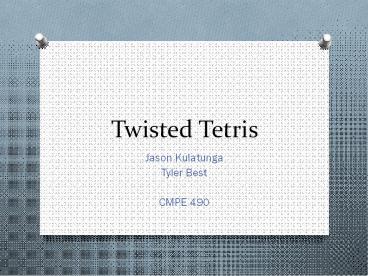Twisted Tetris - PowerPoint PPT Presentation
Title:
Twisted Tetris
Description:
Controls Classic Tetris controls using keypad Left Right Down Drop Rotate Pause/Resume/Menu Advanced Controls Touch ... Touch Panel Grid, Serial ... Twisted Tetris ... – PowerPoint PPT presentation
Number of Views:223
Avg rating:3.0/5.0
Title: Twisted Tetris
1
Twisted Tetris
- Jason Kulatunga
- Tyler Best
- CMPE 490
2
Game Modes
- Three game modes are available
- Classic
- Twisted
- Strategic
3
History
- Tetris created by Alexey Pazhitnov in 1984
- Packaged with the Gameboy at the handhelds
release.
4
History
- Then
- Now
5
Basic Gameplay
- All modes show at least 1 Next Tetrad
- Tetrad shadows (Ghosts) are shown for each piece
- 10 Lines per Level
- For each increase in Level, Tetrad drop speed
increases
6
Basic Gameplay
- Score, level and lines cleared displayed at all
times in an info panel. - Score will be based upon how many lines are
cleared at one time, - as well as what level you are on.
7
Basic Gameplay
- No Gravity
8
Classic Mode
- Basic Tetris that we all know and love.
- No changes from the Basic Gameplay
- Only 1 Next Tetrad is shown
9
Twisted Mode
- Hard, Very Hard
- 17 New Pieces, all made up of 5 blocks
- 2 Next Tetrads shown
- Speed varies per Tetrad randomly.
10
Strategic Mode
- 7 Classic Tetrads 1 New BOMB Piece
- Move counter, when the health bar disappears,
GAME OVER, available moves affected by Level - BOMB clears 1 block radius in all directions
initially, increases at higher levels.
11
Controls
- Classic Tetris controls using keypad
- Left
- Right
- Down
- Drop
- Rotate
- Pause/Resume/Menu
12
Advanced Controls
- Touch capable LCD allows for block drops and
block movement. - Menu Navigation can be done by touch
13
Menu System
- Contextual menu, changes depending on the state
of game play. - Change game modes and pause/resume, restart and
quit. - Visual cues show currently selected item
14
Usability
- Pieces will start out in a variety of different 8
bit colors. - Once they are locked in place will set to Red.
- The ghost allows for the user to see where the
piece will be placed, allowing for faster
decision making.
15
LCD Touch
- The screen is divided into a 5x7 grid.
- When the resistive touch screen is touched by the
user, the USART start to receive position bytes. - Transmits 0xFF on the finger release.
16
LCD Touch
- The Start position byte is read, and each
following byte overwrites the End position byte
until an 0xFF is received. - A column mask is used to separate the columns
data from row data.
17
References
- Tetrads http//en.wikipedia.org/wiki/Tetris
- Pentomino - http//en.wikipedia.org/wiki/Pentomino
- Bomb - http//www.psdgraphics.com/wp-content/uploa
ds/2010/01/bomb-icon.jpg - Nintendo Gameboy - http//en.wikipedia.org/wiki/T
etris_28Game_Boy29 - LCD Touch Panel Grid, Serial Connection -
ezLCD-002 Reference Manual
18
Questions?