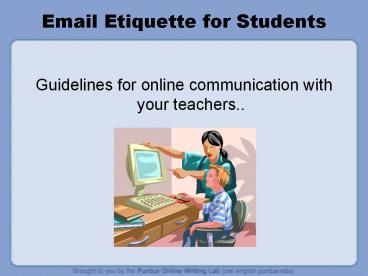Email Etiquette for Students - PowerPoint PPT Presentation
Title:
Email Etiquette for Students
Description:
Email Etiquette for Students Guidelines for online communication with your teachers.. – PowerPoint PPT presentation
Number of Views:3880
Avg rating:3.0/5.0
Title: Email Etiquette for Students
1
Email Etiquette for Students
- Guidelines for online communication with your
teachers..
2
Why is Email Etiquette Important?
- E-mail is a commonly used form of acceptable
communication in todays society - With limited time and large class sizes, it
becomes harder to discuss questions or problems
with teachers - Not all questions come to mind during classnot
all assignments are completed during class
3
Elements of Email Etiquette
- Basics
- Tone
- Attachments
- Complaints
- Good topics for email
- Bad topics for email
4
The Basics
- When mailing a teacher, ALWAYS include your full
name, class period or division - Include your class and what the email is
specifically regarding in the subject
Example Homer Simpson English 10P Period
3 Subject English 10P Donut Research Paper
5
The Basics
- Think twiceonce you hit Send, anyone might be
able to read your message - Try to keep the email brief (one screen length)
- Because your teachers may not check their email
after school hours, you may not receive an
immediate response. Relax, you have a record of
written communication and your teachers will be
able to check in with you during class or lunch. - Check for spelling, punctuation and grammar
errors before clicking Send
6
Tone
- Write in a positive tone
- When I complete the assignment versus If I
complete the assignment - Remain respectful of yourself, the teacher, and
the assignment. - Calling the assignment stupid or the teacher
stupid paints a negative portrayal of your
attitude toward learning - Use smiles ?, winks -) and other graphical
symbols only when appropriate
7
Attachments
- When you are sending attachments, include in the
email the filename, the file format, and the
version of the program - Attached Project3Proposal.doc This file is in
Microsoft Word 2007. - Always send it to yourself as well (ccd, or
include your address in the recipient list) in
case your message does not go through to your
teachers email - CRITICAL STEP!!! Double-check with your teacher
the following day to be sure your message was
received and that the attachment could be
opened!!
8
Concerns
- You should briefly state the history of the
problem to provide context for the problem (i.e.
I had to leave early for my baseball game so I
was not in class when you discussed the
assignment.) - Explain the attempts you made to resolve the
problem (i.e. I went online to get the
assignment, but I still dont understand exactly
what is meant by cite your evidence in MLA
format.)
9
- Explain why it is critical for the problem to be
resolved (i.e. I want to turn in a correct
assignment so that I am not marked down.) - Offer suggestions or ways you think it can be
resolved or how you are willing to help in the
matter (i.e. I am attaching the assignment as it
is, but I was wondering if I could stay in during
lunch to get some help from you and if I could
resubmit the assignment correctly.)
10
Good Topics for Email
- You should email your teacher if
- You have an easy question that can be answered in
a paragraph or less - You have an assignment that you are allowed to
submit via email - You want to set up a meeting with your teacher
11
Bad Topics for Email
- There are some guidelines that its best to
follow, such as - Dont try to turn in an assignment through email
if your teacher has specified against it - If you have to get an extension for an
assignment, do it in person - Dont bring up any topic that will require
continuous conversation back and forth via email - Check your frustration level when composing your
emailthere is a large risk for misunderstanding,
so its best to talk face-to-face
12
Powerpoint adapted from the original
- Original powerpoint location
- Online Writing Lab
- http//owl.english.purdue.edu
13
The End