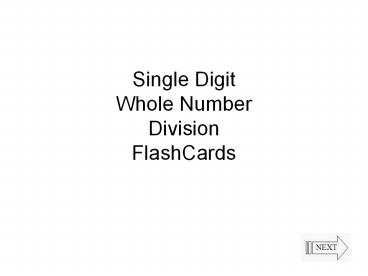Single Digit Whole Number Division FlashCards - PowerPoint PPT Presentation
Title:
Single Digit Whole Number Division FlashCards
Description:
Single Digit Whole Number Division FlashCards The Whole Numbers are the natural numbers (1, 2, 3, ), and the number zero (0). When we divide any number by one (1 ... – PowerPoint PPT presentation
Number of Views:1107
Avg rating:3.0/5.0
Title: Single Digit Whole Number Division FlashCards
1
Single Digit Whole Number DivisionFlashCards
2
The Whole Numbers are the natural numbers (1, 2,
3, ), and the number zero (0).
3
- When we divide any number by one (1), the
result (quotient) is the number that we divided
by one. - The rule reads
- a 1 a
- ( But be careful 1 a )
- So 6 1 6
4
- When we divide any (non-zero) number by itself,
the result (quotient) is one. - The rule reads
- a a 1 (provided a ¹ 0)
- So 3 3 1
5
- If we try to divide zero (0) by any number (that
is not also zero), the result (quotient) is zero
(0). - That is
- 0 a 0 (provided a ¹ 0)
- so 0 7 0
6
- Also when we try to divide any number by zero
(0) , the result (quotient) is undefined. - That is
- a 0 is undefined
- so 5 0 is undefined
7
- When we divide two numbers, the order does
matter. - There is no rule (of Commutivity for Division)
because - a b ¹ b a
- You can see with this example
- 8 4 2, but 4 8 .
8
- You may have remembered being asked to memorize
whole number division facts in grade school.
They rely heavily on memorizing your
multiplication tables. - because
- To perform a division problem it is helpful to
see the relationship to its related
multiplication problem.
9
- For instance, in order to divide 12 by 3
that is perform the following division problem - 12 3 ?
- It helps if you know that
- 3 x ? 12
- is the related multiplication problem.
10
- So since
- 3 x 4 12
- or
- 4 x 3 12 ,
- then
- 12 3 4
- but also
- 12 4 3
11
- Consider again the multiplication table
- Because of the the rule of Commutivity for
Multiplication - a x b b x a
- its true for example that
- both 6 x 9 54 and 9 x 6 54
- Can you locate how to use the multiplication
table to verify this? Look at the next slide
12
(No Transcript)
13
- To use this table, simply take any number
- in the top row and follow down that column and
any number in the first column and follow across
that row, and their product can be found where
that column and row intersect. - Notice that the product
- 6 x 9 54
- Helps me to find the answer to a division
problem
14
(No Transcript)
15
- I can use the multiplication table inside out
by - starting with any number in the table and if I
divide it - by the column number, the quotient will be the
row - number OR
- If I start with any number in the table and if I
divide it - by the row number, the quotient will be the
column - number
- That is that both
- 54 6 9 AND 54 9 6
16
- But 54 shows up in another symmetrical place in
the multiplication table, because of commutivity - Again this is because
- 9 x 6 54 and 6 x 9 54
- Notice on the next slide how you can use
- the multiplication table similarly to how it was
- explained above to find the other 54 , found
- from 9 x 6 54
17
(No Transcript)
18
- So know you can see why
- 54 6 9 AND 54 9 6
- can be verified by another part of the
multiplication table
19
- The next 91 slides will be randomly mixed flash
cards for dividing whole numbers, where the
quotient is a whole number 0-12 (no negative
numbers ? yet) or undefined, if a division by
zero is asked. These flash cards drill
practice the facts from the division problems you
have been exposed to over the years. The answers
will be revealed (UPSIDE DOWN) two seconds after
the flash card pops up - Use the NEXT button (below on the right) to get
more flash cards. - If you wish to end the session, use the END
button - (below on the left)
20
- 28 7 ?
21
- 60 5 ?
22
- 0 8 ?
23
- 33 11 ?
24
- 8 2 ?
25
- 84 12 ?
26
- 5 1 ?
27
- 54 9 ?
28
- 10 0 ?
29
- 42 7 ?
30
- 96 8 ?
31
- 4 2 ?
32
- 66 11 ?
33
- 27 3 ?
34
- 20 5 ?
35
- 100 10 ?
36
- 0 3 ?
37
- 11 1 ?
38
- 45 9 ?
39
- 132 11 ?
40
- 36 6 ?
41
- 32 8 ?
42
- 40 4 ?
43
- 2 2 ?
44
- 77 11 ?
45
- 12 2 ?
46
- 49 7 ?
47
- 30 10 ?
48
- 4 0 ?
49
- 36 4 ?
50
- 88 8 ?
51
- 6 6 ?
52
- 0 12 ?
53
- 30 6 ?
54
- 44 4 ?
55
- 24 12 ?
56
- 72 8 ?
57
- 5 0 ?
58
- 6 3 ?
59
- 99 11 ?
60
- 18 3 ?
61
- 72 6 ?
62
- 14 7 ?
63
- 0 1 ?
64
- 144 12 ?
65
- 12 3 ?
66
- 55 5 ?
67
- 63 7 ?
68
- 20 10 ?
69
- 2 0 ?
70
- 12 1 ?
71
- 48 8 ?
72
- 9 9 ?
73
- 110 11 ?
74
- 21 3 ?
75
- 4 2 ?
76
- 108 12 ?
77
- 56 7 ?
78
- 0 7 ?
79
- 60 10 ?
80
- 35 5 ?
81
- 9 3 ?
82
- 50 10 ?
83
- 40 5 ?
84
- 6 0 ?
85
- 80 8 ?
86
- 3 1 ?
87
- 0 0 ?
88
- 70 10 ?
89
- 7 7 ?
90
- 18 2 ?
91
- 48 12 ?
92
- 16 4 ?
93
- 0 9 ?
94
- 22 2 ?
95
- 24 8 ?
96
- 8 1 ?
97
- 36 3 ?
98
- 81 9 ?
99
- 24 6 ?
100
- 120 10 ?
101
- 1 1 ?
102
- 15 5 ?
103
- 121 11 ?
104
- 64 8 ?
105
- 90 9 ?
106
- 10 2 ?
107
- 10 10 ?
108
- 4 1 ?
109
- 11 0 ?
110
- 5 5 ?
111
Wow!
- You actually reviewed every one of those 91
- division problem flash cards
- Good for you!
- Come back anytime to review these
- division facts, if you begin to feel rusty.
- Close the document by first pushing the ESC
- (Escape) button in the top left corner of
- your keyboard, and then click on the red
- in the top right corner of the dialog box.
112
- Thank you for reviewingyour division facts
- May the force
- be with you
- Close the document by first pushing the ESC
(Escape) button in the top left corner of your
keyboard, and then click on the red - in the top right corner of the dialog box.