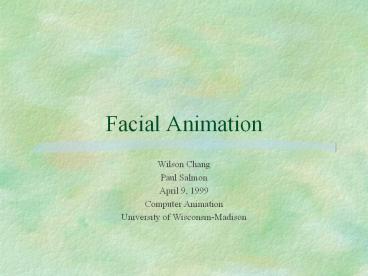Facial Animation - PowerPoint PPT Presentation
Title:
Facial Animation
Description:
Teleconferencing & Video Compression. Simulated Movement. Facial Surgery Planning ... Network of springs. p = F/k. Mesh expression examples. Muscle types modeled ... – PowerPoint PPT presentation
Number of Views:1307
Avg rating:3.0/5.0
Title: Facial Animation
1
Facial Animation
- Wilson Chang
- Paul Salmon
- April 9, 1999
- Computer Animation
- University of Wisconsin-Madison
2
Papers Used
- Bregler C.,Covell M.,Slaney M., Video Rewrite
Driving Visual Speech with Audio. In SIGGRAPH 97
Conference Proceedings. ACM SIGGRAPH, August 1997 - Guenter B.,Grimm C.,Wood D., Malvar H., Pighin F,
Making Faces. In SIGGRAPH 98 Conference
Proceedings. ACM SIGGRAPH, July 1998 - Pighin F, Hecker J., Lischinski D., Szeliski R.,
Salesin D., Synthesizing Realistic Facial
Expressions from Photographs. In SIGGRAPH 1998. - Waters K., A Muscle Model for Animating
Three-Dimensional Facial Expression. In SIGGRAPH
1987.
3
Motivation
- Creation of Virtual Characters
- Teleconferencing Video Compression
- Simulated Movement
- Facial Surgery Planning
4
Three general catagories
- 2-D Facial Model
- 3-D Facial Model
- Muscular Model
5
Why facial animation is hard.
- Humans are very good at reading expressions.
- Any slight deviation from a correct expression
will be immediately noticed. - Deep-rooted instinct.
6
2-D Facial Animation
- Video Rewrite - modify and sync an actors lip
motion to a new soundtrack. - Keyframe approach.
- Uses vision techniques to track mouth movement.
7
Video Rewrite registration
- Hand annotation of 26 images with 54 eigenpoints
each. - Morph pairs to 351 images.
- Learn eigenpoint model.
- Warp images to standard reference plane.
- Eigenpoint analysis.
8
Audio Analysis
- Video Rewrite uses TIMIT speech database.
- Triphones - emphasize middle.
- teapot /SIL-T-IY/, /T-IY-P/, /IY-P-AA/,
/P-AA-T/, /AA-T-SIL/
9
Video Synthesis
- Triphone Footage selection
- error ?Dp (1- ?)Ds
- Dp poneme-context distance.
- Ds distance between lip shapes.
- Overall Lip Width Height
- Inner Lip Height
- Height of Visible Teeth
10
Finish Synthesis
- Compress and Stretch video.
- Align and blend mouth to face.
11
Results
- Good Sync and natural articulation.
- Missing Triphones result in unnatural speech
12
Making Faces
- Motion capture.
- 3D mesh via Cyberware scanner.
- Deformed by
- Position of 128 Dots
- Manual identification - 1st frame
- Tracked by vision techniques
- Texture Extraction
- Dot removal.
- Cylindrical map.
13
Synthesizing Realistic Facial Expressions from
Photographs
- 3D facial models derived from photographs.
- Smooth transitioning between model expressions.
- Adaptation from one model to another.
14
Model Fitting
- Generic 3D mesh model.
- Pose Recovery - using multiple subject views
- Identify feature points.
- Deduce camera pose.
- Iteratively refine the generic face model.
15
Model Fitting
- Scattered Data Interpolation
- Interpolate mesh between feature points.
- Uses radial basis functions.
- Correspondence based shape refinement
- Use less accurate correspondences.
- Polylines for eyebrows, eyelids, lips, etc.
- Not used in pose processing due to error.
16
Texture Extraction
- View independent vs View dependent.
- Weight maps- bias selection of original
photograph - Self-occlusion.
- Smoothness.
- Positional certainty.
- View similarity.
17
View Dependent Texture Extraction
- Select best photographs.
- Draw model for each photograph.
- Blend rendered image.
- Pros
- adds detail.
- Cons
- sensitive to original photo.
- More memory, slower.
18
View Independent Texture Extraction
- Blend photographs to form single texture.
- Map onto virtual cylinder.
- Blurry
Dependent
Independent
19
Special Case Textures
- Fine Detail - hair.
- Occlusion - eyes, teeth.
- Intricate Projection - ears.
- Shadowing - eyes, teeth
- Solutions
- Use photo with highest visibility.
- Simulate shadowing
20
Expression Morphing
- Simplified by common mesh.
- Linearly interpolated vertices.
- Blend result of rendering with each texture.
- Synthesize new expressions via
- Global blend.
- Regional blend.
- Painterly interface.
21
Results
- Morphed expressions with different human
subjects
22
Muscular Modeling
- Easy generalized across models.
- 22 muscle groups
- Facial Action Coding System (Ekman, Wallace) -
Action Unit parameterization
23
Anatomy
24
Skin as Mesh
- Nodal mobility
- Tensile Strength of skin
- Proximity to muscle attachment
- Depth of tissue proximity to bone
- Elasticity interaction with other muscles
- Network of springs
- p F/k
25
Mesh expression examples
26
Muscle types modeled
- Linear/parallel muscles
- Sphincter muscles
27
Linear/parallel muscles
28
Sphincter muscles
29
Animating
- Not in paper
- Build a library
- Abstract language
- Keyframe
30
Our conclusions
- Good results between models.
- Relatively inexpensive equipment.
- Notable manual processing.