Introduction to VMware Site Recovery Manager - PowerPoint PPT Presentation
Title:
Introduction to VMware Site Recovery Manager
Description:
Introduction to. VMware Site Recovery Manager. Vadim Shvarts. vshvarts_at_vmware.com. Agenda ... Virtual hardware can be automatically configured ... – PowerPoint PPT presentation
Number of Views:1079
Avg rating:3.0/5.0
Title: Introduction to VMware Site Recovery Manager
1
Introduction to VMware Site Recovery Manager
- Vadim Shvarts
- vshvarts_at_vmware.com
2
Agenda
- VMware Infrastructure and Disaster Recovery Today
- VMware Availability Spectrum
- Disaster Recovery Pain Points
- Benefits of VMware Infrastructure for Disaster
Recovery - VMware Site Recovery Manager
- Product Objectives
- Product Capabilities
- Use Cases
- Implementation Details
- Future Plans
3
Advantages of Virtual Disaster Recovery
- Virtual machines are portable
- Virtual hardware can be automatically configured
- Test and failover can be automated (minimizes
human error) - The need for idle hardware is reduced
- Costs are lowered, and the quality of service is
raised
4
VMware Availability Products And Features
Avoid Planned Outages Quick Recovery From Unplanned Outages
Component
Server
Storage
Data
Site
NIC Teaming, Multipathing
VMotion, DRS Maintenance Mode
VMware HA
Encapsulation, VCB
Storage VMotion
Encapsulation, VCB
Encapsulation, boot from shared storage, instant
reprovisioning, HW independence, resource pools,
snapshots, VLANs
VMware Site Recovery Manager
5
Disaster Recovery Pain Points
- Lack of a reliable disaster recovery plan
- 27-30 of business have no disaster recovery plan
(VMworld, Imation) - Inability to meet RTO and RPO requirements with
current plan - Business needs and/or regulatory needs
- Need to improve RTO from days to minutes or hours
- Need to improve RPO from 24 hours to 1 hour or
less - Expense related to hardware at remote site
- Idle hardware at recovery site (capital cost)
- Need to maintain system and application images at
secondary site (operational cost) - Unable to instantly repurpose machines at the
secondary site (RTO impact)
6
VMware Infrastructure 3 for Disaster Recovery
Today
Cost
Reliability
Recovery Time Objective (RTO)
Business Concern
Testing
Failover
Planning And Acquisition
Associated DR Workflow
- Hardware Independence
- Instant Repurposing
- Encapsulation
- Boot From Shared Storage
- DRS And Resource Pools
- Snapshots
- VLANs
Supporting VI3 Platform Features
7
VMware SRM
8
Product Objectives
Business Needs
Increase DR plan coverage?
Improve recovery success rate?
Satisfy compliance officers?
Reduce time to recovery?
Get assurance DR goals being met?
Without breaking the bank or introducing
paralyzing complexity for IT staff
Technical Needs
Automate DR failover?
Propagate VCMS info to the DR site?
Setup recoveryVM networking?
Implement DR planchange control?
Enable regular, non-disruptive testing?
Manage VI3 and storage replication?
Manage DR VM resources and QOS?
In a server, OS, and application independent
manner
9
Site Recovery Manager Core Capabilities
- Centralized management for DR
- Create, test, update and execute recovery plans
from a single point of management - Tight integration with VirtualCenter
- Disaster recovery automation
- Build recovery process in advance
- Automate testing of recovery plans
- Automate execution of recovery process
- Simplified setup and integration
- Allocate and manage recovery resources
- Easy integration with leading vendors storage
replication systems
VirtualCenter
Virtual Machines
ESX Server
ESX Server
ESX Server
ESX Server
Servers
Storage
10
Key Components
VirtualCenter
Virtual Machines
VMware Infrastructure 3 deployment
VMware Infrastructure
Servers
Storage
11
Key Components
- Site Recovery Manager
- Manages and monitors recovery plans
- Tightly integrated with VirtualCenter
VirtualCenter
Site Recovery Manager
- VMware Infrastructure
- Requires ESX Server 3.0.2 or later
- Requires VirtualCenter 2.5 or later
Virtual Machines
- Storage
- iSCSI or FibreChannel storage
VMware Infrastructure
Servers
- Storage Partner Replication
- Integrated via replication adapters created,
certified and supported by replication vendor
Storage
Partner Replication
12
Key Components
Production
Disaster Recovery
Site Recovery Manager
VirtualCenter
Site Recovery Manager
VirtualCenter
Site Recovery Manager
Virtual Machines
Virtual Machines
Protected virtual machines
VMware Infrastructure
VMware Infrastructure
Servers
Servers
Storage
Storage
Partner Replication
13
Site Recovery Manager Management Interface
VirtualCenter client
- Disaster recovery management is another view of
your environment - Viewed from VirtualCenter management client
- Central point of management for virtual
infrastructure and disaster recovery
Site Recovery Manager
VirtualCenter
14
Disaster Recovery Setup
- Create recovery plans
- For virtual machines, applications, business
units - Integrate with replication
- Identify which virtual machines are protected by
replication configuration - Map recovery resources
- Server resources, network resources, management
objects - Specify recovery process
- Convert manual runbook to pre-programmed response
- Customizable with scripting and callouts
15
Setup Mapping Recovery Resources
Production
Disaster Recovery
- Maps production resources to resources available
at recovery site - Virtual machine hierarchy
- Resource pools
- Network connections
- Eliminates complexity of managing recovery site
resources
16
Setup Building Recovery Plans
- Turn manual runbook into automated process
- Specify steps of recovery process in
VirtualCenter - Extensible framework
- Scripts for specialized tasks
- Checkpoints for manual steps
- Enables integration with physical recovery
17
Failover Automation
- Detect site failures
- Raise alert when heartbeat lost
- Initiate failover
- User confirmation of outage
- Granular failover initiation
- Manage replication failover
- Break replication
- Make replica visible to recovery hosts
- Execute recovery process
- Use pre-programmed plan
- Provide visibility into progress
18
Testing
- Replication Management
- Snapshot replicated LUNs before test
- Delete snapshots of replicated LUNs after test
- Network Management
- Change all virtual machines to a test port group
before powering them on - Customization/extensibility
- Same breakpoints and callouts as failover
sequence - Extra breakpoints and callouts around the test
bubble
19
Failback
- Promote secondary site to primary
- For one or more VMs
- Add VMs to DR profile
- Protect them at another site
- Manual failover
- Short downtime (minutes)
- Likely to be individual VMs/applications
20
Key Concepts in Site Recovery Manager (SRM)
- Protected site - The site that contains the VMs
to be protected by SRM (source site / primary
site) - Recovery site - The site that contains the
replicated VMs from the protected site
(destination site / DR site) - Failover - Event that occurs when the recovery
site takes over operation in place of the
protected site after the declaration of a
disaster - Failback - Reversal of failover, returning IT
operations to the production site (protected
site)
21
Use Case 1 Recovering From Complete Site Failure
LUN Group 1
Recovery Plan Big Red Button Protection
Groups
Exchange1
Protection Group 1
SQL2
VMFS1
SAP
Section High Priority
- AD
- SQL1
- SQL2
LUN Group 2
Exchange2
Section Medium Priority
VMFS2
- SAP
- Exchange1
- Exchange2
Protection Group 2
SQL1
LUN Group 3
Section Lowest Priority
- IIS
AD
VMFS3
IIS
Protection Group 3
22
Use Case 2 Recovering From Array Failure
Exchange1
Recovery Plan Array Dies Protection Groups
SQL2
VMFS1
SAP
Section High Priority
- AD
Exchange2
Section Medium Priority
VMFS2
- IIS
SQL1
Protection Group 3
Section Lowest Priority
AD
VMFS3
IIS
23
SRM Deployment Diagram
24
SRM 1.0 Prerequisites
- VirtualCenter (VC) server version 2.5 installed
at the protected site and at the recovery site - ESX Server 3.0.2, ESX Server 3.5 or ESX Server 3i
- A SRM server installed at the protected and at
the recovery site. - SRM plug-in installed on the VI Clients that will
access the protected and recovery site - Pre-configured array-based replication between
the protected site and the recovery site - Network configuration that allows TCP
connectivity between VC servers and SRM servers - An Oracle or SQL Server database that uses ODBC
for connectivity in the protected site and in the
recovery site - A SRM license installed on the VC license server
at the protected site and at the recovery site
25
Future Plans
- Better warnings on misconfiguration
- Automated failback workflow
- More expansive SDK
- Support for more DR topologies
- Features for smaller businesses
- Application monitoring
- Ties with VMware HA
26
Site Recovery Manager Interest and Support
Storage Partners
Customers
- Customers designing for Site Recovery Manager now
- Over 2300 attendees at VMworld sessions
- Large VMware customer
- Site Recovery Manager will justify expanding and
accelerating virtualization of their datacenter
27
Summary
- VI3 is an award winning DR product today
- Best RTO, cost and reliability of any platform
today - Site Recovery Manager will augment VMwares DR
capabilities - Adds workflow on top of VMwares DR ready
platform - Ties in with existing DR products from storage
OEMs - Technically
- Automates setup, failover, and test of DR
- Business benefits
- Creates a low-RTO, low-cost, highly reliable DR
plan and workflow that is repeatable, testable
and auditable
28
Questions?

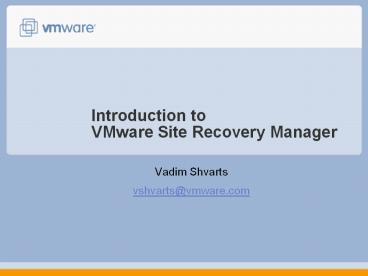













![[2018] New VMware 2VB-601 Test Questions | Killtest PowerPoint PPT Presentation](https://s3.amazonaws.com/images.powershow.com/9033206.th0.jpg?_=20180407041)















