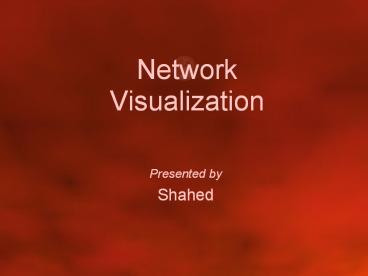Network%20Visualization - PowerPoint PPT Presentation
Title:
Network%20Visualization
Description:
http://zeeb.library.cmu.edu:7850/JoSS/article.html. 5. Paper List. Visualizing Network Data ... CyberNet: A framework for managing networks using 3D metaphoric worlds ... – PowerPoint PPT presentation
Number of Views:110
Avg rating:3.0/5.0
Title: Network%20Visualization
1
Network Visualization
- Presented by
- Shahed
2
Introduction
3
Introduction
- Basic building blocks
- Node
- Links (relationship between nodes)
- Spatial information
- Network data
4
Introduction
http//zeeb.library.cmu.edu7850/JoSS/article.html
5
Paper List
- Visualizing Network Data
- Richard A. Becker, Stephen G. Eick, Allan R.
Wilks. - 3D Geographic Network Displays
- Kenneth C. Cox, Stephen G. Eick, Taosong He.
- CyberNet A framework for managing networks using
3D metaphoric worlds - P. Abel and P. Gros and D. Loisel and C. Russo
Dos Santos
6
Paper List
- Visualizing Network Data
- Richard A. Becker, Stephen G. Eick, Allan R.
Wilks. - 3D Geographic Network Displays
- Kenneth C. Cox, Stephen G. Eick, Taosong He.
- CyberNet A framework for managing networks using
3D metaphoric worlds - P. Abel and P. Gros and D. Loisel and C. Russo
Dos Santos
7
Goal
- Visualize the data associated with a network
- Understand data, not network themselves
- Coping with large data volumes
- Hundreds of nodes
- Thousands of links
- Data from time periods
- Overcome the map clutter problem
8
Traditional Approach
- To reduce cluttering of data (traditional)
- Aggregation for large numbers of links or nodes
- Averaging for large numbers of time periods
- Thresholding for detecting changes
9
Solution
- SeeNet
- Static Displays
- Link Map
- Node Map
- Matrix
- Interactive Controls
- Parameter focusing
- Data filtering
- Animation
- Smooth zoom
10
Dataset
- Telecommunication traffic
- 110 switches in the ATT network
- 12,000 links
- Oct. 17, 1989, (San Francisco earthquake)
- FOCUS
- Traffic flow between switches (nodes)
11
Static Displays
12
Static Displays (1/3)
- LINK MAP
- Draw lines connecting nodes
- Show values using colors or thickness of line
13
Static Displays (LinkMap)
Focus on one Node (Oakland)
14
Static Displays (LinkMap)
Include all nodes (10 of links shown)
15
Disadvantage
- Disadvantage of Link Map
- Too many links cause map cluttering
- Use Node Maps !!!
16
Static Displays (2/3)
- NODE MAP
- Aggregation of information at each node
- Use Glyphs
- Vary Size, shape, color for statistics
17
Static Displays (NodeMap)
- Tall Thin
- Outbound overload (green)
- Short Fat
- Inbound
- Overload
- (red)
- Square
- Equal load (white)
18
Disadvantage
- Disadvantage of Node Maps
- Detailed Information about particular links lost
- Solution
- Do away with geography
- Try Matrix display
19
http//funwavs.com/movie/pictures/the-matrix/
20
Matrix Display
21
Static Displays (3/3)
- MATRIX
- Concentrates on links of a network (like Linkmap)
- Color of square designates traffic
- Does not have problems of geographic displays
- Visual prominence of long lines
- Long lines (transcontinental) over plots others
22
Disadvantage
- Disadvantage of Matrix Display
- Information about geography lost
- Tries to fix problem with nodes ordered from west
coast to east coast along axis
23
Parameter Focusing
24
Parameter Focusing
- Parameters determine network display
- Parameter values (range) control what is
displayed - Example
- Glyph size in node maps
- Coloring of nodes links
- Dynamic parameter adjustments helpful
25
Parameter Focusing Example(Shortened Links)
26
Parameter classes
- Statistics
- Levels
- Geography / topology
- Time
- Aggregation
- Size
- Color
27
Issues with parameter focusing
- Space of parameters large
- Combination of parameters to chose
- Displays sensitive to particular parameter values
- SOLUTION
- Allow Direct manipulation of parameters
28
Direct Manipulation
- Automatic animation
- Manual animation
- Sound
- Conditioning (and operation on parameters)
- Identification (display tool tip of node)
- Zoom
- Birds-eye view
29
Example (zoom in Link Map)
- Left All line segments intersecting the display
- Middle any line segments with at least one
endpoint in the display - Right only lines that both begin and end inside
the display
30
Other applications (non geographic)
CICNET
EMAIL Communication
31
Critique
- The Good
- Clear graphs with interpretation
- Presented motivation and challenge papers
- Tested on different data sets
- Provides implementation details (C Vz)
- The Evil
- Self evaluation (no user studies)
- Redundant information (parameters and direct
manipulation)
32
Paper List
- Visualizing Network Data
- Richard A. Becker, Stephen G. Eick, Allan R.
Wilks. - 3D Geographic Network Displays
- Kenneth C. Cox, Stephen G. Eick, Taosong He.
- CyberNet A framework for managing networks using
3D metaphoric worlds - P. Abel and P. Gros and D. Loisel and C. Russo
Dos Santos
33
Introduction
- Presents SeeNet 3D
- 5 network views
- 2 views are geography related
- 3 views concentrate on portion of a large network
- SeeNet3D follow-up of
- SeeNet
- NicheWorks
34
Global Network 1/2
Global packet count in 2 hour period Tall red
glyphs have more traffic
35
Disadvantage
- Only Front side of map viewable
- Occludes arc ends
- Solution
- Make globe partially translucent (does not work
with too many arcs) - Allow user to route arcs (through globe if
needed) - Filtering
36
Global Network (2/2)- Arc Maps
- Draw arcs on flat 2D map in 3D space
- 2D map can be oriented as desired
- Eliminates line crossing to a certain extent
(vary arc height)
37
Arc Map without parameterization of height
38
Arc Map with parameterization of arc height
Add translucency of arc , coloring and size
glyphs of countries
39
Drill Down network views
- Three types of views
- Spokes on a wheel
- Helix
- Pin Cushion
40
Spokes on a wheel
- Works for 50 to 100 nodes
- Does not make efficient use of screen space All
spokes of equal length - Better approach (Helix)
Traffic to/from US to other countries
41
Helix
- When Viewed from above, Helix view becomes spoke
view - Use rotation of helix to bring occluded nodes
into view - Preferred approach by authors over others (more
ordered)
42
Pin Cushion
- Motivated by helix display
- Position uniformly around sphere (anchor node)
- - Number of circles and number of nodes per
circle chosen such that angle between circles and
between nodes in a circle same
43
Critique
- The Good
- Shows more in less space (5 vs 3)
- Provides implementation details
- The Evil
- No user studies (as usual)
- Some displays have limited information
- Does not give scalability constraints for most
44
Paper List
- Visualizing Network Data
- Richard A. Becker, Stephen G. Eick, Allan R.
Wilks. - 3D Geographic Network Displays
- Kenneth C. Cox, Stephen G. Eick, Taosong He.
- CyberNet A framework for managing networks using
3D metaphoric worlds - P. Abel and P. Gros and D. Loisel and C. Russo
Dos Santos
45
Introduction
- Network administration in 3D
- Provides 5 metaphors
- Dynamically builds updates 3D world
- Captures information
- Topology, Connectivity, Routing, Mailing, NFS
- Each 3D tool solves specific problems chose
metaphor that best suites a task
46
Geographic administration building metaphor
- For physical link problem detection
- Building ( a container for network devices)
- Object location is relative to position in actual
world - User allowed to chose destination (automated
paths) - Filtering
47
Topology administrationcone-tree metaphor
Red switches Blue Hubs Leaves Computers
Size of cone depends on bandwidth flow in hub
48
Distributed system admin city metaphor
- - Maps Client/server
- (Mail, DBMS, NFS)
- Separate Client server view
- Metaphors
- Town sub network
- District Computer
- Building Disk resource
- On server
- -Each client a floor
- -Each window a File Handle
49
Computer admin toolsolar system metaphor
Metaphors Stars Planets satellites To Computers
Users Processes
50
Network traffic characterization landscape
metaphor
51
More on CyberNet
- Users can toggle between various 3D structures
- Technical Stages
- Collecting Layer (subscribe/notify, agents)
- Structuring Layer (build service model tree)
- Visualization Layer (generate 3D form)
52
Critique
- The Good
- design architecture explained
- Implementation language for each stage (VRML,
corba, Java, perl) - Screen Shots helpful
- The Evil
- Some concepts unclear (city metaphor)
- No user studies
- Mentions users found metaphors helpful
- No scalability discussion
- Dead Site !!
53
? QUESTIONS ?