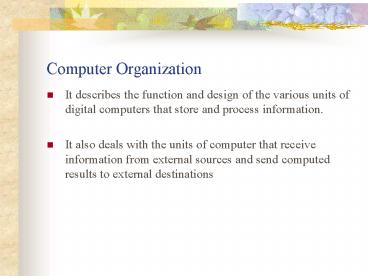Computer Organization - PowerPoint PPT Presentation
1 / 260
Title:
Computer Organization
Description:
Computer Organization It describes the function and design of the various units of digital computers that store and process information. It also deals with the units ... – PowerPoint PPT presentation
Number of Views:3342
Avg rating:3.0/5.0
Title: Computer Organization
1
Computer Organization
- It describes the function and design of the
various units of digital computers that store and
process information. - It also deals with the units of computer that
receive information from external sources and
send computed results to external destinations
2
Computer Organization Computer Architecture
- Computer Organization and Computer
Architecture are the terms used in describing
digital computer systems. - Computer architecture deals with the instruction
sets, address fields, operation codes, addressing
modes, effective utilization of I/O mechanisms
and such other aspects which would interest the
users of computers. - Computer organization include hardware details
such as generation of control signals, interface
between the computer and peripherals, memory
technologies used, modular design, flow of data,
control mechanisms and so on. - In brief, a programmer is generally more
concerned about the architectural features and a
designer of computer systems is more concerned
about the organizational aspects.
3
Computer types
- Digital computer
- It is a fast electronic calculating machine that
accepts digitized input information, processes it
according to a list of internally stored
instructions, and produces the resulting output
information. - (1) Personal computer
- It is the most common form of desktop computers.
- Desk top computers have processing and storage
units, visual display and audio output units, and
a keyboard that can all be located easily on a
home or office desk. The storage media include
hard disks, CD-ROMs and diskettes. - Portable notebook computers are a compact version
of the personal computers with all of these
components packaged into single unit the size of
a thin briefcase
4
Computer types (contd.,)
- (2) Workstations
- Work stations with high resolution graphics
input/output capability, although still retaining
the dimensions of desktop computers, have
significantly more computational power than
personal computers. - Workstations are often used in engineering
applications, especially for interactive design
works. - (3) Enterprise systems or mainframes
- These are used for business data processing in
medium to large corporations that require much
more computing power and storage capacity than
workstations can provide.
5
Computer types (contd.,)
- 4) Servers
- Servers contain sizable database storage units
and are capable of handling large volumes of
requests to access the data. - The Internet and its associated servers have
become a dominant world wide source of all types
of information. - 5) Super Computers
- Super Computers are used for the large scale
numerical calculations required in applications
such as weather forecasting, aircraft design and
simulation.
6
Functional units
- A computer consists of five functionally
independent main parts - Input unit
- Memory unit
- Arithmetic and logic unit (ALU)
- Output unit
- Control unit
- The structure of a digital computer is shown
below
7
(No Transcript)
8
Operation of a computer
- The computer accepts information in the form of
programs and data through an input unit and
stores it in the memory. - Information stored in the memory is fetched,
under program control, into an arithmetic and
logic unit, where it is processed. - Processed information leaves through an output.
- All activities inside the machine are directed by
the control unit.
9
Input unit
- Computers accept coded information through input
units. - The most well known input device is key board.
- Whenever a key is pressed, the corresponding
letter or digit is automatically translated into
its corresponding binary code and transmitted
over a cable to either the memory or the
processor.
10
Memory unit
- The function of the memory is to store programs
and data. - There are two classes of storage, called primary
and secondary. - Primary storage is a fast memory that operates at
electronic speeds. - Programs must stay in memory while they
are being executed. - The memory contains a large number of
semiconductor storage cells, each capable of
storing one bit of information. - Random access memory Memory in which any
location can be reached in a short and fixed
amount of time after specifying its address is
called random access memory (RAM).
11
Memory unit (Contd.,)
- The time required to access one word is called
the memory access time. - Cache memory The small, fast, Ram units are
called caches. - They are tightly coupled with the
processor and are often contained on the same
integrated circuit chip to achieve high
performance. - Main memory The largest and slowest unit is
referred to as the main memory.
12
Memory unit (Contd.,)
- Secondary storage
- Although primary storage is essential, it tends
to be expensive. - Thus additional, cheaper, secondary storage is
used when large amounts of data and many programs
have to be stored, particularly for information
that is accessed infrequently. - A wide selection of secondary storage devices is
available, including magnetic disks,tapes and
optical disks (CD-ROMs)
13
Arithmetic and logic unit (ALU)
- Most computer operations are executed in in the
arithmetic and logic unit (ALU) of the processor. - For example, Suppose two numbers are to be added.
- They are brought into the processor, and the
actual addition is carried out by the ALU. - The sum may then be stored in the memory or
retained in the processor for immediate use. - When operands are brought into the processor,
they are stored in high-speed storage elements
called registers.
14
Output unit
- The output unit is the counterpart of input unit.
- Its function is to send processed results to the
outside world. - The most familiar example of such a device is a
printer. - Some units, such as graphic displays, provide an
input function and an output function. The dual
role of such units is the reason for using the
single name I/O unit in many cases.
15
Control unit
- The memory, arithmetic and logic, and I/O units
store and process information and perform input
and output operations. - The operations of these units are coordinated by
control unit. - The control unit is effectively the nerve center
that sends control signals to other units and
senses their states.
16
Basic operational concepts
- To perform a given task, an appropriate program
consisting of a list of instructions is stored in
the memory. - Individual instructions are brought from the
memory into the processor, which execute the
specified operations. - Data to be used as operands are also stored
in the memory
17
Basic operational concepts (Contd.,)
- Consider, the two instruction sequence
- Load LOCA, R1
- Add R1, R0
- The first of these instructions transfers the
contents of memory location LOCA into processor
register R1, and second instruction adds the
contents of register R1 as well as those of R0
and places the sum into R0. - Note that this destroys the former contents of R1
as well as R0, where as the original contents of
memory location LOCA are preserved.
18
Connections between the processor and the
memory
Memory
Processor
19
Instruction register (IR)
- The instruction register holds the instruction
that is currently being executed. - Its output is available to the control circuits,
which generate the timing signals that control
the various processing elements involved in
executing the instruction
20
Program counter (PC)
- The program counter is another specialized
register. - It keeps track of the execution of a program.
- It contains the memory address of the next
instruction to be fetched and executed. - During the execution of an instruction, the
contents of of the PC are updated to correspond
to the address of the next instruction to be
executed. - It is customary to say that PC points to the next
instruction that is to be fetched from the
memory.
21
Memory address register (MAR) Memory data
register (MDR)
- These two registers facilitate communication with
the memory. - The MAR holds the address of the location to be
accessed. - The MDR contains the data to be written into or
read out of the addressed location.
22
Operating steps for Program execution
- Programs are stored in the memory through the
input unit. - Execution of the program starts when the PC is
set to point to the first instruction of the
program. - The contents of the PC are transferred to the MAR
and a Read control signal is sent to the memory. - After the time required to access the memory
elapses, the addressed word (in this case, the
first instruction of the program) is read out of
the memory and loaded into the MDR.
23
Operating steps for Program execution (Contd.,)
- Next, the contents of the MDR are transferred to
the IR . - At this point, the instruction is ready to be
decoded and executed. - If the instruction involves an operation to be
performed by the ALU, it is necessary to obtain
the required operands. - If an operand resides in memory ( it could also
be in a general-purpose register in the
processor), it has to be fetched by sending its
address to the MAR and initiating a Read cycle.
24
Operating steps for Program execution (Contd.,)
- When the operand has been read from the memory
into the MDR, it is is transferred from the MDR
to the ALU. - After one or more operands are fetched in this
way, the ALU can perform the desired operation. - If the result of the operation is to be stored in
the memory, then the result is sent to the MDR. - The address of the location where the result is
to be stored is sent to the MAR, and a write
cycle is initiated.
25
Operating steps for Program execution (Contd.,)
- At some point during the execution of the current
instruction, the contents of the PC are
incremented so that the PC points to the next
instruction to be executed. - Thus, as soon as the execution of the current
instruction is completed, a new instruction fetch
may be started. - In addition to transferring data between the
memory and the processor, the computer accepts
data from input devices and sends data to output
devices. Thus, some machine instructions with the
ability to handle I/O transfers are provided.
26
Interrupt service routine
- Normal execution of a programs may be preempted
if some device requires urgent servicing. - For example, a monitoring device in a
computer-controlled industrial process may detect
a dangerous condition. - In order to deal with the situation
immediately, the normal execution of the current
program must be interrupted. - To do this, the device raises an interrupt
signal. - An interrupt is a request from an I/O device for
service by the processor. - The processor provides the requested
service by executing an appropriate
interrupt-service routine.
27
Interrupt service routine (contd.,)
- Because such diversions may alter the internal
state of the processor, its state must be saved
in the memory locations before servicing the
interrupt. - Normally, the contents of the PC, the general
registers, and some control information are
stored in memory. - When the interrupt service routine is completed,
the state of the processor is restored so that
the interrupted program may continue.
28
Bus structures
- A group of lines(wires) that serves as a
connecting path for several devices of a computer
is called a bus. - In addition to the lines that carry the data, the
bus must have lines for address and control
purposes. - The simplest way to interconnect functional units
is to use a single bus, as shown below
processor
input
output
memory
29
Bus structures (contd.,)
- All units are connected to this bus. Because the
bus can be used for only one transfer at a time,
only two units can actively use the bus at any
given time. - Bus control lines are used to arbitrate multiple
requests for use of the bus. - The main virtue of the single-bus structure is
its low cost and its flexibility for attaching
peripheral devices. - Systems that contain multiple buses achieve more
concurrency in operations by allowing two or more
transfers to be carried out at the same time.This
leads to better performance but at an increased
cost.
30
Explain how timing differences are smoothed out
among processors, memories and I/O devices.
- The devices connected to a bus vary widely in
their speed of operation. - Electro mechanical devices such as key
board and printers are relatively slow. - Others like magnetic or optical disks, are
considerably faster. - Memory and processor units operate at
electronic speeds. - A common approach to smooth out the timing
differences is to include buffer registers with
the devices to hold the information during
transfers. - They prevent a high speed processor from being
locked to a slow I/O device during a sequence of
data transfers.
31
Contd.,
- This allows the processor to switch rapidly from
one device to another, interweaving its process
activity with data transfers involving several
I/O devices. - Thus, buffer registers smooth out timing
differences among processors, memories and I/O
devices.
32
Software
- Explain the role of system software in a
computer. - System software is responsible for the
coordination of all activities in a computing
system. - System software is a collection of programs that
are executed as needed to perform functions such
as - 1) Receiving and interpreting user
commands. - 2) Entering and editing application programs
and storing them as files in secondary storage
devices. - 3) Managing the storage and retrieval of
files in secondary storage devices.
33
Contd.,
- 4) Running standard application programs such
as word processors, spread sheets, or games, with
data supplied by the user. - 5) Controlling I/O units to receive input
information and produce output results. - 6) Translating programs from high level
language to low level language. - 7) Linking and running user-written application
programs with existing standard library routines,
such as numerical computation packages.
34
Explain various components of system software.
- Compiler A system software program which
translates the high-level language program into a
suitable machine language program. - Text editor Another important system program
that all programmers use is a text editor. - It is used for entering and editing application
programs. - The user of this program interactively execute
commands that allow statements of a source
program entered at a keyboard to be accumulated
in a file.
35
Contd.,
- Operating system (OS)
- It is a key system software component.
- This is a large program, or actually a collection
of routines , that is used to control the sharing
of and interaction among various computer units
as they execute application programs. - The OS routines perform the tasks required to
assign computer resources to individual
application programs. - These tasks include assigning memory to program
and data files, moving data between memory and
disk units, and handling I/O operations.
36
Performance
- Discuss various parameters for improving the
performance of a computer. - The most important measure of the performance of
a computer is how quickly it can execute a
programs. - The speed with which a computer executes programs
is affected by the design of its hardware and its
machine language instructions. - Elapsed time The total time required to execute
a program . - This elapsed time is a measure of the performance
of the entire computer system. - It is affected by the speed of the processor, the
disk and the printer.
37
Contd.,
- Processor time
- Here we have to consider only those periods of
the elapsed time, during which the processor is
active. - The sum of these periods is called processor
time. - The processor time depends on the hardware
involved in the execution of individual machine
instructions. - Cache memory
- The processor and a relatively small cache memory
can be fabricated on a single IC chip. - The internal speed of performing the basic steps
of instruction processing on such chips is very
high and considerably faster than the speed at
which instructions and data can be fetched from
the main memory.
38
Contd.,
- A program will be executed faster if the movement
of instructions and data between the main memory
and processor is minimized, which is achieved by
using the cache.
Processor
Main memory
Cache memory
Bus
39
Processor clock
- Processor circuits are controlled by a timing
signal called a clock . - The clock defines regular time intervals, called
clock cycles. - To execute a machine instruction, the processor
divides the action to be performed into a
sequence of basic steps, such that each step can
be completed in one clock cycle. - The length P of one clock cycle is an important
parameter that affects processor performance. - Its inverse is the clock rate, R 1/P , which is
measured in cycles per second . - If the clock rate is 500 million cycles per
second, then the corresponding clock period is 2
nanoseconds.
40
Basic performance equation
- Let T be the processor time required to execute
a program that has been prepared in some high
level language. - Assume that the complete execution of the program
requires the execution of N machine language
instructions. - Suppose that the average number of basic steps
needed to execute one machine instruction is S. - If the clock rate is R cycles per second, the
program execution time is given by - T N . S
- R
- This is often referred to as the basic
performance equation.
41
Pipelining and Super scalar operation
- A substantial improvement in performance can be
achieved by overlapping the execution of
successive instructions, using a technique called
pipelining . - Consider the instruction
- Add R1, R2, R3
- Which adds the contents of registers R1 and R2,
and places the sum into R3. - The contents of R1 and R2 are first transferred
to the inputs of the ALU. - After the add operation is performed, the sum is
transferred to R3. - Processor can read the next instruction from the
memory while the addition operation is being
performed.
42
Pipelining (contd.,)
- Then, if that instruction also uses the ALU, its
operands can be transferred to the ALU inputs at
the same time that the result of Add instruction
is being transferred to R3. - Thus, pipelining increases the rate of executing
instructions significantly and cause the
effective value of S to approach 1.
43
Super scalar operation
- A higher degree of concurrency can be achieved if
multiple instruction pipelines are implemented in
the processor. - This means that multiple function units are used,
creating parallel paths through which different
instructions can be executed in parallel. - With such an arrangement, it becomes possible to
start the execution of several instructions in
every clock cycle. - This mode of execution is called Super scalar
operation
44
Clock rate
- There are two possibilities for increasing the
clock rate, R. - First, improving the IC technology makes logic
circuit faster, which reduces the the needed to
complete a basic step. This allows the clock
period, P, to be reduced and the clock rate, R,
to be increased. - Second, reducing the amount of processing done in
one basic step also makes it possible to reduce
the clock period , P.
45
Instruction set CISC and RISC
- The terms CISC and RISC refer to design
principles and techniques. - RISC Reduced instruction set computers
- Simple instructions require a small number of
basic steps to execute. - For a processor that has only simple
instructions, a large number of instructions may
be needed to perform a given programming task. - This could lead to a large value of N and a
small value for S. - It is much easier to implement efficient
pipelining in processors with simple instruction
sets.
46
Instruction set CISC and RISC (contd.,)
- CISC Complex instruction set computers.
- Complex instructions involve a large number of
steps. - If individual instructions perform more complex
operations, fewer instructions will be needed,
leading to a lower value of N and a larger value
of S. - Complex instructions combined with pipelining
would achieve good performance.
47
Compiler
- A compiler translates a high-level language
program into a sequence of machine instructions - To reduce N, we need to have a suitable machine
instruction set and a compiler that makes good
use of it. - An optimizing compiler takes advantage of various
features of the target processor to reduce the
product N.S . - The compiler may rearrange program instructions
to achieve better performance.
48
Performance measurement
- SPEC rating.
- A non profit organization called System
Performance Evaluation Corporation (SPEC)
selects and publishes representative application
programs for different application domains. - The SPEC rating is computed as follows
- SPEC rating Running time on the
reference computer - Running time on
the computer under test - Thus SPEC rating of 50 means that the computer
under test is 50 times faster than the reference
computer for this particular benchmark.
49
Contd.,
- The test is repeated for all the programs in the
SPEC suite, and the geometric mean of the results
is computed. - Let SPECi be the rating for program i in the
suite. - The overall SPEC rating for the computer is
given by - SPEC rating ? ( SPECi )
- where n is the number of programs in the
suite.
n
i1
50
Multiprocessors
- Large computer systems may contain a number of
processor units, in which case they are called
multiprocessor systems. - These systems either execute a number of
different application tasks in parallel, or they
execute subtasks of a single large task in
parallel. - All processors usually have access to all of the
memory in such systems, and the term
shared-memory multiprocessor systems is often
used to make this clear.
51
Multiprocessors (contd.,)
- The high performance of these systems comes with
much increased complexity and cost. - In addition to multiple processors and
memory units, cost is increased because of the
need for more complex interconnection networks.
52
Multi-computers
- In contrast to multiprocessor systems, it is
possible to use an interconnected group of
complete computers to achieve high total
computational power. - The computers normally have access only to their
own memory units. - When the tasks they are executing need to
communicate data, they do so by exchanging
messages over a communication network. - This property distinguishes them from
shared-memory multiprocessors, leading to the
name message-passing multi- computers.
53
(No Transcript)
54
Data Representation
- 3-1 Data Types
- Binary information is stored in memory or
processor registers - Registers contain either data or control
information - Data are numbers and other binary-coded
information - Control information is a bit or a group of bits
used to specify the sequence of command signals - Data types found in the registers of digital
computers - Numbers used in arithmetic computations
- Letters of the alphabet used in data processing
- Other discrete symbols used for specific purpose
- ?? Number ? Letter ?? ??, ?) gray code, error
detection code, - Number Systems
- Base or Radix r system uses distinct symbols
for r digits - Most common number system Decimal, Binary,
Octal, Hexadecimal - Positional-value(weight) System r2 r 1r0.r-1
r-2 r-3 - Multiply each digit by an integer power of r and
then form he sum of all weighted digits
55
- Decimal System/Base-10 System
- Composed of 10 symbols or numerals(0, 1, 2, 3, 4,
5, 6, 7, 8, 9, 0) - Binary System/Base-2 System
- Composed of 10 symbols or numerals(0, 1)
- Bit Binary digit
- Hexadecimal System/Base-16 System Tab. 3-2
- Composed of 16 symbols or numerals(0, 1, 2, 3, 4,
5, 6, 7, 8, 9, A, B, C, D, E, F) - Binary-to-Decimal Conversions
- 1011.1012 (1 x 23) (0 x
22) (1 x 21) (1 x 2o) (1 x 2-1) (0 x 2-2)
(1 x 2-3) - 810 0 210 110
0.510 0 0.12510 - 11.62510
- Decimal-to-Binary Conversions
- Repeated division(See p. 69, Fig. 3-1)
- 37 / 2 18 remainder 1 (binary number
will end with 1) LSB - 18 / 2 9
remainder 0 - 9 / 2 4 remainder 1
- 4 / 2 2
remainder 0 - 2 / 2 1
remainder 0 - 1 / 2 0
remainder 1 (binary number will start with 1)
MSB
??? ?? 0.375 x 2 0.750 integer
0 MSB 0.750 x 2 1.500 integer 1
. 0.500 x 2 1.000 integer 1 LSB
Read the result downward .37510 .0112
56
- Hex-to-Decimal Conversion
- 2AF16 (2 x 162) (10 x 161)
(15 x 16o) - 51210 16010
1510 - 68710
- Decimal-to-Hex Conversion
- 42310 / 16 26 remainder 7
(Hex number will end with 7) LSB - 2610 / 16 1 remainder
10 - 110 / 16 0 remainder
1 (Hex number will start with 1) MSB - Read the result upward to give an answer
of 42310 1A716 - Hex-to-Binary Conversion
- 9F216 9 F
2 - 1001 1111 0010
- 1001111100102
Table 3-2 Hex Binary Decimal 0 0000
0 1 0001 1 2 0010 2 3 0011 3 4
0100 4 5 0101 5 6 0110
6 7 0111 7 8 1000 8 9 1001
9 A 1010 10 B 1011 11 C 1100
12 D 1101 13 E 1110 14 F 1111 15
- Binary-to-Hex Conversion
- 1 1 1 0 1 0 0 1 1 02 0 0 1 1 1 0 1 0
0 1 1 0 - 3
A 6 - 3A616
57
- Binary-Coded-Decimal Code
- Each digit of a decimal number is represented by
its binary equivalent - 8 7 4
(Decimal) - 1000 0111 0100
(BCD) - Only the four bit binary numbers from 0000
through 1001 are used - Comparison of BCD and Binary
- 13710 100010012
(Binary) - require only 8 bits - 13710 0001 0011
0111BCD (BCD) - require 12 bits - Alphanumeric Representation
- Alphanumeric character set(Tab. 3-4)
- 10 decimal digits, 26 letters, special
character(, , ,.) - A complete list of ASCII p. 384, Tab. 11-1
- ASCII(American Standard Code for Information
Interchange) - Standard alphanumeric binary code uses seven bits
to code 128 characters
58
- 3-2 Complements
- Complements are used in digital computers for
simplifying the subtraction operation and for
logical manipulation - There are two types of complements for base r
system - 1) rs complement 2) (r-1)s
complement - Binary number 2s or 1s complement
- Decimal number 10s or 9s complement
- (r-1)s Complement
- (r-1)s Complement of N (rn-1)-N
- 9s complement of N546700
- (106-1)-546700 (1000000-1)-546700
999999-546700 - 453299
- 1s complement of N101101
- (26-1)-101101 (1000000-1)-101101 111111-101101
- 010010
- rs Complement
- rs Complement of N rn-N
- 10s complement of 2389 76101 7611
- 2s complement of 1101100 00100111 0010100
N given number r base n digit number
546700(N) 453299(9s com) 999999
101101(N) 010010(1s com) 111111
rs Complement (r-1)s Complement 1
(rn-1)-N1 rn-N
59
- Subtraction of Unsigned Numbers
- 1) M (rn-N)
- 2) M ? N Discard end carry, Result M-N
- 3) M ? N No end carry, Result - rs
complement of (N-M) - Decimal Example)
- 72532(M) - 13250(N) 59282
- 72532
- 86750 (10s complement of 13250)
- 1 59282
- Result 59282
- Binary Example)
- 1010100(X) - 1000011(Y) 0010001
- 1010100
- 0111101 (2s complement of 1000011)
- 1 0010001
- Result 0010001
(M-N), N?0
- 13250(M) - 72532(N) -59282
- 13250
- 27468 (10s complement of 72532)
- 0 40718
- Result -(10s complement of 40718)
- -(592811) -59282
M ? N
M ? N
Discard End Cary
No End Carry
- 1000011(X) - 1010100(Y) -0010001
- 1000011
- 0101100 (2s complement of 1010100)
- 0 1101111
- Result -(2s complement of 1101111)
- -(00100001) -0010001
X ? Y
X ? Y
60
Numeric Data 1) Fixed Point 2) Floating Point
32.25 1) 0.25, 2) 32.0, 3) 32.25
- 3-3 Fixed-Point Representation
- Computers must represent everything with 1s and
0s, including the sign of a number and
fixed/floating point number - Binary/Decimal Point
- The position of the binary/decimal point is
needed to represent fractions, integers, or mixed
integer-fraction number - Two ways of specifying the position of the binary
point in a register - 1) Fixed Point the binary point is always fixed
in one position - A binary point in the extreme left of the
register(Fraction 0.xxxxx) - A binary point in the extreme right of the
register(Integer xxxxx.0) - The binary point is not actually present, but the
number stored in the register is treated as a
fraction or as an integer - 2) Floating Point the second register is used
to designate the position of the - binary point in
the first register(refer to 3-4) - Integer Representation
- Signed-magnitude representation
- Signed-1s complement representation
- Signed-2s complement representation
MSB for Sign 0 is plus 1 is minus
-
14 -14 0 0001110
1 0001110 0 0001110 1 1110001
0 0001110 1 1110010
Most Common
61
(-12) (-13) -25 (12) (13) 25
(25) (-37) 37 - 25 -12
- Arithmetic Addition
- Addition Rules of Ordinary Arithmetic
- The signs are same sign common sign, result
add - The signs are different sign larger sign,
result larger-smaller - Addition Rules of the signed 2s complement
- Add the two numbers including their sign bits
- Discard any carry out of the sign bit position
- Arithmetic Subtraction
- Subtraction is changed to an Addition
- ( A) - ( B) ( A) (- B)
- ( A) - ( - B) ( A) ( B)
- Overflow
- Two numbers of n digits each are added and the
sum occupies n1 digits - n 1 bit cannot be accommodated in a register
with a standard length of n bits(many computer
detect the occurrence of an overflow, and a
corresponding F/F is set)
Addition Exam) 6 00000110 - 6
11111010 13 00001101 13 00001101
19 00010011 7 00000111 6
00000110 - 6 11111010 - 13
11110011 - 13 11110011 - 7
11111001 - 19 11101101
Subtraction Exam) (- 6) - ( - 13)
7 11111010 - 11110011 11111010 2s comp of
11110011
11111010 00001101
1 00000111 7
Discard End Carry
62
- Overflow
- An overflow may occur if the two numbers added
are both positive or both negative - When two unsigned numbers are added
- an overflow is detected from the end carry out of
the MSB position - When two signed numbers are added
- the MSB always represents the sign
- - the sign bit is treated as part of the
number - - the end carry does not indicate an
overflow
Overflow Exam) out in
out in carries 0 1
carries 1 0 70 0 1000110 - 70
1 0111010 80 0 1010000 - 80
1 0110000 150 1 0010110 - 150 0
1101010
- Overflow Detection
- Detected by observing the carry into the sign bit
position and the carry out of the sign bit
position - If these two carries are not equal, an overflow
- condition is produced(Exclusive-OR gate 1)
- Decimal Fixed-Point Representation
- A 4 bit decimal code requires four F/Fs
- for each decimal digit
- The representation of 4385 in BCD requires 16
F/Fs (0100 0011 1000 0101) - The representation in decimal is wasting a
considerable amount of storage space and the
circuits required to perform decimal arithmetic
are more complex
Decimal Exam) (375) (-240) 375 (10s comp
of 240) 375 760 0 375 (0000 0011 0111
0101) 9 760 (1001 0111 0110 0000) 0 135
(0000 0001 0011 0101)
Advantage Computer I/O data are generated by
people who use the decimal system
63
Decimal 6132.789 Fraction
Exponent 0.6132789 4
- 3-4 Floating-Point Representation
- The floating-point representation of a number has
two parts - 1) Mantissa signed, fixed-point number
- 2) Exponent position of binary(decimal) point
- Scientific notation m x re (0.6132789 x 104)
- m mantissa, r radix, e exponent
- Example m x 2e (.1001110)2 x 24
- Normalization
- Most significant digit of mantissa is nonzero
- 3-5 Other Binary Codes
- Gray Code
- Gray code changes by only one bit (Tab. 3-5
4-bit Gray Code ) - ??
- The data must be converted into digital form
before they can be used by a digital
computer(Analog to Digital Converter) - The analog data are represented by the continuous
change of a shaft position(Rotary Encoder of
Motor)
Fraction Exponent 01001110
000100
64
- Other Decimal Codes
- Binary codes for decimal digits require four
bits. A few possibilities are shown in Tab. 3-6 - Excess-3 Gray Code
- Gray code? BCD ?? ?, 9 ?? 0 ?? ??? 1101?? 0000??
?? 3 ??? ??? ???? Tab. 3-5 ?? 3 ?? 12?? ???? 0010
?? 1010?? 1??? ??. - Self-Complementing excess-3 code
- 9s complement of a decimal number is easily
obtained by 1s complement(changing 1s to 0s
and 0s to 1s) - Weighted Code 2421 code
- The bits are multiplied by the weights, and the
sum - of the weighted bits gives the decimal digit
- Other Alphanumeric Codes
- ASCII Code?? Tab. 3-4 ?? p. 384, Tab. 11-1
- Format effector Functional characters for
controlling the layout of printing or display
devices(carriage return-CR, line feed-LF,
horizontal tab-HT,) - Data communication flow control(acknowledge-ACK,
escape-ESC, synchronous-SYN,) - EBCDIC(Extended BCD Interchange Code)
- Used in IBM equipment(?? ??? ?? ??)
Self-Complement Exam) 410 0111 (3-excess)
1000 ( 1s comp) 510 (3-excess
in Tab. 3-6) 510( 9s comp of 4)
65
- 3-6 Error Detection Codes
- Binary information transmitted through some form
of communication medium is subject to external
noise - Parity Bit
- An extra bit included with a binary message to
make the total number of 1s either odd or
even(Tab. 3-7) - Even-parity method
- The value of the parity bit is chosen so that the
total number of 1s (including the parity bit) is
an even number - 1 1 0 0 0 0 1 1
- Odd-parity method
- Exactly the same way except that the total number
of 1s is an odd number - 1 1 0 0 0 0 0 1
Added parity bit
Added parity bit
66
1 1 0 0 0 0 1 1 C 1
1 0 0 0 0 1 0 B (Even-parity Generator)
(Even-parity Checker)
- Parity Generator/Checker
- At the sending end, the message is applied to a
parity generator - At the receiving end, all the incoming bits are
applied to a parity checker - Can not tell which bit in error
- Can detect only single bit error(odd number of
errors) - 3 bit data line example Fig. 3-3
- 4 bit data line example
67
- Odd Parity Generator/Checker
- Truth Table
68
Chapter 2 Data Representation
CS140 Computer Organization
These slides are derived from those of Null
Lobur the work of others.
69
Chapter 2 Objectives
- Understand the fundamentals of numerical data
representation and manipulation in digital
computers both integer and floating point. - Master the skill of converting between various
radix systems. - Understand how errors can occur in computations
because of overflow and truncation. - Gain familiarity with the most popular character
codes. - Understand the concepts of error detecting and
correcting codes.
70
2.1 Introduction
- REVIEW
- A bit is the most basic unit of information in a
computer. - It is a state of on or off in a digital
circuit. - Sometimes these states are high or low
voltage instead of on or off.. - A byte is a group of eight bits.
- A byte is the smallest possible addressable (can
be found via its location) unit of computer
storage. - A word is a contiguous group of bytes.
- Words can be any number of bits (16, 32, 64 bits
are common). - A group of four bits is called a nibble (or
nybble). - Bytes, therefore, consist of two nibbles a
high-order nibble, and a low-order nibble.
71
2.2 Positional Numbering Systems
- Bytes store numbers using the position of each
bit to represent a power of 2. - The binary system is also called the base-2
system. - Our decimal system is the base-10 system. It
uses powers of 10 for each position in a number. - Any integer quantity can be represented exactly
using any base (or radix). - The decimal number 947 in powers of 10 is
- The decimal number 5836.47 in powers of 10 is
9 ? 10 2 4 ? 10 1 7 ? 10 0
5 ? 10 3 8 ? 10 2 3 ? 10 1 6 ? 10 0
4 ? 10 -1 7 ? 10 -2
72
2.2 Positional Numbering Systems
- Binary works the same as decimal
- The binary number 11001 in powers of 2 is
- When the radix of a number is something other
than 10, the base is denoted by a subscript. - Sometimes, the subscript 10 is added for
emphasis - 110012 2510
1 ? 2 4 1 ? 2 3 0 ? 2 2 0 ? 2 1 1 ?
2 0 16 8 0
0 1 25
73
2.3 Decimal to Binary Conversions
Subtraction Method
- Suppose we want to convert the decimal number 190
to base 3. - We know that 3 5 243 so our result will be
less than six digits wide. The largest power of
3 that we need is therefore 3 4 81, and
81 ? 2 162. - Write down the 2 and subtract 162 from 190,
giving 28.
Note The book also talks about the Division
Method which you may prefer.
74
2.3 Decimal to Binary Conversions
Subtraction Method
- Converting 190 to base 3...
- The next power of 3 is 3 3 27.
Well need one of these, so we subtract 27 and
write down the numeral 1 in our result. - The next power of 3, 3 2 9, is too large, but
we have to assign a placeholder of zero and carry
down the 1.
75
2.3 Decimal to Binary Conversions
Subtraction Method
- Converting 190 to base 3...
- 3 1 3 is again too large, so we assign a zero
placeholder. - The last power of 3, 3 0 1, is our last
choice, and it gives us a difference of zero. - Our result, reading from top to bottom is
- 19010 210013
76
2.3 Decimal to Binary Conversions
- Fractional values can be approximated in all base
systems. - Fractions do not necessarily have exact
representations under all radices. - The quantity ½ is exactly representable in
binary and decimal, but not in the ternary (base
3) numbering system.
- Fractional decimal values have nonzero digits to
the right of the decimal point. - Fractional values of other radix systems have
nonzero digits to the right of the radix point.
0.4710 4 ? 10 -1 7 ? 10 -2 0.112 1 ? 2
-1 1 ? 2 -2 ½ ¼
0.5 0.25 0.75
77
2.3 Decimal to Binary Conversions
Subtraction Method
- This shows the subtraction method to convert the
decimal 0.8125 to binary. - Our result, reading from top to bottom is
- 0.812510 0.11012
- This method works with any base, not just binary.
Note The book also talks about the
Multiplication Method which you may prefer.
78
2.3 Decimal to Binary Conversions
HEX
- The binary numbering system is the most important
radix system for digital computers. - But, its difficult to read long strings of
binary numbers-- and even a modest decimal number
becomes a very long binary number. - For example 110101000110112 1359510
- For compactness and ease of reading, binary
values are usually expressed using the
hexadecimal, or base-16, numbering system.
- The hexadecimal numbering system uses the
numerals 0 through 9 and the letters A through F. - The decimal number 12 is C16.
- The decimal number 26 is 1A16.
- It is easy to convert between base 16 and base 2,
because 16 24. - Thus, to convert from binary to hexadecimal, all
we need to do is group the binary digits into
groups of four.
A group of four binary digits is called a hextet
79
2.3 Decimal to Binary Conversions
HEX
- Using groups of hextets, the binary number
110101000110112 ( 1359510) in hexadecimal is - Practice Convert 100010 to Hex
In hexadecimal, we cant write numbers 10-16 as
single digits, so we use the letters A F. The
number FA316 is F (15) in the 162 column, A (10)
in the 161 column and 3 in the 160 column
80
2.4 Signed Integer Representation
- To represent negative values, computer systems
allocate the high-order bit to indicate the sign
of a value. - The high-order bit is the leftmost bit in a byte.
Its also called the most significant bit. - The remaining bits contain the value of the
number. - There are three ways in which signed binary
numbers may be expressed - Signed magnitude,
- Ones complement ? we wont do much with this
here - Twos complement.
81
2.4 Signed Integer Representation
- In an 8-bit word, signed magnitude representation
places the absolute value of the number in the 7
bits to the right of the sign bit.
- In 8-bit signed magnitude,
- Positive 3 is 00000011
- Negative 3 is 10000011
- Computers perform arithmetic operations on signed
magnitude numbers the same way as humans do
pencil and paper arithmetic. - Humans ignore the signs of the operands while
doing a calculation, applying the appropriate
sign at the end.
82
2.4 Signed Integer Representation
- Binary addition is as easy as it gets. You need
to know only four rules - 0 0 0 0 1 1
- 1 0 1 1 1 10
- The simplicity of this system makes it possible
for digital circuits to carry out arithmetic
operations. - We will describe these circuits in Chapter 3.
Lets see how the addition rules work with signed
magnitude numbers . . .
83
2.4 Signed Integer Representation
- Example
- Using signed magnitude binary arithmetic, find
the sum of 75 and 46. - Convert 75 and 46 to binary, and arrange as a
sum. Separate the (positive) sign bits from the
magnitude bits.
- As in decimal arithmetic, find the sum starting
with the rightmost bit and work left.
- In the second bit, we have a carry, so we note it
above the third bit.
84
2.4 Signed Integer Representation
- Example
- Using signed magnitude binary arithmetic, find
the sum of 75 and 46. - The third and fourth bits also give us carries.
- Once we have worked our way through all eight
bits, we are done.
In this example, we were careful to pick two
values whose sum would fit into seven bits. If
thats not the case, we have a problem.
- Example
- Using signed magnitude binary arithmetic, find
the sum of 107 and 46. - The carry from the seventh bit overflows and is
discarded, giving us the erroneous result 107
46 25.
85
2.4 Signed Integer Representation
- The signs in signed magnitude representation work
just like the signs in pencil and paper
arithmetic. - Example Using signed magnitude binary
arithmetic, find the sum of -46 and -25.
Because the signs are the same, all we do is add
the numbers and supply the negative sign when we
are done.
- Mixed sign addition (or subtraction) is done the
same way. - Example Using signed magnitude binary
arithmetic, find the sum of 46 and -25.
The sign of the result gets the sign of the
number that is larger. Note the borrows from
the second and sixth bits.
86
2.4 Signed Integer Representation
- Signed magnitude representation is easy for
people to understand, but needs complicated
computer hardware. - Another disadvantage it allows two different
representations for zero positive zero and
negative zero. - So computers systems employ complement systems
for numeric value representation.
4-bit Binary Decimal 1000
-8 1001 -7 1010 -6
1011 -5 1100 -4 1101
-3 1110 -2 1111
-1 0000 0 0001 1 0010
2 0011 3 0100
4 0101 5 0110 6 0111
7
87
2.4 Signed Integer Representation
- To express a value in twos complement
- If the number is positive, just convert it to
binary and youre done. - If the number is negative, find the ones
complement (change each of the bits) of the
number and then add 1. - Example
- In 8-bit ones complement, positive 3 is
- 00000011
- Negative 3 in ones complement is
- 11111100
- Adding 1 gives us -3 in twos complement form
- 11111101.
88
2.4 Signed Integer Representation
- With twos complement arithmetic, all we do is
add our two binary numbers. Just discard any
carries emitting from the high order bit.
Example Using twos complement binary
arithmetic, find the sum of 48 and - 19.
We note that 19 in ones complement is
00010011, so -19 in ones complement is
11101100, and -19 in twos complement is
11101101.
89
2.4 Signed Integer Representation
- When we use any finite number of bits to
represent a number, we run the risk of the result
of calculations being too large to be stored in
the computer. - While we cant always prevent overflow, we can
always detect overflow.
Example Using twos complement binary
arithmetic, find the sum of 107 and 46 (we did
this before in slide 17) We see that the nonzero
carry from the seventh bit overflows into the
sign bit, giving us the erroneous result 107
46 -103.
Rule for detecting signed twos complement
overflow When the carry in and the carry
out of the sign bit differ, overflow has
occurred.
90
2.4 Signed Integer Representation
- Signed and unsigned numbers are both useful.
- For example, memory addresses are always
unsigned. - Using the same number of bits, unsigned integers
can express twice as many values as signed
numbers. - Trouble arises if an unsigned value wraps
around. - In four bits 1111 1 0000.
- Good programmers stay alert for this kind of
problem.
91
2.4 Signed Integer Representation
- There are a number of algorithms that improve the
performance of computer arithmetic. - Booths algorithm as discussed in the book is one
of these enhancements. - Many of these methods are based on the fact that
multiplication is HARD for a computer, but
addition and shifting is SIMPLE. So techniques
that optimize the simple operations make
hardware, firmware, software go faster.
92
2.5 Floating-Point Representation
- Integer formats are not useful in scientific or
business applications that deal with real number
values. - Floating-point representation solves this
problem. - Most of todays computers are equipped with
specialized hardware that performs floating-point
arithmetic with no special programming required.
93
2.5 Floating-Point Representation
- Detour on biased notation.
Excess-8 Notation 0000 -8 0001 -7 0010 -6
0011 -5 0100 -4 0101 -3 0110 -2 0111 -1
1000 0 1001 1 1010 2 1011 3 1100 4 1101
5 1110 6 1111 7
- Use unsigned magnitude to represent both positive
and negative numbers by using a bias, or excess,
representation - The entire numbering system is shifted up some
positive amount. - To convert a number from excess-8 to decimal.
- For a number in excess-8, we subtract 8 from the
number to get the real value (1001 in excess-8 is
1001 1000 00012 1) - To convert a number from decimal to excess-8.
- 6 01102. Add on the bias like this 0110
1000 1110 ? the is the excess-8 number. - To use the representation
- numbers have to be shifted, then stored, and then
shifted back when retrieved - Unnecessarily complicated for regular use.
- Useful to represent exponents in our floating
point representation (shown next)
94
2.5 Floating-Point Representation
- Floating-point numbers allow an arbitrary