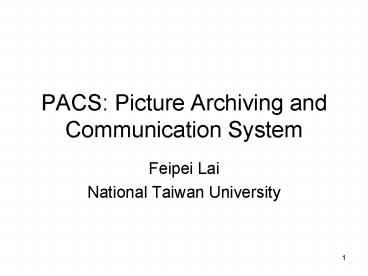PACS: Picture Archiving and Communication System - PowerPoint PPT Presentation
1 / 227
Title:
PACS: Picture Archiving and Communication System
Description:
DICOM: Digital Imaging and COmmunications in Medicine ... 6 DATA DICTIONARY ... The 2003 Nobel Prize in Physiology or Medicine ... – PowerPoint PPT presentation
Number of Views:3337
Avg rating:5.0/5.0
Title: PACS: Picture Archiving and Communication System
1
PACS Picture Archiving and Communication System
- Feipei Lai
- National Taiwan University
2
PACS
- A comprehensive computer system that is
responsible for the electronic storage and
distribution of medical images in the medical
enterprise. - Reduce costs
- Improve patient care
3
- A PACS stores, retrieves, distributes, and
presents digital medical images. - In a typical PACS, DICOM is used for image
storage, retrieval, and data exchange. - DICOM also provides a framework for image
information management such as Modality Worklist
(MWL), Modality Performed Procedure Step (MPPS),
and Storage Commitment (STC). - Furthermore, DICOM standardizes hard- and
soft-copy display consistency and image
import/export on rewritable media such as CDs or
DVDs.
4
DICOM Digital Imaging and COmmunications in
Medicine
- The goals of DICOM are to achieve
interoperability and to improve workflow
efficiency between imaging systems and other
information systems in healthcare environments
worldwide.
5
- 1 Introduction and Overview
- 2 Conformance
- 3 Information Object Definitions
- 4 Service Class Specifications
- 5 Data Structures and Encoding
- 6 Data Dictionary
- 7 Message Exchange
- 8 Network Communication Support for Message
Exchange - 9 Retired
- 10 Media Storage and File Format for Media
Interchange - 11 Media Storage Application Profiles
- 12 Formats and Physical Media
- 13 Retired
- 14 Grayscale Standard Display Function
- 15 Security and System Management Profiles
- 16 Content Mapping Resource
- 17 Explanatory Information
- 18 Web Access to DICOM Persistent Objects (WADO)
6
1 Introduction and Overview
- provides an overview of the entire Digital
Imaging and Communications in Medicine (DICOM)
Standard. - It describes the history, scope, goals, and
structure of the Standard. - In particular, it contains a brief description of
the contents of each part of the Standard.
7
(No Transcript)
8
2 Conformance
- defines principles that implementations claiming
conformance to the Standard shall follow - Conformance requirements. PS 3.2 specifies the
general requirements which must be met by any
implementation claiming conformance. It
references the conformance sections of other
parts of the Standard. - Conformance Statement. PS 3.2 defines the
structure of a Conformance Statement. It
specifies the information which must be present
in a Conformance Statement. It references the
Conformance Statement sections of other parts of
the Standard.
9
CONSTRUCTION PROCESS FOR A NETWORK CONFORMANCE
CLAIM
10
CONSTRUCTION PROCESS FOR A MEDIA CONFORMANCE CLAIM
11
3 INFORMATION OBJECT DEFINITIONS
- PS 3.3 of the DICOM Standard specifies a number
of Information Object Classes which provide an
abstract definition of real-world entities
applicable to communication of digital medical
images and related information (e.g., waveforms,
structured reports, radiation therapy dose,
etc.). - Each Information Object Class definition consists
of a description of its purpose and the
Attributes which define it.
12
4 SERVICE CLASS SPECIFICATIONS
- PS 3.4 of the DICOM Standard defines a number of
Service Classes. - A Service Class associates one or more
Information Objects with one or more Commands to
be performed upon these objects. - Service Class Specifications state requirements
for Command Elements and how resulting Commands
are applied to Information Objects. - Service Class Specifications state requirements
for both providers and users of communications
services.
13
5 DATA STRUCTURE AND SEMANTICS
- PS 3.5 of the DICOM Standard specifies how DICOM
applications construct and encode the Data Set
information resulting from the use of the
Information Objects and Services Classes defined
in PS 3.3 and PS 3.4 of the DICOM Standard. - The support of a number of standard image
compression techniques (e.g., JPEG lossless and
lossy) is specified.
14
6 DATA DICTIONARY
- PS 3.6 of the DICOM Standard is the centralized
registry which defines the collection of all
DICOM Data Elements available to represent
information, along with elements utilized for
interchangeable media encoding and a list of
uniquely identified items that are assigned by
DICOM.
15
7 MESSAGE EXCHANGE
- PS 3.7 of the DICOM Standard specifies both the
service and protocol used by an application in a
medical imaging environment to exchange Messages
over the communications support services defined
in PS 3.8. - A Message is composed of a Command Stream defined
in PS 3.7 followed by an optional Data Stream as
defined in PS 3.5.
16
8 NETWORK COMMUNICATION SUPPORT FOR MESSAGE
EXCHANGE
- PS 3.8 of the DICOM Standard specifies the
communication services and the upper layer
protocols necessary to support, in a networked
environment, communication between DICOM
applications as specified in PS 3.3, PS 3.4, PS
3.5, PS 3.6, and PS 3.7. - These communication services and protocols ensure
that communication between DICOM applications is
performed in an efficient and coordinated manner
across the network.
17
10 MEDIA STORAGE AND FILE FORMAT
- PS 3.10 of the DICOM Standard specifies a general
model for the storage of medical imaging
information on removable media (see Figure
6.10-1). - The purpose of this Part is to provide a
framework allowing the interchange of various
types of medical images and related information
on a broad range of physical storage media.
18
DICOM Media Communication Model
19
11 MEDIA STORAGE APPLICATION PROFILES
- PS 3.11 of the DICOM Standard specifies
application specific subsets of the DICOM
Standard to which an implementation may claim
conformance. - These application specific subsets will be
referred to as Application Profiles in this
section. - Such a conformance statement applies to the
interoperable interchange of medical images and
related information on storage media for specific
clinical uses. - It follows the framework, defined in PS 3.10, for
the interhcange of various types of information
on storage media.
20
12 STORAGE FUNCTIONS AND MEDIA FORMATS FOR DATA
INTERCHANGE
- This part of the DICOM Standard facilitates the
interchange of information between applications
in medical environments by specifying - a) A structure for describing the relationship
between the media storage model and a specific
physical media and media format. - b) Specific physical media characteristics and
associated media formats.
21
14 GRAYSCALE STANDARD DISPLAY FUNCTION
- PS 3.14 specifies a standardized display function
for consistent display of grayscale images. - This function provides methods for calibrating a
particular display system for the purpose of
presenting images consistently on different
display media (e.g. monitors and printers).
22
15 SECURITY AND SYSTEM MANAGEMENT PROFILES
- PS 3.15 of the DICOM Standard specifies security
and system management profiles to which
implementations may claim conformance. - Security and system management profiles are
defined by referencing externally developed
standard protocols, such as DHCP, LDAP, TLS and
ISCL. - Security protocols may use security techniques
like public keys and smart cards. - Data encryption can use various standardized data
encryption schemes.
23
16 CONTENT MAPPING RESOURCE
- PS 3.16 of the DICOM Standard specifies
- templates for structuring documents as DICOM
Information Objects - sets of coded terms for use in Information
Objects - a lexicon of terms defined and maintained by
DICOM - country specific translations of coded terms
24
17 explanatory information
- This part of the DICOM Standard contains
explanatory information in the form of Normative
and Informative Annexes.
25
(No Transcript)
26
18 Web Access to DICOM Persistent Objects (WADO)
- This standard specifies a web-based service for
accessing and presenting DICOM (Digital Imaging
and Communications in Medicine) persistent
objects (e.g. images, medical imaging reports). - This is intended for distribution of results and
images to healthcare professionals. - It provides a simple mechanism for accessing a
DICOM persistent object from HTML pages or XML
documents, through HTTP/HTTPs protocol, using
DICOM UIDs (Unique Identifiers). - Data may be retrieved either in a
presentation-ready form as specified by the
requester (e.g. JPEG or GIF) or in a native DICOM
format. - It does not support facilities for web searching
of DICOM images. - This standard relates only to DICOM persistent
objects (not to other DICOM objects or to
non-DICOM objects).
27
1. Select patient information
- When a patient is registered and a procedure is
ordered, this is typically communicated to a
Radiology Information System (RIS), which does
the scheduling and creates information about the
procedure, scheduling, and patient demographics
available (using the DICOM Modality Worklist) to
the technologist at the modality. - This info is then used to perform the
acquisition, because the scheduled procedure
information (such as CT-Abdomen) is available for
the technologist. - In addition, the patient demographic information
is copied automatically and used to identify the
images that are sent out.
28
2. (Optional) retrieve prior images
- In certain cases, prior images could be helpful
to ensure that the acquisition uses the same
techniques, and that those techniques can be
easily compared with the previous study. - In such cases, a technologist might pull them
over by using DICOM Query/Retrieve.
29
3. Start procedure
- As soon as the acquisition starts, the PACS and
Health Information System are notified using the
DICOM Modality Performed Procedure Step. - The Image Manager in the PACS knows that images
will be forthcoming and it could remove the
procedure from the scheduling list so that other
devices will not attempt to perform the same
procedure.
30
4. Send images
- Images are acquired and sent or pushed, using
the DICOM Storage Service, to a PACS archive or
QA station.
31
5. Update with exam complete status
- When completed, the DICOM Modality Performed
Procedure Step will communicate what the actual
performed procedure was (should it have been
changed from the originally scheduled procedure),
and how many images were created. - The number of images is important for the Image
Manager, which inventories them to make sure it
has them all available in the PACS archive. - Knowing that the exam was completed is important
for the PACS scheduler so that it can alert a
radiologist to read the study. (It does this by
adding it to the interpretation Worklist.) - The actual performed procedure information will
be used by the RIS to ensure that the billing is
done correctly. - Radiation dose information might be exchanged as
well, in the case of an X-Ray exam.
32
6. Read study
- A radiologist opens the to-be-read folder on a
workstation, which was created using the DICOM
General Purpose Worklist services. - Prior exams might be pulled over using the DICOM
Query/Retrieve. - Depending on the system architecture, these prior
images could have been pushed to the workstation
prior to the reading in order to increase
performance (by using the DICOM Storage).
33
7. Make images available for physician
- The images could be made available for the
Referring Physician as well. - They could access the images using a workstation
in their office. - The DICOM grayscale standard display function is
used to make sure that the images look almost
identical on the radiologist workstation and the
physician workstation. - In addition, any additional annotation and
changes in the image appearance, such as window
width and level, are exchanged between the
radiologist workstation and the physician
workstation.
34
8. Create hardcopy/softcopy
- The patient might need an additional hardcopy,
such as film or a CD to take to the physician or
specialist. - A file room clerk can retrieve the images using
DICOM Query/Retrieve and either print the
significant images using DICOM Print or burn a
DICOM-compatible disc (either CD or DVD).
35
9. Make images available for Primary Care
Physician
- Using the Internet, the images could also be made
available to the Primary Care Physician. - DICOM security will make sure that the
information delivered over the Internet to the
physician is encrypted and that the proper
authorization has taken place prior to the image
retrieval. - The DICOM Key Object Note identifies which images
are significant so that the complete study will
not have to be reviewed.
36
- Wherever possible, DICOM utilizes relevant parts
of other mature standards such as LOINC, SNOMED,
JPEG, MPEG, BIRADS, TCP/IP and other Internet
Standards.
37
- BI-RADS is an acronym for Breast
Imaging-Reporting and Data System, a quality
assurance tool originally designed for use with
mammography.
38
Modality Work List
- DICOM Modality Work List (MWL), which allows for
the scheduling, ordering and patient demographic
information to be retrieved at a modality.
39
Modality Performed Procedure Step
- Modality Performed Procedure Step (MPPS) allows a
device to communicate what the exam performed
actually was (vs. the exam that was scheduled) to
allow changes in the procedure to be
communicated. - In addition, it tells when a procedure has been
started, indicating this on the scheduling list,
and provides information about the number of
images generated.
40
Storage Commitment
- Storage Commitment (STC), which transfers the
responsibility for the images to the receiver, so
they can be safely removed from the local disc.
41
LUT
- In order to achieve this consistency, devices
have to support the DICOM grayscale or color
standard, potentially implementing a so-called
presentation Look Up Table to map the values.
42
Presentation State
- There is one other component of the presentation
consistency, and that occurs when a physician
does things like zoom an image, add annotation,
or change the Window width and level. This
information should be preserved in a standard
manner. - This issue is addressed by the DICOM Presentation
State.
43
imaging integration
- to indicate information about the images, such as
measurements, computer aided diagnostic data for
significant images. - DICOM identifies the key images of a study so
that a physician does not have to review every
image in the study (which is especially important
when the initial study contains thousands of
images such as for CT and MR). - The measurements and findings, either by a human
or computer, are generally encoded as a
Structured Report (SR).
44
(No Transcript)
45
(No Transcript)
46
PACS ?????
- 1. Core Switch 6509 ????
- ??????????,?????????????????
- 2. Main PACS client ????
- Client ??? Edge Switch ??? Core Switch?,??
Edge Switch????????????? Core Switch?????? - 3. ?? RAD PACS ???????????
- ????????????????,??????????????????,??????????
????????????? RAD PACS?????????? PACS Core
Switch?,?????????????????,?????????????? PACS???
47
- 4. ?????????????
- ?????????? 30?,?????? 3???????????????48?10/100
/1000????,?????????24?10/100/1000
?????????????????? Core Switch? - 5. ???????? RAD PACS????
- ????????????,???????
- a.???????????,?? ACL (Access Control List)
???,?????????,??????? IP ???? RAD PACS ???? - b.?????????
48
Various Network Technologies, Bandwidths and
Typical Transfer Times
49
- 5MP?????????
- ? 64MB(?)??RAM???,
- ??? ? 25602048, Dual 8 /10 bit DVI 20(?)??TFT
LCD????? - ?? ? 700 cd/M2,
- ?????170?
- Contrast Ratio ? 6001
50
- 3MP?????????
- ? 64MB(?)??RAM???,
- ??? ? 15362048, Dual 8 /10 bit DVI 20(?)??TFT
LCD?????, - ?? ? 700 cd/M2,
- ???? ? 170?,
- Contrast Ratio ? 9001
51
Medical images
- Topographic imaging
- Represents the surface of the body
- Projection imaging
- The interactions of radiation penetrating along a
known path of the radiation through the body - Tomographic imaging
- The spatial distribution of the local interaction
of the radiation with tissue in a thin slice
through the body.
52
Medical images
- The quality of the images is represented by
contrast and resolution. - The contrast is determined by the nature of the
interaction of the radiation with the tissue
material (e.g., via partial absorption) or its
structure (e.g., via reflection) or the
preferential accumulation of indicator materials
(e.g., iodine for X-ray, gadolinium ? for
Magnetic Resonance Imaging, microbubles in the
Ultrasound or radionuclides for Scintigraphy
????? ).
53
Medical images
- The resolution is expressed as spatial, temporal
or contrast. - Temporal resolution involves the exposure time
required to complete the scan of a single image
and the frame rate of the sequential individual
images.
54
Medical images
- Plays a major role in medical research activities
such as detection and quantitation of
pathophysiological structure-to-function
relationships, drug discovery and phenotyping.
55
phenotype
- A phenotype describes any observed quality of an
organism, such as its morphology, development, or
behaviour, as opposed to its genotype - the
inherited instructions it carries, which may or
may not be expressed.
56
Imaging instrument
- Components that generate the probing energy (such
as electromagnetic radiation, ultrasound or
electrical current) - The detector system
- The tomographic image reconstructor (generally
involves a mechanical or electronic scanning
process and a variant of solving an inverse
problem) - The image display (generally involves a computer
terminal).
57
- Novel ideas only survive if the environment for
implementing the idea is present and/or the need
is perceived.
58
PACS
- Ultrasound
- Magnetic Resonance Imaging
- Computed Tomography
59
NMR
- Lauterbur realized that the slight variation in
magnet uniformity (the bane of spectroscopists)
could be used to spatially localize the signal of
interest and, hence, the controlled variation in
magnetic field could form the basis of an imaging
approach.
60
Ultrasound microbubbles
- Intravascular microbubbles were developed as an
ultrasound contrast agent, but the harmonic
frequencies generated which contaminated the
Doppler signal used to measure their velocity
became the basis of a great increase in
specificity and sensitivity of the microbubble
use in ultrasound.
61
- Specificity (true negative rate)
- TN / (TN FP)
- Sensitivity (true positive rate)
- TP / (TP FN)
- TP True Positive
- TN True Negative
- FP False Positive
- FN False Negative
62
Chemical shift
- The paramagnetic effect of oxygen in the blood
could be used to generate highly specific images
of cerebral oxygen use and spectroscopic
evaluation of metabolic events in tissues such as
in the brain and heart.
63
Positron Emission Tomography (PET)
- Measures radioactive traces injected into the body
64
reference
- Proceedings of the IEEE, Vol. 91, No. 10, October
2003, pp. 1483-1491.
65
Basic concepts in Image Generation
- Spatial resolution
- The number of pixels per image area
- Contrast resolution
- The number of bit per pixel determines the
contrast resolution - Temporal resolution
- A measure of the time needed to create an image
66
Ultrasound
67
Principle of Echo Scanners
- In echo scanners, sound pulses are generated with
frequencies of about a few MHz. - These pulses are absorbed, scattered, or
reflected in the patient. - The reflections give rise to relatively strong
echoes.
68
- Reflections occur at interfaces between media
that are different with respect to density and/or
the velocity of sound. - Sound is reflected at interfaces with different
acoustic impedances the so-called acoustic
impedance is equal to the product of sound
velocity and density.
69
Principle of Echo Scanners
- At an interface between soft tissue on one side
and bone or air on the other side, a strong
reflection is observed. - Scattering takes place if the dimension of the
object is small (i.e., about the wavelength of
the incident radiation). - The beam is then scattered in all directions, and
therefore, the amplitude of the signal detected
by the transducer is relatively small.
70
Principle of Echo Scanners
- The resolution of an echo scan, that is, the
degree with which details located close together
can still be distinguished, is determined by both
the wavelength of the sound waves and the
duration of the emitted pulse. - The pulse is usually several wavelengths long. In
practice, therefore, reflections from two points
separated by a few wavelengths can be
discriminated. - The smaller the wavelength the better the
resolution. Since the wavelength is inversely
proportional to the frequency, the resolution is
proportional to the frequency.
71
Principle of Echo Scanners
- The attenuation coefficient (which expresses how
much the beam is attenuated per centimeter of
tissue because of scatter and absorption) is
proportional to the sound frequency for soft
tissue and is even proportional to the square of
the frequency for other types of tissues. - The depth of penetration of the sound waves is
inversely proportional to the frequency. The more
the beam is attenuated, the more difficult it is
to measure the reflections of deeper structures,
since the signal-to-noise ratio gradually becomes
smaller.
72
Principle of Echo Scanners
- Since resolution and penetration depth pose
contradictory requirements - Deeper structures can only be visualized with
relatively low frequencies, with a concomitant
lower resolution. - The type of tissue influences the amount of
absorption of the beam. Air and bone, for
example, are strong absorbers, whereas muscle
tissue and water hardly attenuate the beam.
73
Principle of Echo Scanners
- At a frequency of 3 MHz (wavelength of 0.5 mm)
depths of up to 10 cm are well visualized, with
an axial resolution on the order of 1 mm. - For eye examinations a higher resolution is
needed. In this case frequencies of between 5 and
13 MHz (wavelengths of between 0.25 and 0.075 mm,
respectively) are used. - For brain examinations the sound beam must first
pass bone structures (e.g., the temporal).
Because of the high absorption of bone,
especially for high frequencies, only low
frequencies can be used, implying a lower
resolution.
74
Temporal ????,??
- The space, on either side of the head, back of
the eye and forehead, above the zygomatic arch
and in front of the ear.
75
The 2003 Nobel Prize in Physiology or Medicine
- The Nobel Assembly at Karolinska Institutet
awarded The Nobel Prize in Physiology or Medicine
for 2003jointly to - Paul C Lauterbur and Peter Mansfield for their
discoveries concerning "magnetic resonance
imaging"
76
Summary
- Imaging of human internal organs with exact and
non-invasive methods is very important for
medical diagnosis, treatment and follow-up. - Seminal discoveries concerning the use of
magnetic resonance to visualize different
structures. - These discoveries have led to the development of
modern magnetic resonance imaging, MRI, which
represents a breakthrough in medical diagnostics
and research.
77
- Atomic nuclei in a strong magnetic field rotate
with a frequency that is dependent on the
strength of the magnetic field. - Their energy can be increased if they absorb
radio waves with the same frequency (resonance). - When the atomic nuclei return to their previous
energy level, radio waves are emitted. - These discoveries were awarded the Nobel Prize in
Physics in 1952.
78
- When the atom is placed in a magnetic field, the
interaction energy -?B of the spin magnetic
dipole moment with the field causes further
splittings in energy levels and in the
corresponding spectrum lines.
79
- During the following decades, magnetic resonance
was used mainly for studies of the chemical
structure of substances. - In the beginning of the 1970s, this years Nobel
Laureates made pioneering contributions, which
later led to the applications of magnetic
resonance in medical imaging.
80
- Paul Lauterbur (born 1929), Urbana, Illinois,
USA, discovered the possibility to create a
two-dimensional picture by introducing gradients
in the magnetic field. - By analysis of the characteristics of the emitted
radio waves, he could determine their origin. - This made it possible to build up two-dimensional
pictures of structures that could not be
visualized with other methods.
81
- Peter Mansfield (born 1933), Nottingham, England,
further developed the utilization of gradients in
the magnetic field. - He showed how the signals could be mathematically
analysed, which made it possible to develop a
useful imaging technique. - Mansfield also showed how extremely fast imaging
could be achievable. - This became technically possible within medicine
a decade later.
82
(No Transcript)
83
Rapid development within medicine
- A great advantage with MRI is that it is harmless
according to all present knowledge. - The method does not use ionizing radiation, in
contrast to ordinary X-ray (Nobel Prize in
Physics in 1901) or computer tomography (Nobel
Prize in Physiology or Medicine in 1979)
examinations. - However, patients with magnetic metal in the body
or a pacemaker cannot be examined with MRI due to
the strong magnetic field, and patients with
claustrophobia may have difficulties undergoing
MRI.
84
Especially valuable for examination of the brain
and the spinal cord
- Today, MRI is used to examine almost all organs
of the body. - The technique is especially valuable for detailed
imaging of the brain and the spinal cord. - Nearly all brain disorders lead to alterations in
water content, which is reflected in the MRI
picture. - A difference in water content of less than a
percent is enough to detect a pathological change.
85
- In multiple sclerosis ??? , examination with MRI
is superior for diagnosis and follow-up of the
disease. - The symptoms associated with multiple sclerosis
are caused by local inflammation in the brain and
the spinal cord. - With MRI, it is possible to see where in the
nervous system the inflammation is localized, how
intense it is, and also how it is influenced by
treatment.
86
(No Transcript)
87
- Another example is prolonged lower back pain,
leading to great suffering for the patient and to
high costs for the society. - It is important to be able to differentiate
between muscle pain and pain caused by pressure
on a nerve or the spinal cord. - With MRI, it is possible to see if a disc
herniation is pressing on a nerve and to
determine if an operation is necessary.
88
Improved diagnostics in cancer
- MRI examinations are very important in diagnosis,
treatment and follow-up of cancer. - The images can exactly reveal the limits of a
tumour, which contributes to more precise surgery
and radiation therapy. - Before surgery, it is important to know whether
the tumour has infiltrated the surrounding
tissue. - MRI can more exactly than other methods
differentiate between tissues and thereby
contribute to improved surgery.
89
- MRI has also improved the possibilities to
ascertain the stage of a tumour, and this is
important for the choice of treatment. - For example, MRI can determine how deep in the
tissue a colon cancer has infiltrated and whether
regional lymph nodes have been affected.
90
Magnetic Resonance Imaging
- The aim of MRI is to provide an image of the
tissue distribution in a plane through the body,
for example, by measuring the hydrogen density in
that plane. - The idea is, once again, to obtain a
two-dimensional image of a two-dimensional slice
through the body.
91
Principle of Magnetic Resonance Imaging
- How can the density of hydrogen nuclei at each
location of interest in the body be obtained? - The hydrogen atoms at each location have their
own specific Larmor resonance frequency,
depending on the local strength of the external
magnetic field.
92
Principle of Magnetic Resonance Imaging
- By irradiating the body with EM radiation at a
certain frequency in a direction perpendicular to
the external magnetic field, only those hydrogen
nuclei that have a Larmor frequency equal to the
frequency of the RF excitation pulse will
resonate. - The Larmor frequency depends on the strength of
the magnetic field, so these nuclei are located
in a small volume.
93
Principle of Magnetic Resonance Imaging
- The RF excitation pulse has such a duration that
after the pulse the magnetization vector will
process perpendicularly to the external magnetic
field (the 90o RF pulse). - A current is then induced in a coil perpendicular
to the external magnetic field. This current has
an amplitude proportional to the number of the
resonating nuclei in that volume and a frequency
equal to the Larmor frequency.
94
Principle of Magnetic Resonance Imaging
- This frequency determines the position of the
sampled volume. This procedure is repeated with
other frequencies for all volumes with a specific
Larmor frequency. - By this procedure the density of hydrogen nuclei
can be obtained at all locations of interest.
95
Principle of Magnetic Resonance Imaging
- The external magnetic field consists of two
parts - a strong homogeneous field
- a smaller magnetic field, of which the strength
changes linearly in a certain direction. The
linearly changing field can be applied in three
directions by three orthogonally placed gradient
coils. This changing magnetic field is also
called the magnetic field gradient.
96
- If the field gradient is directed, for instance,
from head to toe, every transverse slice in the
patient resonates at a different Larmor
frequency. - RF coils may be used to detect the resultant
magnetization changes, also called receiving
coils.
97
Principle of Magnetic Resonance Imaging
- All nuclei in a slice orthogonal to the gradient
direction will experience the same external
magnetic field strength and therefore will have
the same Larmor frequency (this gradient is
called the slice selection gradient). - The amplitude of the current in the receiving
coil after the application of a 90o RF pulse will
be proportional to the total number of hydrogen
nuclei in this slice.
98
The phenomenon of spins aligning themselves to an
external magnetic field. At 0 K all spins are
aligned when an external magnetic field is
present (a) when no external magnetic field is
present the spins will point in all directions
(b) at room temperature only a small part of the
nuclei will align themselves 1 per million
(c) at a field strength of 0.1 tesla and 5 per
million (d) at a magnetic field strength of 0.5
tesla (after Philips). Figure 9.11
99
Tesla
- The units of B is the same as the units of F/qv.
- The SI unit of B is equivalent to 1 N.s/C.m
- 1 tesla 1 T 1 N/A.m
- Another unit of B, the gauss (1G 10-4 T)
100
Principle of Magnetic Resonance Imaging
- more position selectivity is attained as follows.
- after the 90o RF pulse, the slice selection
gradient is switched off and another magnetic
field gradient is applied orthogonally to the
direction of the slice selection gradient (this
additional gradient is called readout or
measurement gradient, because it is applied after
the 90o pulse and just before the induced current
is measured in the receiving coil) the frequency
of the resonating nuclei will change
101
- nuclei in the slice located along different rows
orthogonally to the readout gradient direction
will experience a different external magnetic
field strength (the sum of the first homogeneous
field and the readout gradient field) and
therefore will have different Larmor frequencies
in the different rows.
102
Principle of Magnetic Resonance Imaging
- This means that each row of hydrogen nuclei in
the slice induces a current with a different
frequency in the receiving coil. The amplitude of
the component with a certain frequency, again, is
proportional to the number of hydrogen atoms
along the corresponding row, and the frequency
now determines the position of the corresponding
row.
103
Precession of magnetization under the influence
of an external magnetic field with strength Bo
and an oscillating field B1 (due to
electromagnetic radiation) during a 90? RF pulse
as seen from the observer (A) and as seen from
the standpoint of the rotating field (B)
(Philips). Figure 9.12
104
Principle of Magnetic Resonance Imaging
- Since the sum of signals with all of these
different resonance frequencies is detected
simultaneously, a Fourier transformation needs to
be conducted to obtain amplitude and position
information in the specific frequency spectrum. - Each frequency corresponds to a row in the slice.
The amplitude of each frequency component is
proportional to the number of resonating nuclei
in a certain row.
105
Principle of Magnetic Resonance Imaging
- The frequency spectrum corresponds to a profile
representing the number of hydrogen nuclei in
each row as a function of the location along the
direction of the readout gradient. - By measuring the profile for different directions
of the readout gradient and using a
back-projection technique, the distribution of
the hydrogen nuclei over the slice can be
obtained. - The procedure can be sped up by applying a second
field gradient orthogonally to the readout
gradient before the latter is applied and by
using the resulting phase differences.
106
Principle of Magnetic Resonance Imaging
- After termination of the 90o RF pulse, the
magnetization gradually returns back to its
equilibrium position, which is parallel to the
external field. This phenomenon is called
relaxation.
107
Computed Tomography
- Consider a cross section through the body of a
patient with a thickness of about 1 mm. Now,
divide the cross-section into a large number of
small squares, each with an area of about 1 mm2. - When a narrow X-ray beam, a so-called pencil
beam, passes through the slice, each square
through which the beam passes attenuates it to a
certain extent.
108
Computed Tomography
- The amount of attenuation is determined by the
molecular composition and the density of the
tissue present in the square. - The intensity of the eventually transmitted beam
will be smaller than the intensity of the
incident beam. - The intensity reduction is caused by all the
squares through which the beam passes. - Each square may attenuate the beam differently
because of the presence of different tissue.
109
Computed Tomography
- To measure the attenuation of a beam, it is
necessary to use a combination of an X-ray tube
and a detector. - The absorbing tissue slice is located between
them. The X-ray tube produces a pencil beam of
known intensity and the detector measures the
intensity of the transmitted beam. - the combination of X-ray tube and detector
(mounted into the so-called gantry) can both be
shifted along a line ("translated") and rotated
(see Fig. 9.6).
110
Principle of computed tomography. The combination
of X-ray tube and detector is translated across
the patient, producing a density profile p(k,
f). By rotating the X-ray tube-detector
combination, a number of profiles will be
obtained. From these profiles the attenuation
coefficients of each pixel can be
determined. Figure 9.6
111
Computed Tomography
- by displaying the attenuation coefficients (the
values indicating the amount of absorption per
millimeter) we can obtain an anatomical image, we
must be able to determine the attenuation
coefficients of each square separately. - From one measurement it is not possible to deduce
how much each separate square attenuated the
beam. - Yet, determination of the attenuation of each
square in the cross-section is the purpose of the
procedure.
112
Computed Tomography
- Since one pencil beam covers only one row of
squares, we must translate the beam over a
distance equal to its width. - In this way we can take into account the
attenuation coefficients of the squares located
on a neighboring row. - After measuring the transmitted intensity, the
procedure is repeated by translating the beam and
measuring the transmitted intensity until we have
covered the total cross section.
113
- It is still not possible, however, to determine
the individual attenuation coefficient of each
square from these data for each position of the
beam we obtain the total attenuation due to the
attenuation caused by all squares that are passed
by the pencil beam.
114
Computed Tomography
- What we have obtained is an intensity profile
(and, therefore, a measure of the total
attenuation) of the transmitted beam as a
function of the position of the beam. - Each point in the profile indicates how strongly
the incident beam was attenuated by the row of
squares that was passed by the beam in that
position (Fig. 9.6). - we repeat the procedure outlined above for
various angles of the beam. - It is possible to compute the attenuation per
square from these data.
115
- an X-ray beam is attenuated in an exponential
way, depending on the length of the path and the
attenuation coefficients of the squares, denoted
here as pixels encountered along its path. - If we assume that the attenuation coefficient is
constant over the whole pixel and if we represent
the attenuation of pixel i by the attenuation
coefficient mi, then the intensity of the
transmitted beam (I) can be related to the
intensity of the incident beam (I0) in the way
represented in Fig. 9.7.
116
- If we take the natural logarithm of the ratio of
I and I0, we obtain the following relation for
each pixel - In(I/I0) ?i1 N dimi
117
The intensity of the transmitted beam as a
function of the attenuation coefficient of the
pixels traversed. Upper part, the intensity after
crossing one volume element middle part, after
traversing n volume elements lower part, the
analog case. Figure 9.7
118
- Here, di is the length of the path that the beam
traversed through each pixel i, and mi is its
attenuation coefficient. - We have obtained an equation with, to the left,
the measured intensity ratio and, to the right, N
unknown quantities the coefficients mi. Since
the geometry of the beam and the cross-section
are known, the length of the path di traversed
through each pixel is also known.
119
- The number of unknown quantities therefore only
increases. - After the beam has covered the whole cross
section, the equations contain as many unknowns
as there are pixels in the cross section. - By turning the gantry over a small angle and
repeating the earlier procedure we obtain another
intensity profile.
120
- The attenuation coefficients of the pixels remain
the same, but the length of the paths traversed
through each pixel has changed. - In this way we obtain new equations with the same
number of unknowns. - By measuring the intensity profiles at enough
angles we can, in principle, obtain as many
equations as there are unknowns.
121
- As can be seen from Fig. 9.8, a visualization of
the values of the attenuation coefficients by way
of grey values indeed produces an anatomical
image. - The procedure of CT as explained here is not used
in practice, because it would be too
time-consuming, but it provides a good insight
into the principles of CT. - In practice, back-projection algorithms are used,
since these are more efficient.
122
Example of cross-sections through several parts
of the body skull, thorax, and abdomen, obtained
by computed tomography. Figure 9.8
123
- Back projection is one of the techniques that is
used in practice to obtain the attenuation
coefficients mi. - This technique can be used when intensity
profiles that cover the total cross section under
various angles are available. - In an individual profile, each point represents
the amount of attenuation by the pixels
transmitted by the beam.
124
- Figure 9.9 shows the intensity profiles that
result from a single attenuating pixel. Each
profile shows a dip at the location where the
beam passed through this pixel.
125
(No Transcript)
126
- Upper left, density distribution of a point
absorber along a line through the object lower
left, the resulting intensity profiles lower
right, the back-projection upper right,
reconstructed density distribution on a line
through the object (after Philips).
127
- If we have only one intensity profile we cannot
determine where on the path the pixel was
located. We cannot even decide whether the
absorption was due to a single pixel or was due
to an attenuating medium that was present over
the whole path. - The only inference that we can make is that the
attenuating medium was present only along one
line in the cross section, since the intensity
profile showed a dip at only one point.
128
- The back-projection method starts with the
assumption that the absorbing medium is uniformly
distributed over the line. Of course, this may be
incorrect, but it will be demonstrated that the
errors resulting from this assumption can be
corrected. - If we have several intensity profiles obtained at
different angles, we get a reconstructed image,
as shown in Fig. 9.9. - The reconstruction has a star-like distribution.
By increasing the number of angles, the intensity
in the center will increase much faster than the
intensity at the periphery.
129
- With the use of more angles, the back-projected
image becomes more similar to the actual one,
only it is less sharp instead of an image
showing one attenuating pixel, the neighboring
pixels are visible in the reconstructed image as
well. - This blurring effect can be corrected to a
certain extent by using appropriate filtering
techniques, resulting in a sharper image.
130
- Since a real cross section can be considered a
union of cross sections, with each one containing
only one attenuating pixel, the back-projection
technique can also be applied to real patient
cross sections. - The back-projection technique can also be used in
MRI (magnetic resonance imaging) and SPECT
(single photon emission computed tomography).
131
- It appears that the attenuation coefficient is
characteristic for the type of tissue (or more
correctly, the chemical composition of the
tissue), as is apparent from Fig. 9.10. - When the values of the attenuation coefficients
of the pixels are displayed on a monitor in the
form of grey values, the result consists of
anatomical images that can be directly
interpreted.
132
Attenuation coefficients of several tissues
expressed in Hounsfield units.
133
(No Transcript)
134
Medical image modeling tools and applications
135
Hepatic surgery simulation
- Creating a simulator for training physicians to
perform minimally invasive surgical procedures
136
Figure 1a. The different generations of surgical
simulators.
137
Figure 1b. The different technological components
of a second-generation simulator.
138
Figure 2. Extraction of the hepatic parenchyma ??
(parts a and b), the vascular trees and hepatic
lesions (parts c and d) from a CT scan image.
139
Figure 3a. Liver deformation using a linear
combination of precomputed elementary
deformations.
140
Figure 3b. Sequence of a simulated liver
resection that includes the clipping and cutting
of the portal vein.
141
Virtual colonoscopy
142
Figure 1. A user interface for the virtual
colonoscopy system (courtesy of Viatronix, Inc.).
143
Figure 2. Endoscopic view of painted information
after an antegrade flythrough (left) and an
example of a missed patch after both antegrade
and retrograde flythroughs (right). The green
areas were visualized, while the reddish areas
were missed.
144
Figure 3. A volume-rendered surface view (left)
and an electronic biopsy (right) of a polyp.
145
(No Transcript)
146
Volumetric Heart Modeling and Analysis
147
SPAMM SPAtial Modulation of Magnetization
- A magnetically tagged MRI technique
- Advantage a number of material points within the
myocardium walls can be marked noninvasively and
tracked, providing the true 3D motion of the
heart muscle over time.
148
Figure 1. The essential data needed (boundaries
and tag lines) from each MRI-SPAMM short-axis
image (left) End-diastole short-axis view
(right) Mid-contraction short-axis view.
149
Figure 2. Sample results from the automated
boundary detection algorithm for the LV and RV
and inflow and outflow tracts of the RV.
150
(No Transcript)
151
- Figure 3. The top row shows the estimation of the
LV-RV endocardium ??? and the epicardium ??? on
the MRI-tagged slices for a normal heart. - The second row shows a normal and an abnormal
heart at end-diastole ???? . - The RV endocardium of the RV hypertrophy ??
patient is significantly larger than that of
normal heart - (a) Normal heart
- (b) RV hypertrophy heart.
- The third row shows the heart model's motion
during systole ????. - Finally, the fourth row shows a finite element
model of the ventricles?? derived from MRI, with
local fiber angles (blue) derived from in vitro
???? data superimposed at corresponding locations
in (left) subendocardium and (right)
subepicardium.
152
Incorporating 3D Virtual Anatomy into the Medical
Curriculum
153
(No Transcript)
154
- Figure 1. a) Automated segmentation of temporalis
muscle (1) color VH Male slice, (2) a fuzzy
connected component, (35) iterations of the
VD-based algorithm, (6) an outline of the
boundary - b) 3D segmentation of the left kidney (1) input
data, (2) fuzzy connectedness, (3, 4) VD
classification (5) deformable model, (6) hand
segmentation. - c) 3D segmented and visualized left kidney
derived from the Visible Human Male data set3D
models of (1) fuzzy connectedness, (2) Voronoi
Diagram classification, (3) deformable model, (4)
hand segmentation.
155
Figure 2. Foot anatomy a) flexor muscles
(oblique ?? view), b) all the structures (oblique
view), c) a "reference" 3D model (plantar view),
d) corresponding medical illustration based on
the model in c).
156
Figure 3. Issues in biomedical imaging
informatics.
157
Open source software for Medical Image Processing
and Visualization
158
(No Transcript)
159
- Figure. Examples of medical image segmentation
and registration algorithms available in ITK - a) Functional MRI fused with MR angiography using
landmark initialized mutual information
registration (courtesy of UNC) - b) 2D to 3D registration of angiography data
(courtesy of the Imperial College of London) - c) Inner-ear segmentation of the cochlea ?? and
vestibular (??)??? system using fast-marching
level-set methods (courtesy of Kitware) - d) Eyes, muscles, and optic nerves of the Visible
Human Project data using interactive color
watershed segmentation (courtesy of the
University of Utah).
160
(No Transcript)
161
The Visible Humans Project
- The goal of the Visible Humans project, sponsored
by the U.S. National Library of Medicine, is to
provide image data sets of the human body for use
in the study of anatomy, for use in conducting
imaging research, and for use in a wide range of
educational, diagnostic and treatment planning
and simulation applications.
162
The Visible Humans Project
- The first phase of the project has resulted in
CT, MRI, and cryosection image sets for a human
male and a human female. - The complete male data set consisting of scans
taken at 1 mm resolution is 15 gigabytes in size. - The complete female data set consists of scans
taken at 0.33 mm intervals and is 40 gigabytes in
size. - Both datasets may be downloaded over the Internet
by interested individuals for research and
experimentation.
163
(No Transcript)
164
- Reconstruction of a sagittal cross section and a
few horizontal cross sections through one of the
visible humans
165
(No Transcript)
166
- Example of 3-D presentation of the chest after
boundary detection, labeling, shadowing and
coloring of organs
167
Volume rendering
- The process of creating a 2D image directly from
the 3D volumetric dataset of voxels. - Voxel Short for volume pixel, the smallest
distinguishable box-shaped part of a
three-dimensional image.
168
Reference
- Communications of the ACM, February 2005, Vol.
48, No. 2.
169
DICOM
170
Application data flow diagram
171
- The Storage Application Entity sends images and
Presentation States to a remote AE. - It is associated with the local real-world
activity Send Images GSPS. - Send Images GSPS is performed upon user
request for each study completed or for specific
images selected. - When activated by users settings (auto-send),
each marked set of images and associated
Presentation States can be immediately stored to
a preferred destination whenever a Patient/Study
is closed by the user.
172
- If the remote AE is configured as an archive
device the Storage AE will request Storage
Commitment and if a commitment is successfully
obtained will record this information in the
local database.
173
SEQUENCING CONSTRAINTS
174
(No Transcript)
175
SEQUENCING OF ACTIVITY SEND IMAGES
176
Service-Object Pair (SOP) Class
177
SEQUENCING OF ACTIVITY ACQUIRE IMAGES
178
- 1. The Worklist AE opens an association with the
Departmental Scheduler - 2. The Worklist AE sends an N-CREATE request to
the Departmental Scheduler to create an MPPS
instance with status of IN PROGRESS and create
all necessary attributes. The Departmental
Scheduler acknowledges the MPPS creation with an
N-CREATE response (status success). - 3. The Worklist AE closes the association with
the Departmental Scheduler. - 4. All images are acquired and stored in the
local database.
179
- 5. The Worklist AE opens an association with the
Departmental Scheduler. - 6. The Worklist AE sends an N-SET request to the
Departmental Scheduler to update the MPPS
instance with status of COMPLETED and set all
necessary attributes. The Departmental Scheduler
acknowledges the MPPS update with an N-SET
response (status success). - 7. The Worklist AE closes the association with
the Departmental Scheduler.
180
SEQUENCING OF ACTIVITY FILM IMAGES
181
- 1. Hardcopy AE opens an association with the
Printer - 2. N-GET on the Printer SOP Class is used to
obtain current printer status information. If
the Printer reports a status of FAILURE, the
print-job is switched to a failed state and the
user informed. - 3. N-CREATE on the Film Session SOP Class creates
a Film Session. - 4. N-CREATE on the Presentation LUT SOP Class
creates a Presentation LUT (if supported by the
printer).
182
- 5. N-CREATE on the Film Box SOP Class creates a
Film Box linked to the Film Session. A single
Image Box will be created as the result of this
operation (Hardcopy AE only uses the format
STANDARD\1,1) - 6. N-SET on the Image Box SOP Class transfers the
contents of the film sheet to the printer. If
the printer does not support the Presentation LUT
SOP Class, the image data will be passed through
a printer-specific correction LUT before being
sent. - 7. N-ACTION on the Film Box SOP Class instructs
the printer to print the Film Box - 8. The printer prints the requested number of
film sheets
183
- 9. The Printer asynchronously reports its status
via N-EVENT-REPORT notification (Printer SOP
Class). The printer can send this message at any
time. Hardcopy AE does not require the
N-EVENT-REPORT to be sent. Hardcopy AE is
capable of receiving an N-EVENT-REPORT
notification at any time during an association.
If the Printer reports a status of FAILURE, the
print-job is switched to a failed state and the
user informed. - 10. N-DELETE on the Film Session SOP Class
deletes the complete Film Session SOP Instance
hierarchy. - 11. Hardcopy AE closes the association with the
Printer
184
Network interfaces
- Physical network interface
- Ethernet 100baseT
- Ethernet 10baseT
185
- DICOMSRV DICOM MWL and MPPS application
- MWL Modality Worklist
- MPPS Modality Performed Procedure Step
186
(No Transcript)
187
- DICOMSRV accepts associations for Verification
from Verification SCUs and responds automatically
with Success status - DICOMSRV accepts Association Requests for
Modality Worklist from MWL SCUs and responds to
queries from these SCUs. When a query is received
DICOMSRV engages in local real-world activity
Scheduled Procedure Queries. This results in a
set of matching responses that DICOMSRV returns
to the MWL SCU.
188
- DICOMSRV accepts Association Requests for
Modality Performed Procedure Step from MPPS SCUs
and responds to N-CREATE and N-SET Requests from
these SCUs. When an N-CREATE or N-SET is received
DICOMSRV engages in local real-world activity
Update Procedure. This results in updates to the
DICOMRis Database per the contents of the
received message. DICOMSRV then returns N-SET or
N-CREATE status to the MPPS SCU.
189
- SCU Service Class User
- SCP Service Class Provider
- SOP DICOM Service-Object Pair
- GSDF Grayscale Standard Display Function
- IOD Information Object Definition
- LUT Look-up Table
- UID Unique Identifier
190
(No Transcript)
191
- 1. The Modality queries for a worklist of
Scheduled Procedure Steps - 2. DICOMSRV searches its database and returns
matches to the query - 3. The Modality begins performance of a Procedure
Step and sends the MPPS N-CREATE - 4. The Modality completes or discontinues the
procedure and sends the MPPS N-SET with status of
COMPLETED or DISCONTINUED
192
SEQUENCING DIAGRAM FOR ACTIVITY CONFIGURED AE
REQUESTS MWL QUERY
193
- 1. The Modality opens an Association with
DICOMSRV for the purpose of querying for a
Modality Worklist - 2. The Modality sends an MWL C-FIND query to
DICOMSRV - 3. DICOMSRV queries its database using the
attributes from the C-FIND Request and returns 0
to N C-FIND responses depending on matches
returned from the database. DICOMSRV checks for a
C-FIND Cancel Request after a configured number
of responses are sent. If a Cancel is received
then no further Pending responses are sent. - 4. DICOMSRV sends the final C-FIND response