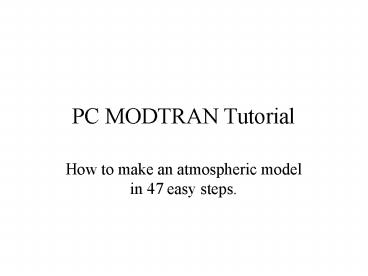PC MODTRAN Tutorial - PowerPoint PPT Presentation
Title:
PC MODTRAN Tutorial
Description:
PC MODTRAN Tutorial How to make an atmospheric model in 47 easy steps. Find MODTRAN and start it The PcModwin 4.0 icon should be on the desktop, and you double click ... – PowerPoint PPT presentation
Number of Views:760
Avg rating:3.0/5.0
Title: PC MODTRAN Tutorial
1
PC MODTRAN Tutorial
- How to make an atmospheric model in 47 easy steps.
2
Find MODTRAN and start it
- The PcModwin 4.0 icon should be on the desktop,
and you double click on it to get
3
Configure model input data
- Select Modtran Input-gt Model Atmosphere (1)
4
Model atmosphere parameters
- Select model Atmosphere-gt1976 U.S. Standard
- Select Type of Atmospheric Path -gt Slant Path
- Select Mode of Execution -gt Transmittance
5
Hit Next!
- Atmospheric Column parameters hit Next!
- Aerosols (note that were using Rural, with 23 km
visibility) Hit Next
6
Geometry and Spectral Band (3) lots to do here
- Many path types, use default
- Observer height 60 km
- Final Height 0 km
- Zenith Angle 180 degrees
- Initial Frequency 0.5 microns
- Final Freq 2.9 microns
- Next!
7
Sanity check diagram
- The model parameters are reproduced here to make
sure that the program is configured correctly. - Model parameters at top
- Note diagram showing viewing geometry
8
Run the model
- Select Run Model-gt Run Modtran
- Wait.
- Hit any key to continue
9
Plot that puppy.
- Select Plot -gt Interactive
- Select MODOUT2
- Change X-axis to Micrometers, hit okay
10
Wait for it to plot twice
- Now we have a plot of transmissivity in the VNIR,
and you can answer the questions in lab. Oh
wait, perhaps a little more direction would be
helpful. - First trick. Clicking on the plot will show the
X and Y location youve clicked on the upper left
corner. This is probably all you need to answer
the first question.
11
More Plotting Tricks
- If youre one of those types who has to have the
exact answer, you can adjust the plotting
parameters as you like. - Select Plot-gtEdit Plot
- For exampleAutoscale OFFMin X1, Max X1.1X
Decimal 2 (you might have to fiddle with X
Divisions too) will yield
12
A Beautiful Butterfly of a Plot
- So that you can get ridiculously exact about
answering the questions in the lab. - For exampleAutoscale OFFMin X0.938, Max
X0.946X Decimal 5 will yield the plot on the
next page
13
Still more plotting tricks
- There are also ways to plot one data set over
another, and various other things that you should
mess around with, but first answer the first
question in the lab. Then go to the next page to
do the tropical model, and answer those
questions.
14
Tropical Model
- Click on Card1 Input
- Which brings up the dialog box Model
Atmosphere(1) - Select Model Atmosphere-gt Tropical Model
- Hit okay, and run the model again. Plot it and
fill in the blanks on the answer sheet for
Tropical model.