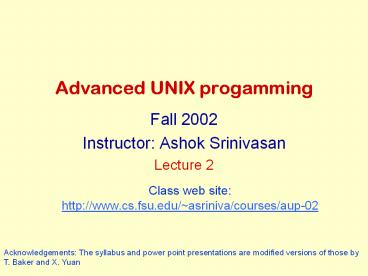Advanced UNIX progamming - PowerPoint PPT Presentation
Title:
Advanced UNIX progamming
Description:
C-h t get tutorial. C-g cancel command. C-x C-c quit emacs. C-h help. Editors. etags ... www.cs.fsu.edu/cgi-bin/man.cgi can be used to find more information ... – PowerPoint PPT presentation
Number of Views:234
Avg rating:3.0/5.0
Title: Advanced UNIX progamming
1
Advanced UNIX progamming
- Fall 2002
- Instructor Ashok Srinivasan
- Lecture 2
Class web site http//www.cs.fsu.edu/asriniva/co
urses/aup-02
Acknowledgements The syllabus and power point
presentations are modified versions of those by
T. Baker and X. Yuan
2
Announcements
- Collected your quizzes
- The grade on this will not count towards your
course grade - However, it will provide you feedback on your C
knowledge - You can try the linked list question at home
- You should be able to write the code within 15
minutes, without referring to any book - You should have received an email from me, if you
are registered for this course
3
Week 1 Topics
- Course outline and policies
- UNIX programming environment
- Editors
- C compilers and debuggers
- Makefiles
- Review some features of C
- Header files
- Command line arguments
- Utilities
- Review some UNIX system calls
- system, etc
4
UNIX programming environment
- Editors
- C compilers
- Debugger
- Makefiles
- make
5
Editors
- vi, pico, emacs, etc
- What is good about emacs?
- emacs is more than just an editor
- You can compile and edit within emacs
- If you know lisp, you can expand its
functionality - Some useful commands to get started
- C-h t get tutorial
- C-g cancel command
- C-x C-c quit emacs
- C-h help
6
etags
- This helps you go to a function definition
- Particularly useful in programs spanning multiple
files - At the shell prompt, type
- etags .ch
- In emacs
- Choose visit tags from the _C_ menu
- Or ESC-x visit-tags-table
- Subsequently, find tag from the menu, or ESC-.,
will take you to the function definition
7
(No Transcript)
8
Compiling in emacs
- Choose compile from the _C_ menu
- Or ESC-x compile
- Errors and warnings will be printed on a
sub-window - CTL-X will take you to the next error or
warning
9
C compilers
- gcc, cc
- Using ANSI C, the code must pass with flags
- Wall ansi pedantic
- with no warning messages
- See example1.c
- How can we fix warning?
- Some examples
- gcc g Wall ansi pedantic example1.c
- gcc g c Wall ansi pedantic example1.c
- gcc g example1.o
- gcc g example.o -lm
10
Debugger
- ddd, xxgdb, gdb
- The code must be compiled with g option.
- The power of a debugger
- Finding the line that causes core dump
- See example1.c
- Break point, show value, change value, step,
next, continue, print - Very efficient in debugging sequential code
- Not very effective in debugging concurrent code
(multiple threads, multiple processes) - Good software development practice You must have
seen each line of your code execute in the
debugger, at least once
11
- run ltcommand line argumentsgt to run the program
12
Make
- make -f makefileoption target
- A tool to update files derived from other files
- The default files for make are ./makefile,
./Makefile, ./s.makefile - Use the f option to specify some other file
- make f makefile1
- The makefile has three components
- Macros define constants
- Target rules Specify how targets are made
- Inference rules Specify how targets can be made,
implicitly. make will first check if a target
rule applies, before using inference rules.
13
make ... continued
- Macros
- String1 string2.
- Example
- CCgcc
- CFLAG-Wall ansi pedantic
- Target rules
- Target prerequisite
- lttabgt command
- lttabgt command
- Example
- a.out myprog1.c myprog2.c myprog3.c
(CC) (CFLAG) myprog1.c myprog2.c
myprog3.c
14
make ... continued
- Inference rules
- Target
- lttabgt command
- lttabgt command
- Target must be of the form .s1 or .s1.s2 where
.s1 and .s2 must be prerequisites of the
.SUFFIXES special target. - .s1.s2 ? make .s2 from .s1
- .s1 ? make from .s1
- Example
- .c
- (CC) o _at_ lt
- .c.o
- (CC) c lt
15
makefile examples
- See the example makefiles
- makefile, makefile1, makefile2
- makefile1 will recompile only the modified files,
instead of everything - makefile2 has inference rules
- www.cs.fsu.edu/cgi-bin/man.cgi can be used to
find more information
16
Review some features of C
- Header files
- Macros
- Command line arguments
- Utilities
17
Header files
- Usually define interfaces between separately
compiled modules - May contain macro definitions, preprocessor
directives, declarations of types, and function
prototypes - Should not contain variable definitions or
executable code
18
Some header file errors
- Improper header file use can cause problems
- Try compiling example2.c
- Including a header file multiple times may cause
redefinition errors - Why does including stdio.h twice not cause any
problem? - Look at /usr/include/stdio.h
19
Conditional Code in Headers
- Preprocessor directives are used to prevent the
body of a header file from being used multiple
times. - ifndef MYHEADER
- define MYHEADER
- / the body of the header file /
- endif
20
Macros with and without Parameters
- define MAX_LENGTH 256
- ... for (i 0 i lt MAX_LENGTH i) ...
- Macros can have parameters
- define max(a,b) (a gt b) ? a b
- What is wrong with the following?
- define sum(a, b) a b
- define product(a, b) ab
- See example3.c, example3b.c, example3c.c, and
example3d.c