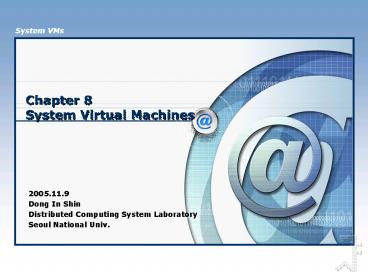Chapter 8 System Virtual Machines - PowerPoint PPT Presentation
1 / 46
Title:
Chapter 8 System Virtual Machines
Description:
Driver allocate pinned physical pages within the VM ... enhance the performance VM implementation through hardware enhancements of the processor. ... – PowerPoint PPT presentation
Number of Views:206
Avg rating:3.0/5.0
Title: Chapter 8 System Virtual Machines
1
Chapter 8System Virtual Machines
System VMs
- 2005.11.9
- Dong In Shin
- Distributed Computing System Laboratory
- Seoul National Univ.
2
Contents
3
Performance Enhancement of System Virtual
Machines
4
Reasons for Performance Degradation
- Setup
- Emulation
- Some guest instructions need to be emulated
(usually via interpretation) by the VMM. - Interrupt handling
- State saving
- Bookkeeping
- Ex. The accounting of time charged to a user
- Time elongation
5
Instruction Emulation Assists
- The VMM emulates the privilege instruction using
a routine whose operation depends on whether the
virtual machine is supposed to be executing in
system mode or in user mode. - Hardware assist for checking the state and
performing the actions.
6
Virtual Machine Monitor Assists
- Context switch
- Using hardware to save and restore registers
- Decoding of privileged instructions
- Hardware assists, such as decoding the privileged
instructions. - Virtual interval timer
- Decrementing the virtual counter by some amount
estimated by the VMM from the amount that the
real timer decrements. - Adding to the instruction set
- A number of new instructions that are not a part
of the ISA of the machine.
7
Improving Performance of the Guest System
- Non-paged mode
- The guest OS disables dynamic address translation
and defines its real address space to be as large
as the largest virtual address space. ? Page
frames are mapped to fixed real pages. - The guest OS no longer has to exercise demand
paging. - No double paging
- No potential conflict in paging decisions by the
guest OS system and the VMM
8
Double Paging
- Two independent layers of paging will interact,
perform poorly.
Guest OS incorrectly believe a page to be in
physical memory ( green/gold pages )
VMM believes an unneeded page is still in use
(teal pages)
Guest evicts a page despite available physical
memory (red pages)
9
Pseudo-page-fault handling
- A page fault in a VM system
- A page fault in some VMs page table
- A page fault of VMMs page table
- Pseudo page-fault handling
- Process
- Initialize page-in operation from backing store.
- Triggers guest pseudo page fault.
- Guest OS suspends guests user process.
- VMM does not suspend the guest.
- On completion of page-in operation
- VMM calls guest pseudo page fault handler again
- Guest OS handler wakes up blocked user process.
10
The others
- Spool files
- Without any special mechanism, VMM should
intercept the I/O commands and decipher that the
virtual machines are simultaneously attempting to
send a job to the I/O devices . - Handshaking allows the VMM picks up the spool
file and continues to merge this file into its
own buffer. - Inter-virtual-machine communication
- Communication between two physical machines
involves the processing of message packets
through several layers at the sender/receiver
side - This process can be streamlines, simplified, and
made faster if the two machines are virtual
machines on the same host platform.
11
Specialized Systems
- Virtual-equals-real (VR) virtual machine
- The host address space representing the guest
real memory is mapped one-to-one to the host real
memory address space. - Shadow-table bypass assist
- The guest page tables can point directly to
physical addresses if the dynamic address
translation hardware is allowed to manipulate the
guest page tables. - Preferred-machine assist
- Allow a guest OS system to operate in system mode
rather than user mode. - Segment sharing
- Sharing the code segments of the operating system
among the virtual machines, provided the
operating system code is written in a reentrance
manner.
12
Generalized Support for Virtual Machines
- Interpretive Execution Facility (IEF)
- The processor directly executes most of the
functions of the virtual machine in hardware. - An extreme case of a VM assist.
- Interpretive Execution Entry and Exit
- Entry
- Start Interpretive Execution (SIE) The software
give up control to the hardware IEF part and
processor enters the interpretive execution mode.
- Exit
- Host Interrupt
- Interception
- Unsupported hardware instructions.
- Exception during the execution of interpreted
instruction. - Some special case
13
Interpretive Execution Entry and Exit
VMM Software
Entry into interpretive execution mode
Interpretiveexecutionmode
SIE
Emulation
Exit for interception
Host interrupt handler
Exit for host interrupt
14
Full-virtualization Versus Para-virtualization
- Full virtualization
- Provide total abstraction of the underlying
physical system and creates a complete virtual
systems in which the guest operating systems can
execute. - No modification is required in the guest OS or
application. - The guest OS or application is not aware of the
virtualized environment. - Advantages
- Streamlining the migration of applications and
workloads between different physical systems. - Complete isolation of different applications,
which make this approach highly secure. - Disadvantages
- Performance penalty
- Microsoft Virtual Server and Vmware ESX Server
15
Full-virtualization Versus Para-virtualization
- Para Virtualization
- The virtualization technique that presents a
software interface to virtual machines that is
similar but not identical to that of the
underlying hardware. - This techniques require modifications to the
guest OS that are running on the VMs. - The guest OSs are aware that they are executing
on a VM. - Advantages
- Near-native performance
- Disadvantages
- Some limitations, including several insecurities
such as the guest OS cache data, unauthenticated
connections, and so forth. - Xen system
16
Case StudyVmware Virtual Platform
17
Vmware Virtual Platform
- A popular virtual machine infrastructure for
IA-32-based PCs and server. - An example of a hosted virtual machine system
- Native virtualization architecture product ?
Vmware ESX Server - This book is limited to the hosted system, Vmware
GSX Server (VMWare2001) - Challenges
- Difficulties to virtualize efficiently based on
IA-32 environment. - The openness of the system architecture.
- Easy Installation.
18
Vmwares Hosted Virtual Machine Model
19
Processor Virtualization
- Critical Instructions in Intel IA-32 architecture
- not efficiently virtualizable.
- Protection system references
- Reference the storage protection system, memory
system, or address relocation system. (ex. mov
ax, cs ) - Sensitive register instructions
- Read or change resource-related registers and
memory locations (ex. POPF) - Problems
- The sensitive instructions executed in user mode
do not executed as correct as we expected unless
the instruction is emulated. - Solutions
- The VM monitor substitutes the instruction with
another set of instruction and emulates the
action of the original code.
20
Input/Output Virtualization
- The PC platform supports many more devices and
types of devices than any other platform. - Emulation in VMMonitor
- Converting the in and out I/O to new I/O
instructions. - Requires some knowledge of the device interfaces.
- New Capability for Devices Through Abstraction
Layer - VMApps ability to insert a layer of abstraction
above the physical device. - Advantages
- Reduce performance losses due to virtualization.
- Ex) Virtual Ethernet switch between a virtual NIC
and a physical NIC.
21
Using the Services of the Host Operating System
- The request is converted into a host OS call.
- Advantages
- No limitations for VMMs access of the host OSs
I/O features. - Running the Performance-Critical applications
22
Memory Virtualization
- Paging requests of the guest OS
- Not directly intercepted by the VMM, but
converted into disk read/writes. - VMMonitor translates it to requests on the host
OS throught VMApp. - Page replacement policy of host OS
- The host could replace the critical pages of VM
system in the competition with other host
applications. - VMDrivers critical pages pinning for virtual
memory system.
23
Vmware ESX Server
- Native VM
- A thin software layer designed to multiplex
hardware resources among virtual machines - Providing higher I/O performance and complete
control over resource management - Full Virtualization
- For servers running multiple instances of
unmodified operating systems
24
Page Replacement Issues
- Problem of double paging
- Unintended interactions with native memory
management policies between in guest operating
systems and host system. - Ballooning
- Reclaims the pages considered least valuable by
the operating system running in a virtual
machine. - Small balloon module loaded into the guest OS as
a pseudo-device driver or kernel service. - Module communicates with ESX server via a private
channel.
25
Ballooning in VMware ESX Server
- Inflating a balloon
- When the server wants to reclaim memory
- Driver allocate pinned physical pages within the
VM - Increase memory pressure in the guest OS, reclaim
space to satisfy the driver allocation request - Driver communicates the physical page number for
each allocated page to ESX server - Deflating
- Frees up memory for general use within the guest
OS
26
Virtualizing I/O Devices on VMware Workstation
- Supported virtual devices of VMware
- PS/2 keyboard, PS/2 mouse, floppy drive, IDE
controllers with ATA disks and ATAPI CD-ROMs, a
Soundblaster 16 sound card, serial and parallel
ports, virtual BusLogic SCSI controllers, AMD
PCNet Ethernet adapters, and an SVGA video
controller. - Procedures
- Intercept I/O operations issued by the guest OS.
( IA-32 IN and OUT ) - Emulated either in the VMM or the VMApp.
- Drawbacks
- Virtualizing I/O devices can incur overhead from
world switches between the VMM and the host - Handling the privileged instructions used to
communicate with the hardware
27
Case StudyThe Intel VT-x (Vanderpool) Technology
28
Overview
- VT-x (Vanderpool) technology for IA-32 processors
- enhance the performance VM implementation through
hardware enhancements of the processor. - Main Feature
- The inclusion of the new VMX mode of operation
(VMX root/non-root operation) - VMX root operation
- Fully privileged, intended for VM monitor New
instructions VMX instructions - VMX non-root operation
- Not fully privileged, intended for guest software
- Reduces Guest SW privilege w/o relying on rings
29
Technological Overview
30
VT-x Operations
VMX Non-root Operation
. . .
VM Exit
IA-32 Operation
VMX Root Operation
VMXON
VMLAUNCH
VMRESUME
31
Capabilities of the Technology
- A Key aspect
- The elimination of the need to run all guest code
in the user mode. - Maintenance of state information
- Major source of overhead in a software-based
solution - Hardware technique that allows all of the
state-holding data elements to be mapped to their
native structures. - VMCS (Virtual Machine Control Structure)
- Hardware implementation take over the tasks of
loading and unloading the state from their
physical locations.
32
Virtual Machine Control Structure (VMCS)
- Control Structures in Memory
- Only one VMCS active per virtual processor at any
given time - VMCS Payload
- VM execution, VM exit, and VM entry controls
- Guest and host state
- VM-exit information fields
33
Case StudyXen Virtualization
34
Xen Design Principle
- Support for unmodified application binaries is
essential. - Supporting full multi-application operating
system is important. - Paravirtualization is necessary to obtain high
performance and strong resource isolation.
35
Xen Features
- Secure isolation between VMs
- Resource Control and QoS
- Only guest kernel needs to be ported
- All user-level apps and libraries run unmodified.
- Linux 2.4/2.6 , NetBSD, FreeBSD, WinXP
- Execution performance is close to native.
- Live Migration of VMs between Xen nodes.
36
Xen 3.0 Architecture
37
Xen para-virtualization
- Arch Xen/X86 , replace privileged instructions
with Xen hypercalls. - Hypercalls
- Notifications are delivered to domains from Xen
using an asynchronous event mechanism - Modify OS to understand virtualized environment
- Wall-clock time vs. virtual processor time
- Xen provides both types of alarm timer
- Expose real resource availability
- Xen Hypervisor
- Additional protection domain between guest OSes
and I/O devices.
38
X86 Processor Virtualization
- Xen runs in ring 0 (most privileged)
- Ring 1,2 for guest OS, 3 for user-space
- Xen lives in top of 64MB of linear address space.
- Segmentation used to protect Xen as switching
page tables too slow on standard X86 - Hypercalls jump to Xen in ring 0
- Guest OS may install fast trap handler
- MMU-virtualization shadow vs. direct-mode
39
Para-virtualizing the MMU
- Guest OS allocate and manage own page-tables
- Hypercalls to change PageTable base.
- Xen Hypervisor is responsible for trapping
accesses to the virtual page table, validating
updates and propagating changes. - Xen must validate page table updates before use
- Updates may be queued and batch processed
- Validation rules applied to each PTE
- Guest may only map pages it owns
- XenoLinux implements a balloon driver
- Adjust a domains memory usage by passing memory
pages back and forth between Xen and XenoLinux
40
MMU virtualization
41
Writable Page Tables
42
I/O Architecture
- Asynchronous buffer descriptor rings
- Using shared-memory
- Xen I/O-Spaces delegate guest Oses protected
access to specified h/w devices - The guest OS passes buffer information vertically
through the system. - Xen performs validation checks.
- Xen supports a lightweight event-delivery
mechanism which is userd for sending asynchronous
notifications to a domain.
43
Data Transfer I/O Descriptor Rings
44
Device Channel Interface
45
Performance
46
Thank You !