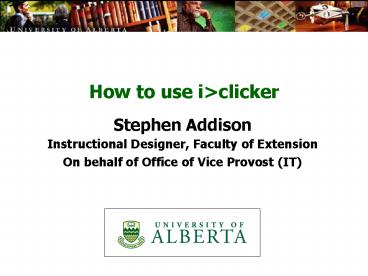How to use iclicker - PowerPoint PPT Presentation
1 / 50
Title: How to use iclicker
1
How to use igtclicker
- Stephen Addison
- Instructional Designer, Faculty of Extension
- On behalf of Office of Vice Provost (IT)
2
Low attention
Not listening
No participation
3
Is there a solution?
What about asking questions with a student
response system?
4
Topics
- What is a student response system?
- What is igtclicker and why selected?
- Demonstration of various igtclicker functions
- Benefits of using igtclicker
- Questions frequency, quantity, position
- Process for designing effective questions
- Essential tips for best use
- What does using igtclicker really mean for my
teaching?
5
What is a Student Response System?
6
50 station receiver
Student remote
7
Story first time I saw SRS used
8
Resetting the Remote Frequency
- Press and hold the ON/OFF button until the power
light flashes. - Then enter the 2-key frequency code that the
iclicker software is set to. - The remote will only change frequencies when an
active receiver is within range. - Please note that frequency settings are only
temporary and the remote will reset itself to the
default frequency of AA each time it is turned
off. - Reset the frequency on the blue remote too.
9
Which of the following best describes how you
feel about integrating igtclicker into your course?
A. Bring it on B. Confident C. Competent D.
Worried E. Not sure
10
Which actress holds the record for most Academy
Award nominations?
- Katharine Hepburn
- Bette Davis
- Meryl Streep
- Kate Winslet
- Davis and Hepburn are tied
11
Actual Oscar data for these actresses, according
to Oscar Handbook and IMDB.com
- Streep 14 noms, 2 wins
- Hepburn 12 noms, 4 wins
- Davis 10 noms, 2 wins
- Winslet 5 noms, 0 wins
12
What is igtclicker?
- Software floats above any application
- Results previewed on the receiver
- Receiver powered via USB
- 915 MHZ
- 3 AAA batteries (not Duracell)
- 200 hours of use
- Low battery indicator
13
Plug and play
- Plug receiver/base into USB port
- Plug flash drive into base
- Use with any computer
- Make sure you have your own USB device with the
software on it
14
How it Works in the Classroom
What you see as you poll on LCD
screen Students see a green light so that
they know the vote was counted
15
iclicker selected as preferred vendor because
- Fastest solution available (750 votes/second)
- Most reliable solution available Very low chance
of lost votes - Most reasonably-priced
- Easy to learn use
- Mac PC
- Open source code
16
igtclicker at UofA
- To arrange for igtclickers for your students,
contact the bookstore giving your class code and
enrollment. The cost to the student is 35, and
there is a 50 buy-back program. - AICT Classroom Technologies will provide the
technical support and manage the distribution of
instructor receivers. - All SMART classrooms have a receiver installed
within the computer case. Using a laptop is not
possible at this time. - Collect instructor blue remote from the
Bookstore. - For outside of SMART classrooms, buy instructor
kits (receiver, 2 blue remotes) from the
Bookstore for 196.
17
Managing igtclicker Course Folders
- Keep a clean copy as it is a template for new
courses - Make a copy for each course or section
- Rename each new folder with name of the course
- Keep your lecture slides in the correct folder
18
Launching the Software
Click on ICLICKER icon
Click on START SESSION
- Open MyCourse from flash drive
- Click on iclicker.exe
- Click Start Session and start polling.
19
Question Format Options
- A/B True/False, Yes/No, Agree/Disagree
- A-E Multiple choice up to five options
- Does not allow for numeric entry.
- Why? distraction more complex the remote the
more room for student error not as useful as you
might think.
20
Using the Instructor Remote
A Start/Stop Polling
B Show/Hide Graph
C Advance PPT Slides
D Back-up PPT Slides
E Select correct answer on graph
21
Toolbar
Click on the arrow to access settings and
preferences in class
- Move toolbar make transparent increase/decrease
time - Questions on the fly
- Settings and preferences
22
Settings Preferences
Click on the arrow
23
General Settings Preferences
Set the frequency
Set the blue remote
24
Set the time
Question/Polling Settings Preferences
25
IgtGRADER
Before opening igtgrader, exit igtclicker
application.
Click on IGRADER
26
Reporting
- Run/update html reports
- Term Session Summary and Review html
- Breakdown of polling data. Ideal as a
post-lecture guide - Linked summary review reports contain statistics,
screenshots and graphs. - Student Voting data html
- Contains data for individual students, by session
and by question. - Access from here cumulative student scores.
- Cumulative Student Scores
- Provides review of each student performance.
27
In your lectures, do you attempt to interact with
your students with questions and other activities?
- Yes
- No
- Sometimes
- I would like to
- It is not possible
28
As of now, what is your main goal for using
igtclicker?
- To promote better class attendance
- To increase student discussion
- To prepare students for exams
- To increase student engagement with
- the content
- E. To check student understanding
29
Students
Instructors
Increase interaction
Improve learning
Build understanding of concepts
Check comprehension
Make lectures fun
Increase focus engagement
30
BEFORE Designing Questions
- 1) What do I want to accomplish with a question?
- Opinion - students choose their viewpoint
- Factual - students choose right or wrong answer
- Conceptual - students apply knowledge
- 2) How many questions am I going to ask in a
lecture? - 2 to 4 per 50 minutes
- One question and spend 15 minutes or more on the
concept - 3) How much time to give to answer a question?
- Allow 5 to 10 minutes per conceptual question and
discussion - Allow 30 seconds to 1 minute for opinion and
factual questions
31
BEFORE Designing Questions
- 4) Where is it natural to ask a question in the
lecture? - Make a question for each key point of the lecture
- Look for a place in lecture where students can
make the next step or inference - Start every class with a question that reviews
previous lecture - 5) What am I going to do with the collective
response? - When a significant number of students get a
question right, move on to next concept or topic - When a significant number of students get a
question wrong, review the concept - Use as a starting point for discussing with the
whole class an important issue or concept
32
The next slide shows an example of a question in
Educational Psychology which was used to
stimulate classroom discussion on a controversial
issue.
33
Example 1 Opinion QuestionWhat factor
contributes the most to childhood obesity?
- TV and video game watching
- B. Poor parental models of healthy eating
- C. Genetic predisposition
- D. Availability of convenience foods
- E. Media focus on unhealthy foods
34
The next slide shows an example in History of a
factual question designed to address a broader
issue.
35
Example 2 Factual
What Did Northerners Call Captured or Escaped
Slaves?
- Illegal Aliens
- Contrabands
- Prisoners of War
- Freedman
- I dont know
36
The next slide shows an example of a question in
Medicine with a correct answer. This type of
question was used to assess the level of student
knowledge in a specific area. (You can divide
student into teams and compare answers.)
37
Example 3 Factual Question
This 44-year-old smoker presents to the ER with
sudden onset shortness of breath. The chest
X-ray shows
- Pneumonia
- Pleural effusion
- C. Tuberculosis.
- D. Severe asthma.
- E. Tension pneumothorax
38
The next slide shows an example of a question in
Physics which was used to assess student
comprehension of an essential concept taught in a
lecture.Students need to know the concept
before being able to answer this type of
question. (Remember you can leave the
polling open and show the graph.)
39
Example 4 Conceptual Question
An unopened bottle of Champagne, equipped with a
pressure gauge, has been sitting on the shelf for
a long time. The bottle is given a brief,
vigorous shake. What happens to the pressure in
the bottle? (A brief shake will raise the
temperature lt 0.01o C) A) The pressure remains
unchanged B) The pressure falls significantly C)
The pressure rises significantly
40
Activity In your course, what do you think
would make a good clicker question?
- Support a course learning goal
- Common sense wrong answers
- Novel contexts
- Subtleties
- Ambiguity
- Comparisons
- Predictions
- Causal relationships
- Students provide next step in a lecture
- Use familiar skill in unfamiliar context
- Sequence of questions each displaying the same
concept in a different context
41
Developing Conceptual Questions
- Step 1 What concept will make a good question?
- Fundamental essential to the discipline
- Understand rather than memorize
- Foundational ideas/Core principles/Crucial
distinctions - An inference students can make on their own
- Main learning goal of the lecture
- Step 2 What are the common misconceptions?
- Where students tend to make errors
- Conceptual difficulty
- Identify common detractors (plausible)
42
Developing Conceptual Questions
- Step 3 How do I phrase the question so that it
- requires the application of the concept?
- Express the misconception
- Use a concrete example ask something specific
about it - Keep the question similar in style to exam
questions - Step 4 What do the results tell me and what am
- I going to do with them?
- Before writing question, what to do with
responses? - Do they know it enough to apply it to new
circumstance? - Move on or review?
43
I am willing to cover less content and ask more
questions in my lecture.
- Strongly Disagree
- Disagree
- Neutral
- Agree
- Strongly Agree
44
Less Content, More Questions
It's OK to lecture less,
because they're not listening anyway.
Use Concept Tests Peer Instruction Active
learning better than passive learning
45
During the Lecture
- Dont wait for all of the students to answer
- Ask for reasons for an answer and then ask for
counter-opinions - Recognize that giving the answer stops the
discussion
- Sell students on benefits at very first class
- Start slow, maybe 2 questions per class
- If 60-70 get it wrong, dont show the votes, but
ask students to talk to a peer (allow around 3
minutes)
46
Will using iclicker be a natural extension of
what you are already doing?
- Yes
- No
- Possibly
- Probably
- I hope so
47
Develop new skills quick thinking, moderating
discussion, question devising
iclicker Pedagogy
Cover less content and ask more questions
Plan curriculum around questions and
comprehension
Promote student interaction, and understanding
Give up control of the class
48
I am confident in my ability to use igtclicker as
a teaching tool as a result of this workshop.
- Strongly Disagree
- Disagree
- Neutral
- Agree
- Strongly Agree
49
What is the most important thing you have
learned from this session today?
50
Further Information
- Email stephen.addison_at_ualberta.ca
- UofA site http//www.vpit.ualberta.ca/iclicker
- Iclicker site http//www.iclicker.com