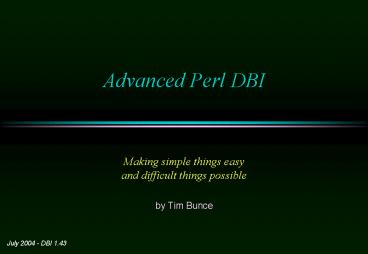Advanced Perl DBI - PowerPoint PPT Presentation
1 / 102
Title:
Advanced Perl DBI
Description:
AND tt.ClientID = do.CUSTNMBR; The plan is described using results like this: ... tt ref AssignedPC,ClientID,ActualPC ActualPC 15 et.EMPLOYID 52 where used ... – PowerPoint PPT presentation
Number of Views:466
Avg rating:3.0/5.0
Title: Advanced Perl DBI
1
Advanced Perl DBI
- Making simple things easyand difficult things
possible - by Tim Bunce
July 2004 - DBI 1.43
2
Topical Topics
- Speed Speed Speed!
- Handling handles and binding values
- Error checking and error handling
- Transactions
- Architecture and Tracing
- DBI for the web
- Bulk operations
- Tainting
- Handling LONG/BLOB data
- Portability
- Proxy power and flexible multiplex
- Whats planned
3
Trimmed Topics and Tips
- Lack of time prevents the inclusion of ...
- Details of issues relating to specific databases
and drivers - (other than where used as examples of general
issues) - each driver would warrant a tutorial of its own!
- Non-trivial worked examples
- Handy DBIx and other DBI related modules
- and anything Id not finished implementing when
this was written - But I hope youll agree that theres ample
information - in the following 90 slides
- Tips for those attending the conference tutorial
- Doodle notes from my whitterings about the whys
and wherefores on your printed copy of the
slides as we go along...
4
The DBI - Whats it all about?
- The Perl DBI defines and implements an interface
to databases - Plug-in driver modules do the database-specific
work - DBI provides default methods, functions, tools
etc for drivers - Not limited to the lowest common denominator
- The Perl DBI has built-in
- Automatic error checking
- Detailed call tracing/debugging
- Flexible call profiling/benchmarking
- Designed and built for speed
5
A picture is worth?
Perl Application
DBI Module
DBDOther
DBDInformix
DBDOracle
Oracle Server
Informix Server
Other Server
6
Speed Speed Speed!
- What helps,what doesn't,
- and how to measure it
7
Give me speed!
- DBI was designed for speed from day one
- DBI method dispatcher written in hand-crafted
XS/C - Dispatch to XS driver method calls is specially
optimized - Cached attributes returned directly by DBI
dispatcher - DBI overhead is generally insignificant
- So we'll talk about other speed issues instead ...
8
Partition for speed
- Start at the beginning
- Pick the right database for the job, if you have
the choice. - Understand the performance issues in schema
design. - Application partitioning Do What Where?
- Work close to the data
- Moving data to/from the client is always
expensive - Consider latency as well as bandwidth
- Use stored procedures where appropriate
- Do more in SQL where appropriate - get a good
book - Multiple simple queries with 'joins' in Perl may
be faster. - Proprietary bulk-load is almost always faster
than Perl. - Caching is valuable, in memory or DBM file etc,
e.g. Memoize.pm - Mix 'n Match techniques as needed
- experiment and do your own benchmarks
- .
9
Prepare for speed
- prepare() - what happens in the server...
- Receive and parse the SQL statement into internal
form - Get details for all the selected tables
- Check access rights for each
- Get details for all the selected fields
- Check data types in expressions
- Get details for the indices on all the fields in
where/join clauses - Develop an optimised query 'access plan' for best
execution - Return a handle for all this cached information
- This can be an expensive process
- especially the 'access plan for a complex
multi-table query - Some databases, like MySQL, don't cache the
information - but have simpler and faster, but less powerful,
plan creation - .
10
The best laid plans
access
- Query optimisation is hard
- Intelligent high quality cost based query
optimisation is really hard! - Know your optimiser
- Oracle, Informix, Sybase, DB2, SQL Server etc.
all slightly different. - Check what it's doing
- Use tools to see the plans used for your queries
- very helpful - Help it along
- Most 'big name' databases have a mechanism to
analyse and store the key distributions of
indices to help the optimiser make good plans. - Important for tables with skewed (uneven) key
distributions - Beware keep it fresh, old key distributions
might be worse than none - Some also allow you to embed 'hints' into the SQL
as comments - Beware take it easy, over hinting hinders
dynamic optimisation - .
11
MySQLs EXPLAIN PLAN
- To generate a plan
- EXPLAIN SELECT tt.TicketNumber, tt.TimeIn,
- tt.ProjectReference,
tt.EstimatedShipDate, - tt.ActualShipDate, tt.ClientID,
- tt.ServiceCodes, tt.RepetitiveID,
- tt.CurrentProcess, tt.CurrentDPPerson,
- tt.RecordVolume, tt.DPPrinted,
et.COUNTRY, - et_1.COUNTRY, do.CUSTNAME
- FROM tt, et, et AS et_1, do
- WHERE tt.SubmitTime IS NULL
- AND tt.ActualPC et.EMPLOYID
- AND tt.AssignedPC et_1.EMPLOYID
- AND tt.ClientID do.CUSTNMBR
- The plan is described using results like this
- TABLE TYPE POSSIBLE_KEYS KEY
KEY_LEN REF ROWS EXTRA - et ALL PRIMARY NULL
NULL NULL 74 - tt ref AssignedPC,ClientID,ActualPC
ActualPC 15 et.EMPLOYID 52 where used - et_1 eq_ref PRIMARY PRIMARY
15 tt.AssignedPC 1
12
Oracles EXPLAIN PLAN
- To generate a plan
- EXPLAIN PLAN SET STATEMENT_ID 'Emp_Sal FOR
- SELECT ename, job, sal, dname
- FROM emp, dept
- WHERE emp.deptno dept.deptno
- AND NOT EXISTS
- (SELECT FROM salgrade
- WHERE emp.sal BETWEEN losal AND
hisal) - That writes plan details into a table which can
be queried to yield results like this - ID PAR Query Plan
- --- --- ------------------------------------------
-------- - 0 Select Statement Cost 69602
- 1 0 Nested Loops
- 2 1 Nested Loops
- 3 2 Merge Join
- 4 3 Sort Join
- 5 4 Table Access Full T3
- 6 3 Sort Join
13
(No Transcript)
14
Changing plans (hint hint)
- Most database systems provide a way to influence
the execution plan - typically via hints
- Oracle supports a very large and complex range of
hints - Hints must be contained within special comments
/ / - SELECT / INDEX(table1 index1) / foo, bar
- FROM table1 WHERE key11 AND key22 AND key33
- MySQL has a very limited set of hints
- Hints can optionally be placed inside comments
/! / - SELECT foo, bar FROM table1 /! USE INDEX
(key1,key2) / - WHERE key11 AND key22 AND key33
- Use sparingly! Generally as a last resort.
- A hint may help now but later schema (or data)
changes may make it worse. - Usually best to let the optimizer do its job
- .
15
Respect your server's SQL cache
- Optimised Access Plan and related data
- is cached within the server (for Oracle etc, but
not MySQL etc) - keyed by the exact original SQL string used
- Compare do("insert id")
- with do("insert ?", undef, id)
- Without placeholders, SQL string varies each time
- so cached one is not reused
- so time is wasted creating a new access plan
- the new statement and access plan are added to
cache - so the cache fills and other statements get
pushed out - on a busy system this can lead to thrashing
- Oracle now has a way to avoid/reduce this problem
- it can effectively replace literal constants with
placeholders - but the quality of query execution plans can
suffer - .
16
Hot handles
- Avoid using dbh-gtdo() in a speed-critical loop
- Its usually creating and destroying a statement
handle each time - Use sth dbh-gtprepare()and sth-gtexecute()
instead - Using prepare() gets a handle on the statement in
the SQL cache - Avoids a round-trip to server for SQL cache check
on each use - For example convert looped
- dbh-gtdo("insert ?", undef,
id) - into sth dbh-gtprepare("insert ?)
before the loop - and sth-gtexecute(id) inside the loop
- This often gives a significant performance boost
- even where placeholders are emulated, such as the
current DBDmysql - because it avoids statement handle creation
overhead - .
17
Sling less for speed
- while(_at_row sth-gtfetchrow_array)
- one column 51,155 fetches per second
- 20 columns 24,032 fetches per second
- while(row sth-gtfetchrow_arrayref)
- one column 58,653 fetches per second -
approximately 12 faster - 20 columns 49,390 fetches per second -
approximately 51 faster - while(row shift(_at_rowcache)
shift(_at_rowcachesth-gtfetchall_arrayref(undef,
max_rows))) - one column 348,140 fetches per second - by far
the fastest! - 20 columns 42,128 fetches per second - now
slower than fetchrow_arrayref! - Why? Balance time saved making fewer calls with
time spent managing more memory - Do your own benchmarks to find what works best
for your situations - Notes
- Tests used DBDmysql on 100,000 rows with fields
9 chars each. max_rows1000 - Time spent inside fetchrow_ method is
approximately 0.000011s (90,000 per second)
18
Bind those columns!
- Compare
- while(row sth-gtfetchrow_arrayref)
- print row-gt0 row-gt1\n
- with
- sth-gtbind_columns(\key, \value)
- while(sth-gtfetchrow_arrayref)
- print key value\n
- No row assignment code!
- No column access code!
- ... just magic
19
Do more with less!
- Reduce the number of DBI calls
- The DBI is fast -- but it isnt free!
- Using RaiseError is faster than checking return
values - and much faster than checking DBIerr or
h-gterr - Using fetchall_arrayref (or selectall_arrayref)
is now much faster - if using a driver extension compiled with the
DBIs Driver.xst wrapper (most are) - because the loop is written in C and doesnt make
a method call per row - Using fetchall_arrayref is possible for very
large result sets - new max_rows parameter limits rows returned (and
memory consumed) - just add an outer loop to process the results in
batches, or do it in-line - row shift(_at_cache)
- shift _at_cachesth-gtfetchall_arrayref(undef,
1000)
20
Speedy Summary
- Think about the big picture first
- Choice of tools, schema design, partitioning,
latency, etc. - Check and tune the access plans for your
statements - Teach your database about any uneven key
distributions - Use placeholders - where supported
- Especially for any statements that vary and will
be executed often - Replace do() in a loop
- with prepare() and execute()
- Sling less data for faster row fetching
- Or sling none per row by binding columns to perl
variables - Do more with less by using the DBI in the most
efficient way - Make fewer, better, DBI method calls
- Other important things to consider
- your perl code, plus hardware, operating system,
and database configuration etc. - -
21
Optimizing Perl - Some Tips
- Perl is fast, but not that fast...
- Still need to take care with apparently simple
things in 'hot' code - Function/method calls have significant overheads
per call. - Copying data also isn't cheap, especially long
strings (allocate and copy) - Perl compiles to 'op codes' then executes them in
a loop... - The more ops, the slower the code (all else being
roughly equal). - Try to do more with fewer ops. Especially if you
can move loops into ops. - Key techniques include
- Caching at many levels, from common
sub-expression elimination to web caching - Functional programming _at_result map grep
_at_data - But don't get carried away... only optimize hot
code, and only if needed - Don't optimize for performance at the cost of
maintenance. Learn perl idioms. - Beware "Compulsive Tuning Disorder" - Gaja
Krishna Vaidyanatha - And remember that "Premature optimization is the
root of all evil" - Donald Knuth
22
Profiling DBI Performance
- Time flies like an arrow
- (fruit flies like a banana)
23
How fast was that?
- The DBI now has performance profiling built in
- Easiest to demonstrate by example...
- Overall summary
- DBI_PROFILE1 test.pl
- DBIProfile 0.010782s 1.05 (15 calls) test.pl
_at_ 2004-07-01 102537 - Breakdown by statement
- DBI_PROFILE2 test.pl
- DBIProfile 0.010842s 1.80 (15 calls) test.pl
_at_ 2004-07-01 102615 - '' gt
- 0.007768s / 9 0.000863s avg (first
0.000022s, min 0.000022s, max 0.007444s) - 'INSERT INTO prices (prod_id,price) VALUES(?,?)'
gt - 0.001715s / 4 0.000429s avg (first
0.000587s, min 0.000040s, max 0.000612s) - 'UPDATE prices SET price? WHERE prod_id?' gt
- 0.001359s / 2 0.000680s avg (first
0.000404s, min 0.000404s, max 0.000955s)
24
How fast was what?
- Breakdown by statement and method
- DBI_PROFILE6 test.pl (only part of
output is shown here) - 'UPDATE prices SET price? WHERE prod_id?' gt
- 'execute' gt
- 0.000951s
- 'prepare' gt
- 0.000404s
- Some key points
- Only profiles top level calls from application,
not recursive calls from within DBI/DBD. - Timing data is collected and merged into a
h-gtProfile data tree - All handles share the same data tree by default -
giving one overall set of results - The path through the tree to where the data is
merged-in can be dynamically controlled - By default dbh method calls are usually
associated with the dbh-gtStatement string - DBIProfile can be subclassed (e.g.,
DBIProfileDumper for mod_perl) - Applications can add their own timing data
- More features than I can fit on the slide...
25
Attribution
- Names and Places
26
Attribution - For Handles
- Two kinds of attributes Handle Attributes and
Method Attributes - A DBI handle is a reference to a hash
- Handle Attributes can be read or set by accessing
the hash via the reference - h-gtAutoCommit 0
- autocomitting h-gtAutoCommit
- Some attributes are read-only
- sth-gtNUM_OF_FIELDS 42 fatal error
- Using an unknown attribute triggers a warning
- sth-gtAutoCommat 42 triggers a warning
- autocomitting sth-gtAutoCommat triggers
a warning - driver-private attributes (which have lowercase
names) do not trigger a warning
27
Attribution - For Methods
- Two kinds of attributes Handle Attributes and
Method Attributes - Many DBI methods take an attributes parameter
- in the form of a reference to a hash of key-value
pairs - The attributes parameter is typically used to
provide hints to the driver - Unrecognised attributes are simply ignored
- So invalid attribute name (like typos) won't be
caught - The method attributes are generally unrelated to
handle attributes - The connect() method is an exception
- In DBI v2 prepare() will also accept handle
attributes for the new handle
28
Whats in a name?
- The letter case used for attribute names is
significant - plays an important part in the portability of DBI
scripts - Used to signify who defined the meaning of that
name and its values - Case of name Has a meaning defined by
- UPPER_CASE Formal standards, e.g., X/Open,
SQL92 etc (portable) - MixedCase DBI API (portable), underscores are
not used. - lower_case Driver specific, private
attributes (non-portable) - Each driver has its own prefix for its private
method and handle attributes - Ensures two drivers cant define different
meanings for the same attribute - sth-gtbind_param( 1, value, ora_type gt 97,
ix_type gt 42 )
29
Handling your Handles
- Get a grip
30
Let the DBI cache your handles
- Sometimes it's not easy to hold all your handles
- e.g., library code to lookup values from the
database - The prepare_cached() method
- gives you a client side statement handle cache
- sub lookup_foo
- my (dbh, id) _at__
- sth dbh-gtprepare_cached("select foo from
table where id?") - return dbh-gtselectrow_array(sth, id)
- On later calls returns the previously cached
handle - for the given statement text and any method
attributes - Can avoid the need for global statement handle
variables - which can cause problems in some situations, see
later
31
Some prepare_cached() issues
- A cached statement handle may still be Active
- because some other code is still fetching from it
- or didn't fetch all the rows (and didn't didn't
call finish) - perhaps due to an exception
- Default behavior for prepare_cached()
- if Active then warn and call finish()
- Rarely an issue in practice
- But if it is
- Alternative behaviors are available via the
is_active parameter - prepare_cached(sql, \attr, if_active)
- See the docs for details
32
Keep a handle on your databases
- Connecting to a database can be slow
- Oracle especially so
- Try to connect once and stay connected where
practical - We'll discuss web server issues later
- The connect_cached() method
- Acts like prepare_cached() but for database
handles - Like prepare_cached(), its handy for library
code - It also checks the connection and automatically
reconnects if it's broken - Works well combined with prepare_cached(), see
following example - .
33
A connect_cached() example
- Compare and contrast...
- my dbh DBI-gtconnect()
- sub lookup_foo_1
- my (id) _at__
- sth dbh-gtprepare_cached("select foo from
table where id?") - return dbh-gtselectrow_array(sth, id)
- with...
- sub lookup_foo_2
- my (id) _at__
- my dbh DBI-gtconnect_cached()
- sth dbh-gtprepare_cached("select foo from
table where id?") - return dbh-gtselectrow_array(sth, id)
- Clue what happens if the database is restarted?
34
Some connect_cached() issues
- Because connect_cached() may return a new
connection... - its important to specify all significant
attributes within the connect() call - e.g., AutoCommit, RaiseError, PrintError
- So pass the same set of attributes into all
connect calls - Similar, but not quite the same as ApacheDBI
- Doesnt disable the disconnect() method.
- The caches can be accessed via the CachedKids
handle attribute - dbh-gtCachedKids - for prepare_cached()
- dbh-gtDriver-gtCachedKids - for
connect_cached() - Could also be tied to implement LRU and other
size-limiting caching strategies - tie dbh-gtCachedKids, SomeCacheModule
- _
35
Binding (Value Bondage)
- Placing values in holders
36
First, the simple stuff...
- After calling prepare() on a statement with
placeholders - sth dbh-gtprepare(select from table where
k1? and k2?) - Values need to be assigned (bound) to each
placeholder before the database can execute the
statement - Either at execute, for simple cases
- sth-gtexecute(p1, p2)
- or before execute
- sth-gtbind_param(1, p1)
- sth-gtbind_param(2, p2)
- sth-gtexecute
37
Then, some more detail...
- If sth-gtexecute() specifies any values, it
must specify them all - Bound values are sticky across multiple
executions - sth-gtbind_param(1, p1)
- foreach my p2 (_at_p2)
- sth-gtbind_param(2, p2)
- sth-gtexecute
- The currently bound values are retrievable using
- bound_values sth-gtParamValues
- Relatively new DBI feature, added in 1.28, not
implemented by all drivers yet
38
Your TYPE or mine?
- Sometimes the data type for bind values needs to
be specified - use DBI qw(sql_types)
- to import the type constants
- sth-gtbind_param(1, value, TYPE gt SQL_INTEGER
) - to specify the INTEGER type
- which can be abbreviated to
- sth-gtbind_param(1, value, SQL_INTEGER)
- To just distinguish numeric versus string types,
try - sth-gtbind_param(1, value0) bind as numeric
value - sth-gtbind_param(1, value) bind as string
value - Works because perl values generally know if they
are strings or numbers. So... - Generally the 0 or isnt needed because
value has the right perl type already
39
Got TIME for a DATE?
- Date and time types are strings in the native
database format - many valid formats, some incompatible or
ambiguous 'MM/DD/YYYY' vs 'DD/MM/YYYY' - Obvious need for a common format
- The SQL standard (ISO 9075) uses 'YYYY-MM-DD' and
'YYYY-MM-DD HHMMSS' - DBI now says using a date/time TYPE mandates ISO
9075 format - sth-gtbind_param(1, "2004-12-31", SQL_DATE)
- sth-gtbind_param(2, "2004-12-31 235959",
SQL_DATETIME) - sth-gtbind_col(1, \foo, SQL_DATETIME) for
selecting data - Driver is expected to convert to/from native
database format - New feature, as of DBI 1.43, not yet widely
supported - .
40
Some TYPE gotchas
- Bind TYPE attribute is just a hint
- and like all hints in the DBI, they can be
ignored - the driver is unlikely to warn you that it's
ignoring an attribute - Many drivers only care about the number vs string
distinction - and ignore other kinds of TYPE value
- For some drivers/databases that do pay attention
to the TYPE - using the wrong type can mean an index on the
value field isnt used - Some drivers let you specify private types
- sth-gtbind_param(1, value, ora_type gt 97 )
- -
41
Error Checking Error Handling
- To err is human,
- to detect, divine!
42
The importance of error checking
- Errors happen!
- Failure happens when you don't expect errors!
- database crash / network disconnection
- lack of disk space for insert or select (sort
space for order by) - server math error on select (divide by zero after
fetching 10,000 rows) - and maybe, just maybe, errors in your own code
Gasp! - Beat failure by expecting errors!
- Detect errors early to limit effects
- Defensive Programming, e.g., check assumptions
- Through Programming, e.g., check for errors after
fetch loops - (and undefined values are your friends always
enable warnings) - .
43
Error checking - ways and means
- Error checking the hard way...
- h-gtmethod or die "DBI method failed
DBIerrstr" - h-gtmethod or die "DBI method failed
DBIerrstr" - h-gtmethod or die "DBI method failed
DBIerrstr" - Error checking the smart way...
- h-gtRaiseError 1
- h-gtmethod
- h-gtmethod
- h-gtmethod
44
Handling errors the smart way
- Setting RaiseError make the DBI call die for you
- For simple applications immediate death on error
is fine - The error message is usually accurate and
detailed enough - Better than the error messages some developers
use! - For more advanced applications greater control is
needed, perhaps - Correct the problem and retry
- or, Fail that chunk of work and move on to
another - or, Log error and clean up before a graceful exit
- or, whatever else to need to do
- Buzzwords
- Need to catch the error exception being thrown by
RaiseError - .
45
Catching the Exception
- Life after death
- h-gtRaiseError 1
- eval
- foo()
- h-gtmethod if it fails then the DBI calls
die - bar(h) may also call DBI methods
- if (_at_) _at_ holds error message
- ... handle the error here
- Bonus
- Other, non-DBI, code within the eval block may
also raise an exception - that will also be caught and can be handled
cleanly - .
46
Picking up the Pieces
- So, what went wrong?
- _at_
- holds the text of the error message
- if (DBIerr _at_ /(\S) (\S) failed /)
- then it was probably a DBI error
- and 1 is the driver class (e.g. DBDfoodb),
2 is the name of the method (e.g. prepare) - DBIlasth
- holds last DBI handle used (not recommended for
general use) - h-gtStatement
- holds the statement text associated with the
handle (even if its a database handle) - h-gtShowErrorStatement 1
- appends h-gtStatement to RaiseError/PrintError
messages - DBDfooexecute failed duplicate key for
insert - for statement handles it also includes the
h-gtParamValues if available. - Makes error messages much more useful. Better
than using DBIlasth - Many drivers should enable it by default.
Inherited by child handles.
47
Custom Error Handling
- Dont want to just Print or Raise an Error?
- Now you can Handle it as well
- h-gtHandleError sub
- The HandleError code
- is called just before PrintError/RaiseError are
handled - its passed
- the error message string that RaiseError/PrintErro
r would use - the DBI handle being used
- the first value being returned by the method that
failed (typically undef) - if it returns false then RaiseError/PrintError
are checked and acted upon as normal - The handler code can
- alter the error message text by changing _0
- use caller() or Carpconfess() or similar to get
a stack trace - use Exception or a similar module to throw a
formal exception object
48
More Custom Error Handling
- It is also possible for HandleError to hide an
error, to a limited degree - use set_err() to reset DBIerr and DBIerrstr
- alter the return value of the failed method
- h-gtHandleError sub
- my (errmsg, h) _at__
- return 0 unless errmsg /\S
fetchrow_arrayref failed/ - return 0 unless h-gterr 1234 the error
to 'hide' - h-gtset_err(0,"") turn off the error
- _2 ... supply alternative return
value by altering parameter - return 1
- Only works for methods which return a single
value and is hard to make reliable (avoiding
infinite loops, for example) and so isn't
recommended for general use! - If you find a good use for it then please let me
know. - _
49
Information and Warnings
- Drivers can indicate Information and Warning
states in addition to Error states - Uses false-but-defined values of h-gterr and
DBIerr - Zero "0" indicates a "warning"
- Empty "" indicates "success with information" or
other messages from database - Drivers should use h-gtset_err() method to
record info/warn/error states - implements logic to correctly merge multiple
info/warn/error states - info/warn/error messages are appended to errstr
with a newline - h-gtErrCount attribute is incremented whenever
an error is recorded - The h-gtHandleSetErr attribute can be used to
influence h-gtset_err() - A code reference that's called by set_err and can
edit its parameters - So can promote warnings/info to errors or
demote/hide errors etc. - Called at point of error from within driver,
unlike h-gtHandleError - The h-gtPrintWarn attribute acts like
h-gtPrintError but for warnings - Default is on
- _
50
Transactions
- To do or to undo,
- that is the question
51
Transactions - Eh?
- Far more than just locking
- The A.C.I.D. test
- Atomicity - Consistency - Isolation - Durability
- True transactions give true safety
- even from power failures and system crashes!
- Incomplete transactions are automatically
rolled-back by the database server when it's
restarted. - Also removes burden of undoing incomplete changes
- Hard to implement (for the vendor)
- and can have significant performance cost
- A very large topic worthy of an entire tutorial
52
Transactions - Life Preservers
- Text Book
- system crash between one bank account being
debited and another being credited. - Dramatic
- power failure during update on 3 million rows
when only part way through. - Real-world
- complex series of inter-related updates, deletes
and inserts on many separate tables fails at the
last step due to a duplicate unique key on an
insert. - Locking alone wont help you in any of these
situations - (And locking with DBDmysql lt 2.1027 is unsafe
due to auto reconnect) - Transaction recovery would handle all these
situations - automatically - Makes a system far more robust and trustworthy
over the long term. - Use transactions if your database supports them.
- If it doesn't and you need them, switch to a
different database. - .
53
Transactions - How the DBI helps
- Tools of the trade
- Set AutoCommit off
- Set RaiseError on
- Wrap eval around the code
- Use dbh-gtcommit and dbh-gtrollback
- Disable AutoCommit via dbh-gtAutoCommit0 or
dbh-gtbegin_work - to enable use of transactions
- Enable RaiseError via dbh-gtRaiseError 1
- to automatically 'throw an exception' when an
error is detected - Add surrounding eval
- catches the exception, the error text is stored
in _at_ - Test _at_ and then dbh-gtrollback() if set
- note that a failed statement doesnt
automatically trigger a transaction rollback
54
Transactions - Example code
- dbh-gtRaiseError 1
- dbh-gtbegin_work AutoCommit off till
commit/rollback - eval
- dbh-gtmethod() assorted DBI calls
- foo(...) application code
- dbh-gtcommit commit the changes
- if (_at_)
- warn "Transaction aborted because _at_"
- dbh-gtrollback
- ...
- .
55
Transactions - Further comments
- The eval catches all exceptions
- not just from DBI calls. Also catches fatal
runtime errors from Perl - Put commit() inside the eval
- ensures commit failure is caught cleanly
- remember that commit itself may fail for many
reasons - Don't forget that rollback() may also fail
- due to database crash or network failure etc.
- so you'll probably want to use eval
dbh-gtrollback - Other points
- Always explicitly commit or rollback before
disconnect - Destroying a connected dbh should always
rollback - END blocks can catch exit-without-disconnect to
rollback and disconnect cleanly - You can use (dbh dbh-gtActive) to check if
still connected - -
56
Intermission?
57
Wheels within Wheels
- The DBI architecture
- and how to watch it at work
58
Setting the scene
- Inner and outer worlds
- Application and Drivers
- Inner and outer handles
- DBI handles are references to tied hashes
- The DBI Method Dispatcher
- gateway between the inner and outer worlds, and
the heart of the DBI - Now we'll go all deep and visual for a while...
59
Architecture of the DBI classes 1
60
Architecture of the DBI classes 2
Application makes calls to methods using
dbh DBI database handle object
DBIdb
method1
prepare
do
method4
method5
method6
61
Anatomy of a DBI handle
62
Method call walk-through
- Consider a simple prepare call
dbh-gtprepare() - dbh is reference to an object in the DBIdb
class (regardless of driver) - The DBIdbprepare method is an alias for the
DBI dispatch method - DBI dispatch calls the drivers own prepare
method something like this - my inner_hash_ref tied dbh
- my implementor_class inner_hash_ref-gtImple
mentorClass - inner_hash_ref-gtimplementor_classprepare(..
.) - Driver code gets the inner hash
- so it has fast access to the hash contents
without tie overheads - _
63
Watching the DBI in action
- DBI has detailed call tracing built-in
- Can be very helpful in understanding application
behavior - Shows parameters and results
- Has multiple levels of detail
- Can show detailed internal information from the
DBI and drivers - Trace information can be written to a file
- Not used often enough
- Not used often enough
- Not used often enough!
- Not used often enough!
64
Enabling tracing
- Per handle
- h-gtTraceLevel level
- h-gttrace(level)
- h-gttrace(level, filename) filename used
for all handles - Trace level only affects that handle and any new
child handles created from it - Child handles get trace level of parent in effect
at time of creation - Can be set via DSN "dbiDriver(TraceLevel2)"
- Global (internal to application)
- DBI-gttrace(...)
- Sets effective global default minimum trace level
- Global (external to application)
- Enabled using DBI_TRACE environment variable
- DBI_TRACEdigits same as DBI-gttrace(digits)
- DBI_TRACEdigitsfilename same as
DBI-gttrace(digits, filename)
65
Our program for today...
- !/usr/bin/perl -w
- use DBI
- dbh DBI-gtconnect('', '', '', RaiseError gt 1
) - replace_price(split(/\s/, _)) while (ltSTDINgt)
- dbh-gtdisconnect
- sub replace_price
- my (id, price) _at__
- local dbh-gtTraceLevel 1
- my upd dbh-gtprepare("UPDATE prices SET
price? WHERE id?") - my ins dbh-gtprepare_cached("INSERT INTO
prices (id,price) VALUES(?,?)") - my rows upd-gtexecute(price, id)
- ins-gtexecute(id, price) if rows 0
- (The program is a little odd for the sake of
producing a small trace output that can
illustrate many concepts)
66
Trace level 1
- Level 1 shows method returns with first two
parameters, results, and line numbers - DBIdbHASH(0x823c6f4) trace level 0x0/1
(DBI 0x0/0) DBI 1.43 (pid 78730) - lt- prepare('UPDATE prices SET price? WHERE
prod_id?') - DBIstHASH(0x823a478) at trace-ex1.pl line
10 - lt- prepare_cached('INSERT INTO prices
(prod_id,price) VALUES(?,?)') - DBIstHASH(0x823a58c) at trace-ex1.pl line
11 - lt- execute('42.2' '1') 1 at trace-ex1.pl
line 12 - lt- STORE('TraceLevel' 0) 1 at trace-ex1.pl
line 4 - lt- DESTROY(DBIstHASH(0x823a478)) undef at
trace-ex1.pl line 4 - Level 1 now only shows methods called by
application - not recursive calls made by the DBI or driver
67
Trace level 2 and above
- Level 2 adds trace of entry into methods, details
of classes, handles, and more - well just look at the trace for the
prepare_cached() call here - -gt prepare_cached in DBD_db for
DBDmysqldb - (DBIdbHASH(0x81bcd80)0x823c6f4
- 'INSERT INTO prices (prod_id,price)
VALUES(?,?)') - 1 -gt FETCH for DBDmysqldb
(DBIdbHASH(0x823c6f4)INNER 'CachedKids') - 1 lt- FETCH undef at DBI.pm line 1507
- 1 -gt STORE for DBDmysqldb
(DBIdbHASH(0x823c6f4)INNER 'CachedKids' - HASH(0x823a5d4))
- 1 lt- STORE 1 at DBI.pm line 1508
- 1 -gt prepare for DBDmysqldb
(DBIdbHASH(0x823c6f4)INNER - 'INSERT INTO prices (prod_id,price)
VALUES(?,?)' undef) - 1 lt- prepare DBIstHASH(0x823a5a4) at DBI.pm
line 1519 - lt- prepare_cached DBIstHASH(0x823a5a4) at
trace-ex1.pl line 11 - Trace level 3 and above shows more internal
processing and driver details - Use DBIneat_maxlen to alter truncation of
strings in trace output - .
68
Whats new with tracing?
- Trace level now split into trace level (0-15) and
trace topics - DBI and drivers can define named trace topics
- New h-gtparse_trace_flags("fooSQL7")method
- map trace topic names into the corresponding
trace flag bits. - Added automatic calling of parse_trace_flags()
- if setting the trace level to a non-numeric
value - h-gtTraceLevel "fooSQL7"
- DBI-gtconnect("dbiDriver(TraceLevelSQLbar)...",
...) - DBI_TRACE "fooSQL7baz" environment
variable - Currently no trace topics have been defined.
69
DBI for the Web
- Hand waving from 30,000 feet
70
Web DBI - Connect speed
- Databases can be slow to connect
- Traditional CGI forces a new connect per request
- Move Perl and DBI into the web server
- Apache with mod_perl and ApacheDBI module
- Microsoft IIS with ActiveState's PerlEx
- Connections can then persist and be shared
between requests - ApacheDBI automatically used by DBI if loaded
- No CGI script changes required to get persistence
- Take care not to change the shared session
behaviour - Leave the dbh and db session in the same state
you found it! - Other alternatives include
- FastCGI, CGISpeedyCGI and CGIMiniSvr
71
Web DBI - Too many connections
- Busy web sites run many web server processes
- possibly on many machines...
- Machines Processes Many Connections
- Machines Processes Users Very Many
Connections - Limits on database connections
- Memory consumption of web server processes
- Database server resources (memory, threads etc.)
or licensing - So partition web servers into General and
Database groups - Direct requests that require database access to
the Database web servers - Use Reverse Proxy / Redirect / Rewrite to achieve
this - Allows each subset of servers to be tuned to best
fit workload - And/or be run on appropriate hardware platforms
- .
72
Web DBI - State-less-ness
- No fixed client-server pair
- Each request can be handled by a different
process. - So can't simply stop fetching rows from sth when
one page is complete and continue fetching from
the same sth when the next page is requested. - And transactions can't span requests.
- Even if they could you'd have problems with
database locks being held etc. - Need access to 'accumulated state' somehow
- via the client (e.g., hidden form fields - simple
but insecure) - Can be made safer using encryption or extra field
with checksum (e.g. MD5 hash) - via the server
- requires a session id (via cookie or url)
- in the database (records in a session_state table
keyed the session id) - in the web server file system (DBM files etc) if
shared across servers - Need to purge old state info if stored on server,
so timestamp it - See ApacheSession module
- DBIProxyServer connect_cached with session id
may suit, one day - .
73
Web DBI - Browsing pages of results
- Re-execute query each time then count/discard
(simple but expensive) - works well for small cheap results sets or where
users rarely view many pages - fast initial response, degrades gradually for
later pages - count/discard in server is better but still
inefficient for large result sets - count/discard affected by inserts and deletes
from other processes - Re-execute query with where clause using min/max
keys from last results - works well where original query can be qualified
in that way - Select and cache full result rows somewhere for
fast access - can be expensive for large result sets with big
fields - Select and cache only the row keys, fetch full
rows as needed - optimisation of above, use ROWID if supported,
"select where key in ()" - If data is static and queries predictable
- then custom pre-built indexes may be useful
- The caches can be stored...
- on web server, e.g., using DBM file with locking
(see also spread) - on database server, e.g., using a table keyed by
session id
74
Web DBI - Concurrent editing
- How to prevent updates overwriting each other?
- You can use Optimistic Locking via 'qualified
update' - update table set ...
- where key old_key
- and field1 old_field1
- and field2 old_field2 and for all other
fields - Check the update row count
- If it's zero then you know the record has been
changed - or deleted by another process
- Note
- Potential problems with floating point data
values not matching - Some databases support a high-resolution 'update
timestamp' field that can be checked instead
75
Web DBI - Tips for the novice
- Test one step at a time
- Test perl DBI DBD driver outside the web
server first - Test web server non-DBI CGI next
- Remember that CGI scripts run as a different user
with a different environment - expect to be tripped up by that
- DBI h-gttrace(level, filename) is your friend
- use it!
- Use the perl "-w" and "-T" options.
- Always "use strict" everywhere
- Read and inwardly digest the WWW Security FAQ
- http//www.w3.org/Security/Faq/www-security-faq.ht
ml - Read the CGI related Perl FAQs
- http//www.perl.com/perl/faq/
- And if using Apache, read the mod_perl
information available from - http//perl.apache.org
76
Other Topics
- Bulk Operations
- Security Tainting
- Handling LOB/LONG Data
77
Bulk Operations
- Execute a statement for multiple values
- sth dbh-gtprepare("insert into table (foo,bar)
values (?,?)") - tuples sth-gtexecute_array(\attr,
\_at_list_of_param_array_refs) - returns count of executions, even ones that
failed, and not rows-affected - Explicit array binding
- dbh-gtbind_param_array(1, \_at_array_of_foo_values,
\attr) - dbh-gtbind_param_array(2, \_at_array_of_bar_values,
\attr) - sth-gtexecute_array(\attr) uses
bind_param_array values - Attributes for row-wise binding and per-tuple
status - ArrayTupleFetch gt code_ref_or_sth row-wise
binding - ArrayTupleStatus gt array_ref return
rows-affected and errors - DBI provides default methods that work for all
drivers - Some drivers support use of specific database API
for very high performance - _
78
DBI security tainting
- By default DBI ignores Perl tainting
- doesn't taint database data returned out of the
DBI - doesn't check that parameters passed in to the
DBI are not tainted - The TaintIn and TaintOut attributes enable those
behaviours - If Perl itself is in taint mode.
- Each handle has it's own inherited tainting
attributes - So can be enabled for particular connections and
disabled for particular statements, for example - dbh DBI-gtconnect(, Taint gt 1 ) enable
TaintIn and TaintOut - sth dbh-gtprepare("select from safe_table")
- sth-gtTaintOut 0 dont taint data from
this statement handle - Attribute metadata currently varies in degree of
tainting - sth-gtNAME generally not tainted
- dbh-gtget_info() may be tainted if the item
of info is fetched from database - .
79
Handling LONG/BLOB data
- What makes LONG / BLOB data special?
- Not practical to pre-allocate fixed size buffers
for worst case - Fetching LONGs - treat as normal fields after
setting - dbh-gtLongReadLen - buffer size to allocate for
expected data - dbh-gtLongTruncOk - should truncating-to-fit be
allowed - Inserting LONGs
- The limitations of string literals
- The benefits of placeholders
- Chunking / Piecewise processing not yet supported
- So you're limited to available memory
- Some drivers support blob_read()and other private
methods - -
80
Portability
- A Holy Grail
- (to be taken with a pinch of salt)
81
Portability in practice
- Portability requires care and testing - it can be
tricky - Platform Portability - the easier bit
- Availability of database client software and DBD
driver - DBDProxy can address both these issues - see
later - Database Portability - more tricky but newer
versions of the DBI are helping - Differences in SQL dialects cause most problems
- Differences in data types can also be a problem
- Driver capabilities (placeholders etc.)
- Database meta-data (keys and indices etc.)
- A standard test suite for DBI drivers is needed
- DBIxAnyDBD functionality has been merged into
the DBI - can help with writing portable code, just needs
documenting - -
82
SQL Portability - Data Types
- For raw information about data types supported by
the driver - type_info_data dbh-gttype_info_all()
- To map data type codes to names
- sth dbh-gtprepare(select foo, bar from
tablename) - sth-gtexecute
- for my i (0 .. sth-gtNUM_OF_FIELDS) printf
Column name s Column type name s,
sth-gtNAME-gti, dbh-gttype_info(
sth-gtTYPE )-gtTYPE_NAME - To select the nearest type supported by the
database - my_date_type dbh-gttype_info( SQL_DATE,
SQL_TIMESTAMP ) - my_smallint_type dbh-gttype_info(
SQL_SMALLINT, SQL_INTEGER, SQL_DECIMAL )
83
SQL Portability - SQL Dialects
- How to concatenate strings? Let me count the
(incompatible) ways... - SELECT first_name ' ' last_name FROM table
- SELECT first_name ' ' last_name FROM table
- SELECT first_name CONCAT ' ' CONCAT last_name
FROM table - SELECT CONCAT(first_name, ' ', last_name) FROM
table - SELECT CONCAT(first_name, CONCAT(' ', last_name))
FROM table - The ODBC way (not pretty, but portable)
- SELECT fn CONCAT(first_name, fn CONCAT(' ',
last_name)) FROM table - The fn will be rewritten by prepare() to the
required syntax via a call to - new_sql_fragment dbh-gtRewrite-gtCONCAT()
- Similarly for some data types
- SELECT FROM table WHERE date_time gt ts
2002-06-04 120000 FROM table - new_sql_fragment dbh-gtRewrite-gtts(2002-06-0
4 120000) - This 'rewrite' functionality is planned but not
yet implemented
84
SQL Portability - SQL Dialects
- Most people are familiar with how to portably
quote a string literal - dbh-gtquote(value)
- Its now also possible to portably quote
identifiers like table names - dbh-gtquote_identifier(name1, name2, name3,
\attr) - For example
- dbh-gtquote_ide