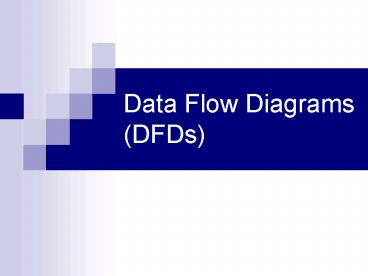Data Flow Diagrams DFDs - PowerPoint PPT Presentation
1 / 28
Title:
Data Flow Diagrams DFDs
Description:
Data flow diagram (DFD) is a picture of the movement of data ... DFD Symbols (Gane & Sarson) Process. Data Flow. Data Store. Source/Sink (External Entity) ... – PowerPoint PPT presentation
Number of Views:532
Avg rating:3.0/5.0
Title: Data Flow Diagrams DFDs
1
Data Flow Diagrams (DFDs)
2
Data Flow Diagrams (DFDs)
- Data flow diagram (DFD) is a picture of the
movement of data between external entities and
the processes and data stores within a system
3
DFD Symbols (Gane Sarson)
Process
Data Flow
Data Store
Source/Sink (External Entity)
4
Process
- Work or actions performed on data (inside the
system) - Labels should be verb phrases
- Receives input data and produces output
5
Rule 1 Process
- Can have more than one outgoing data flow or more
than one incoming data flow
6
Rule 2 Process
- Can connect to any other symbol (including
another process symbol)
7
Process Correct/Incorrect?
8
Data Flow
- Is a path for data to move from one part of the
IS to another - Arrows depicting movement of data
- Can represent flow between process and data store
by two separate arrows
9
Data Flow Correct/Incorrect?
10
Data Store
- Is used in a DFD to represent data that the
system stores - Labels should be noun phrases
11
Rule Data Store
- Must have at least one incoming and one outgoing
data flow
12
Data Store Correct/Incorrect?
13
Source/Sink (External Entity)
- External entity that is origin or destination of
data (outside the system) - Is the singular form of a department, outside
organisation, other IS, or person - Labels should be noun phrases
- Source Entity that supplies data to the system
- Sink Entity that receives data from the system
14
Rule Source/Sink
- Must be connected to a process by a data flow
15
Source/Sink Correct/Incorrect?
16
Rules for Using DFD Symbols
- Data Flow That Connects
YES
NO
17
List the errors of this DFD
18
Context Diagram
- Top-level view of IS
- Shows the system boundaries, external entities
that interact with the system, and major
information flows between entities and the
system. - Example Order system that a company uses to
enter orders and apply payments against a
customers balance
19
Context Diagram of Order System
20
Level-0 DFD
- Shows the systems major processes, data flows,
and data stores at a high level of abstraction - When the Context Diagram is expanded into DFD
level-0, all the connections that flow into and
out of process 0 needs to be retained.
21
Context Diagram of Order System
22
Level-0 DFD of Order System
23
Lower-Level Diagrams
- Functional Decomposition
- An iterative process of breaking a system
description down into finer and finer detail - Uses a series of increasingly detailed DFDs to
describe an IS - Balancing
- The conservation of inputs and outputs to a data
flow process when that process is decomposed to a
lower level - Ensures that the input and output data flows of
the parent DFD are maintained on the child DFD
24
Strategies for Developing DFDs
- Top-down strategy
- Create the high-level diagrams (Context Diagram),
then low-level diagrams (Level-0 diagram), and so
on - Bottom-up strategy
- Create the low-level diagrams, then higher-level
diagrams
25
- Exercise
- Precision Tools sells a line of high-quality
woodworking tools. When customers place orders on
the companys Web site, the system checks to see
if the items are in stock, issues a status
message to the customer, and generates a shipping
order to the warehouse, which fills the order.
When the order is shipped, the customer is
billed. The system also produces various reports. - Draw a context diagram for the order system
- Draw DFD diagram 0 for the order system
26
Identify Entities,Process,Data Stores Data Flow
- Data Flows
- Order
- In-Stock Request
- Order Data
- Status Data
- Status Message
- Shipping Order
- Order Data
- Invoice
- Shipping Confirmation
- Payment
- Accounting Data
- Accounts Receivable Data
- Order Data
- Inventory Reports
- Entities
- Customer
- Warehouse
- Accounting
- Processes
- 1.0 Check Status
- 2.0 Issue Status Messages
- 3.0 Generate Shipping Order
- 4.0 Manage Accounts Receivable
- 5.0 Produce Reports
- Data Stores
- D1 Pending Orders
- D2 Accounts Receivable
1.0
2.0
3.0
4.0
5.0
27
Context Diagram of Order System
28
Level-0 of Order System